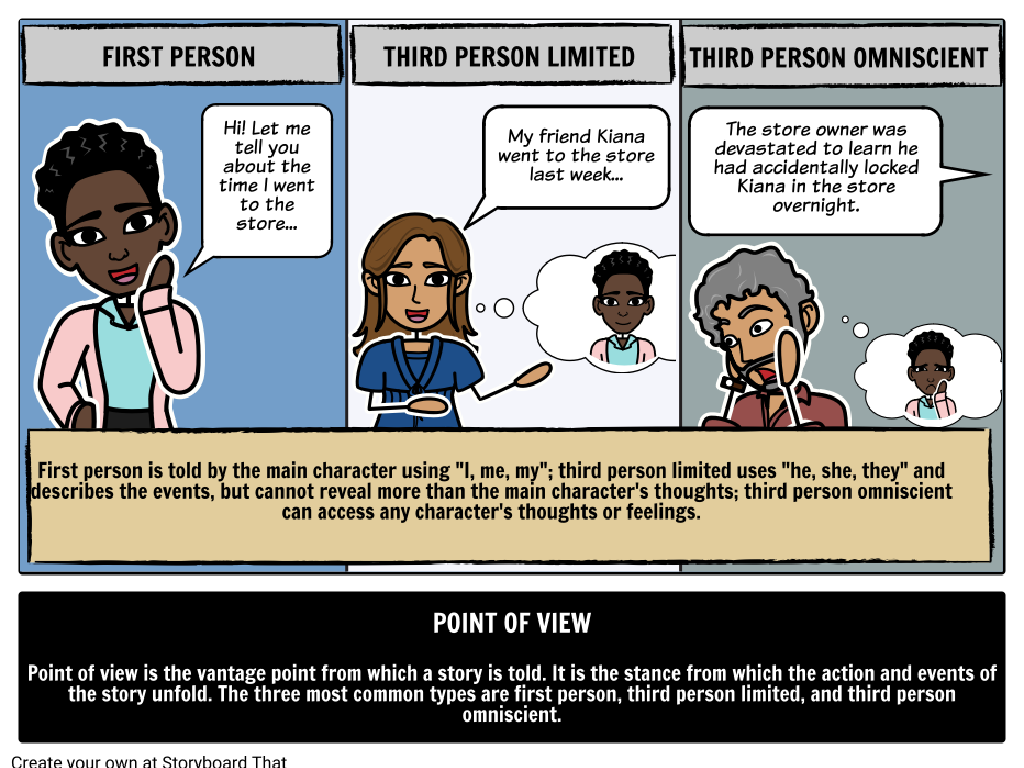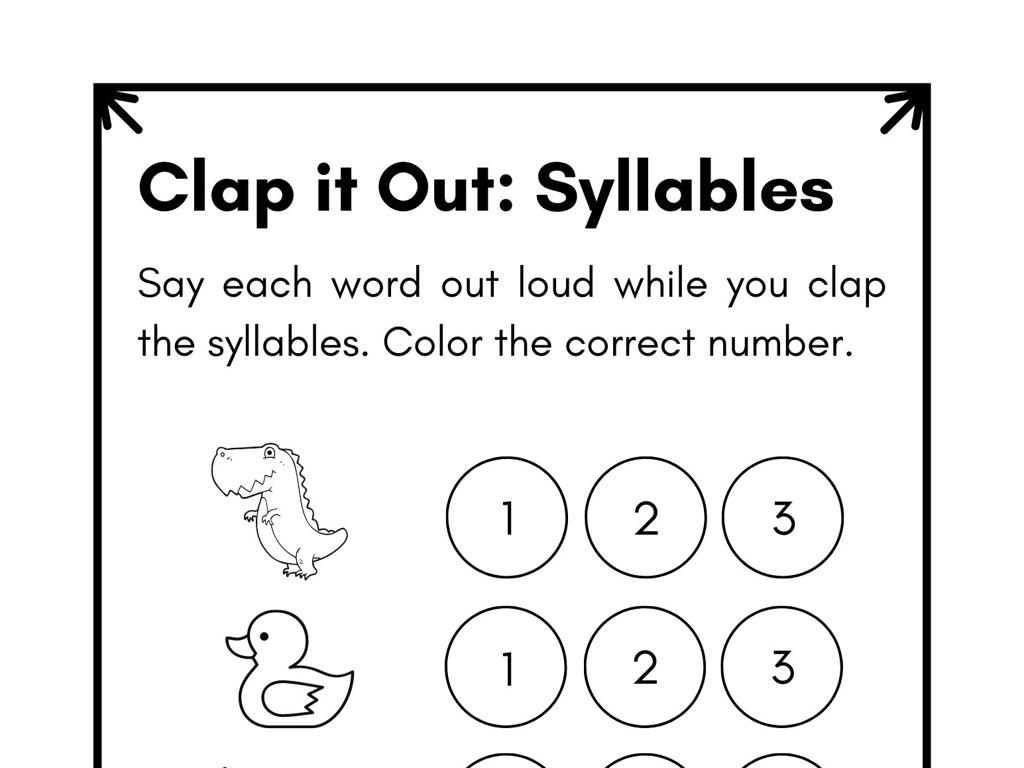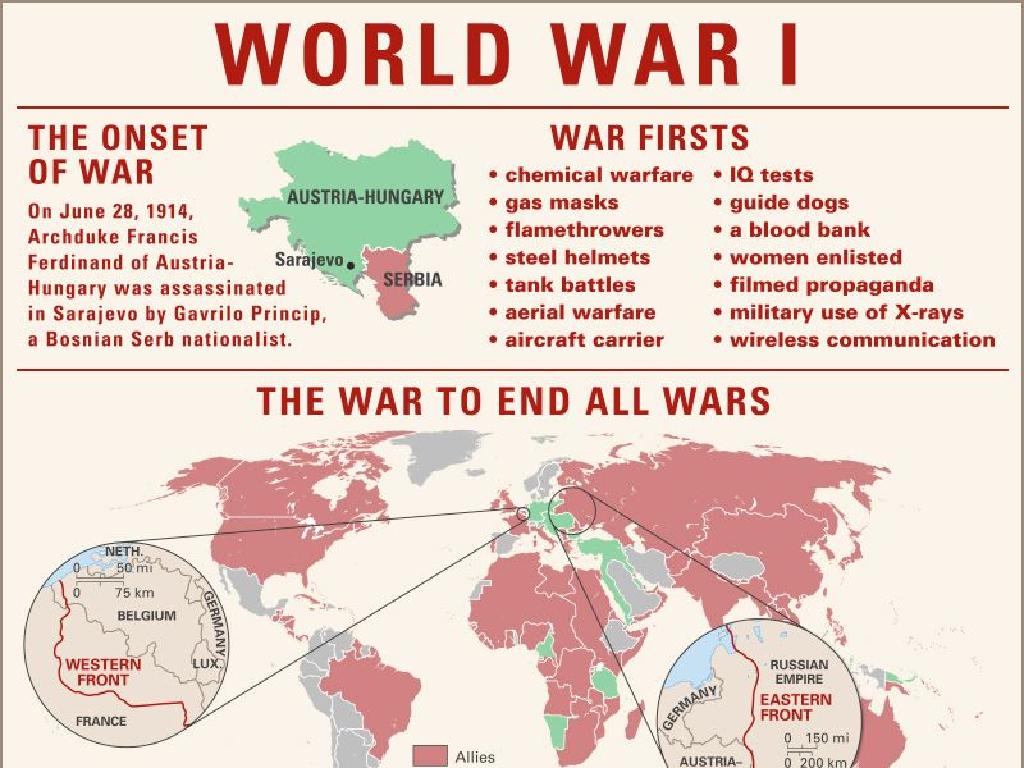Select Two Figures With The Same Area
Subject: Math
Grade: Third grade
Topic: Area
Please LOG IN to download the presentation. Access is available to registered users only.
View More Content
Introduction to Area
– Area is space inside a shape
– Measuring inside flat surfaces
– Like finding space for a picnic blanket
– Real-life examples of area
– Floors need carpet, walls need paint
– Practice finding areas
– Use blocks or grid paper to measure
|
This slide introduces the concept of area to third-grade students. Begin by explaining that area is the amount of space inside the boundary of a flat (2-dimensional) object, such as a square or rectangle. Use everyday examples to illustrate the concept, such as how much paint is needed to cover a wall or how much carpet is required for a room. Encourage students to think of other examples where they might need to measure area in their daily lives. Introduce simple tools like blocks or grid paper to help them visualize and measure space within shapes. The goal is to make the concept of area relatable and understandable by connecting it to familiar objects and activities.
Exploring Shapes with Equal Areas
– Identify various shapes
– Squares, rectangles, triangles, and more
– Discuss shape properties
– Sides, angles, and how they differ
– Shapes with same area
– Different shapes can share the same space
– Examples of equal area shapes
– A square and a rectangle can both have an area of 12 square units
|
This slide introduces students to the concept that different shapes can have the same area. Begin by identifying and naming common shapes such as squares, rectangles, and triangles. Discuss the properties of these shapes, such as the number of sides and angles. Explain that even if shapes look different, they can still have the same area, which is the space inside the shape. Use examples to illustrate this point, such as showing how a square and a rectangle can both have an area of 12 square units if their dimensions are chosen correctly. Encourage students to think of other shape combinations that might have the same area and be prepared to explore this concept with hands-on activities in class.
Measuring Area: Finding Equal Spaces
– Units for measuring area
– Area is measured in square units, like square inches (in²).
– Measure area with square units
– We use squares to cover a shape and count to find the area.
– Rectangle area formula
– Area of a rectangle is found by multiplying length by width.
– Equal areas, different shapes
|
This slide introduces the concept of measuring area, which is an important part of understanding space in mathematics for third graders. Start by explaining that area is measured in square units, which could be square inches, square feet, etc. Demonstrate how to use square units to measure the area of a shape by covering it completely with squares and counting them. Introduce the formula for the area of a rectangle, which is simply the length of the rectangle multiplied by its width. Emphasize that different shapes can have the same area if the total number of square units they cover is the same. Provide examples of shapes with the same area but different perimeters to illustrate this concept.
Comparing Areas of Different Shapes
– Understanding area comparison
Area means how much space is inside a shape.
– Cut-outs to learn about area
Use paper cut-outs to see if they cover the same amount of space.
– Activity: Find matching areas
Match different shapes that fit exactly over each other.
– Equal areas can look different
Shapes can be different but have the same space inside.
|
This slide introduces the concept of comparing areas between different shapes. Start by explaining that area is the amount of space inside a shape. Demonstrate with cut-outs how different shapes can cover the same amount of space, which means they have the same area. For the activity, provide various cut-outs and have students find pairs of shapes with equal areas. Emphasize that even if shapes look different, they can still have the same area. This activity will help students visualize and understand the concept of area better. Prepare several sets of cut-outs in advance, ensuring there are enough for the class to work in small groups or pairs.
Finding Same Areas
– Select figures with equal areas
– Example: Same area rectangles
– Rectangles with the same area can have different lengths and widths.
– Activity: Create two shapes
– Use paper and scissors to make two different shapes that have the same area.
– Share your shapes with the class
– Explain how you made sure the areas matched.
|
This slide introduces the concept of finding two different figures that share the same area. Start by explaining that area is the amount of space inside a shape. Show examples of different rectangles that have the same area by multiplying the length by the width. For the activity, provide students with paper and scissors and ask them to create two different shapes that have the same area. They can use grid paper to help count the units and ensure both shapes have the same number of squares inside. After the activity, have students share their shapes with the class and describe how they made sure the areas were the same. This will help them understand that area is about the space inside the shape, not the shape’s perimeter or outward appearance.
Class Activity: Exploring Equal Areas
– Find a partner for group work
– Receive unique cut-out shapes
– Arrange shapes to match equal areas
– Use the shapes to see which ones cover the same space
– Present findings to the class
|
This activity is designed to help students understand the concept of area by physically manipulating shapes. Each pair of students will receive a set of cut-out shapes that are different from the sets given to other pairs. Their task is to arrange the shapes in such a way that they can find pairs of shapes that have the same area without necessarily having the same shape. This hands-on activity not only makes learning about area more interactive but also encourages teamwork and discussion among students. After the activity, each pair will share their findings with the class, allowing students to see a variety of shape combinations that can have equal areas. For the teacher: Prepare cut-out shapes in advance, ensuring there are at least a couple of pairs with the same area. Monitor the groups to facilitate and guide them as needed. Be ready with additional activities for fast finishers, such as challenging them to find multiple combinations or create their own shapes with equal areas.
Wrapping Up: Understanding Area
– Recap: Area measures space
– Why area matters
– Area helps in real life, like fitting a carpet
– Looking ahead to more on area
– Next, we’ll explore different shapes
– Keep practicing at home!
|
As we conclude today’s lesson, we’ll review the concept of area as a measure of space inside a shape. It’s crucial for students to understand why area is important; for example, knowing how much paint is needed for a wall or how much grass seed for a lawn. In our next lesson, we’ll continue our exploration of area by looking at various shapes and how to calculate their area. Encourage students to practice finding areas of items at home, like a book cover or a tabletop, to reinforce today’s learning.