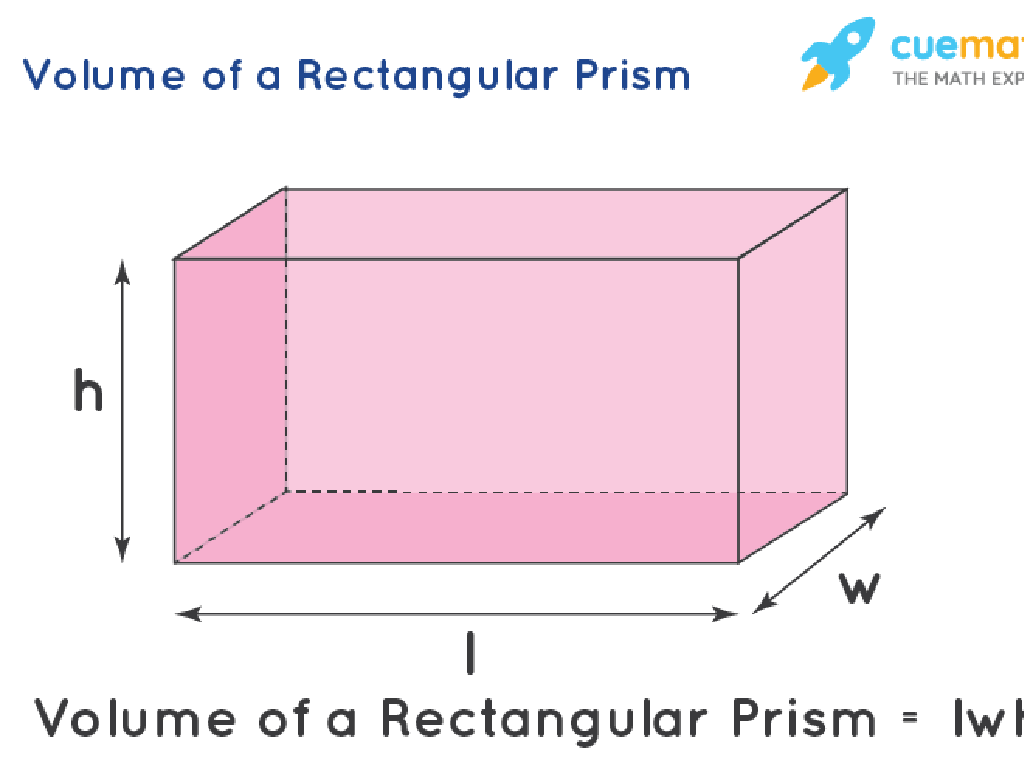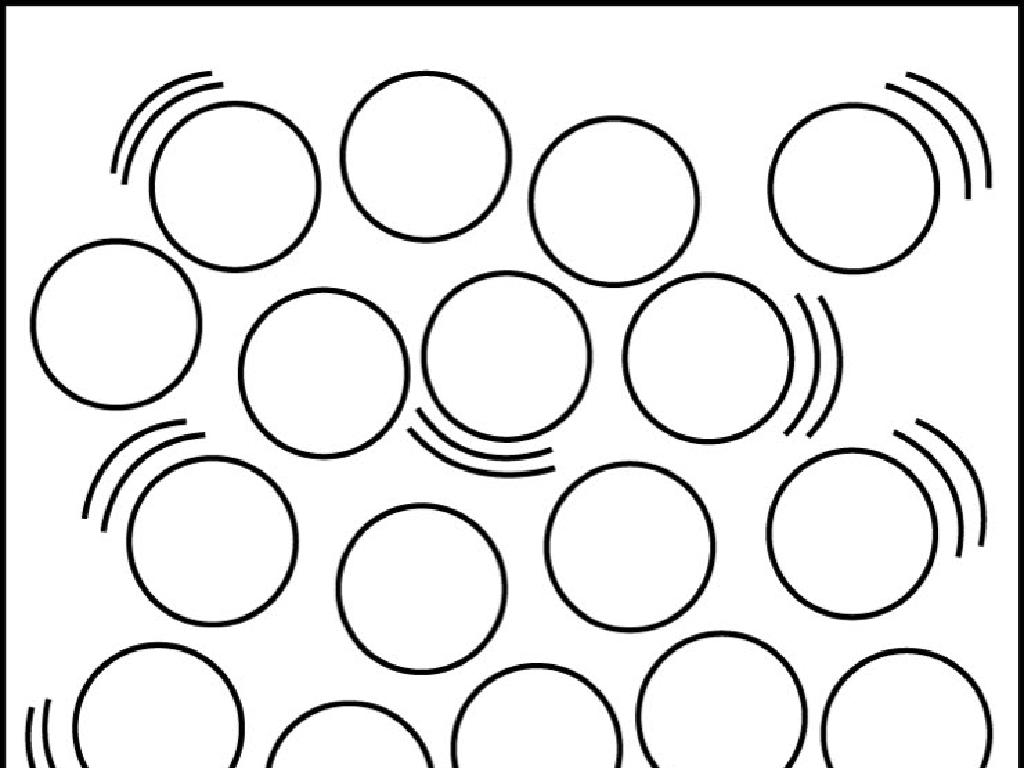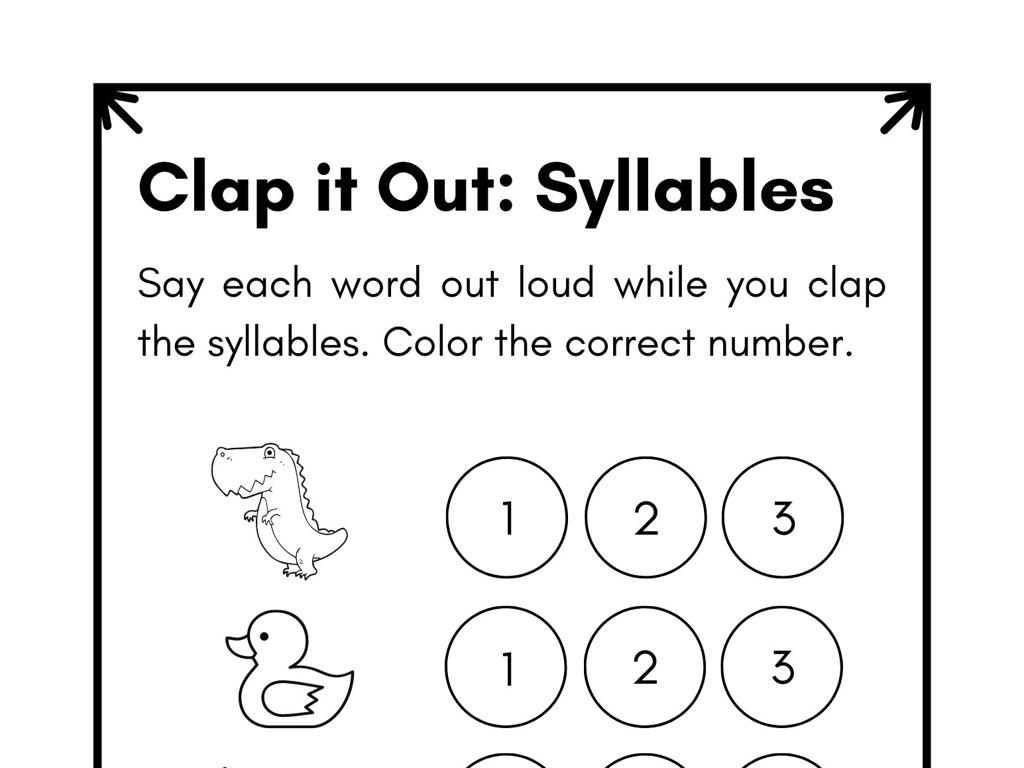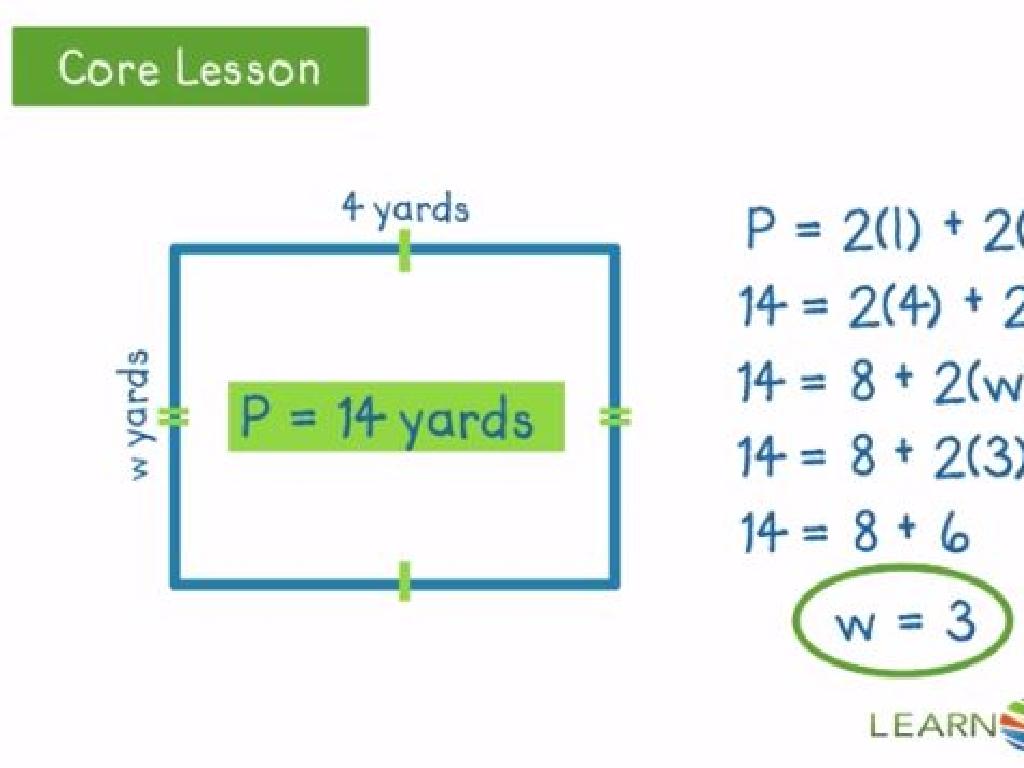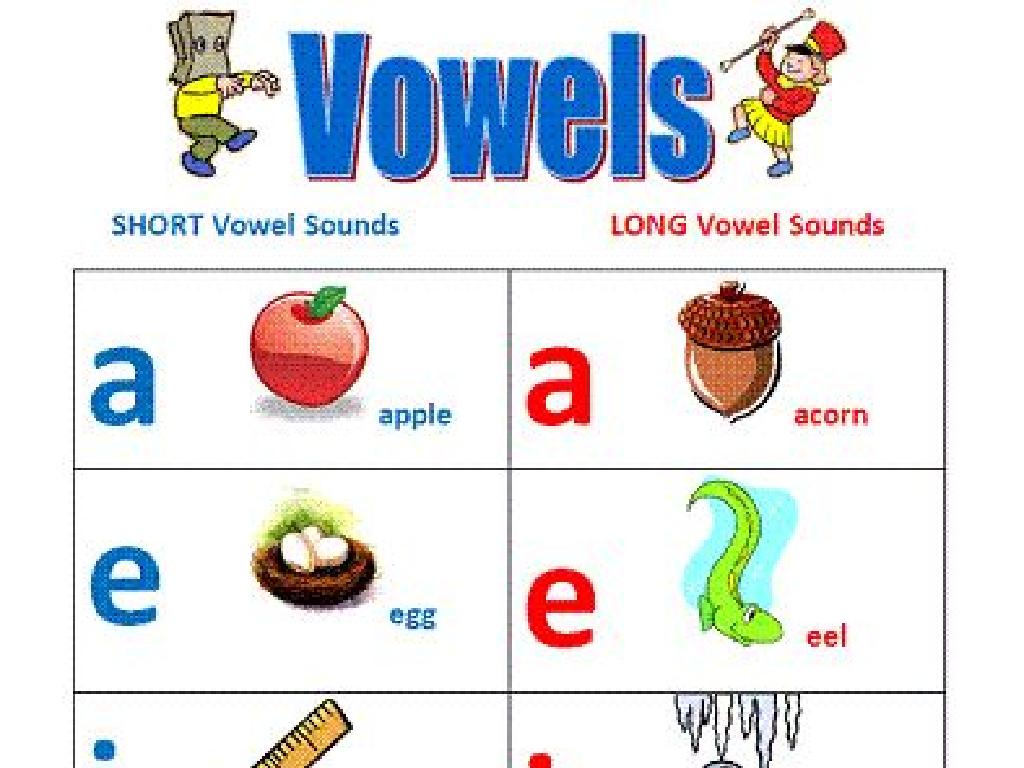Misplaced Modifiers
Subject: Language arts
Grade: Seventh grade
Topic: Conjunctions
Please LOG IN to download the presentation. Access is available to registered users only.
View More Content
Conjunctions & Modifiers: Enhancing Clarity
– Recap conjunctions in sentences
– Introduce sentence modifiers
– Modifiers describe or provide more information about other words.
– Explore modifiers for clarity
– Correct placement ensures the sentence is clear and logical.
– Activity: Identify misplaced modifiers
– Find and correct examples of misplaced modifiers in sentences.
|
Begin with a brief review of conjunctions, highlighting their role in connecting words, phrases, or clauses. Introduce modifiers as words or phrases that add detail to sentences, explaining how they can enhance the reader’s understanding when used correctly. Emphasize the importance of placing modifiers near the words they describe to avoid confusion. For the activity, provide sentences with misplaced modifiers and ask students to correct them, reinforcing the lesson’s concepts. This exercise will help students recognize common errors and improve their writing clarity.
Understanding Modifiers in Sentences
– Define modifiers in language
– Modifiers are words/phrases that describe other words, making them more specific.
– Explore common modifier examples
– Adjectives like ‘beautiful’ or adverbs like ‘quietly’ serve as modifiers.
– Discuss how modifiers enhance sentences
– They provide additional detail, such as ‘The talented singer’ vs ‘The singer’.
– Activity: Identify modifiers in a paragraph
– Find and highlight modifiers in a sample paragraph to see their impact.
|
This slide introduces the concept of modifiers, which are essential elements in sentence construction that provide more detail and allow for more precise communication. Start by defining modifiers and then show examples, such as adjectives and adverbs, which are the most common types. Explain how these words or phrases can change, clarify, or add to the meaning of a sentence. For the activity, provide a paragraph with several modifiers and ask students to identify them, discussing as a class how each modifier affects the meaning of the sentence it’s in. This will help students understand the importance of word placement and how it can change the sentence’s meaning.
Understanding Misplaced Modifiers
– Defining misplaced modifiers
– Modifiers that are not close to the word they modify
– Examples of misplaced modifiers
– ‘Eating ice cream, the sun felt hot’ should be ‘As I was eating ice cream, I felt the sun hot.’
– Confusion caused by misplacement
– They can make sentences humorous or confusing
– Correcting misplaced modifiers
– Place modifiers near the word they describe for clarity
|
This slide introduces the concept of misplaced modifiers, which are words or phrases that are separated from the words they modify, leading to unclear or humorous sentences. Provide clear examples to show how misplaced modifiers can alter the meaning of a sentence and demonstrate the importance of placing modifiers correctly to maintain clarity. Encourage students to look for misplaced modifiers in their writing and practice rearranging sentences to correct them. This will help improve their writing skills and avoid potential confusion.
Correcting Misplaced Modifiers
– Identify misplaced modifiers
– Look for words/phrases that seem awkward or confusing in a sentence.
– Strategies to correct them
– Reposition modifiers close to the word they describe for clarity.
– Practice with example sentences
– ‘Eating ice cream, the sun was hot’ becomes ‘The sun was hot while eating ice cream.’
– Understand the importance
|
This slide aims to teach students how to spot and fix misplaced modifiers, which are words or phrases that do not clearly point to the word they modify, causing confusion. Start by explaining what modifiers are and how they function in a sentence. Then, demonstrate strategies for identifying misplaced modifiers, such as looking for details that don’t logically fit with the word they’re next to. Show how to correct these by placing modifiers closer to the words they’re intended to modify. Use practice sentences to apply these strategies, and emphasize the importance of clear modification for accurate communication. Encourage students to rewrite sentences for clarity and to share their corrections with the class.
Modifiers and Conjunctions: Enhancing Clarity
– Conjunctions prevent modifier errors
– Conjunctions like ‘and’, ‘but’, ‘or’ can join words or groups of words, avoiding confusion caused by misplaced modifiers.
– Correctly connect modifiers with conjunctions
– Place modifiers near the word they describe; use conjunctions to link related thoughts.
– Examples: conjunctions for clarity
– ‘The cat sat on the mat, which was blue, and purred.’ vs. ‘The cat, which was blue, sat on the mat and purred.’
– Practice: revise sentences with conjunctions
|
This slide aims to teach students how the use of conjunctions can help in correctly placing modifiers, thus avoiding ambiguity in sentences. Emphasize the importance of placing modifiers close to the words they modify and how conjunctions can connect modifiers to the correct subject or object. Provide clear examples to show how conjunctions improve sentence clarity. For practice, have students revise sentences where modifiers are misplaced by using conjunctions to correct them. This exercise will help reinforce the concept and allow students to apply what they’ve learned.
Class Activity: Spot the Misplaced Modifiers
– Pair up and find misplaced modifiers
– Rewrite sentences correctly
– Ensure the modifier is close to the word it describes
– Share your fixes with the class
– Understand the importance of modifier placement
– Correct placement clarifies meaning
|
This activity is designed to help students recognize and correct misplaced modifiers, which are words or phrases that are separated from the words they modify, leading to potential confusion or ambiguity. Have students work in pairs to foster collaboration and discussion. Provide them with sentences containing misplaced modifiers and instruct them to rewrite the sentences so that the meaning is clear. Afterward, ask pairs to share their corrected sentences with the class, discussing why the original placement was incorrect and how their correction clarifies the sentence. This will reinforce the concept and show the importance of proper modifier placement for clear communication.
Wrapping Up: Misplaced Modifiers
– Recap on misplaced modifiers
– Review: Modifiers add detail but can confuse if misplaced.
– Why correct placement matters
– Clear communication relies on placing modifiers near the words they describe.
– Homework: Craft 5 clear sentences
– Use modifiers to enhance your sentences, ensuring they are next to the word they modify.
– Share your sentences next class
|
As we conclude today’s lesson, remind students of the importance of correctly placing modifiers to avoid confusion in their writing. Emphasize that clear communication is key in conveying their message effectively. For homework, students should write five original sentences, applying what they’ve learned by using modifiers correctly. Encourage them to be creative but clear. In the next class, ask volunteers to share their sentences and discuss as a class whether the modifiers are correctly placed and how they add to the meaning of the sentences.