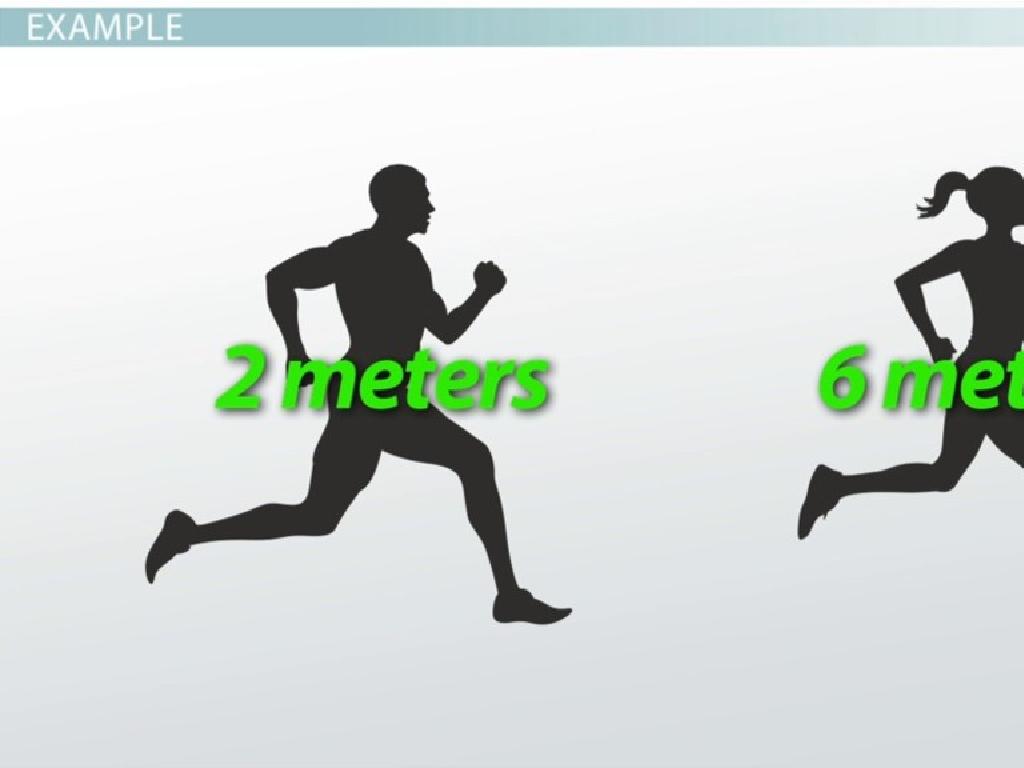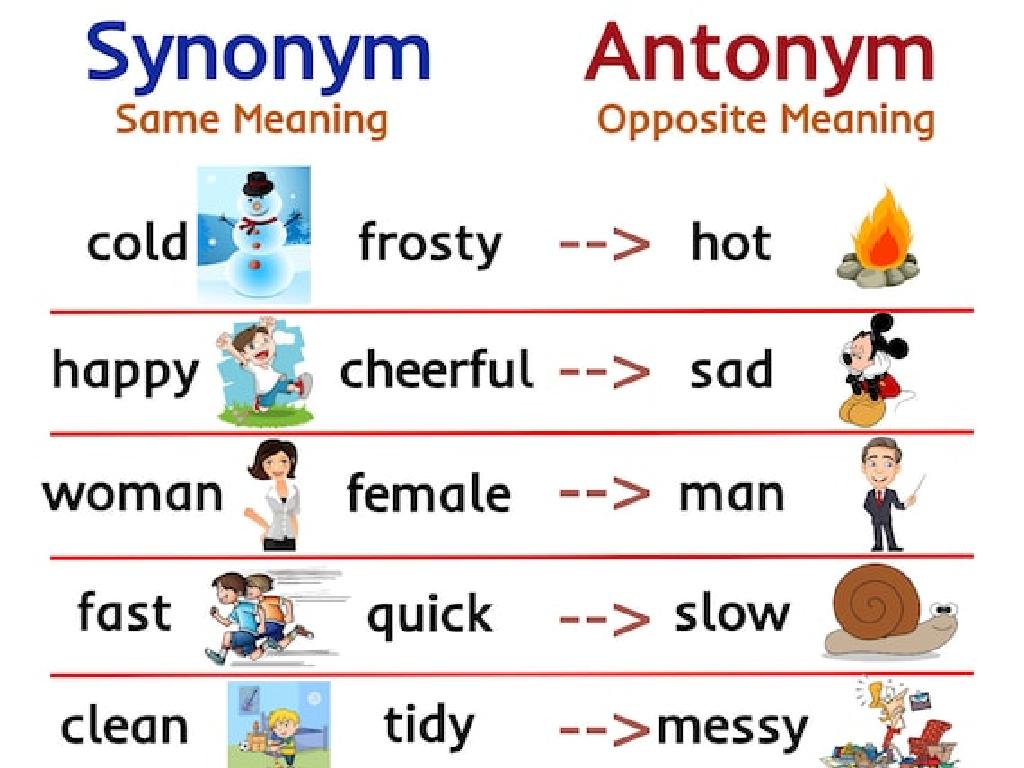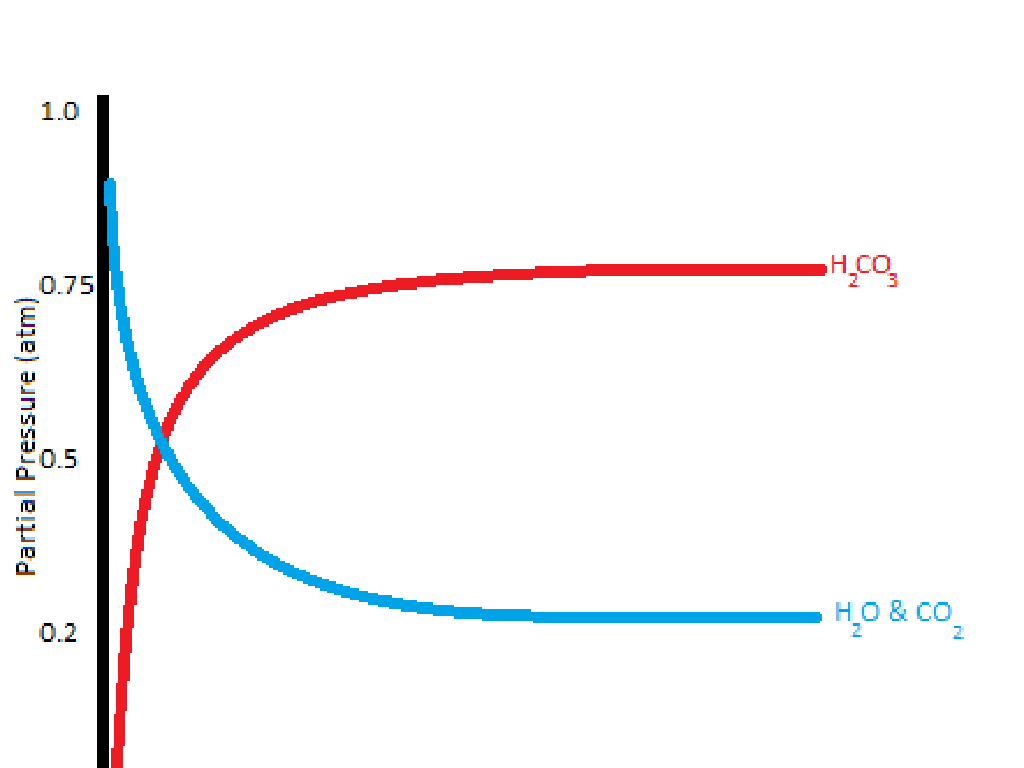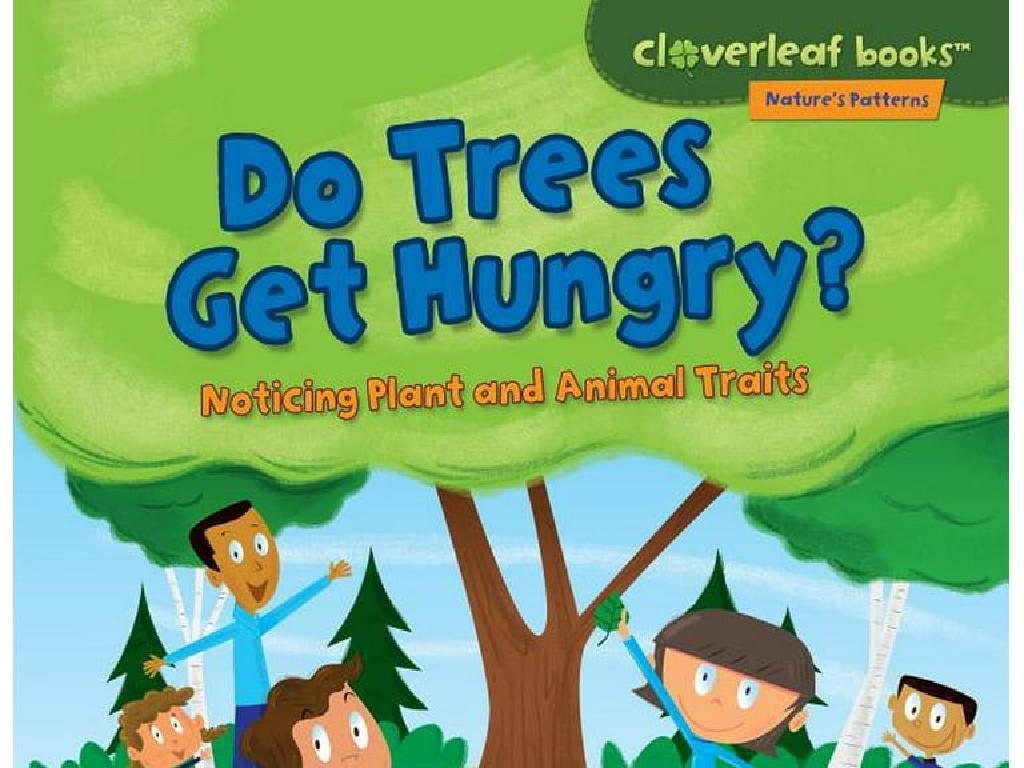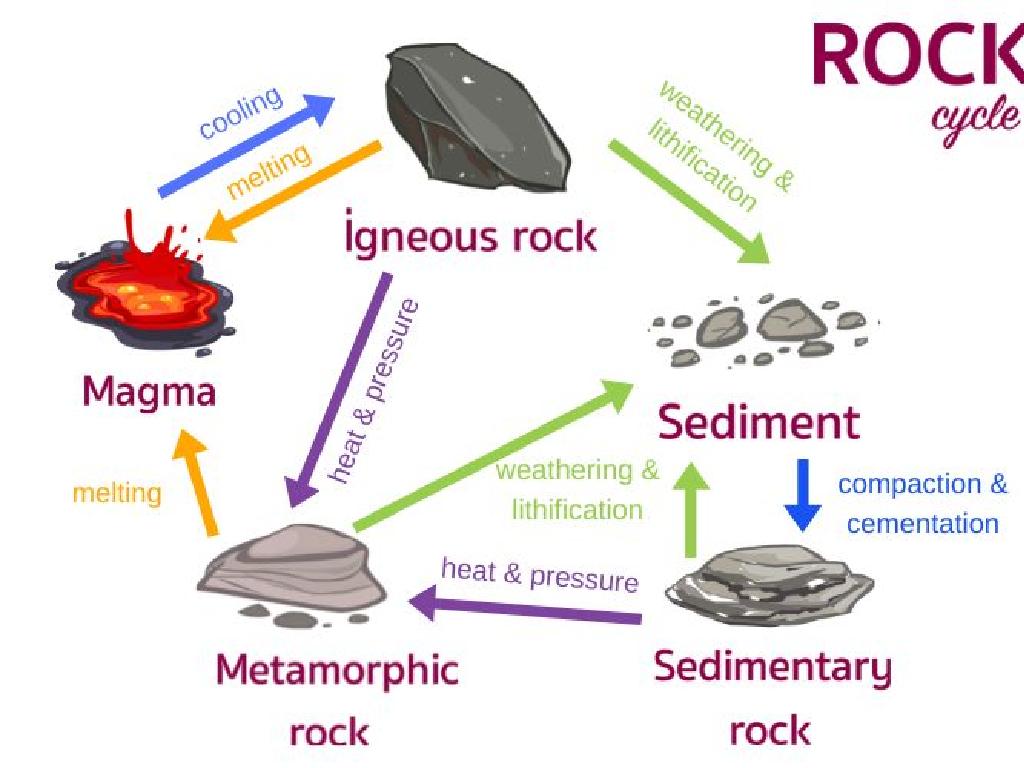Create Bar Graphs
Subject: Math
Grade: Second grade
Topic: Data And Graphs
Please LOG IN to download the presentation. Access is available to registered users only.
View More Content
Bar Graphs: A Fun Way to Show Data
– What is data?
– Data is information we collect like favorite colors, number of pets, or types of fruits.
– Discover bar graphs
– Bar graphs use bars to show how much or how many of something we have.
– Collecting data for graphs
– We can count things like classmates’ shoe sizes or types of lunch in our class.
– Creating our own bar graphs
– We’ll draw bars to show our data; taller bars mean more of that thing!
|
This slide introduces second-grade students to the concept of data and bar graphs. Begin by explaining that data is just information that we gather about anything we’re interested in. Then, introduce bar graphs as a visual and fun way to represent this data. Engage the students by discussing familiar items that can be counted as data. Next, guide them through the process of collecting their own data, perhaps by doing a quick class survey. Finally, demonstrate how to translate that data into a bar graph, emphasizing that the height of the bar corresponds to the amount of the item. Encourage the students to think of data they would like to collect and represent on their own bar graph.
Understanding Bar Graphs
– A bar graph displays data
– It uses bars to show numbers or amounts
– It compares different items
– See which items are more or less
– Bars represent quantities
– Height or length of bars shows amount
– Visual tool for comparison
|
Introduce the concept of a bar graph as a visual representation of data. Explain that bar graphs help us compare different items or categories easily. Each bar corresponds to a quantity, and the height or length of the bar indicates how much of something there is. Use simple examples like comparing the number of apples to oranges or the amount of rain in different months. This will help students understand that bar graphs are a useful tool for visually comparing data, making it easier to see differences and similarities at a glance.
Parts of a Bar Graph
– Graph Title: What’s the story?
– Like a book title, it tells us the topic of the graph.
– Categories: What are we comparing?
– These are the groups or items we measure and compare.
– Scale: How much or how many?
– It’s a set of numbers that help us count the quantity.
– Bars: Representing our data visually
|
This slide introduces the basic components of a bar graph to second-grade students. The title of a bar graph functions like the title of a story, indicating what information the graph will provide. Categories are the different items or groups being compared, such as types of fruits or colors of marbles. The scale is a range of numbers that represents the quantity of each category, and it helps us understand the value that each bar represents. The bars are the visual representation of the data; their height or length corresponds to the value they represent on the scale. During the lesson, use simple and relatable examples to illustrate each part, such as comparing the number of apples and oranges students eat in a week. Encourage students to ask questions and think of their own examples of categories and scales.
Creating Our Bar Graph
– Choose a graph topic
– Decide on categories
– Count items for bars
– How many items in each category?
– Fill in the bars
– Color the bars to show counts
|
This slide is designed to guide second-grade students through the process of creating a bar graph. Start by helping them select a topic that interests them, such as favorite fruits or pets in the class. Next, work with them to decide on the categories that will be represented on the graph. Once the categories are set, assist the students in counting the number of items in each category. Finally, have the students fill in the bars on their graph corresponding to the counts for each category, using different colors for visual distinction. Encourage creativity and ensure they understand that the height of each bar represents the quantity of items in that category. Provide examples and be ready to assist with counting and organizing information.
Graphing Our Favorite Fruits
– Understanding bar graphs
– A bar graph shows information with bars
– Categories of fruits
– Apples, Bananas, Grapes, Oranges
– Count our class votes
– Each vote equals one block on the graph
– Fill in the graph together
– We’ll color in the graph as a class
|
This slide is designed to introduce second-grade students to the concept of bar graphs in a fun and interactive way. Start by explaining what a bar graph is and how it can be used to represent information visually. Show the categories of fruits and have a discussion about each one to ensure students are engaged and understand the choices. Then, conduct a live vote where each student can vote for their favorite fruit. As the votes are counted, fill in the bar graph accordingly, using blocks or colors to represent the number of votes. This activity not only teaches students how to create and interpret bar graphs but also incorporates counting and comparison skills. Make sure to walk around the classroom to assist any students who need help and to encourage participation from everyone.
Reading Bar Graphs
– Learn to read a bar graph
– Look at the title, labels, and bars
– Discover what bar graphs tell us
– Bar graphs show comparisons among categories
– Practice with ‘Favorite Fruit’ graph
– Use the ‘Favorite Fruit’ graph to identify which fruit is most popular
– Understanding data visually
|
This slide introduces students to the concept of reading bar graphs. Begin by explaining the parts of a bar graph, including the title, the labels on the axes, and the bars themselves. Discuss how the height or length of each bar represents a quantity and how we can compare these quantities to learn about different categories. Use the ‘Favorite Fruit’ graph as a hands-on example to help students practice reading bar graphs. Ask them to identify which fruit is most popular by looking at the length of the bars. This exercise will help them understand how to interpret data presented visually and recognize patterns or trends in the information.
Let’s Make Our Own Bar Graph!
– It’s your turn to make a graph
– Pick a topic you enjoy
– Collect data on your topic
– Count items or ask friends to gather information
– Draw the bars and show your graph
– Use a ruler for straight lines and even spacing
|
This slide is an activity prompt for students to apply their knowledge of bar graphs by creating one themselves. Encourage students to choose a topic they are interested in, such as favorite fruits, pets, or colors. Guide them to gather data by observing their surroundings, conducting a simple survey among peers, or counting objects. Emphasize the importance of accurate data collection. Provide them with graph paper and rulers to ensure their bars are drawn neatly. Once completed, each student will have the opportunity to present their bar graph to the class, explaining their topic, data collection method, and what their graph shows. This activity will reinforce their understanding of bar graphs and allow them to practice their presentation skills.
Class Activity: Candy Count
– Sort candies by color
– Count the candies in each group
– Draw bars for each candy color
– Each bar’s height shows the candy count
– Label your bar graph correctly
– Include the color names and numbers
|
This activity is designed to help students understand how to collect, sort, and visually represent data using bar graphs. Provide students with a variety of colored candies. Guide them to sort the candies by color into separate groups. Once sorted, assist them in counting how many candies are in each group. Then, using graph paper or a template, show them how to draw a bar for each color, with the height representing the number of candies. Ensure they label their graph with the color names along the horizontal axis and the number of candies along the vertical axis. Possible variations of the activity could include using different items like stickers or beans, comparing results with classmates, or even predicting which color will have the most before counting.
Review: Understanding Bar Graphs
– Recap on bar graphs
– A bar graph uses bars to show data visually.
– Uses of bar graphs
– They help compare different data easily.
– Other applications for bar graphs
– Can track weather changes or keep score in games.
|
Today’s lesson focused on bar graphs and their importance in representing data visually, making it easier to compare and understand information. Bar graphs are particularly useful because they display data in a way that is simple for second graders to interpret. Ask the students to reflect on what they’ve learned and to consider other scenarios where bar graphs could be applied, such as tracking daily temperatures or counting the number of books read in a month. Encourage them to think creatively and share their ideas. This will help solidify their understanding of the concept and recognize the versatility of bar graphs in various situations.
Homework Challenge: Making Bar Graphs
– Find items to count at home
– Draw a bar graph of your items
– Use bars to show how many of each item
– Label your bar graph clearly
– Include a title, and label the axes
– Share your graph with the class
|
This homework task is designed to reinforce the lesson on bar graphs by applying it to the students’ home environment. Encourage students to find a collection of items they can easily count, such as toys, fruits, or books. They should then create a bar graph, with each bar representing the quantity of one type of item. Remind them to label their graph with a title, and the x and y axes, where the x-axis shows the types of items and the y-axis shows the number of items. In the next class, provide time for students to present their bar graphs and discuss what they counted and how they organized their information. This will help them understand data representation and improve their presentation skills.