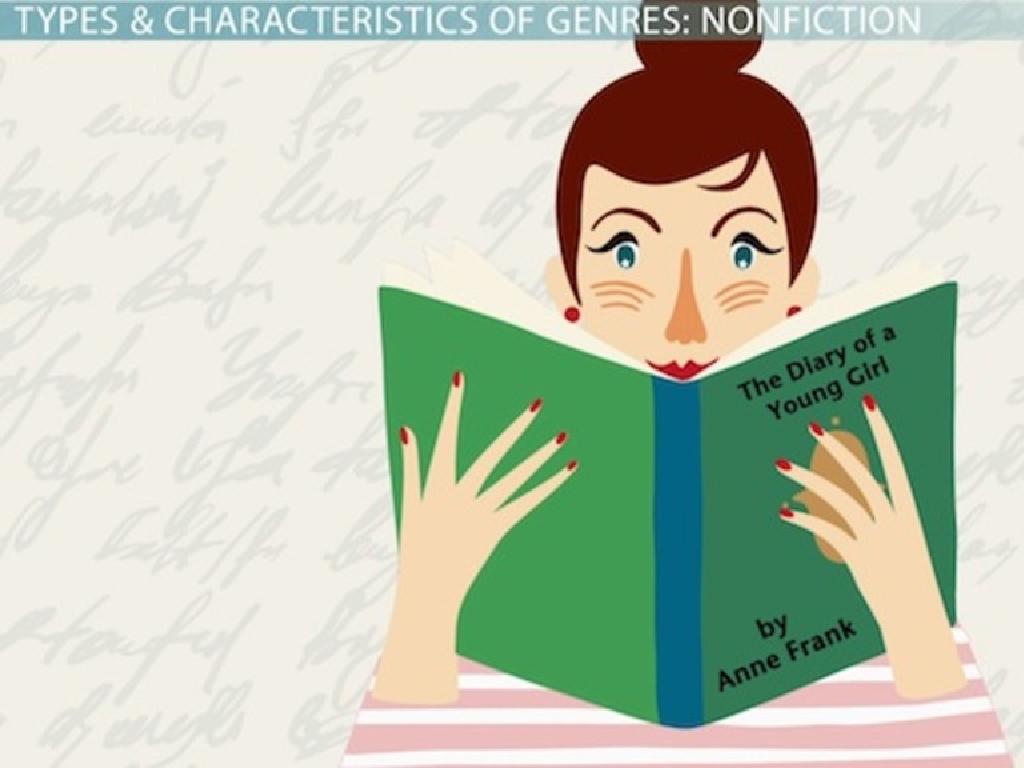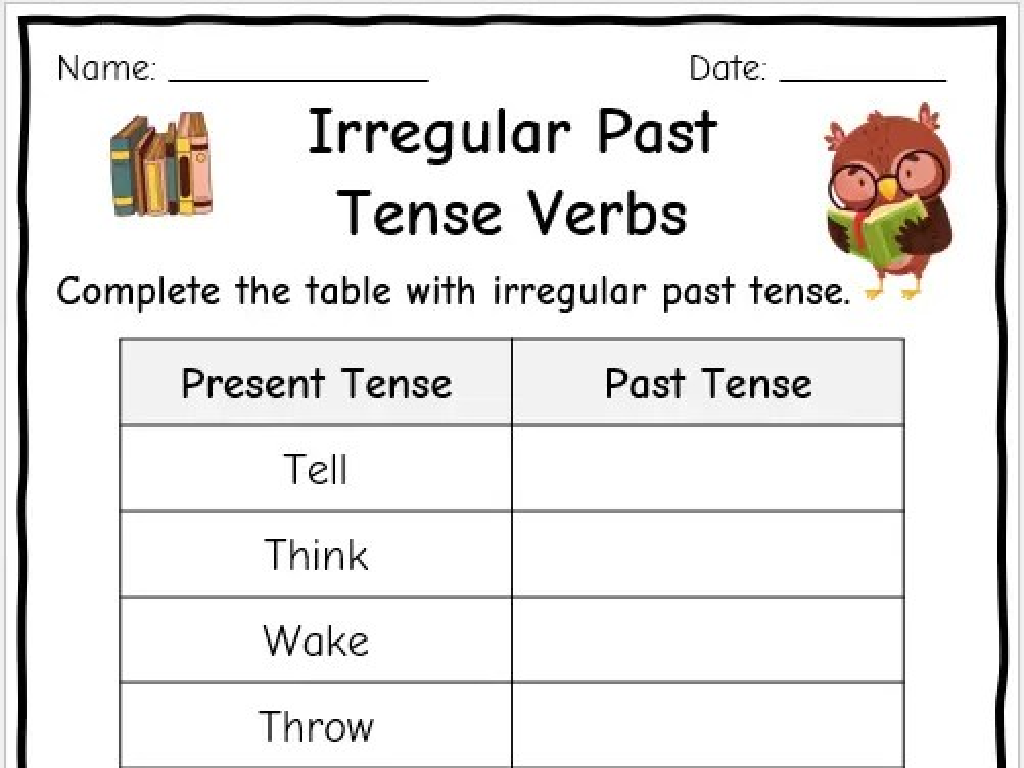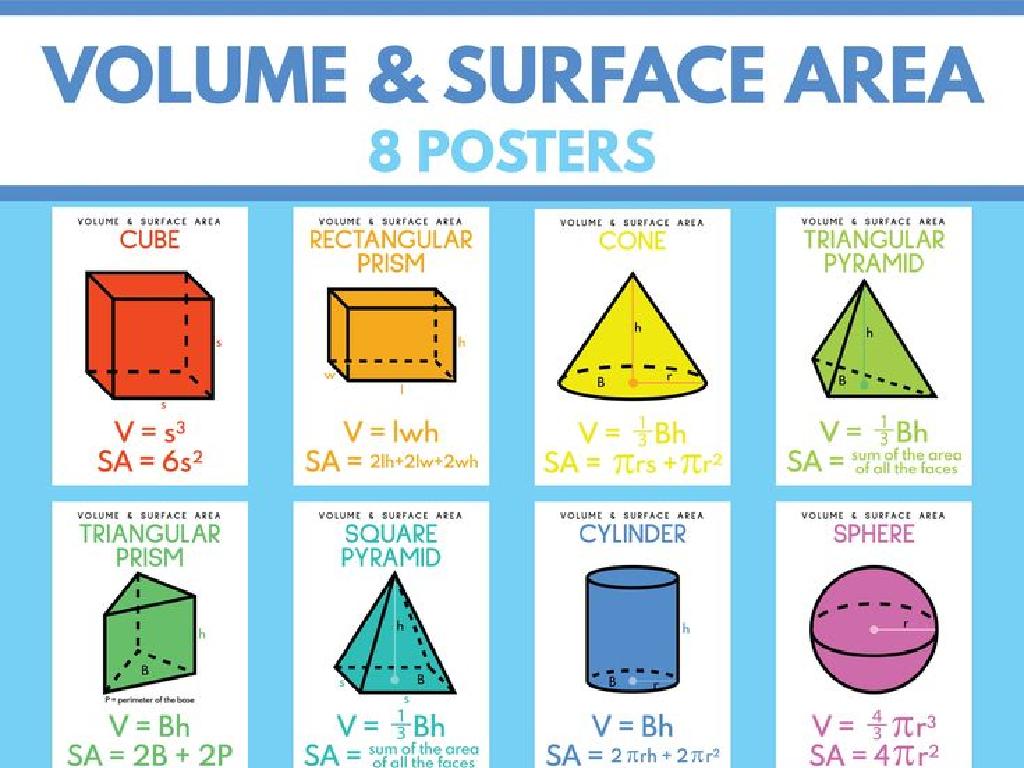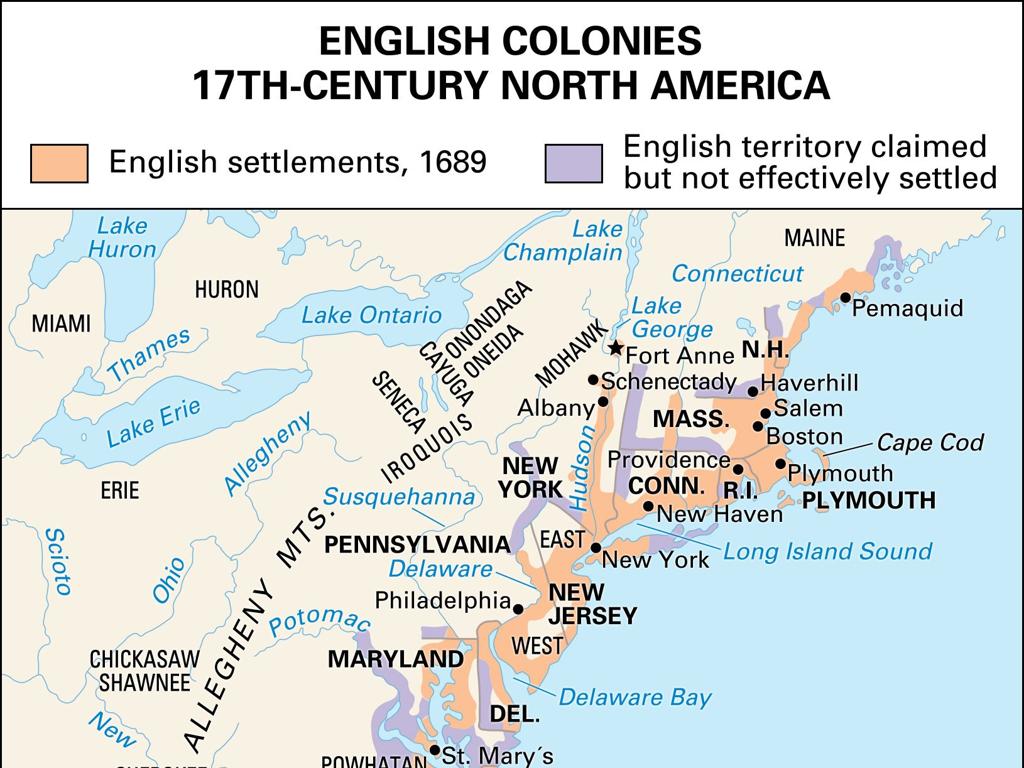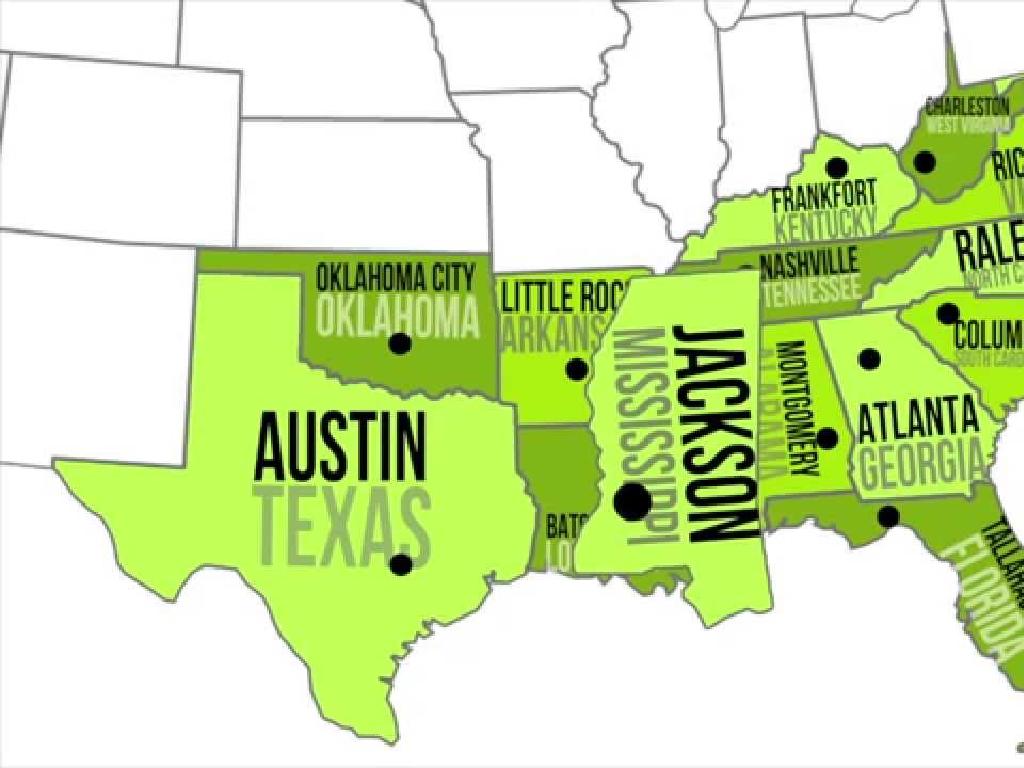Use Bar Graphs To Solve Problems
Subject: Math
Grade: Third grade
Topic: Data And Graphs
Please LOG IN to download the presentation. Access is available to registered users only.
View More Content
Understanding Bar Graphs
– What is a bar graph?
– A bar graph uses bars to show data visually.
– Reading bar graphs
– Look at the height or length of bars to read the graph.
– Solving problems with bar graphs
– Use the information from the graph to answer questions.
– Comparing data using bar graphs
– See which items have more or less easily.
|
This slide introduces students to the concept of bar graphs as a visual tool for representing data. Begin by explaining that a bar graph is made up of bars that can go up and down or side to side to show numbers of different things. Teach students how to read bar graphs by looking at the axis labels and the height or length of the bars. Show how to use the information from the graph to solve simple problems, such as determining which category has the most or the least. Emphasize that bar graphs make it easy to compare different sets of data visually. Use examples relevant to third graders, such as comparing the number of apples and oranges sold in a week or the number of sunny and rainy days in a month.
Understanding Bar Graphs
– Bar graphs display data visually
– Picture with bars of varying heights or lengths
– Quick comparison of different amounts
– See which is more or less at a glance
– Each bar shows a unique item or category
– For example, different fruits in a basket
– Useful tool for solving problems
|
This slide introduces students to the concept of bar graphs, which are essential tools in mathematics for organizing and comparing data. Explain that a bar graph uses bars to represent data and that the height or length of each bar corresponds to the amount of the item or category it represents. Use relatable examples, such as comparing the number of apples, oranges, and bananas in a fruit basket, to illustrate how bar graphs help us quickly see which items are most or least common. Emphasize that bar graphs are not only easy to read but also useful for solving problems that involve data comparison. In the next class, plan activities where students create their own bar graphs using data from classroom surveys or other interactive sources.
Parts of a Bar Graph
– Graph Title: What’s the story?
– Like a book title, it tells us the graph’s topic.
– Categories: What are we comparing?
– These are the groups or items we measure.
– Scale: How much is each step?
– It shows the numbers we use to count.
– Bars: How tall for each category?
– Each bar’s height shows the category’s value.
|
This slide introduces the basic components of a bar graph to third-grade students. The title of a bar graph functions like the title of a story, indicating what information the graph will provide. Categories are the different groups or items that we are comparing, which could be things like different types of fruits, colors, or days of the week. The scale is the part of the graph that helps us understand the value of each step, usually found on the side of the graph, and it should be evenly spaced. The bars are the visual representation of the value for each category; the height of the bar corresponds to the value it represents. When teaching this slide, ensure that students understand each part’s purpose and how they work together to give meaning to the data presented in the bar graph.
Creating a Bar Graph
– Choose a topic for data collection
– Like favorite fruits or pets in class
– Decide the scale and categories
– How many units each bar represents
– Draw bars to represent the data
– Make sure bars match the numbers
– Label your graph and review
– Add a title, labels and check accuracy
|
This slide is aimed at guiding third-grade students through the process of creating a bar graph. Start by selecting a topic that interests them, such as a survey of favorite fruits or pets among classmates. Next, help them understand how to choose an appropriate scale for their graph, ensuring that it matches the range of their data. When drawing the bars, emphasize the importance of accurately representing the data collected. Finally, instruct them to label their graph with a clear title, labels for each axis, and a legend if necessary. Encourage them to double-check their work for accuracy. As an activity, students could conduct a simple survey in class and then use the results to create their own bar graphs.
How to Read a Bar Graph
– Understand the graph’s title
– The title tells us what information the graph shows.
– Check the scale for values
– The scale shows the number each bar represents.
– Read the categories compared
– Categories show what different bars stand for.
– Compare bars to find answers
– Taller or longer bars show larger amounts.
|
This slide is aimed at teaching third-grade students how to effectively read and interpret bar graphs. Start by explaining the importance of the title for understanding the context of the data presented. Then, move on to the scale, which helps in quantifying the data. Discuss how to read the categories on the graph, which could be anything from favorite fruits to the number of pets. Finally, demonstrate how to compare the bars’ heights or lengths to draw conclusions about the data. Use simple, relatable examples to ensure comprehension, such as comparing the number of apples and oranges sold in a week. Encourage students to ask questions if they’re unsure about how to read the graph.
Understanding Bar Graphs: Favorite Fruits
– Example bar graph: Favorite Fruits
– Visual representation of fruit preferences in class
– Tallest bar shows most popular fruit
– Look for the highest bar to find the favorite
– Shortest bar shows least popular
– The lowest bar indicates not-so-favorite choices
– Compare popularity of different fruits
|
This slide introduces students to the concept of using bar graphs to represent data visually. Start by explaining that a bar graph uses bars of different heights to show numbers or frequencies. Use an example of a bar graph that illustrates the favorite fruits among a group of people. Highlight how the tallest bar represents the most popular fruit, while the shortest bar indicates the least popular. Encourage students to observe the differences in bar heights to compare the popularity of each fruit. This will help them understand how to interpret data from bar graphs and use it to solve problems. As an activity, you can have students conduct a survey in class about their favorite fruits and create their own bar graphs to present their findings.
Using Bar Graphs to Solve Problems
– Bar graphs visualize data
– Answer questions with graphs
– Which fruit is most popular among students?
– Compare quantities easily
– See the difference in bar heights
– Use subtraction for answers
– Subtract the smaller number from the larger one
|
This slide introduces students to the practical use of bar graphs in solving problems. Begin by explaining that bar graphs turn numbers into pictures, making it easier to understand and compare data. Show how to read a bar graph and use it to answer questions like comparing preferences or quantities. For example, if a bar graph shows the number of students who like different fruits, we can compare the heights of the bars for apples and oranges to see which is preferred. Teach students to use subtraction to find the exact difference in numbers represented by the bars. During the lesson, use real-life examples and encourage students to create their own bar graphs from simple data sets.
Class Activity: Create Your Own Bar Graph
– Collect data on favorite subjects
– Create your bar graph
– Use the collected data to draw bars representing each subject’s popularity
– Present your graph to the class
– Compare graphs with classmates
– Discuss similarities and differences in subject popularity
|
This activity is designed to help students understand how to collect data and represent it visually using bar graphs. Start by having a discussion about favorite school subjects and tally the responses. Provide graph paper and colored pencils for students to create their bar graphs. Each student will then present their graph to the class, explaining their findings. Encourage students to observe the differences and similarities between the graphs. Possible variations of the activity could include using candy colors, types of pets, or favorite fruits as data points for different students.
Bar Graphs Mastery
– Congratulations on learning bar graphs!
– Bar graphs simplify data comparison
– They turn numbers into visual stories
– Practice to become a bar graph expert
– Try creating bar graphs for fun topics
– Keep exploring with more graph activities
|
This slide is meant to congratulate the students on their hard work and to reinforce the importance of bar graphs in understanding and comparing data. Emphasize that bar graphs are a powerful tool because they turn complex data into easy-to-understand visual stories, making comparison intuitive. Encourage students to continue practicing by creating bar graphs of their own, perhaps using data from their daily lives, like favorite snacks or class pets. Suggest that they can even use bar graphs to help with decision making or to better understand the world around them. The goal is to instill confidence and to make the use of bar graphs a fun and regular part of their mathematical toolkit.