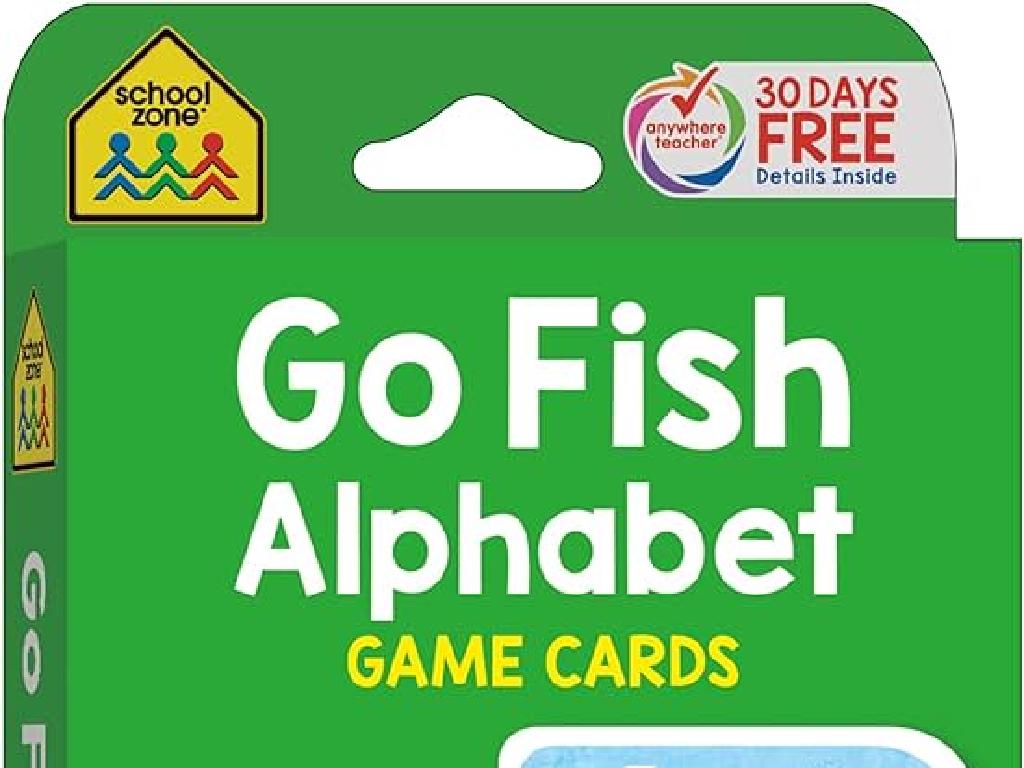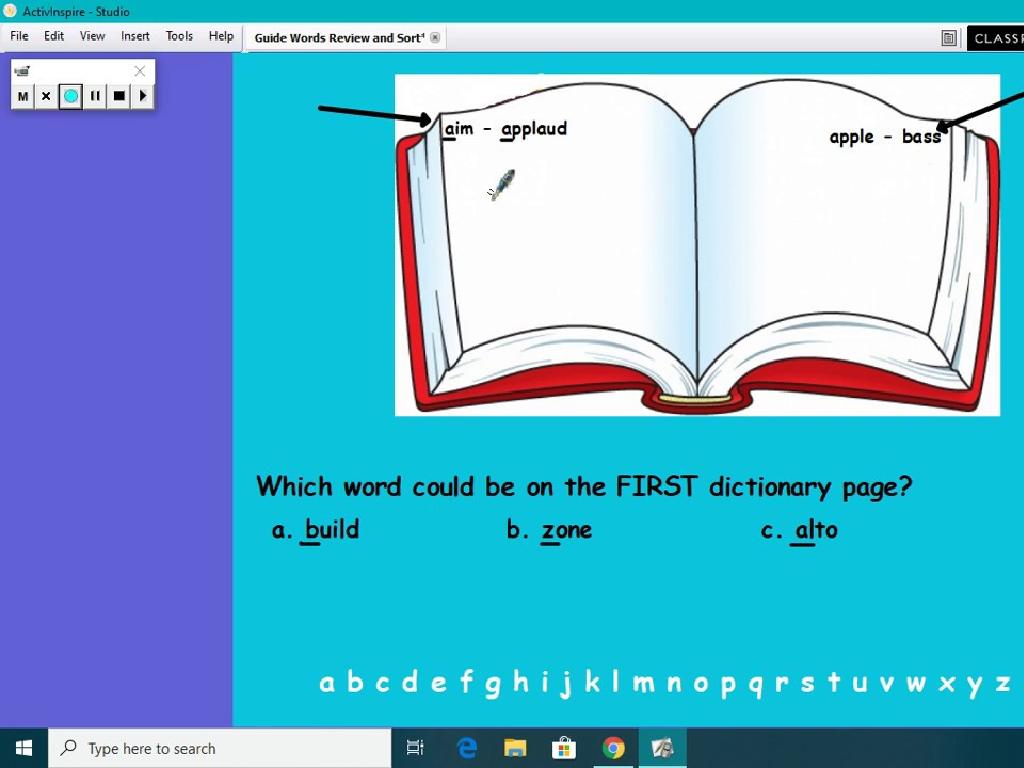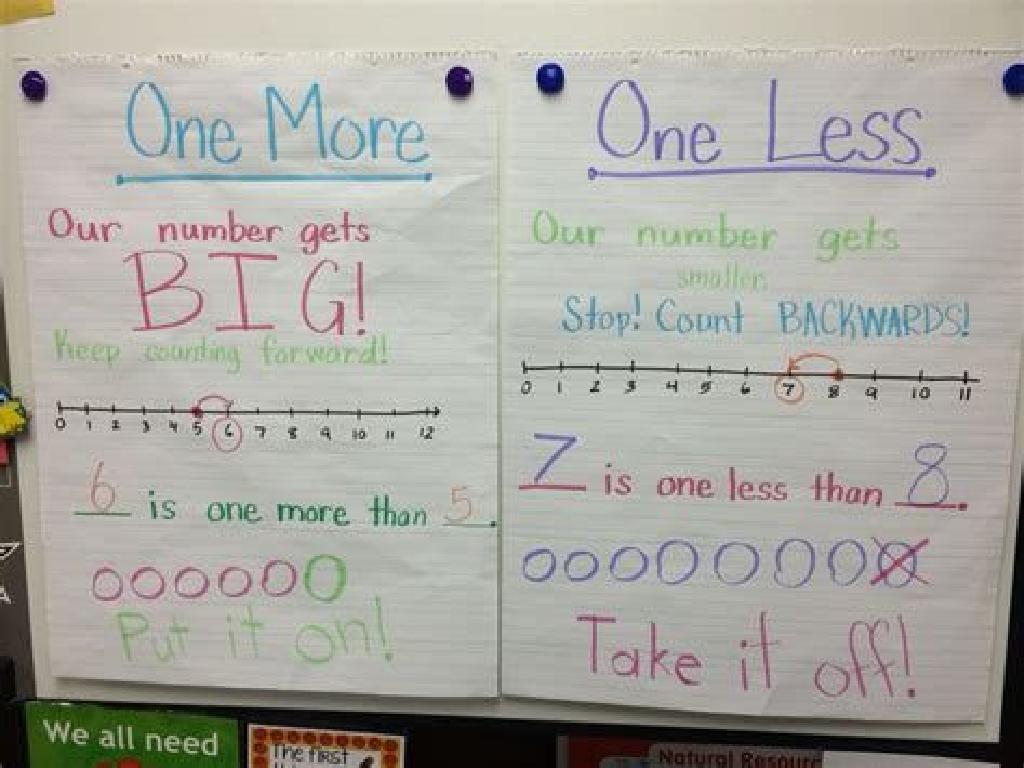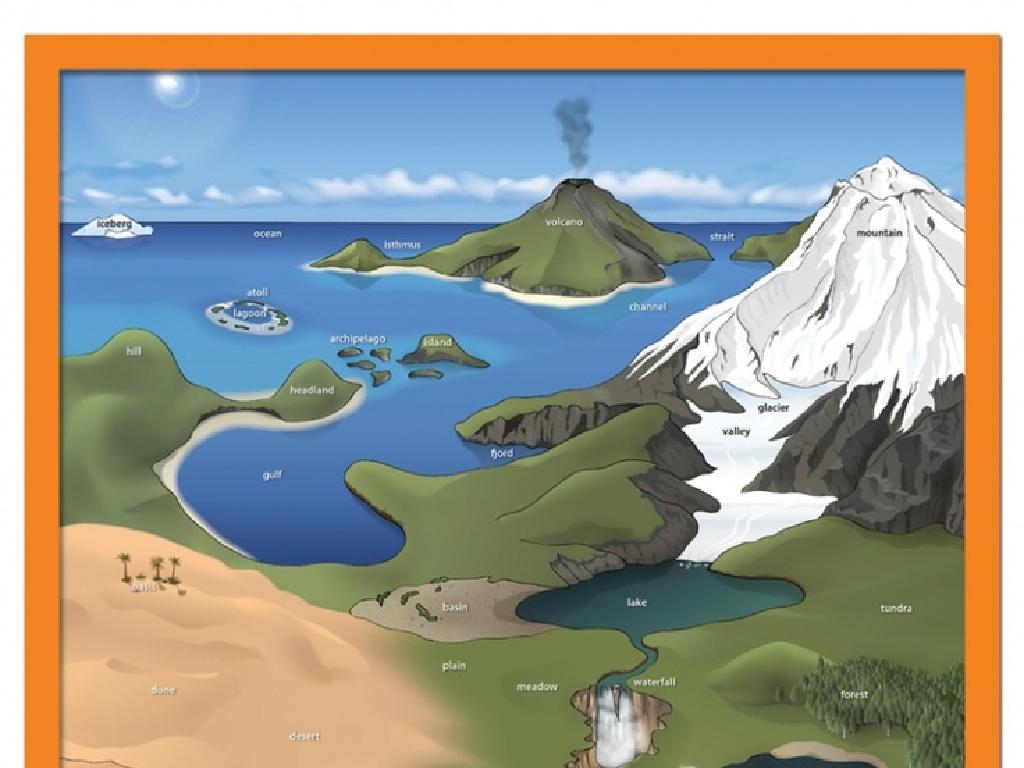Create Bar Graphs
Subject: Math
Grade: Third grade
Topic: Data And Graphs
Please LOG IN to download the presentation. Access is available to registered users only.
View More Content
Understanding Bar Graphs
– What is a bar graph?
– A bar graph uses bars to show data visually.
– Steps to create a bar graph
– Choose a title, label axes, decide scale, draw bars.
– Reading bar graphs
– Look at bar heights to read values.
– Bar graphs in daily life
– Used to compare things like favorite fruits or class test scores.
|
Begin the lesson by explaining what a bar graph is and how it represents data visually, making it easier to understand and compare information. Walk through the steps of creating a bar graph, including choosing an appropriate title, labeling the axes, deciding on the scale, and drawing the bars to represent data. Teach students how to read bar graphs by looking at the height of each bar to determine the value it represents. Emphasize the importance of bar graphs in everyday life, such as in making decisions based on data comparison. Provide examples like comparing the number of apples and oranges sold in a week or the number of books read by classmates. Encourage students to think of other areas where bar graphs could be useful.
Understanding Bar Graphs
– Bar graphs display data visually
– Picture-like representation of numbers
– Easy comparison of different amounts
– See which category has more or less easily
– Each bar stands for a data category
– Like types of fruit or colors of cars
– Bars can vary in height or length
|
A bar graph is a visual tool used to represent data. It’s like a picture that shows numbers so we can understand them better. Each bar shows a different item or category, and the height or length of the bar shows how much or how many. For example, if we want to compare how many apples and oranges we have, we can draw two bars: one for apples and one for oranges. The taller bar shows which one we have more of. This slide will help students grasp the concept of bar graphs and how they are used to compare different amounts of things in a way that is easy to see and understand. Encourage the students to think of examples from their daily lives that could be represented with a bar graph, such as the number of each type of pet in the classroom.
Parts of a Bar Graph
– Graph Title: What’s the graph for?
– Like a book title, it tells us the topic of the graph.
– Categories: Groups in the data
– These are the different sections or types of information we are comparing.
– Scale: Units the graph uses
– This helps us count the value of each bar.
– Bars: Show category values
– Each bar’s height shows how much or how many for that category.
|
This slide introduces the basic components of a bar graph to third-grade students. The title of a bar graph functions like the title of a book; it tells us what information the graph is going to provide. Categories are the different aspects we are comparing, like types of fruits or colors of cars. The scale is the set of numbers that run along the side of the graph, which helps us understand the value that each bar represents. The bars themselves are the visual representation of the data; the height of each bar corresponds to the amount or number of items in that category. Encourage students to think of a bar graph as a storytelling tool that uses pictures (bars) to show information. In the next class, students can practice by creating their own bar graphs with simple data sets.
Creating Our Bar Graph
– Choose a topic for data collection
– Count items in each category
– Draw and label the axes
– Horizontal line is X-axis, vertical is Y-axis
– Label axes with categories and scale
– X-axis for categories, Y-axis for numbers
– Draw bars to represent data
– Each bar’s height shows item count
|
This slide is designed to guide third-grade students through the process of creating a bar graph. Start by selecting a topic that interests them, such as favorite fruits or pets in the class. Have them collect data by counting items in each category. Then, they’ll draw the axes on graph paper, with the horizontal axis (X-axis) representing the categories and the vertical axis (Y-axis) representing the scale, which should be evenly spaced. Next, they’ll label each axis appropriately and draw bars for each category, with the height of each bar corresponding to the number of items. This activity will help them understand how to organize and visually represent data. Encourage creativity in choosing topics and ensure they understand the importance of accurate scaling on the Y-axis.
Graphing Our Favorite Fruits
– Create a bar graph together
– Use data from our class survey
– We asked everyone their favorite fruit
– Each fruit gets its own bar
– Apples, bananas, oranges, etc. on the graph
– Bar height shows popularity
– Taller bars mean more students like that fruit
|
This slide is designed to introduce third-grade students to the concept of representing data using bar graphs. Start by explaining that a bar graph is a visual way to show information. Then, discuss the class survey conducted to gather data about each student’s favorite fruit. Show how each fruit will be represented by a different bar on the graph, and the height of each bar will indicate how many students chose that fruit as their favorite. This will help students understand how to interpret data from a bar graph. Encourage them to think about which fruit will have the tallest bar and why. During the activity, assist students in drawing the bars accurately and ensure they label each part of the graph correctly.
Reading Bar Graphs
– How to read bar graph info
– Compare bar heights
– Taller bars show more popularity
– Use the scale for numbers
– Each scale mark equals a number
– Practice with examples
– Try finding which ice cream flavor is most popular from the graph
|
This slide is aimed at teaching third-grade students how to extract information from bar graphs. Start by explaining that a bar graph uses bars to show data visually. Show them how to read the title and labels to understand what the graph represents. Then, demonstrate how comparing the heights of the bars can indicate which items are more or less popular or common. Next, explain the scale on the side of the graph, and how it helps us find the exact number of items represented by each bar. Finally, engage the students with hands-on examples, such as interpreting a bar graph of favorite ice cream flavors, to solidify their understanding. Encourage the students to ask questions and discuss their observations.
Let’s Practice Together: Creating a Bar Graph
– Collect our book reading data
– Draw the bar graph on paper
– Use bars to represent the number of books
– Label our graph with titles
– Include ‘Books Read’ and ‘Student Names’
– Understand what our graph shows
– Discuss what we can learn from the graph
|
This slide initiates a class activity where students will apply their knowledge of bar graphs by creating one that represents the number of books each student has read this month. Start by collecting data from each student about how many books they’ve read. Then, guide the students through the process of drawing a bar graph on paper, ensuring they understand how to represent data with bars of different heights. Emphasize the importance of labeling the graph with a title, and the axes with appropriate categories such as ‘Number of Books’ and ‘Student Names’. Once completed, discuss as a class what the graph reveals about their reading habits, such as who read the most books, or if there are any common numbers of books read. This activity will help solidify their understanding of data representation and interpretation.
Class Activity: Make Your Own Bar Graph
– Choose a favorite topic
– Collect data from classmates
– Ask friends about their favorite pets, sports, or games
– Create a bar graph with the data
– Use paper or software to draw bars representing data
– Present your graph to the class
|
This activity is designed to help students understand how to collect data and represent it visually using bar graphs. Start by having each student select a topic they are interested in, such as favorite pets, sports, or games. They will then gather data from their classmates on this topic, which will involve counting how many classmates prefer each option within the topic. Once the data is collected, students will create a bar graph, either on paper or using a computer program, with bars of different heights to represent the different amounts. Finally, students will present their bar graphs to the class, explaining what their graph shows about the class’s preferences. For the teacher: Prepare a list of possible topics, provide graph paper or access to a computer program for creating graphs, and guide the students on how to present their data clearly.