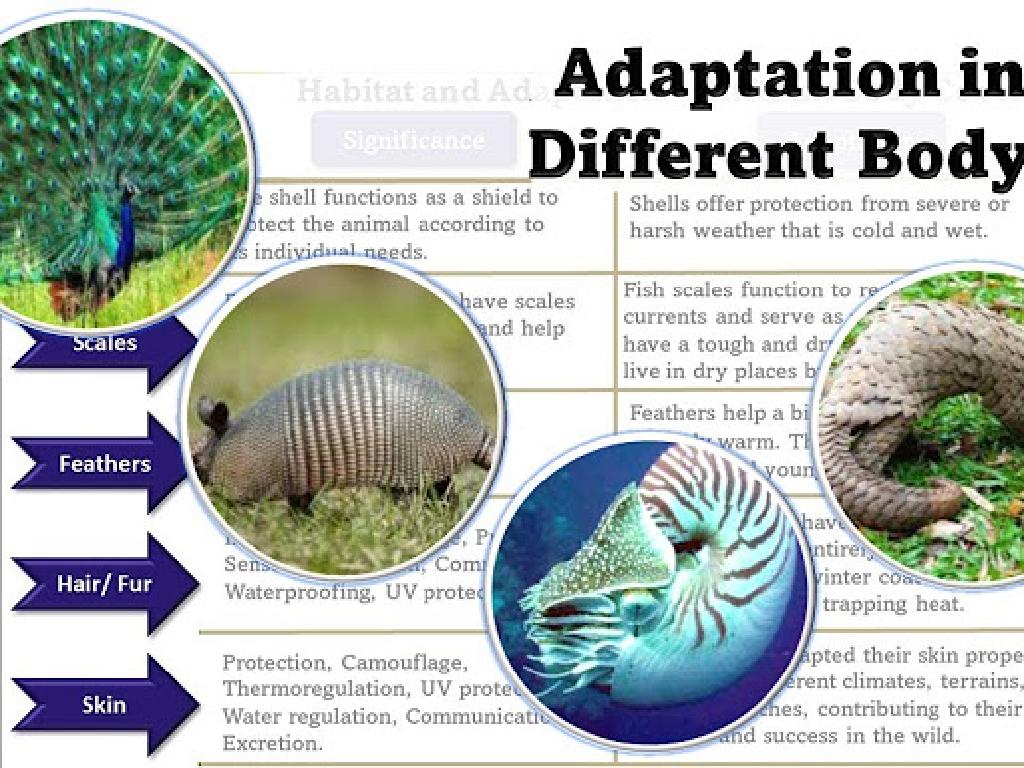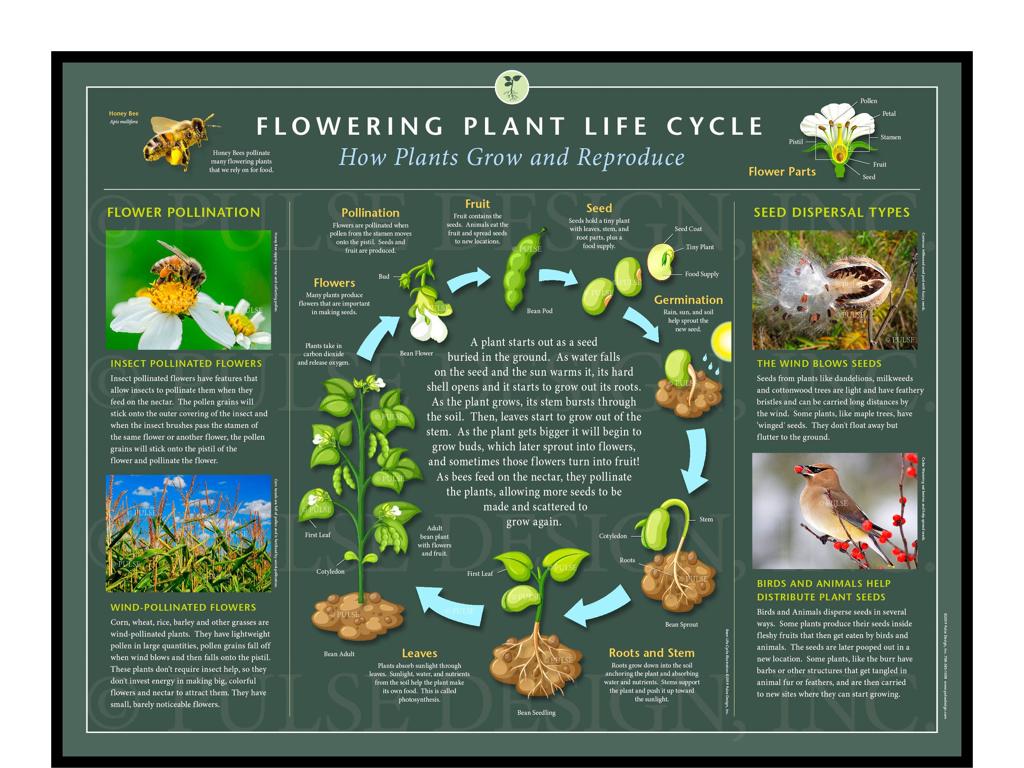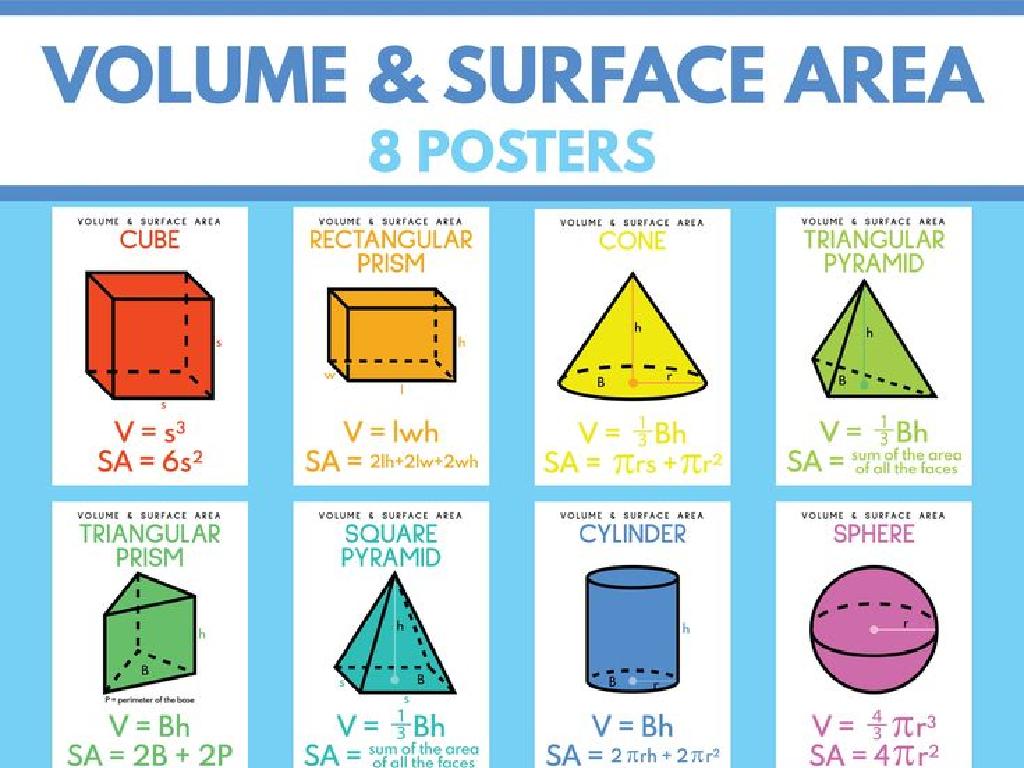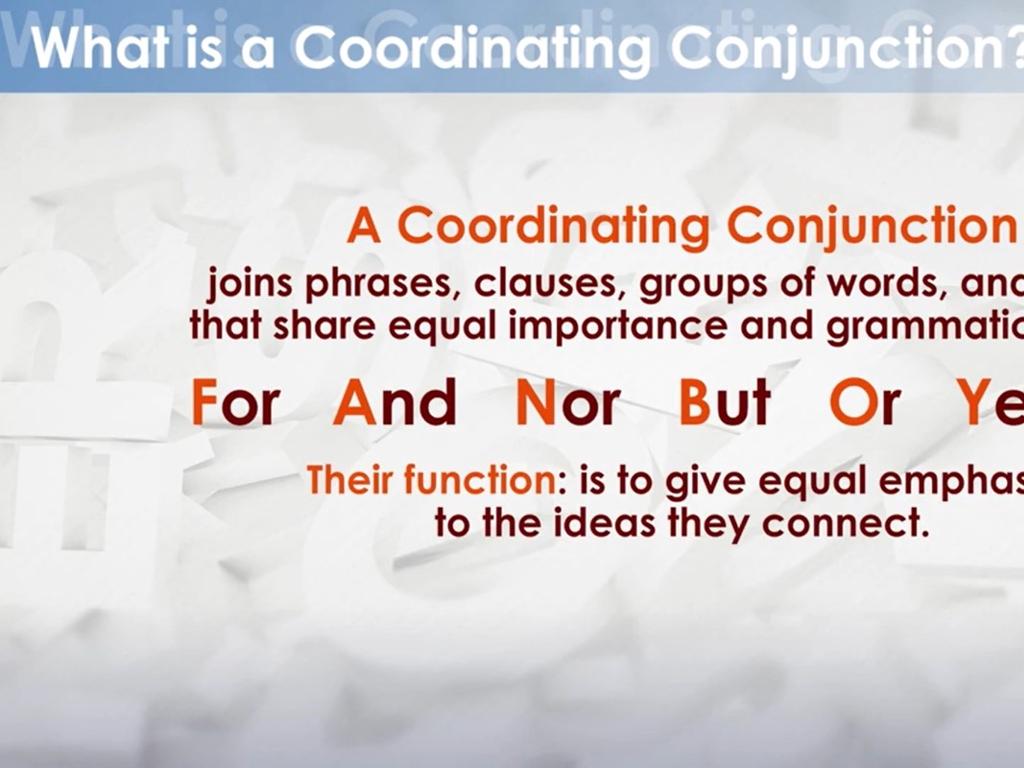Which Picture Graph Is Correct?
Subject: Math
Grade: First grade
Topic: Data And Graphs
Please LOG IN to download the presentation. Access is available to registered users only.
View More Content
Welcome to Picture Graphs!
– Greet the class with enthusiasm
– Today’s lesson: picture graphs
– Picture graphs use images to show numbers
– Ask: What is a graph?
– Encourage students to think about graphs
– Explain the use of graphs
– Graphs help us count and compare easily
|
Begin the class with a warm and energetic greeting to capture the students’ attention. Introduce the concept of picture graphs, which are a type of graph that uses symbols or images to represent data. Engage the students by asking if anyone knows what a graph is to assess their prior knowledge. Explain that graphs are tools we use to organize information so we can see it and understand it better. Emphasize that picture graphs are especially helpful because they make it easy to count and compare things. Prepare to show examples of picture graphs and how each image on the graph represents a certain number of items.
Understanding Picture Graphs
– Picture graphs represent data
– They use images to show numbers of items
– Each picture equals a number
– One image might stand for one or more items
– Pictures make counting easy
– Kids can count images instead of numbers
– Correct graphs show accurate counts
– We check if the pictures match the real amount
|
This slide introduces first graders to the concept of picture graphs, a fundamental part of data representation in mathematics. Picture graphs use symbols or images to represent data, making it easier for young learners to understand quantities. Each picture on the graph corresponds to a specific number of items, which can vary depending on the key provided. It’s crucial to ensure that the graph accurately reflects the data it represents. During the lesson, emphasize the importance of checking the graph against actual counts to verify its correctness. Engage the students by asking them to create their own picture graphs using stickers or drawings to represent items they count in the classroom.
Understanding Picture Graphs
– Picture graphs have titles
– Each picture stands for a number
– One apple picture might represent 2 apples
– Picture graphs have a key
– The key explains what each picture means
– Let’s explore an example!
|
This slide introduces first graders to the basics of picture graphs. Start by explaining that a picture graph uses symbols or pictures to represent data. Emphasize the importance of the title, which tells us what information the graph is showing. Then, discuss the key, which is essential for understanding what each picture stands for for example, one picture of an apple could represent two apples. Finally, go through an example of a picture graph together with the class, pointing out the title, the pictures, and the key. Ask the students to describe what they see and what they think the graph is telling us. This will help them to start interpreting picture graphs on their own.
Creating Our Own Picture Graph
– We will create a picture graph
– Count objects around us
– How many books or toys do we see?
– Use pictures to show numbers
– Draw a simple image for each item counted
– Each picture represents one object
– If we have 4 apples, we draw 4 apple pictures
|
This slide introduces the activity of creating a picture graph, which is a visual representation of data using images. The students will count objects in the classroom or from a provided set and then draw corresponding pictures to represent the quantity of each object. For example, if there are 5 pencils, they will draw 5 pencil images. This activity helps students understand the concept of one-to-one representation in graphs and the basics of data visualization. Teachers should prepare simple objects to count and ensure there are enough drawing materials. Encourage students to share their graphs and explain what each picture stands for. This will reinforce their counting skills and their ability to interpret picture graphs.
Choosing the Right Picture Graph
– Graphs represent our data
– Two graphs: which is correct?
– Look at both graphs, think about what they show
– Check the key for each graph
– The key explains what each picture stands for
– Count the pictures carefully
– Make sure the number of pictures matches the data
|
This slide is designed to teach first graders how to interpret picture graphs and choose the correct one that represents a given set of data. Start by explaining that graphs are a way to show information so we can see it easily. Present two different picture graphs and ask the students which one they think correctly represents the data. Remind them to look at the key, which tells us what each picture means (e.g., one ice cream cone might mean 5 sales). Then, guide them to count the pictures in each graph to see if they match the information given. This activity will help students understand the importance of accuracy in data representation and improve their counting and comparison skills.
Class Activity: Making a Picture Graph
– Split into groups for graph making
– Count items to graph
– Create your own picture graph
– Use stickers or drawings to represent items
– Share graphs with the class
|
This activity is designed to help first graders understand the concept of picture graphs through a hands-on experience. Divide the class into small groups and provide each group with a set of items to count. Each group will then create a picture graph by representing each item with a sticker or a drawing. Ensure that each group has enough space and materials to work with. Once completed, each group will present their graph to the class, explaining the items they counted and how they represented them on the graph. This will help students learn how to organize data visually and understand how picture graphs represent information. Possible variations for different groups could include different items to count or different themes for their graphs.
Review: Understanding Picture Graphs
– Recap on picture graphs
– We learned that picture graphs use symbols or pictures to show data.
– How to create a picture graph
– Remember, each picture stands for a number of items.
– How to read a picture graph
– Look at the pictures and count carefully to read the graph.
– Open floor for questions
|
This slide is meant to review the day’s lesson on picture graphs. Start by asking the students what they remember about picture graphs to assess their understanding. Then, review the steps to create a picture graph, emphasizing the importance of one picture representing a set number of items. Next, go over how to read a picture graph by counting the symbols to interpret the data. Finally, open the floor for any questions the students might have, ensuring they feel comfortable with both making and reading picture graphs. Encourage them to ask questions about any part of the lesson they might not understand.
Great Work on Picture Graphs!
– Excellent effort in class today
– Homework: Find a picture graph
– Look in magazines or online with an adult
– Involve your family in the search
– Make it a fun family activity
– Bring your graph to class tomorrow
– We’ll talk about what the graph shows us!
|
Today’s class focused on understanding picture graphs, and the students did a fantastic job. For homework, they are encouraged to find a picture graph from any accessible source such as a magazine or a website, with the help of their family. This activity is designed to reinforce their learning and to involve their family in their educational journey. It’s also an opportunity for students to see real-world applications of picture graphs. Tomorrow, we will have a discussion on the different graphs brought in by the students, which will help them understand how to interpret data from various sources. Make sure to remind students to look for clear and simple graphs that they can understand and explain.