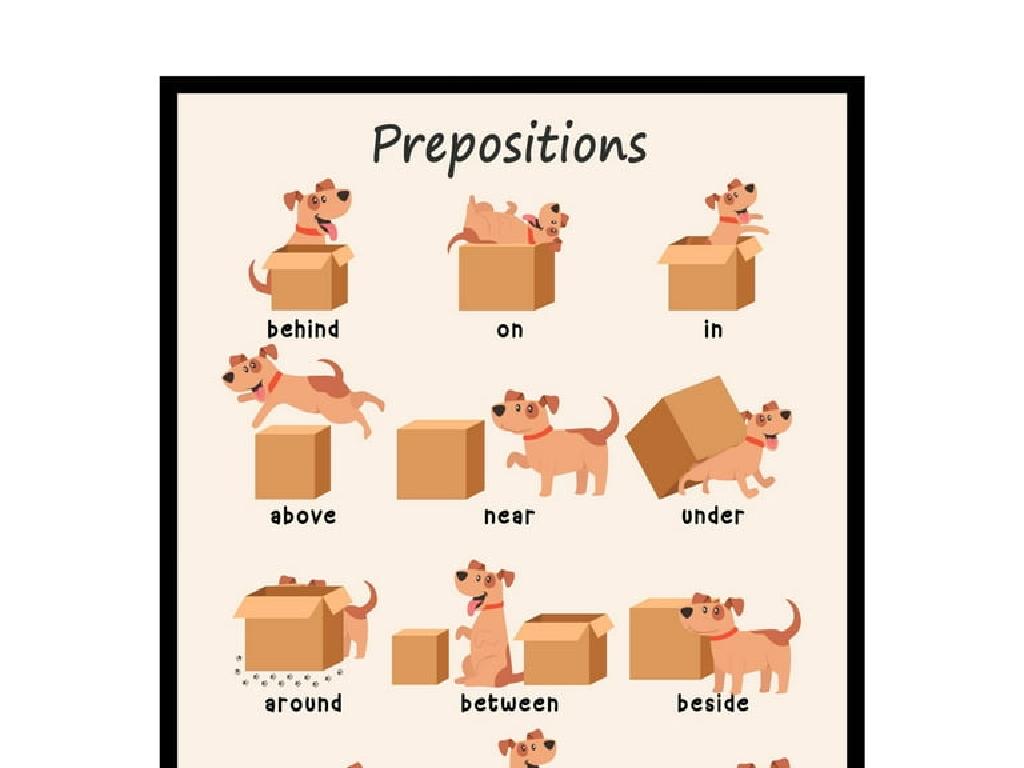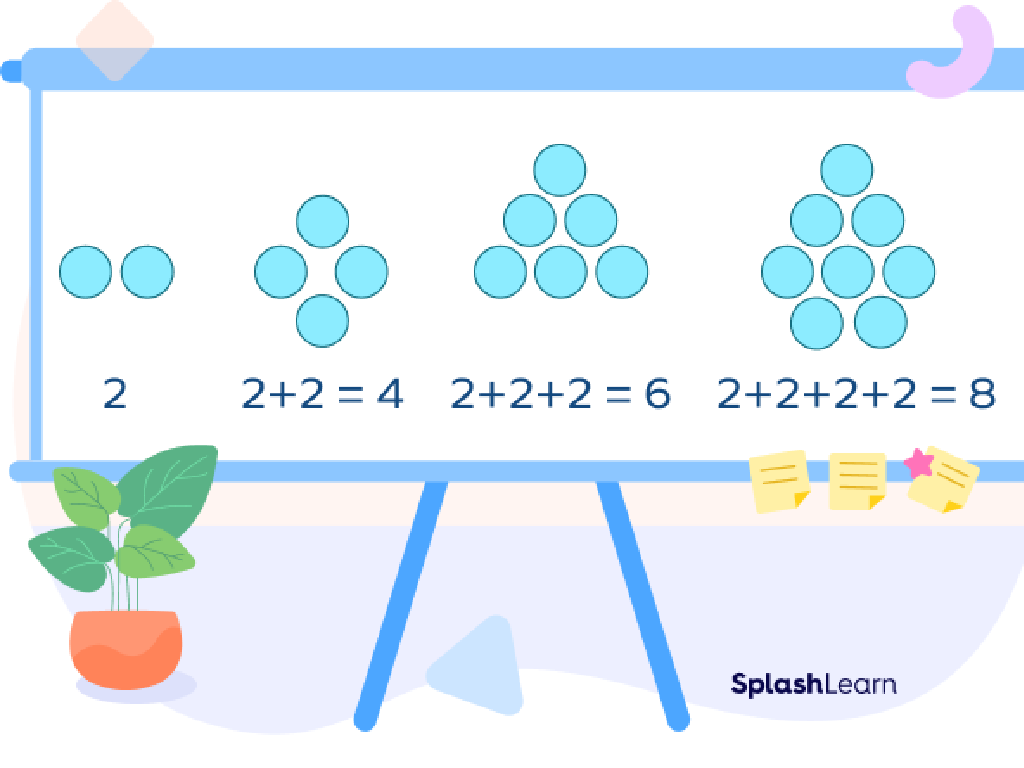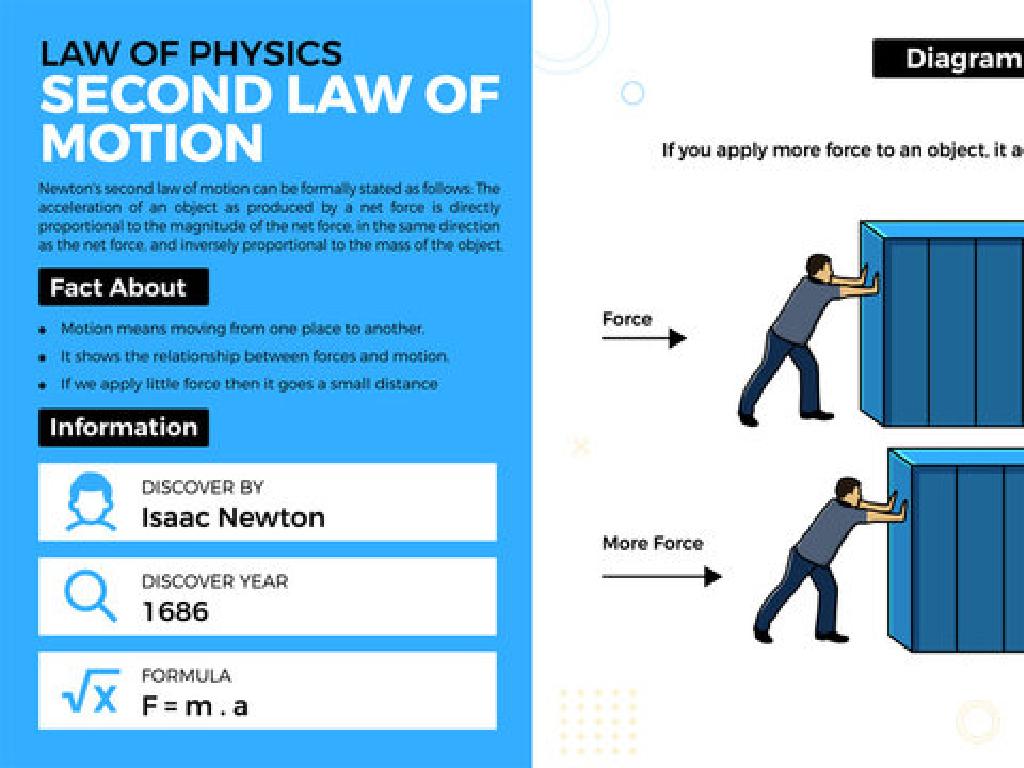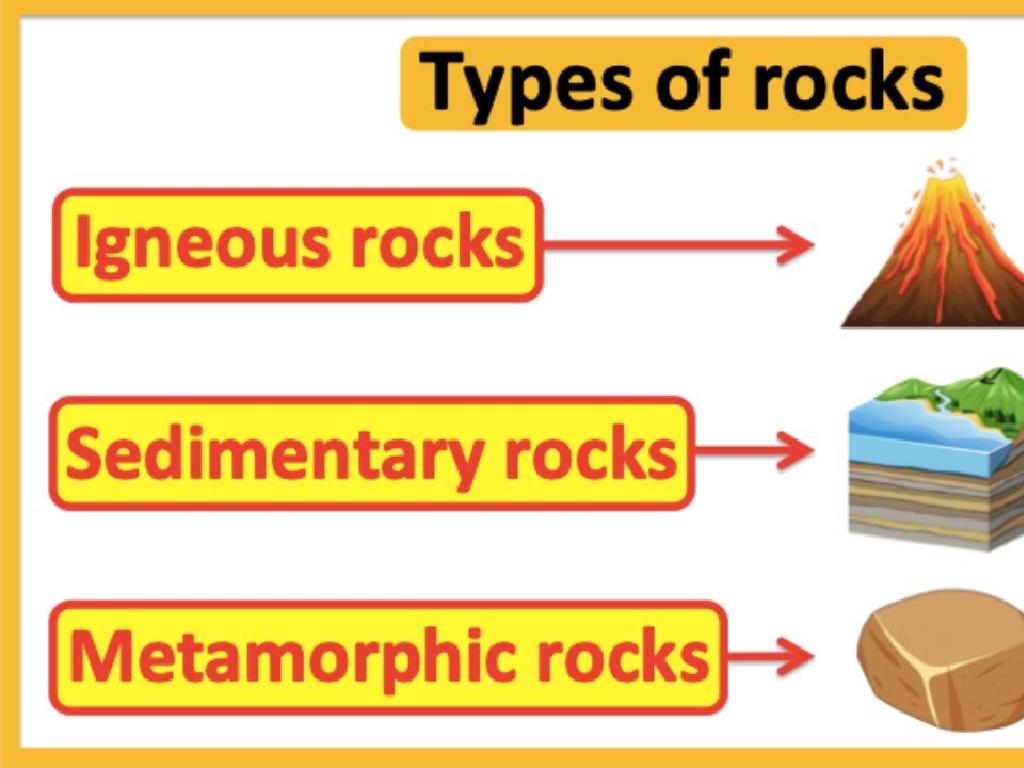Create Bar Graphs
Subject: Math
Grade: Fourth grade
Topic: Data And Graphs
Please LOG IN to download the presentation. Access is available to registered users only.
View More Content
Understanding Bar Graphs
– What is a bar graph?
– A visual display using bars to show quantities
– Steps to create a bar graph
– Choose data, draw axes, label, and fill bars
– Reading bar graphs
– Look at bar heights to compare data
– Bar graphs in daily life
– Used to compare items like favorite fruits
|
Begin the lesson by explaining that a bar graph is a way to show data visually with bars of different heights or lengths. It’s a simple yet powerful tool to compare quantities. Walk the students through the steps of creating a bar graph: selecting a set of data, drawing the horizontal and vertical axes, labeling the axes with categories and scale, and then drawing the bars to represent the data. Emphasize the importance of reading bar graphs by comparing the height or length of the bars to understand the data. Illustrate with examples relevant to their daily lives, such as comparing the number of each type of fruit eaten in a week. This will help them see the practical applications of bar graphs and how they can be used to make decisions or understand information quickly.
Understanding Bar Graphs
– What is a bar graph?
– A chart that uses bars to show data visually
– Bars represent quantities
– Each bar’s size shows how much or how many
– Height shows value
– Taller or longer bars mean bigger numbers
– Comparing different categories
|
Introduce the concept of a bar graph as a tool for visually representing data. Explain that bar graphs help us compare amounts or numbers across different categories. Each bar corresponds to a category and the height or length of the bar indicates the value or quantity associated with that category. Emphasize that the bars can be either vertical or horizontal. Use examples relevant to the students, such as comparing the number of apples and oranges sold in a week, to illustrate how bar graphs work. Encourage students to think of other examples where bar graphs could be useful.
Parts of a Bar Graph
– Title: What is the graph about?
– Axis: The ‘L’ shaped lines
– One axis shows categories, the other shows values
– Labels: Describing the data
– They give us information about what is being measured
– Bars: Visual representation of data
– The height or length of the bar shows the value
– Scale: Shows the units used
– Helps us read the graph accurately
|
This slide introduces the basic components of a bar graph, which is a visual tool for representing data. The title of the graph tells us the subject or the main idea of the data being presented. The axes form the foundation of the graph, with one axis typically showing the categories being compared and the other showing the values associated with those categories. Labels are crucial as they describe what each axis represents. Bars are the core feature of a bar graph, with their height or length corresponding to the data values. The scale is necessary to understand the increments in which the data is measured, which allows for accurate reading of the graph. Encourage students to identify these parts in example bar graphs and to use this knowledge when they create their own bar graphs.
Choosing the Right Scale for Bar Graphs
– Understand the graph scale
– Scale shows value of each bar
– Start scale at zero
– Starting at 0 avoids misinterpretation
– Include all data points
– Missing data can mislead results
– Ensure even spacing
– Even spacing keeps data accurate
|
When creating bar graphs, it’s crucial for students to learn how to choose an appropriate scale. The scale is the set of numbers that represents the data on the graph and helps us compare different values easily. Starting the scale at zero ensures that the visual representation of the data is not misleading, as starting at a higher number can exaggerate differences. Including all data points is necessary for a complete and accurate representation of the information. Even spacing between scale marks is important to avoid distortion of the data. Have students practice by creating their own scales with different sets of data to reinforce these concepts.
Creating Our Bar Graph
– Step 1: Collect your data
– Gather information you want to show.
– Step 2: Draw and label axes
– Horizontal axis (x-axis) and vertical axis (y-axis).
– Step 3: Choose a scale for the graph
– The scale helps to represent data accurately.
– Step 4: Draw bars for categories
– Each bar represents a different category.
|
This slide guides students through the process of creating a bar graph. Start by collecting data on a topic of interest, such as favorite fruits or pets in the class. Next, draw two perpendicular lines to represent the axes; the horizontal line is the x-axis and the vertical is the y-axis. Label each axis according to the categories (x-axis) and the data values (y-axis). Decide on a scale that fits the data range and mark it evenly along the y-axis. Then, draw bars for each category, making sure the height of each bar matches the data value. Finally, give your graph a title that clearly describes what the graph is about and review your work for accuracy. Encourage students to be precise in their measurements and neat in their presentation. As an activity, students can collect data on their own and create a bar graph to present to the class.
Understanding Bar Graphs: Favorite Fruits
– Example: Charting Favorite Fruits
– Visualize data on fruit preferences
– Each fruit has its own bar
– Apples, bananas, oranges, etc. each get a bar
– Bar height represents popularity
– Taller bars mean more students like that fruit
– Comparing students’ preferences
|
This slide introduces students to the concept of bar graphs by using a relatable example of favorite fruits. Begin by explaining that a bar graph is a visual way to show information. Each fruit type is represented by a different bar on the graph, and the height of each bar corresponds to the number of students who like that particular fruit. This allows students to easily compare the popularity of different fruits among their peers. Encourage students to think about their own favorite fruits and how they would represent this information on a bar graph. This example sets the stage for students to create their own bar graphs in future activities.
Let’s Practice Together: Creating Bar Graphs
– Collect data as a class
– Think of a question to ask
– What’s your favorite fruit or color?
– Record the class’s answers
– Tally the responses for accuracy
– Create a bar graph together
– Use the data to draw bars on graph paper
|
This slide is designed for an interactive class activity where students will engage in creating a bar graph from data collected in real-time. Start by brainstorming with the class to come up with a simple question that can be answered by each student. Possible questions could be about favorite fruits, colors, or hobbies. Once the question is decided, collect the answers from the students, ensuring that everyone participates. Guide the students on how to tally the responses and then demonstrate how to translate this data into a bar graph. Provide each student with graph paper and coloring materials to draw their own bar graph based on the class data. This hands-on activity will help solidify their understanding of data representation and the purpose of bar graphs.
Class Activity: Create Your Own Bar Graph
– Conduct a survey on favorite ice cream
– Collect and tally the data
– Draw a bar graph on your worksheet
– Label axes, choose a scale, title your graph
– Include labels like ‘Flavors’ and ‘Number of Votes’; pick a scale that fits your data; create an informative title.
|
This activity is designed to provide hands-on experience with creating bar graphs. Students will engage with their peers to gather data on a topic that is fun and relatable – favorite ice cream flavors. They will learn how to organize data into a tally chart as they collect responses. Then, they will use this data to draw a bar graph, which will help them visualize the information they’ve gathered. It’s important to guide them through the process of labeling the axes, choosing an appropriate scale for their data, and creating a descriptive title for their graph. Possible variations of the activity could include surveying favorite books, sports, or fruits. This will not only make the learning process interactive but also help them understand the practical application of bar graphs in representing data.
Bar Graphs: Conclusion and Review
– What is a bar graph?
– A visual tool for comparing data across categories
– Key parts of a bar graph
– Includes title, labels, bars, and scale
– Steps to create a bar graph
– Gather data, choose scale, draw bars, label parts
– Always check your work
|
As we wrap up our lesson on bar graphs, let’s review the key concepts. A bar graph is a visual representation used to compare quantities across different categories. It’s important to understand the components of a bar graph, which include the title, axis labels, bars, and scale. When creating a bar graph, students should first gather their data, decide on a scale that fits their data, draw the bars to represent the data accurately, and then label all parts of the graph clearly. Remind students to double-check their work to ensure accuracy. To reinforce these concepts, consider having students create their own bar graphs using data from a classroom survey or other sources.