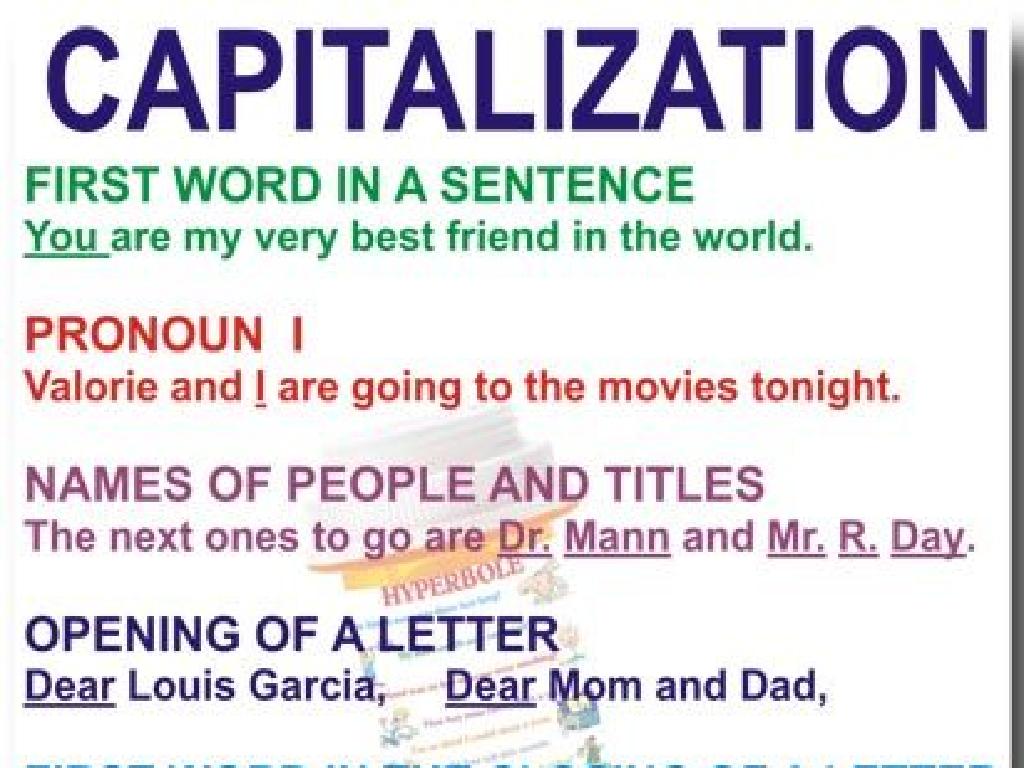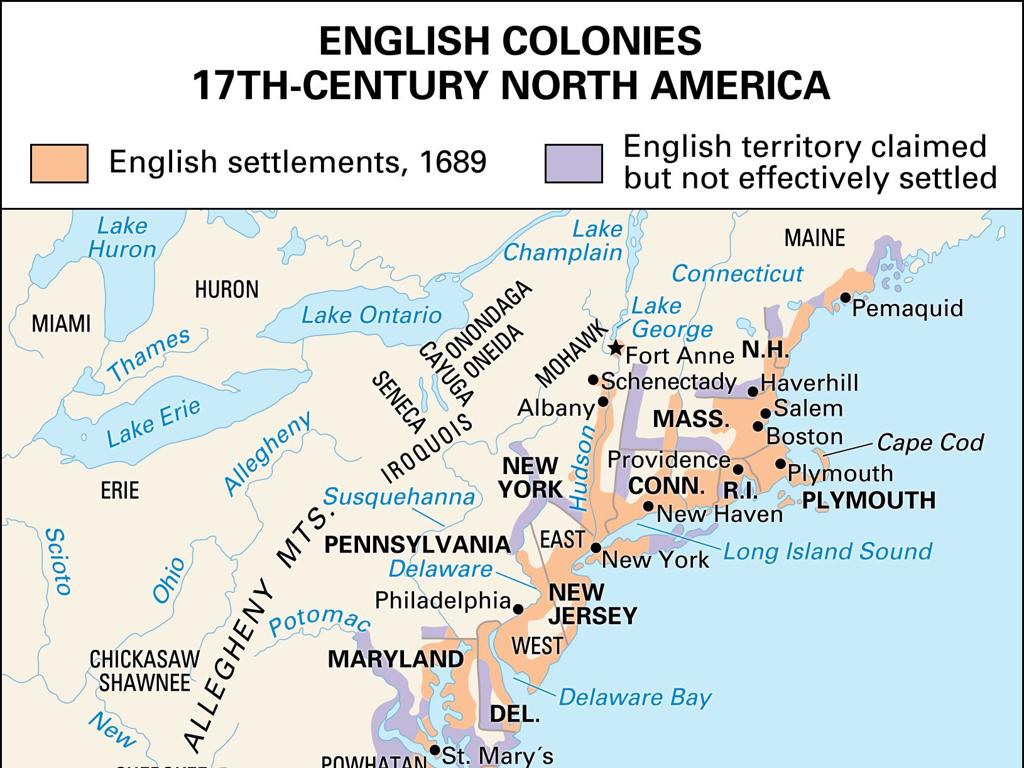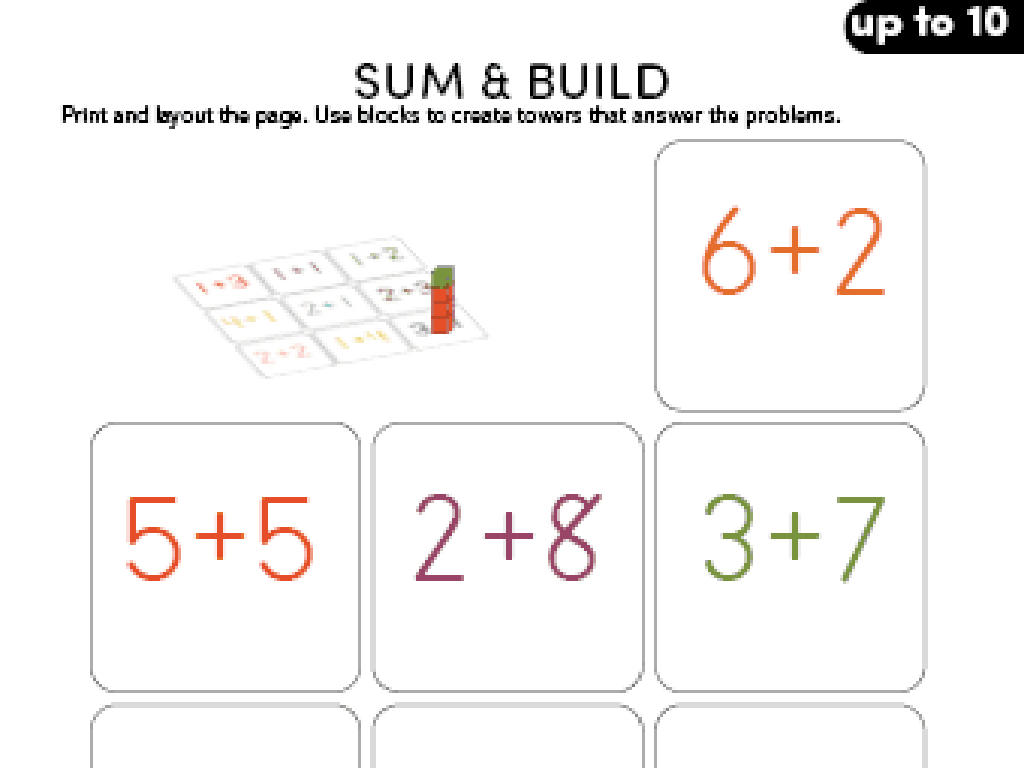Interpret Picture Graphs
Subject: Math
Grade: First grade
Topic: Data And Graphs
Please LOG IN to download the presentation. Access is available to registered users only.
View More Content
Understanding Picture Graphs
– What is a picture graph?
– A graph with pictures that represent numbers
– Graphs as counting tools
– Each picture stands for a number of items
– Comparing items using graphs
– See which item has more or less
– Picture graphs in our daily life
– Examples: Weather charts, class attendance
|
Begin the lesson by introducing the concept of a picture graph to the students. Explain that a picture graph uses symbols or pictures to represent data, making it easier to understand and interpret information. Demonstrate how each picture on the graph represents a certain number of items, which helps in counting. Discuss how graphs can be used to compare different quantities, such as which item is most or least common. Provide relatable examples such as weather charts or keeping track of how many students are present each day. Encourage students to think of other areas where picture graphs are used and to share their thoughts. This will help them recognize the importance and application of graphs in everyday life.
Understanding Picture Graphs
– Picture graphs show info visually
– Like a photo album telling a story with images
– Each picture equals a number
– One ice cream picture might represent 10 sold
– Compare items in a graph
– See which fruit is liked most: apples or bananas?
– Find the most or least
|
This slide introduces first graders to the concept of picture graphs, a fundamental tool in data representation. Start by explaining that a picture graph uses images to show information, making it easier to understand. Each picture stands for a certain number of items, which allows us to count by multiplying. Show examples of picture graphs, perhaps using familiar items like fruits or toys, to illustrate how we can quickly see which items are most common or least common in a set. Encourage the students to think about why picture graphs might be more useful for quick comparisons than lists of numbers.
Creating a Picture Graph
– Make a graph with stickers or drawings
– Each sticker equals one item
– For example, one sticker could represent one apple
– Place stickers in rows
– Organize stickers to see the total easily
– Count items using the graph
|
This slide introduces students to the concept of creating a picture graph, which is a visual way to represent data. Explain that each sticker or drawing on the graph stands for one item, such as a toy, fruit, or any other countable object. Show them how to organize these representations into rows, which makes it easier to see and count the total number of items. Emphasize that picture graphs help us count and compare amounts quickly. For the activity, provide stickers or have students draw items to create their own picture graphs. Encourage them to think about what each sticker represents and to count the total number of items in each category.
Reading a Picture Graph
– Count the pictures in the graph
– Each picture represents a number
– Compare rows for more or less
– Which row has the most pictures?
– Count together as a class
– We’ll practice counting with a fun graph!
|
This slide introduces first graders to the concept of interpreting picture graphs. Start by explaining that each picture on the graph represents one or a specific number of items. Demonstrate counting the pictures in each row and column. Engage the class by comparing different rows to determine which has more or fewer items, fostering a discussion on comparison. Conduct a group activity where the class counts together using a sample picture graph. This interactive approach helps students understand the basics of data representation and comparison in a simple, visual way. Ensure to use a graph that is colorful and relevant to their interests to keep them engaged.
Comparing with Picture Graphs
– Picture graphs show comparisons
– They use images to represent data, making it easy to see differences.
– Find the most popular class pet
– Count the pet pictures to see which pet is liked the most.
– Look for the row with most pictures
– The pet with the most images is the class favorite.
– Spot the row with the fewest pictures
– The pet with the fewest images is the least common among classmates.
|
This slide introduces students to the concept of using picture graphs for comparison. Explain that each picture in the graph represents one vote or preference. By comparing the number of pictures in each row, students can easily identify which items are more or less popular. Use an example of a picture graph showing different pets and the number of students who favor each. Ask guiding questions to help students practice, such as ‘Which pet has the most pictures? Which has the least? What does that tell us about our class’s favorite pets?’ This interactive discussion will help students understand how to interpret data from picture graphs.
Let’s Practice with Picture Graphs!
– Examine the picture graph carefully
– Count each type of toy
– Determine the most popular toy
– Explain how you know which is most popular
– Look for the toy with the most pictures
|
This slide is an interactive activity designed for first graders to apply their knowledge of interpreting picture graphs. Provide a simple picture graph that represents different types of toys and their quantities. Encourage the students to count the images representing each toy to determine the quantity. Ask them to identify which toy is the most popular by looking for the one with the most pictures. This will help them understand how to interpret data visually. For the teacher’s reference, prepare several picture graphs with different themes and levels of complexity to cater to varying student abilities. This will ensure that each student is challenged appropriately during the activity.
Class Activity: Make Our Picture Graph!
– Let’s create a picture graph together
– Think of a question for our graph
– For example, ‘What’s your favorite fruit?’
– Use stickers for your favorite answer
– Each sticker represents your choice
– See what our class loves most!
|
This activity is designed to introduce students to the concept of picture graphs in a fun and interactive way. Start by explaining what a picture graph is and how it can be used to represent data visually. Have the students come up with a question that they would like to answer as a class, such as their favorite fruit, color, or animal. Provide them with a variety of stickers, and let each student place their sticker on the graph to represent their answer. Once everyone has added their sticker, review the graph as a class and discuss what the graph shows about the group’s preferences. This will help students understand how to interpret data from picture graphs and see the practical application of data collection and representation.
Reviewing Our Picture Graph
– Examine our class picture graph
– Spot the most and least stickers
– Which category has the tallest stack of stickers?
– Discuss our findings together
– Which category has the smallest stack of stickers?
– Celebrate our graph-reading skills
|
This slide is meant to recap what the students have learned about picture graphs. Start by reviewing the class picture graph created by the students. Ask them to observe and discuss what they see. Guide them to identify which category has the most stickers and which has the least, reinforcing the concepts of comparison and quantity. Praise their efforts in creating and interpreting the graph. The activity encourages participation and helps solidify their understanding of data representation through picture graphs. For the teacher: Be prepared with questions to prompt students who might be hesitant to share. Encourage them to use descriptive language about the graph’s features.