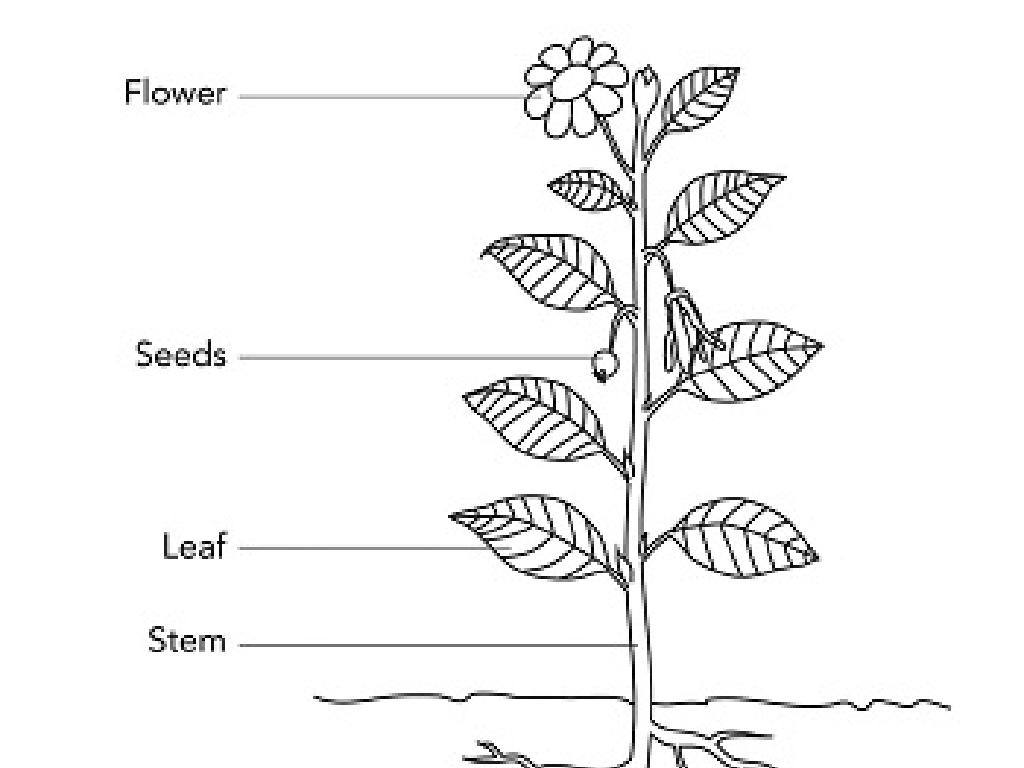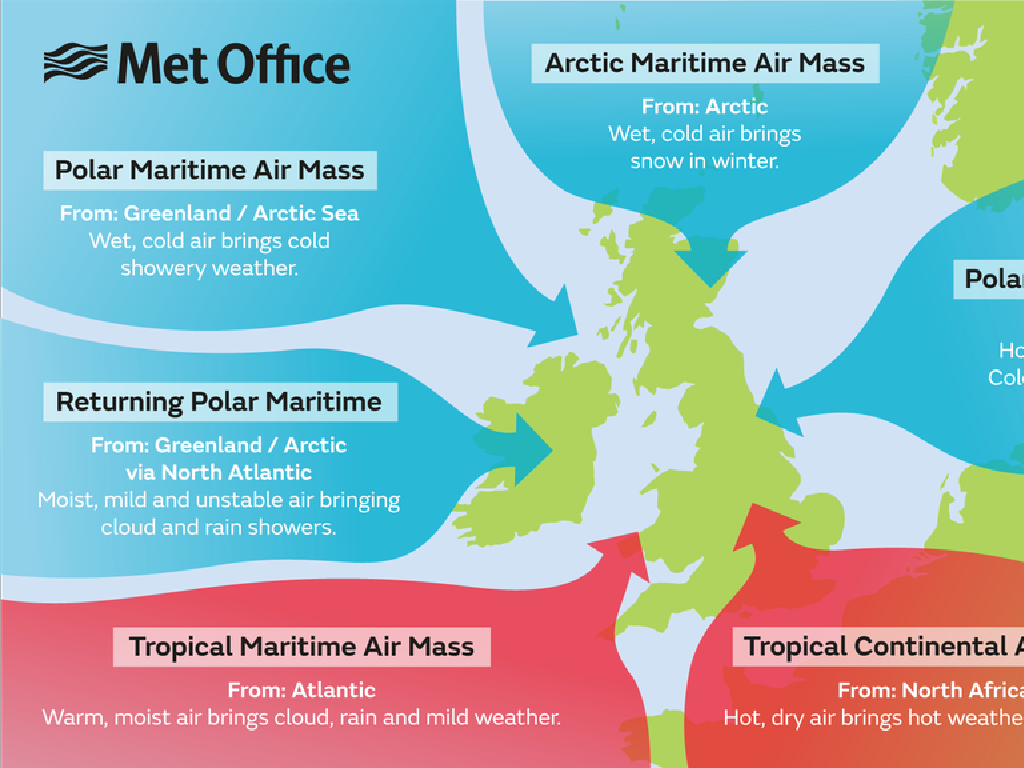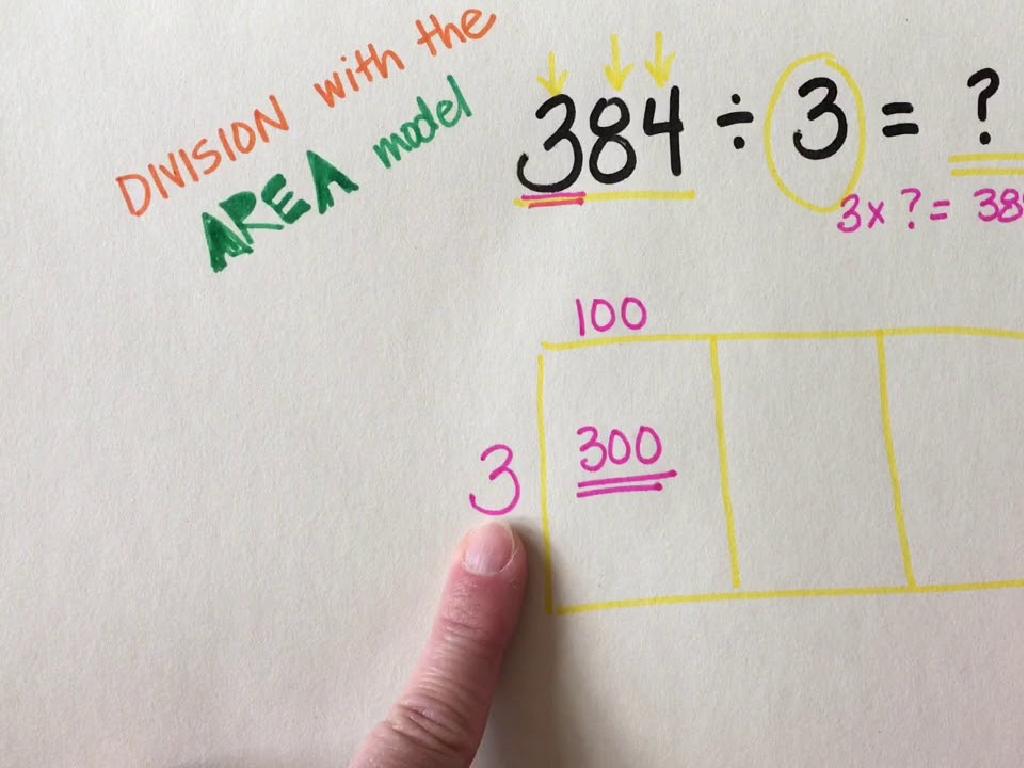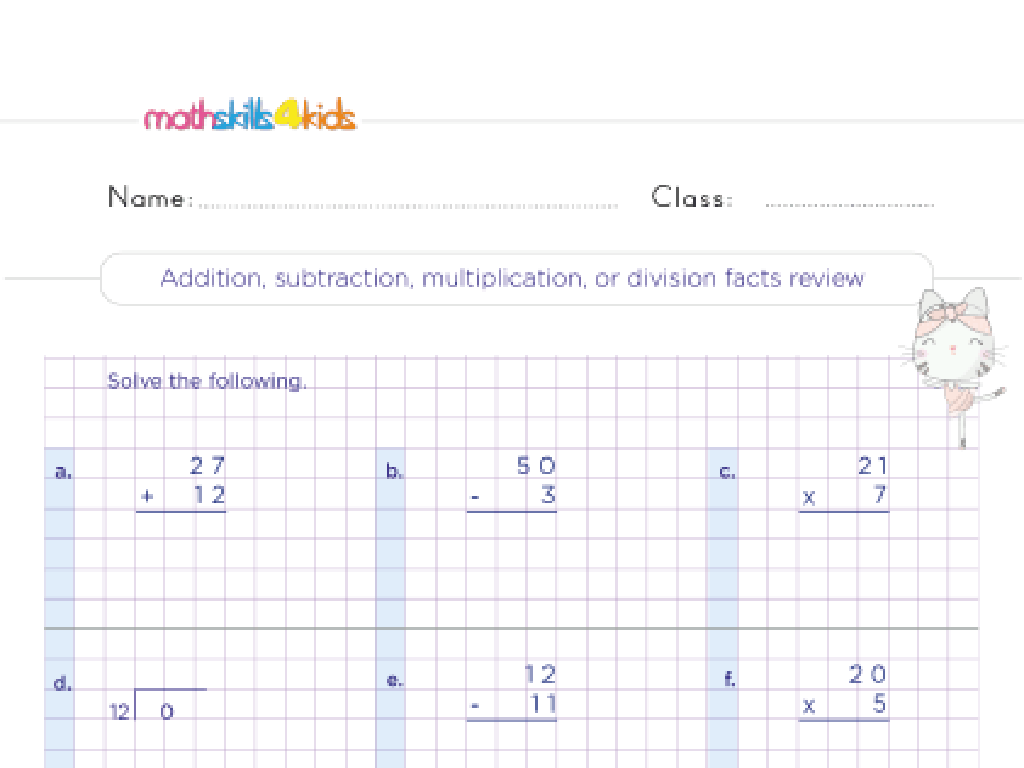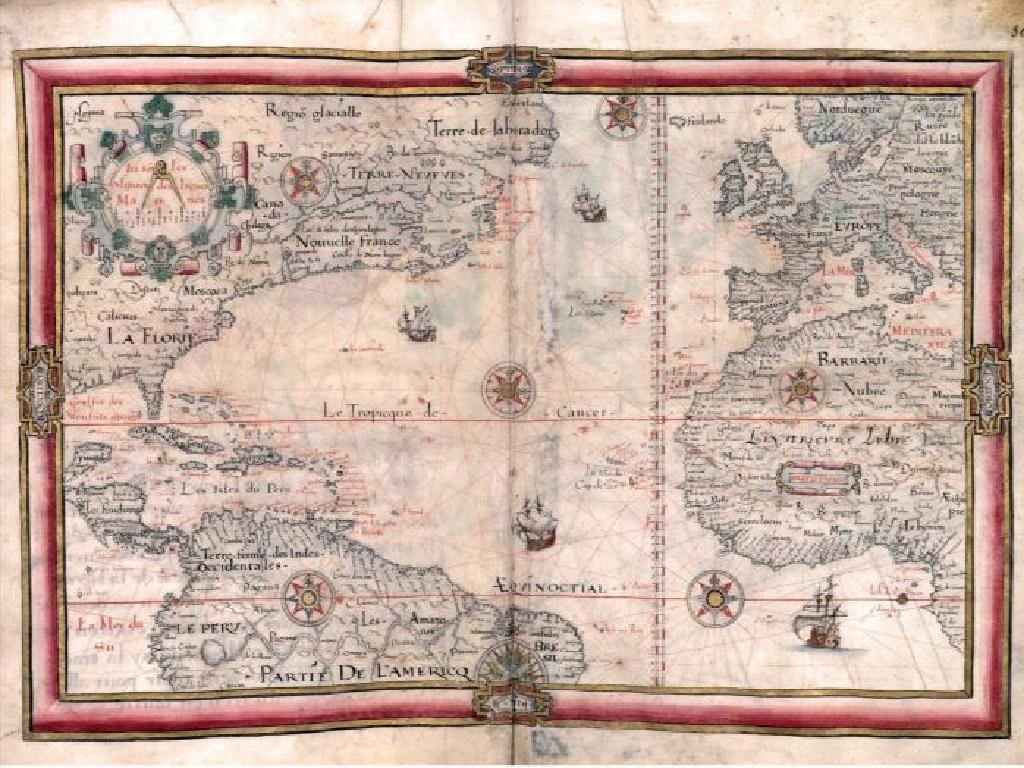Create Bar Graphs
Subject: Math
Grade: Sixth grade
Topic: Data And Graphs
Please LOG IN to download the presentation. Access is available to registered users only.
View More Content
Welcome to Data and Graphs: Bar Graphs
– Data representation importance
Data helps us understand and visualize information.
– Overview of data representation types
Data can be shown as charts, graphs, tables, etc.
– Introduction to bar graphs
Bar graphs use bars to show data comparisons.
– Creating and interpreting bar graphs
We’ll learn how to gather data and represent it using bars.
|
This slide introduces students to the concept of data representation and its significance in understanding information. Begin by discussing how data helps us make sense of the world and can be represented in various forms such as charts, graphs, and tables. Introduce bar graphs as a tool for comparing different sets of data visually. Emphasize that today’s lesson will focus on creating and interpreting bar graphs. Explain that students will learn to collect data, choose appropriate scales, and label the axes of their graphs. Encourage students to think of situations where bar graphs are useful, such as comparing test scores or survey results.
Understanding Bar Graphs
– Bar graphs visualize information
– Bars of varying heights display data clearly
– Each bar represents a data category
– For example, different fruits and their quantities
– Bar height indicates category value
– Taller bars show larger values
– Comparing data with bar graphs
|
A bar graph is a visual tool used to represent data graphically. It consists of bars of different heights, with each bar representing a different category of data. The height of the bar correlates with the value of the category it represents, making it easy to compare different categories at a glance. When teaching this concept, use relatable examples, such as comparing the number of apples, oranges, and bananas a store sells in a week. This will help students understand how to read and interpret bar graphs, as well as how to create their own using data they collect or are provided with.
Parts of a Bar Graph
– Title: What the graph displays
– Axis: X-axis and Y-axis labels
– X-axis may show time, categories; Y-axis shows quantity, frequency
– Scale: Units on the Y-axis
– Scale should be even, easy to read
– Bars: Visual representation of data
– Height or length of bars correlates with data values
|
This slide introduces the basic components of a bar graph, which is a visual tool for representing data. The title of the graph provides a clear indication of what information the graph is showing. The axes are labeled to indicate what each axis represents, with the X-axis typically showing the categories being compared and the Y-axis showing the values or frequency of data. The scale on the Y-axis should be chosen carefully to ensure that it reflects the data accurately and is easy for the students to interpret. The bars are the main feature of the graph, and their height or length should correspond to the data values they represent. Teach students how to read and interpret these elements on a bar graph and how to create their own graphs using data they collect or are given.
Creating a Bar Graph: Step by Step
– Collect and organize data
– Draw and label axes
– Horizontal axis (x-axis) for categories, vertical (y-axis) for values
– Decide and mark the scale
– Scale should be even and fit the data range
– Draw bars for data categories
– Each bar’s height should match the value from the data
– Title graph and review details
– Ensure title is clear and all labels are correct
|
This slide outlines the steps to create a bar graph, a fundamental skill in data representation for sixth-grade math. Start by collecting data from a survey or experiment and organize it into a table. Next, draw two perpendicular axes on graph paper and label them appropriately; the x-axis typically represents categories, while the y-axis represents numerical values. Choose a scale that fits your data range and mark it clearly on the y-axis. Then, draw bars for each category, ensuring the height corresponds to the data value. Finally, give your graph a descriptive title and double-check all the details for accuracy. Encourage students to practice these steps with different data sets to become proficient in graphing.
Creating Bar Graphs: Favorite School Subjects
– Survey classmates on favorite subjects
– Tally votes for each subject
– Use tally marks for each vote
– Draw bars to represent data
– Each bar’s height shows the number of votes
– Analyze popularity of subjects
– Compare the heights to find most/least favorites
|
This slide is part of an activity to teach students how to create and interpret bar graphs. Start by having students conduct a survey among their peers to gather data on favorite school subjects. They should then organize this data using tally marks, which will help them in visualizing the information clearly. Next, students will use this organized data to draw a bar graph, with each bar representing the number of votes a subject received. Finally, they will analyze their graph to determine which subject is the most and least popular among their classmates. This exercise not only teaches them about bar graphs but also about data collection and analysis.
Let’s Practice Together: Favorite Fruits Bar Graph
– Vote for your favorite fruit
– Tally the votes together
– Count each fruit’s votes and make marks
– Organize the data
– Sort the fruits by vote count
– Draw the bar graph as a class
– Use the data to draw bars on the board
|
This activity is designed to provide hands-on experience with creating bar graphs. Start by having each student vote for their favorite fruit, ensuring everyone’s voice is heard. Then, as a class, tally the votes for each fruit, marking them on the board. Next, organize the data from most to least popular, discussing any patterns or surprises in the vote distribution. Finally, guide the students in drawing a bar graph on the board, with each bar representing the tally for a particular fruit. This will help students understand how to translate numerical data into a visual representation. For differentiation, consider grouping students to work on different fruits or having them create their own bar graphs in small groups.
Class Activity: Create Your Own Bar Graph
– Conduct a hobby survey with friends
– Collect and tally the data
– Keep track of responses carefully
– Create a bar graph from the survey
– Use bars to represent hobby popularity
– Prepare to present your graph
|
This activity is designed to give students hands-on experience with data collection and representation through bar graphs. Students should ask at least 5-10 friends about their favorite hobbies and record the responses. They will then tally the results and create a bar graph, with the x-axis representing the hobbies and the y-axis showing the number of friends who enjoy each hobby. Encourage creativity in their graph design but ensure accuracy in data representation. For the presentation, students should be able to explain their data collection process, how they chose to represent the data, and any interesting findings they observed. Possible variations of the activity could include using different items to survey, such as favorite books, sports, or food.
Conclusion & Homework: Bar Graphs
– Congratulations on learning bar graphs!
– Homework: Analyze a news article’s bar graph
– Find an article with a bar graph, not just numbers or text
– Summarize the data shown in the graph
– Write what the graph illustrates, noting trends or comparisons
– Recall: Bar graphs clarify data comparison
– Understand how bar graphs make data interpretation simpler
|
Well done on today’s lesson about bar graphs! For homework, students are tasked with finding a news article that includes a bar graph. They should write a summary explaining what the graph is showing, which will help reinforce their understanding of how bar graphs are used in real-world data representation. Remind them that bar graphs are a powerful tool for visualizing and comparing different sets of data, making complex information more accessible. Encourage them to look for patterns, trends, and significant differences in the data presented by the graph. This exercise will not only solidify their grasp of bar graphs but also enhance their ability to interpret and summarize graphical information.