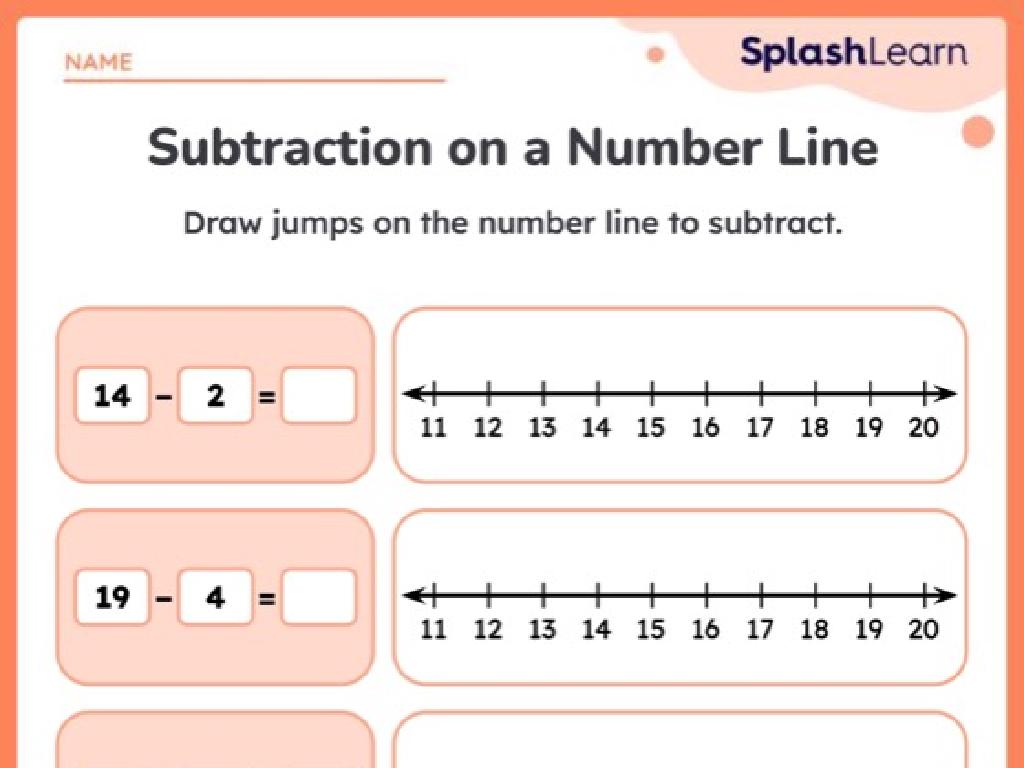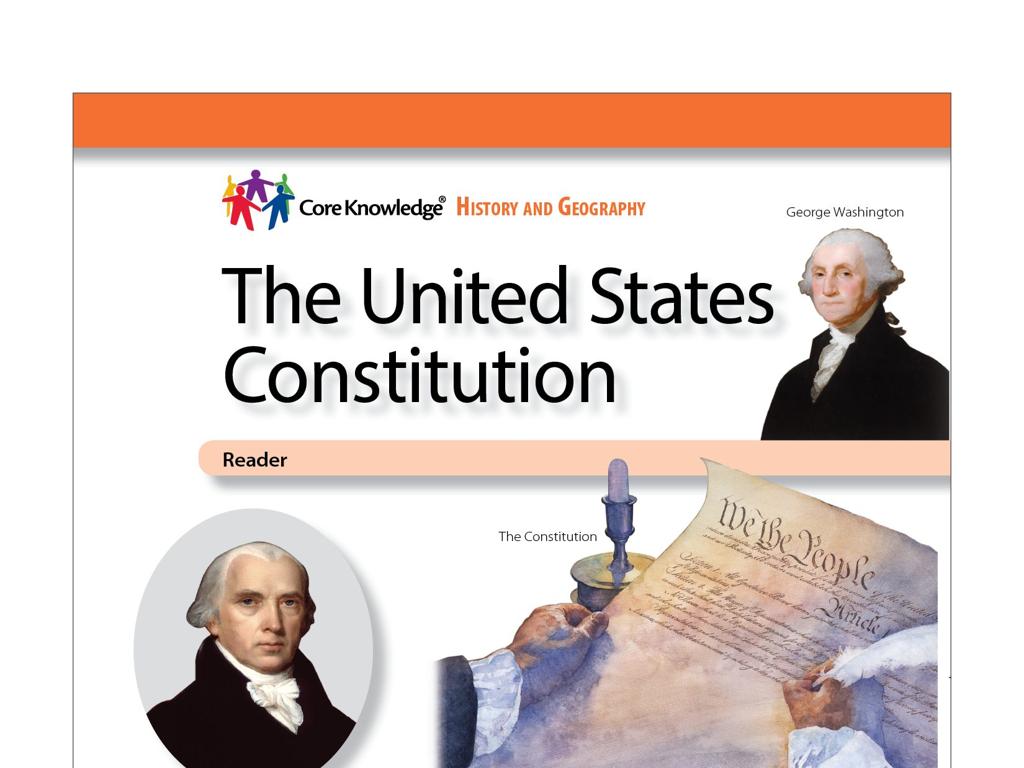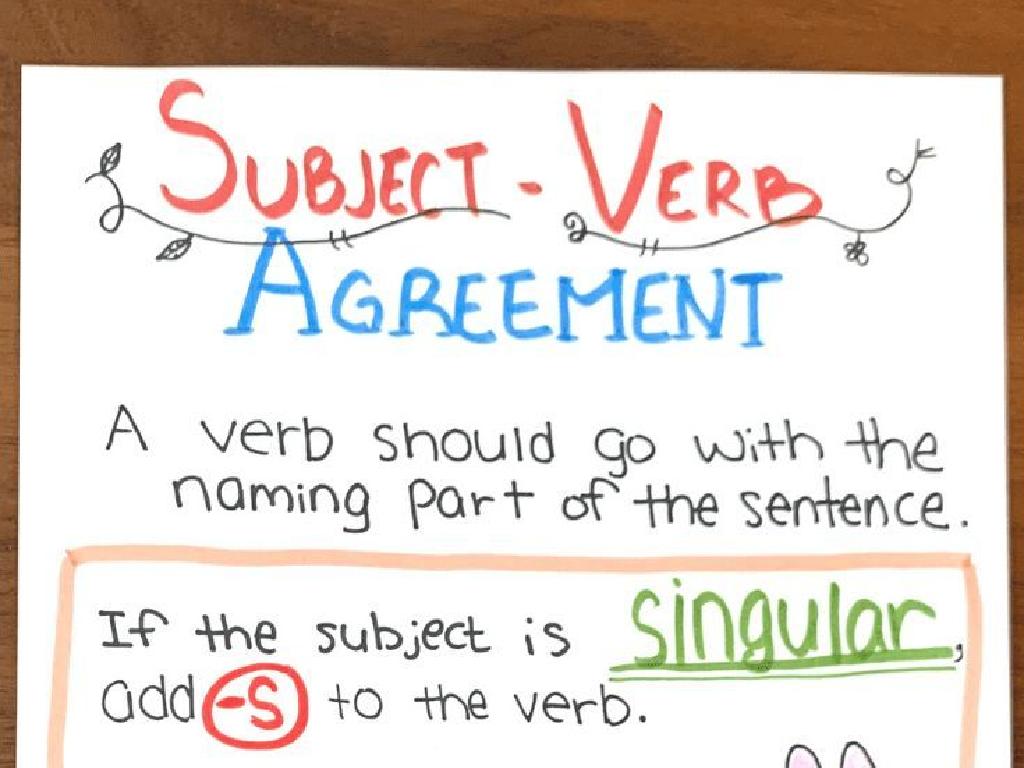Create Double Bar Graphs
Subject: Math
Grade: Sixth grade
Topic: Data And Graphs
Please LOG IN to download the presentation. Access is available to registered users only.
View More Content
Understanding Double Bar Graphs
– What is a double bar graph?
– A graph that uses pairs of bars to compare and show the relationship between two sets of data.
– Comparing different data sets
– Look at two subjects’ test scores over several months to see trends.
– Visual representation benefits
– Helps to easily interpret complex data and make comparisons at a glance.
– Real-life application of bar graphs
– Use in weather comparisons, survey results, or classroom performance tracking.
|
This slide introduces the concept of double bar graphs, which are essential tools for comparing data in mathematics. Students will learn how to construct and interpret double bar graphs, understanding their significance in visualizing and comparing different sets of data. Emphasize the importance of visual aids in math to simplify complex information and facilitate better comprehension. Provide examples from everyday life where double bar graphs are used, such as comparing temperatures across months or analyzing survey data. Encourage students to think of their own examples where double bar graphs could be useful.
Understanding Double Bar Graphs
– Double Bar Graph: A Comparison Tool
– It displays two sets of data on one graph.
– Side-by-Side Data Representation
– Bars are placed next to each other for each category.
– Each Pair of Bars: A Unique Category
– For example, boys’ and girls’ test scores by subject.
– Visualizing Data for Better Comparison
– Helps in quickly comparing different data sets.
|
A double bar graph is a visual tool used in mathematics to compare two sets of data across different categories. It is particularly useful for showing relationships and differences clearly. Each pair of bars on the graph represents a different category, allowing for easy comparison side-by-side. For instance, a double bar graph could be used to compare the number of books read by boys and girls in each month of the year. When teaching this concept, ensure students understand how to read and interpret the graph, as well as how to construct one using data they have collected or been given. Encourage them to think about situations in their lives where comparing two sets of data might be helpful, such as comparing test scores, temperatures, or sports scores.
Understanding Double Bar Graphs
– Title: Guides the graph’s purpose
– Like a book title, it tells us the story of the graph.
– Categories: Groups for comparison
– These are the different items or groups we are comparing, like types of fruit or class subjects.
– Bars: Visual representation of data
– Each bar’s height or length shows how much or how many.
– Axes: X shows categories, Y shows values
– X-axis lists the categories side by side, Y-axis is marked with numbers to measure the data.
|
This slide introduces the basic components of a double bar graph, which is a tool for comparing data across two categories. The title of the graph sets the context for what is being compared. Categories are typically shown on the x-axis and represent different groups or types within the data set. Bars are used to represent the value of the data for each category, making it easy to visually compare the differences. The x-axis and y-axis are crucial for understanding what the bars represent; the x-axis shows the categories being compared, while the y-axis provides the scale that indicates the data values. Encourage students to think of a double bar graph as a storytelling tool that displays data in an easily comparable way.
Creating Our Double Bar Graph
– Select data for comparison
– Draw and label axes
– X-axis for categories, Y-axis for values
– Establish scale on Y-axis
– Scale should be even and fit data range
– Plot bars for categories
– Two bars per category to compare data
|
This slide outlines the steps for creating a double bar graph, which is a useful tool for comparing two sets of data across categories. Start by choosing two related datasets for comparison. Draw two perpendicular lines to represent the X and Y axes, labeling the X-axis with the categories and the Y-axis with the values. Decide on a scale that fits the data range and mark it clearly on the Y-axis. Draw two bars for each category, side by side, to represent the values of each dataset. Ensure the bars are proportional to the values they represent. Finally, add a legend to clarify what each bar stands for. Encourage students to think critically about the best way to represent their data and what conclusions can be drawn from the graph.
Double Bar Graphs: Comparing Favorites
– Compare favorites by gender
– Boys vs. girls favorite school subjects
– Each subject has paired bars
– Notice two bars for each subject, one for boys, one for girls
– Visualize group preferences
– Double bars show which subjects are liked by each gender
– Identify most popular subjects
– Spot the subject with the highest bars for boys and girls
|
This slide introduces students to the concept of double bar graphs by using the example of comparing boys’ and girls’ favorite school subjects. Emphasize the structure of double bar graphs, where each category (in this case, a school subject) has two bars representing different sub-groups (boys and girls). This visual representation allows us to compare data between groups easily and identify trends, such as the most popular subject among boys and girls. Encourage students to observe the height of the bars to determine popularity. In the next class, students can practice by creating their own double bar graphs with different categories and sub-groups.
Interpreting Double Bar Graphs
– Identify trends in graph data
– Look for patterns or changes over time
– Compare bars’ heights
– Taller bars show greater values
– Make statements from data
– Use comparisons to draw conclusions
– Understand data representation
|
This slide aims to teach students how to interpret double bar graphs effectively. Start by explaining that trends are patterns or directions in data that can be observed over time or between groups. Show them how to compare the heights of bars to understand which values are greater or lesser. Encourage students to use this information to make statements about the data, such as which category is the most popular or least common. Emphasize that double bar graphs are useful for comparing two sets of data side by side and can help visualize differences and similarities. Provide examples of double bar graphs, perhaps using data relevant to their interests, such as favorite school subjects or sports, to make the activity engaging and relatable.
Let’s Practice: Creating Double Bar Graphs
– Choose a comparison topic
– Pick a topic with two distinct variables, like favorite fruits or hours spent on homework vs. gaming.
– Collect data from classmates
– Ask your classmates for their input on your chosen topic to gather the necessary data.
– Follow steps to create the graph
– Use the method we learned: label axes, scale bars evenly, and choose different colors for each variable.
– Present your double bar graph
– Be ready to explain your graph to the class, showing the comparison between the two variables.
|
This slide is for a class activity where students will apply their knowledge of double bar graphs. The activity is designed to reinforce their understanding by having them engage in the entire process of creating a graph. Students should choose a topic that is relevant and allows for easy data collection among their peers. Emphasize the importance of accurate data collection and following the correct steps to create their graphs. Provide guidance on graph aesthetics and clarity. Once completed, students will present their graphs to the class, explaining their findings and the comparison their graph illustrates. This will help them practice their analytical and presentation skills.
Class Activity: Survey and Graph Creation
– Conduct a fruit preference survey
– Compare two grades’ fruit choices
– Collect and organize survey data
– Tally the results in a table format
– Create and present a double bar graph
– Use different colors for each grade
|
This class activity involves students conducting a survey among their peers to determine favorite fruits and then comparing the preferences between two different grades. Students will collect data, organize it into a table, and then create a double bar graph to visually present their findings. The activity will help students understand how to collect data methodically and represent it graphically, reinforcing the concept of double bar graphs. Teachers should provide guidance on how to conduct the survey, ensure data is collected ethically and accurately, and assist students in the creation of their graphs. Possible variations of the activity could include comparing boys’ and girls’ preferences within the same grade or comparing preferences during different seasons.
Conclusion: Double Bar Graphs & Homework
– Review key double bar graph concepts
– Homework: Find a news double bar graph
– Look for a graph in newspapers or online news
– Describe insights from the graph
– What information does the graph reveal?
– Share findings in the next class
|
As we wrap up our lesson on double bar graphs, let’s revisit the main concepts: they compare two sets of data side by side and help us visualize differences and similarities. For homework, students should find a double bar graph in a news source, analyze it, and write down what it tells them about the data being compared. Encourage them to consider what the graph illustrates about real-world situations. In the next class, we’ll have a discussion where students will share their graphs and insights, fostering a deeper understanding of how double bar graphs are used in everyday media to convey information.