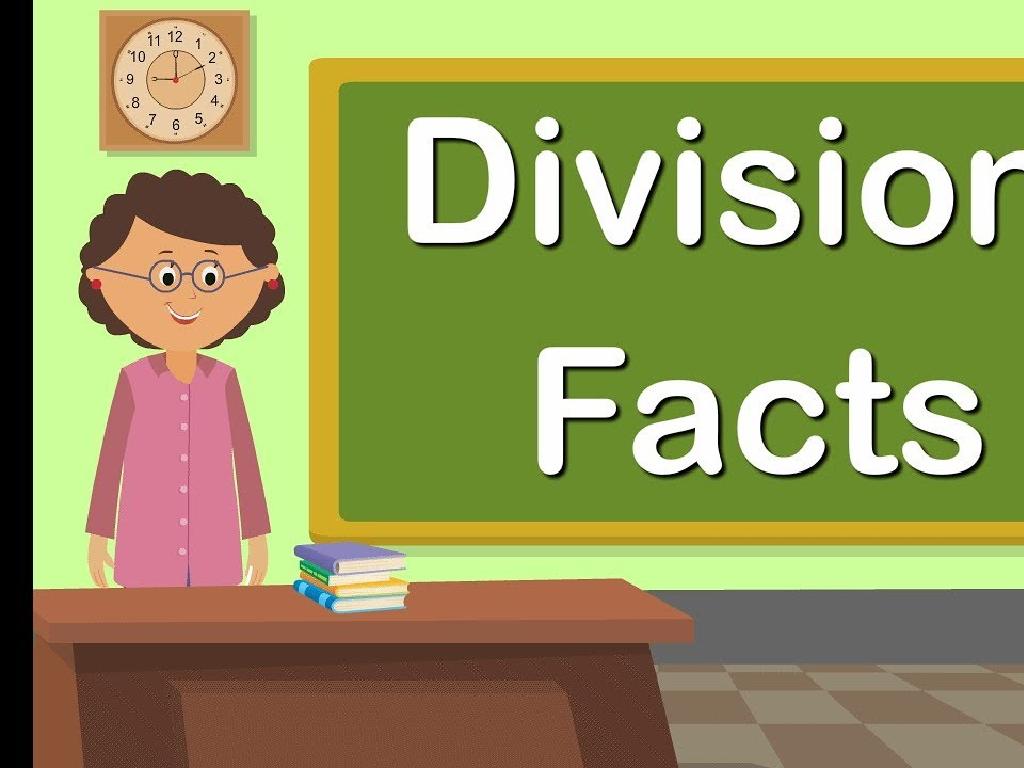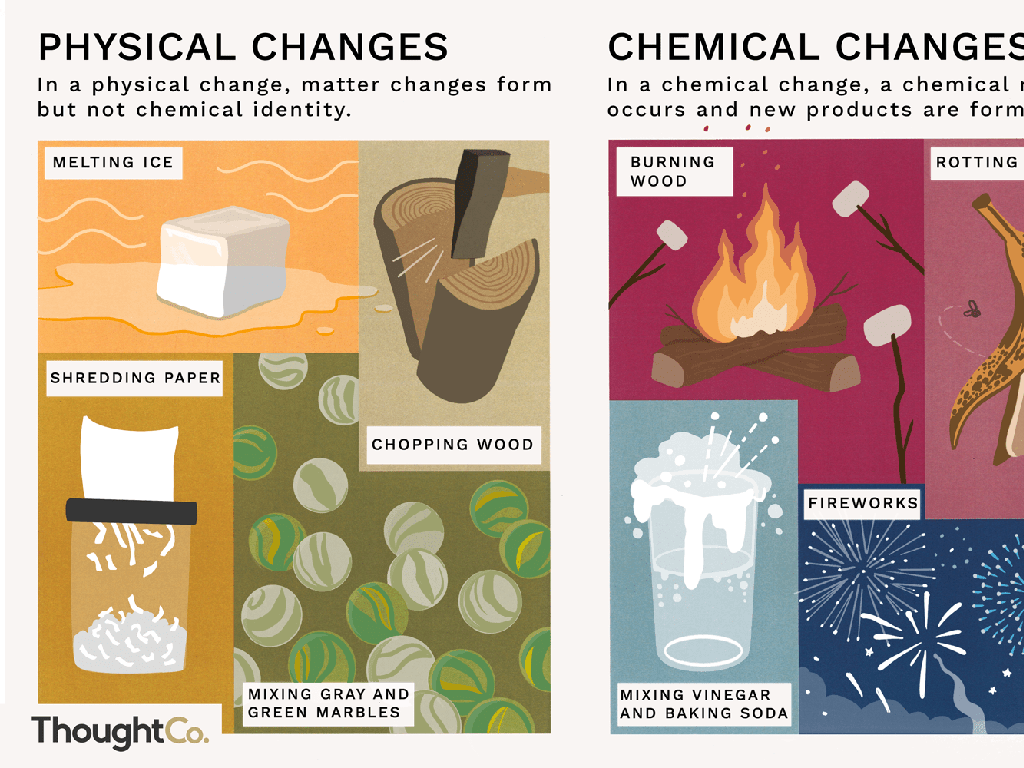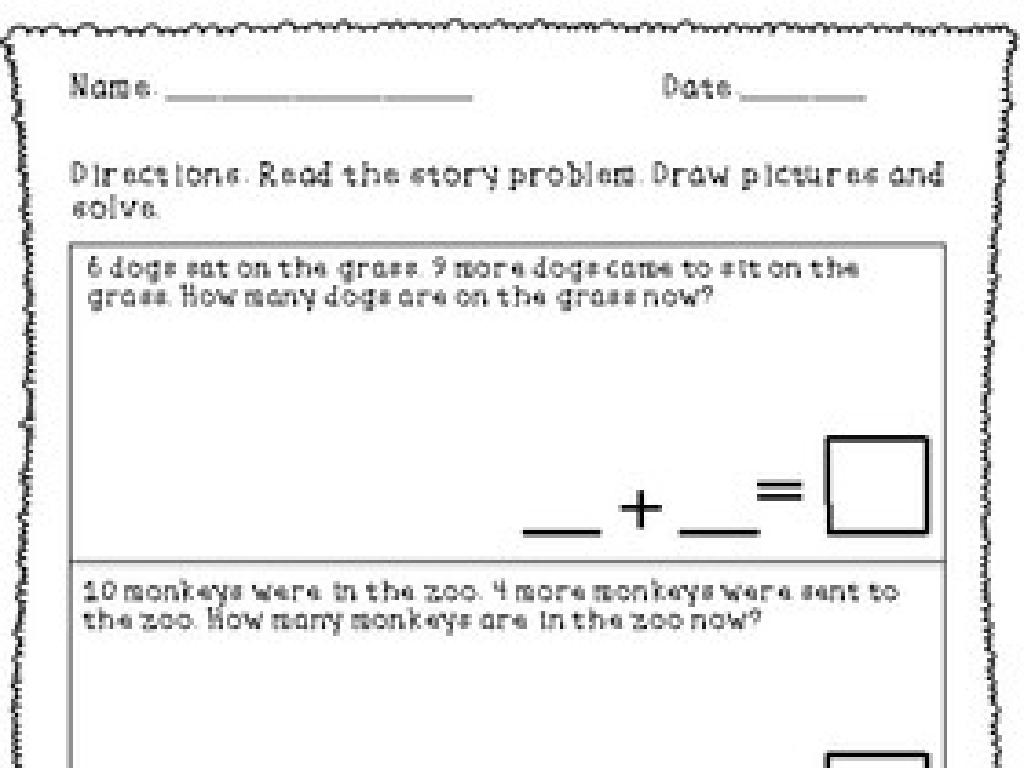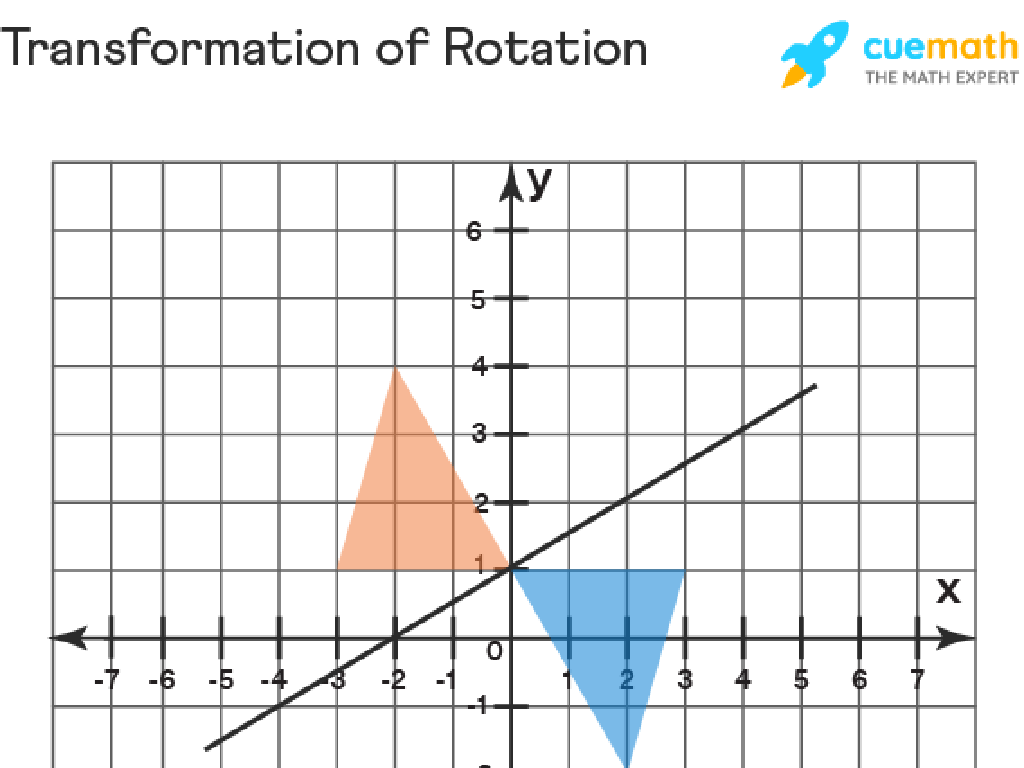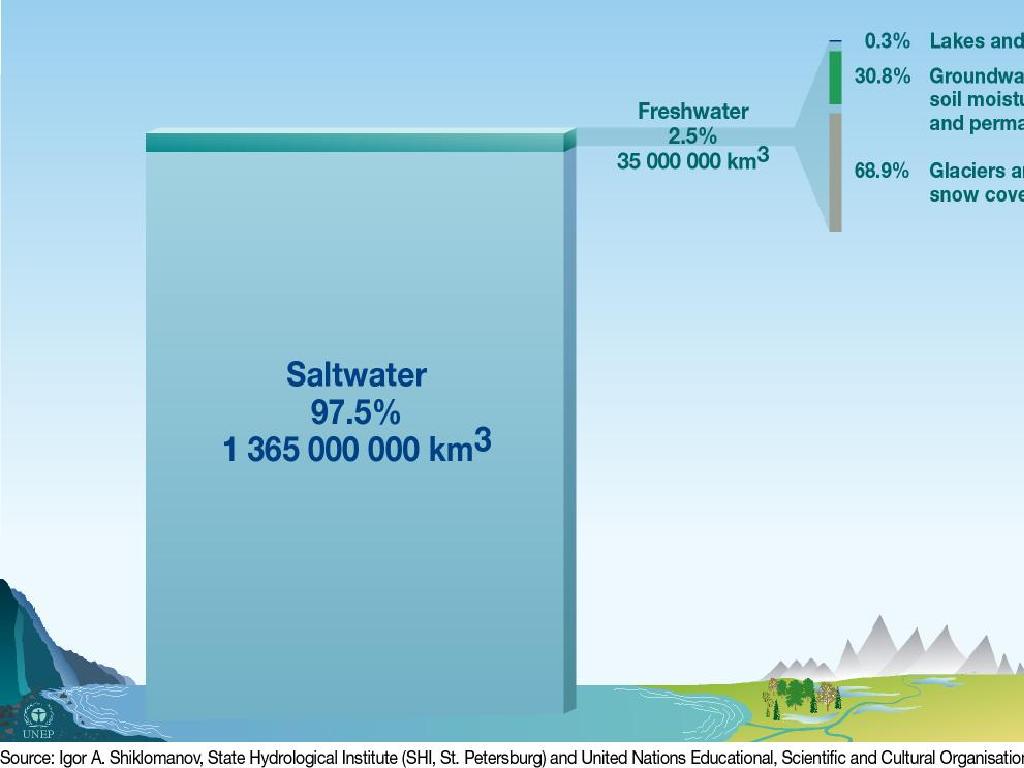Interpret Circle Graphs
Subject: Math
Grade: Sixth grade
Topic: Data And Graphs
Please LOG IN to download the presentation. Access is available to registered users only.
View More Content
Circle Graphs: A Slice of Data
– What are Circle Graphs?
– A circle graph, or pie chart, represents data as slices of a circle.
– Visualizing Data with Pie Charts
– Each slice’s size shows the proportion of each category.
– The Importance of Circle Graphs
– They provide a quick, visual representation of a data set’s composition.
– Interpreting Data Sections
– Learn to read the size of slices to understand data proportions.
|
Circle graphs, also known as pie charts, are essential tools for visualizing data in an easily interpretable way. They show the relationship of parts to a whole in a single glance, which is why they are commonly used in various fields, including business, media, and education. Today, we’ll explore how to read and interpret circle graphs, understanding the significance of each ‘slice’ and what it represents in terms of data. Encourage students to think about how circle graphs can help us make decisions based on the visualized data and to consider why a clear representation of data is crucial in many aspects of life.
Understanding Circle Graphs
– Define a circle graph
– A visual tool for displaying data as parts of a whole, like a pie cut into slices.
– Each slice equals a percentage
– Imagine a pizza sliced into parts; each part is a percent of the whole pizza.
– Slices represent parts of a whole
– Each slice shows a different category or segment of the data.
– Total of all slices is 100%
– Just like a full pizza, all the pieces together complete the circle.
|
Introduce the concept of a circle graph, also known as a pie chart, which is a circular chart divided into sectors, each representing a proportion of the whole. Emphasize that each slice of the graph represents a percentage, and all the slices together must add up to 100%, forming a complete circle. Use relatable examples like slices of a pie or pizza to illustrate how each part contributes to the total. Ensure students understand that circle graphs are a useful way to visualize how a single entity or quantity is divided into its component parts.
Understanding Circle Graphs
– Circle symbolizes total data
– Slice size shows percentage
– If a slice is half the circle, it represents 50% of the total.
– Labels clarify data segments
– Labels directly on slices or by color coding
– Legends guide data interpretation
– Legends explain color codes or patterns used
|
This slide introduces the basic components of a circle graph, which is a visual tool for representing data. The entire circle is a representation of the complete dataset. Each ‘slice’ or segment of the circle graph is proportional to the percentage of the total that it represents, allowing for quick visual comparison between different parts of the data. Labels and legends are essential for clarity, providing a key to understand what each slice represents. Encourage students to practice by creating their own circle graphs with provided data sets, ensuring they understand how to calculate percentages for each slice and how to effectively use labels and legends.
Reading Circle Graphs
– Interpreting slice sizes
– Each slice’s size represents a part of the whole data set.
– Percentages in graphs
– A circle graph is divided into percentages totaling 100%.
– Comparing graph slices
– Look at the size differences to compare data parts.
|
This slide aims to teach students how to effectively read and interpret circle graphs. Start by explaining that each slice of the circle graph represents a portion of the whole, and the size of the slice indicates the relative size of that portion. Then, discuss how the entire graph represents 100% of the data, and each slice is a percentage of that total. Show how to compare slices by looking at their sizes to understand which portions are larger or smaller. Use real-life examples, such as comparing time spent on different activities in a day or portions of a budget. Encourage students to practice by providing them with various circle graphs and asking them to interpret the data.
Creating Circle Graphs
– Collect data for graph
– Calculate percentages for data
– Convert data into percentages to represent parts of the whole
– Divide circle into percentage slices
– Each slice represents a percentage of the total circle
– Add labels and legend
– Labels show what each slice represents; a legend explains the colors or patterns
|
This slide introduces the steps to create a circle graph, which is a visual representation of data. Start by collecting data that can be categorized. Teach students how to calculate percentages for each category, as this will determine the size of each slice of the circle. Then, show how to divide the circle graph into slices that correspond to these percentages. Each slice’s size should be proportional to the percentage it represents. Finally, emphasize the importance of adding clear labels and a legend to the graph so that it is easy to understand. Use examples relevant to students, such as dividing a circle graph to represent favorite school lunch options or class pet preferences. Encourage students to think critically about how the size of each slice can give us quick visual information about the data.
Circle Graphs in Real Life
– Circle graphs in news articles
– News outlets use circle graphs to show election results or survey data.
– Business applications of circle graphs
– Businesses track sales data or market share percentages.
– Utilizing circle graphs in school
– Students create circle graphs for presentations or data analysis.
– Understanding graph segments
|
This slide aims to show students the practical applications of circle graphs in various real-world contexts. Circle graphs, also known as pie charts, are commonly used in news media to represent statistical data in a visual format that’s easy to understand, such as displaying the outcomes of elections or public opinion polls. Businesses often use circle graphs to illustrate sales figures, budget allocations, or market segments, providing a clear picture of how different parts contribute to the whole. In school, students can apply circle graphs to present research findings or to analyze data in a visually appealing way. Encourage students to think about the proportions each segment represents and how to interpret the data effectively. This understanding will help them not only in math class but also in interpreting real-world information presented in this format.
Activity: Let’s Make Our Own Circle Graph!
– Collect classmates’ favorite subjects
– Calculate percentage for each subject
– Use the formula (part/whole) x 100 to find percentages
– Draw the circle graph accurately
– Each slice represents a subject’s percentage
– Present your graph to the class
|
This class activity is designed to provide hands-on experience with circle graphs. Students will engage with their classmates to gather data on favorite school subjects, fostering interaction and data collection skills. They will then use mathematical calculations to convert raw data into percentages, applying their knowledge of fractions and division. Drawing the graph will help them understand proportions and visual representation of data. Finally, presenting their graph will develop their communication skills and confidence. Provide students with graph paper, protractors, and colored pencils to assist in creating their graphs. Offer guidance on how to calculate percentages and ensure accuracy in their drawings. Possible variations of the activity could include using different data sets or comparing results between different classes or grades.
Circle Graphs: Review and Questions
– Recap of today’s lesson
– Open floor for questions
– Share your circle graphs
– Present the circle graph you created
– Group discussion on findings
– Discuss what the graphs tell us about the data
|
This slide is aimed at reviewing the key points from today’s lesson on interpreting circle graphs. Start by summarizing the main concepts covered, such as how to read and interpret the different sections of a circle graph and what information they represent. Then, open the floor to any questions the students may have, providing clarification where needed. Next, have the students share the circle graphs they’ve created, either as homework or in a previous activity. Encourage them to explain their graphs to the class, fostering a discussion about the data represented and what conclusions can be drawn from it. This interactive session will help solidify their understanding of circle graphs and how they are used to visually represent data.
Homework Challenge: Circle Graphs Exploration
– Find a circle graph in real life
– Write a paragraph on its data
– Summarize what the graph represents
– Understand the graph’s purpose
– Consider why this graph was used
– Share your findings in class
|
This homework assignment is designed to help students apply their knowledge of circle graphs to real-world examples. Students should look for circle graphs in various sources like newspapers, magazines, or online platforms. They are tasked with writing a paragraph that explains what the graph is showing, which will help them practice interpreting data and understanding the graph’s context. Encourage them to think about why a circle graph was chosen to represent the data. In the next class, students will share their findings, allowing them to learn from different examples and discuss the effectiveness of circle graphs in conveying information.