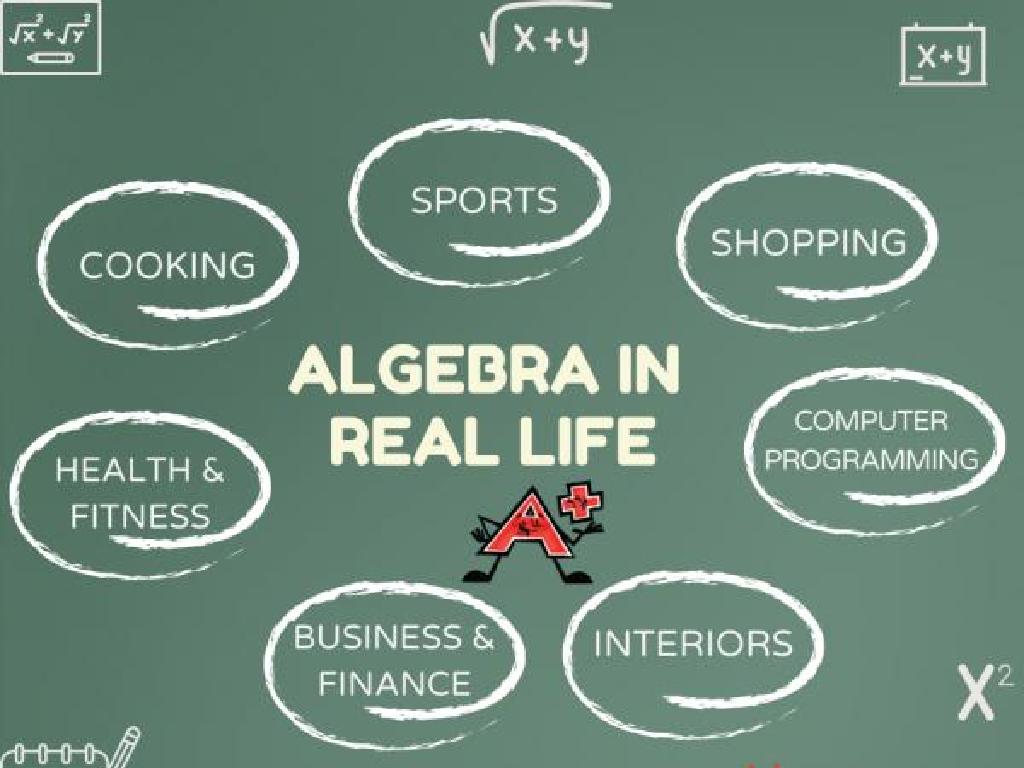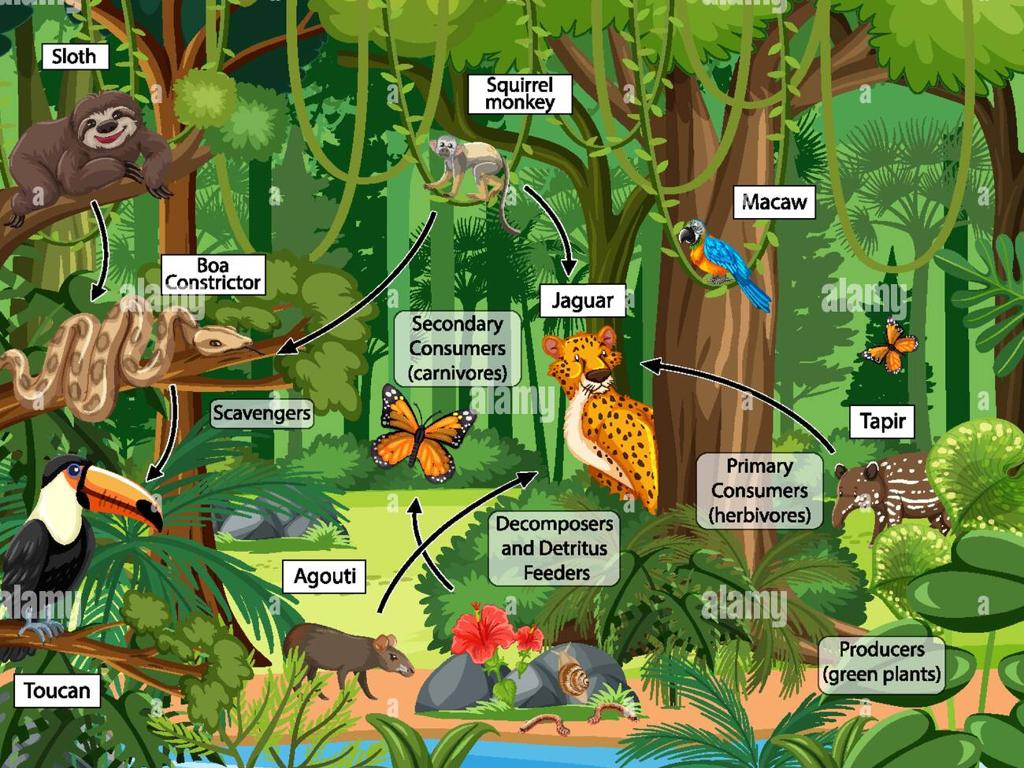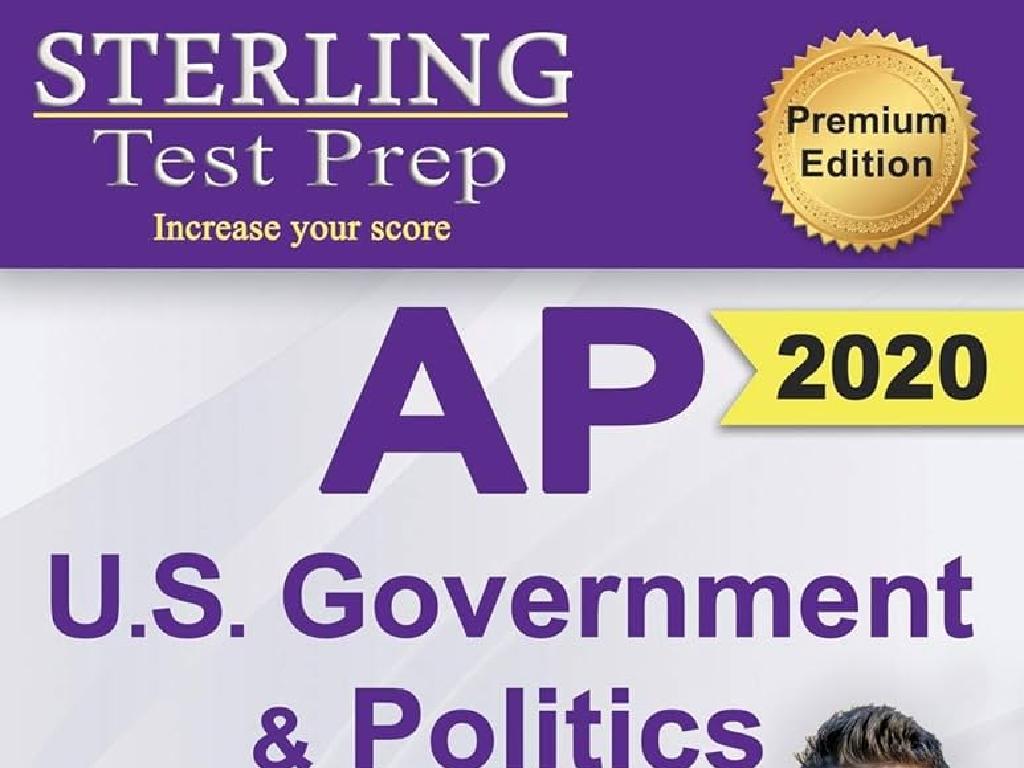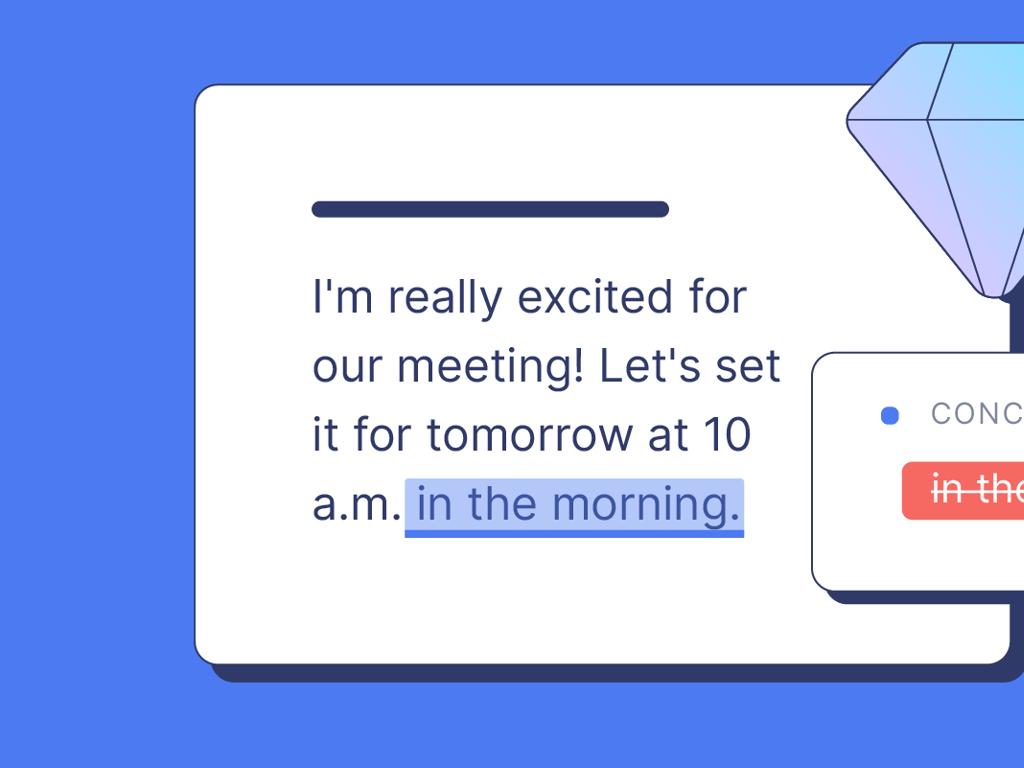Create Line Graphs
Subject: Math
Grade: Sixth grade
Topic: Data And Graphs
Please LOG IN to download the presentation. Access is available to registered users only.
View More Content
Introduction to Line Graphs
– Define a Line Graph
A chart that shows information as a series of data points connected by straight lines.
– Purposes of Line Graphs
Used to track changes over short and long periods of time.
– Real-life Line Graph examples
Temperature changes, stock market trends, or tracking a runner’s speed over time.
– Understanding Line Graphs
|
Begin the lesson by defining a line graph as a type of chart used to visualize data points connected by straight lines. Explain that line graphs are particularly useful for showing trends over time, making them an essential tool in various fields. Provide relatable examples such as how a line graph can represent daily temperature changes, fluctuations in the stock market, or an athlete’s performance during a race. Encourage students to think of other areas where line graphs could be applied. The goal is to help students recognize the value of line graphs in representing data clearly and to prepare them for creating their own line graphs in subsequent activities.
Understanding Line Graph Components
– Graph Title: Indicates the graph’s focus
– Like a book title, it tells us what the graph is about
– X-axis: Represents time horizontally
– Time is plotted on the horizontal axis, e.g., days, months, years
– Y-axis: Represents quantity vertically
– Quantity is plotted on the vertical axis, e.g., sales, temperature
– Data Points: Marks the specific values
– Each point shows a value at a particular time
|
This slide introduces the basic elements of a line graph, which is a powerful tool for displaying data trends over time. The title of the graph provides a clear indication of what information the graph will present. The X-axis and Y-axis are the foundational structure of the graph, representing time and quantity, respectively. Data points are plotted on the graph where the time and quantity intersect, and these points are connected by lines to visualize the trend. It’s important for students to understand each component’s role to effectively create and interpret line graphs. Encourage students to think of examples where line graphs are used in real life, such as tracking temperature changes or monitoring a savings account balance over time.
Creating a Line Graph: Step-by-Step
– Step 1: Collect your data
– Gather information you want to graph
– Step 2: Draw and label axes
– X-axis is horizontal, Y-axis is vertical
– Step 3: Scale the graph
– Assign numbers to the axes to represent data values
– Step 4: Plot the data points
– Mark the data points on the graph where X and Y meet
– Step 5: Connect the points
– Draw lines to show the data trend
– Step 6: Title your graph
– Reflect what the graph is about
|
This slide outlines the steps to create a line graph, which is a visual representation of data showing trends over time. Start by collecting data that you want to represent. Draw two perpendicular lines to form the axes and label them with what they represent; typically, the x-axis shows time intervals, and the y-axis shows the quantity or value. Scale your graph appropriately so that all data points can be plotted accurately. Plot the data points where the x and y values meet and connect them with lines to show the trend. Finally, give your graph a title that clearly describes what the graph is about. Encourage students to practice these steps with different sets of data to become comfortable with graph creation.
Plotting Temperature Changes
– Record temperatures over a week
– Identify data points from log
– Look for the high and low temps each day
– Plot points on the graph
– Place each temperature on the graph at the correct day
– Connect points to reveal trend
– Draw lines between points to see temperature trend
|
This slide is designed to guide students through the process of creating a line graph using real-world data, such as temperature changes over a week. Start by having students record daily temperatures, then identify these data points in a temperature log. Next, instruct them to plot these points accurately on a graph, with the x-axis representing the days and the y-axis representing the temperature. Finally, students will connect the points with lines to visualize the trend in temperature change. This exercise will help them understand how line graphs can illustrate trends over time and the importance of accurate plotting.
Interpreting Line Graphs
– Learn to read a line graph
– Understand the graph’s trend
– Trend shows direction of data over time
– Make predictions using the graph
– Use trends to guess future events
– Practice with real data
– Try plotting class test scores over time
|
This slide aims to teach students how to interpret line graphs effectively. Start by explaining the components of a line graph, including the x-axis (horizontal) and y-axis (vertical), and how they represent different variables. Discuss how to observe the trend or direction in which the data is moving, whether it’s increasing, decreasing, or staying constant over time. Emphasize the importance of using the trend to make informed predictions about future data points. Finally, engage students with a hands-on activity where they can apply their knowledge by creating a line graph using real data, such as their class test scores throughout the year. This will help solidify their understanding of how line graphs work and how they can be used to visualize data trends.
Class Activity: Create Your Own Line Graph
– Record daily steps with a pedometer
– Organize steps into a table
– List dates and corresponding steps
– Create a line graph from the table
– Plot the dates on the x-axis and steps on the y-axis
– Present your graph to the class
|
This activity is designed to give students hands-on experience with collecting data and representing it visually through a line graph. Each student will use a pedometer to record their daily step count for a set period. They will then organize this data into a table, which will help them in understanding how to structure data effectively. Following this, students will create a line graph, which will involve plotting their step count on the y-axis against the time (date) on the x-axis. This will help them understand the relationship between data points and how to interpret trends over time. Finally, students will present their graphs to the class, which will aid in developing their presentation skills and allow for peer learning. Teachers should provide guidance on how to use the pedometer, how to create a table, and the steps to plot a line graph. Additionally, prepare to offer examples of line graphs and tables for students who may need extra support.
Conclusion & Homework: Line Graphs
– Review key points of line graphs
– Homework: Create a real-world line graph
– Find data like temperatures, sports scores, etc.
– Explain your graph’s story
– What does the trend in your graph indicate?
– Share findings in the next class
|
As we wrap up today’s lesson on line graphs, ensure students are clear on the steps to create and interpret them. For homework, students should find a set of real-world data, such as daily temperatures, game scores, or any other numerical data that changes over time, and create a line graph. Encourage them to think critically about what their chosen data represents and what story their graph tells. In the next class, students will present their graphs and explain their interpretation of the data trends. This exercise will reinforce their understanding and ability to communicate their findings effectively.