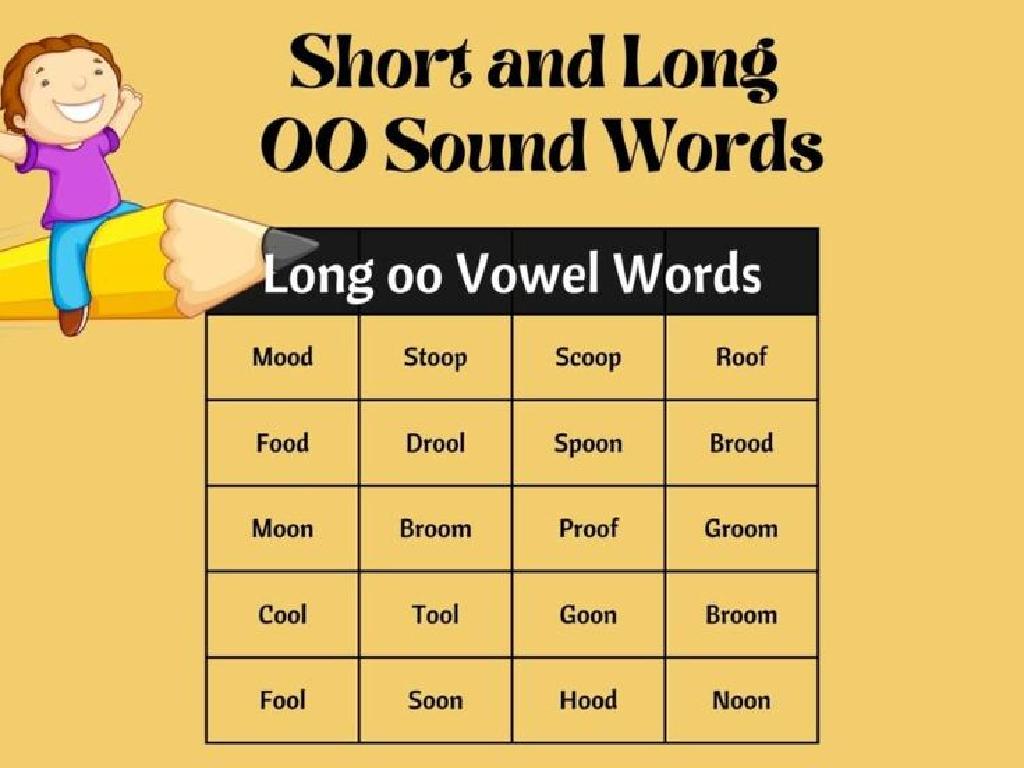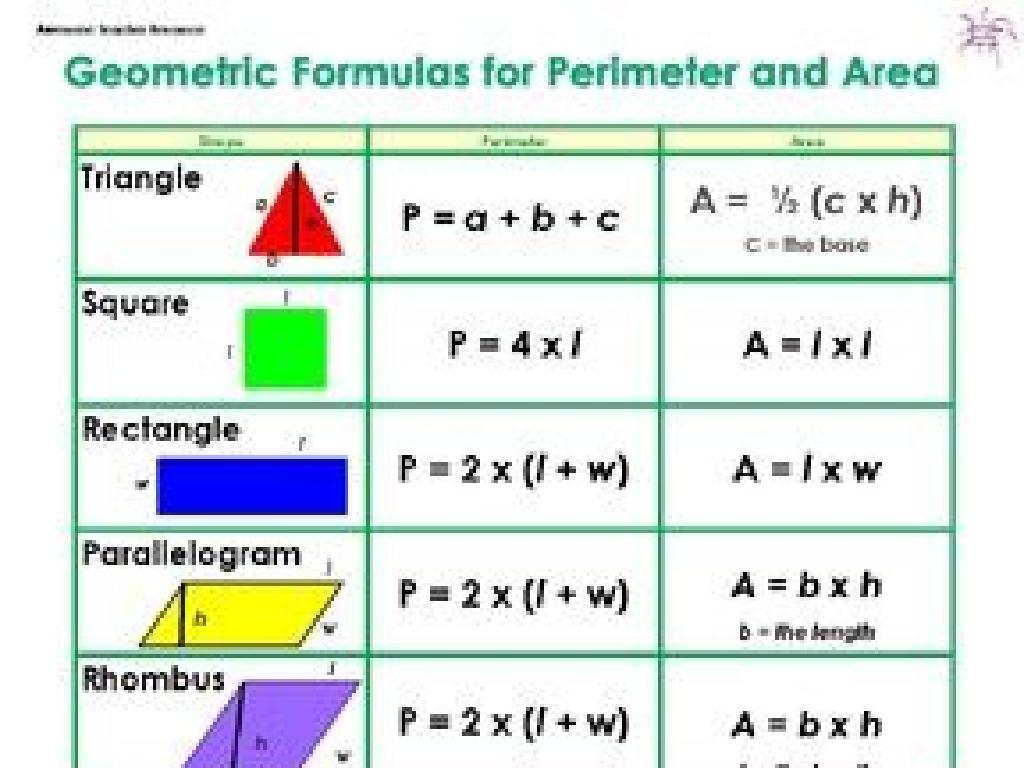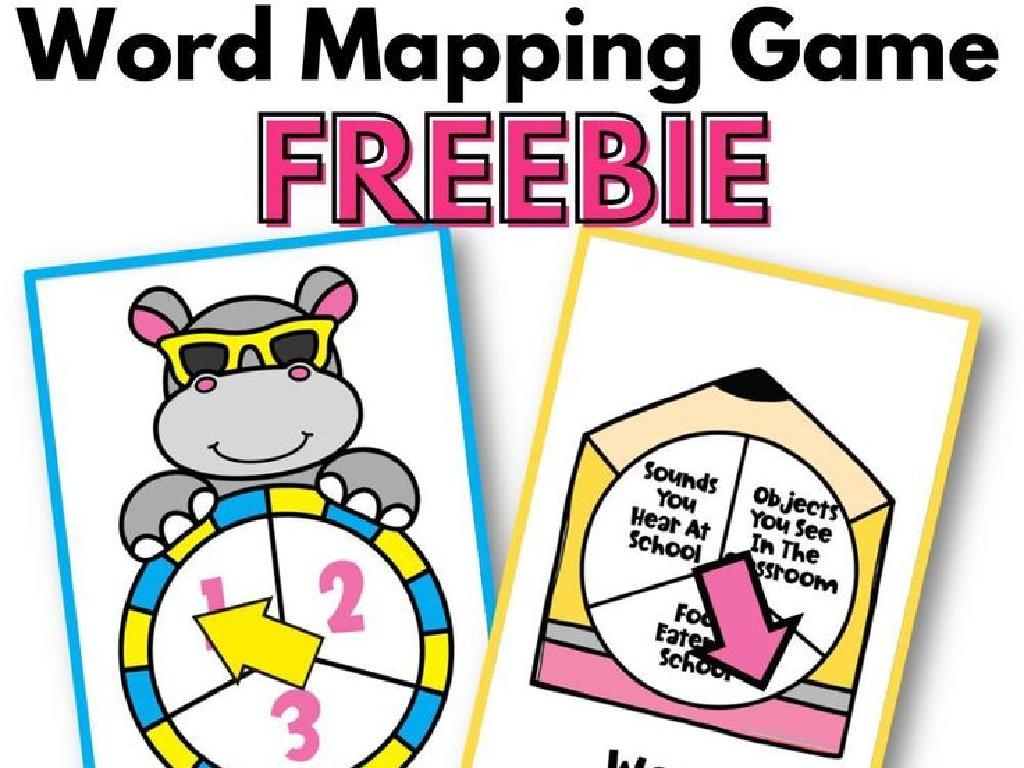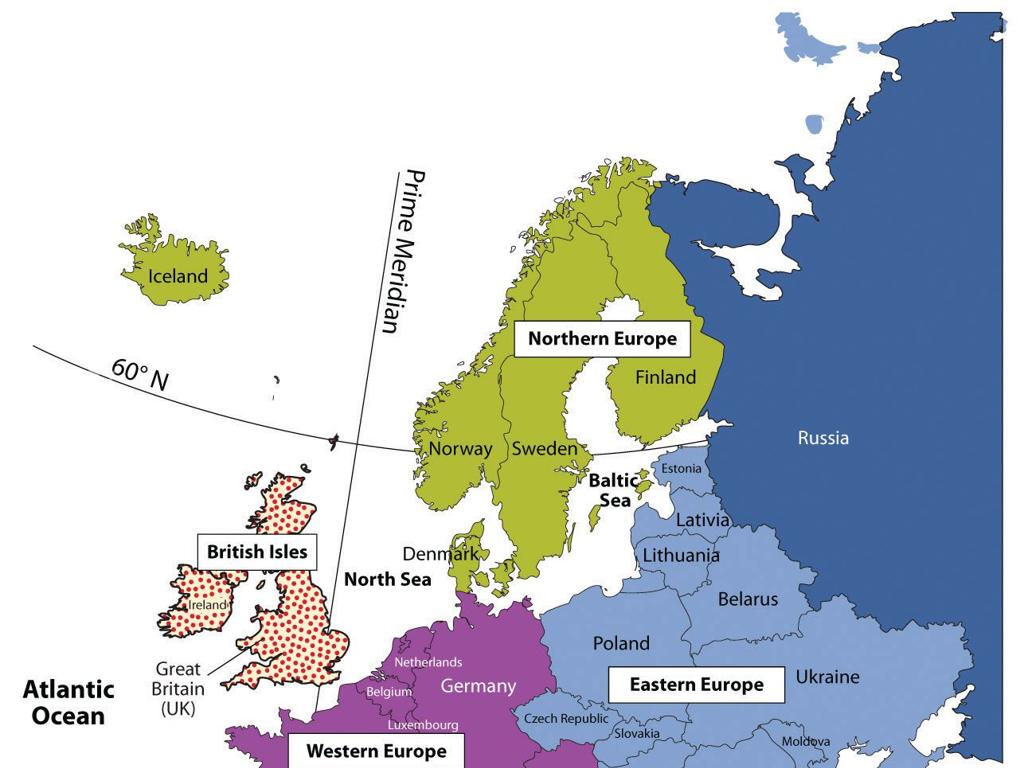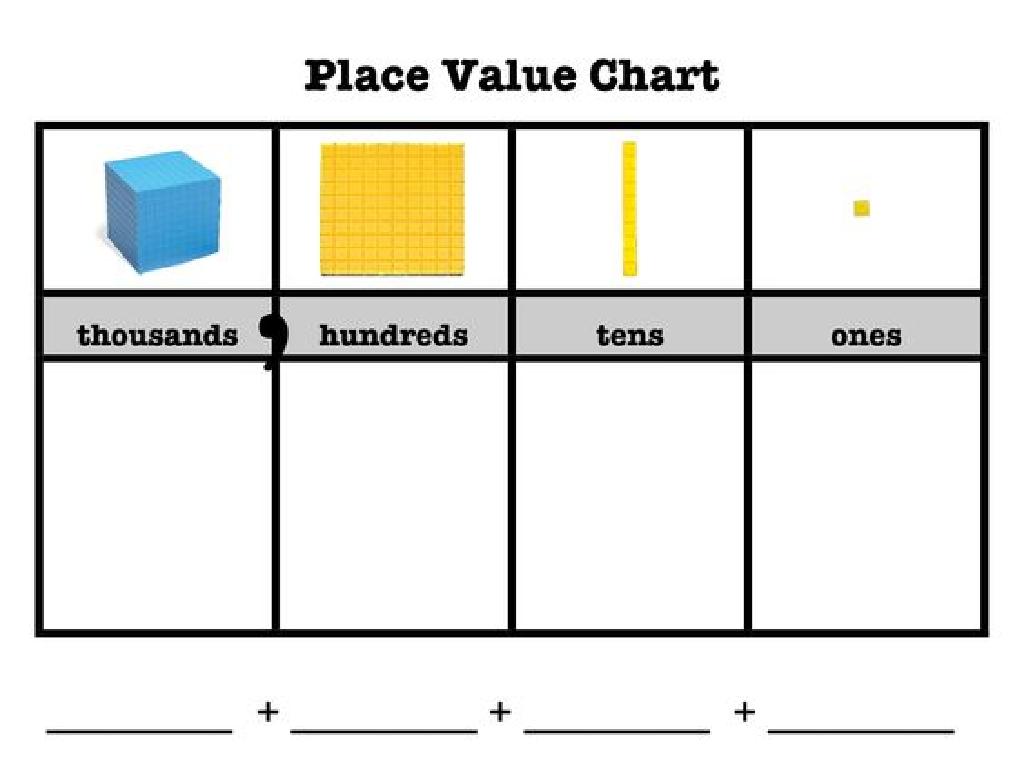Interpret Data In Tables
Subject: Math
Grade: First grade
Topic: Data And Graphs
Summary: Introduce first graders to interpreting data in tables with this engaging math lesson. Students learn how tables use rows and columns to organize information seen in everyday life, like nutrition labels and chore charts. Activities guide students to identify table parts, read and compare data, and create their own tables using classroom items. By practicing with real-life examples and sharing their findings, students build key skills for understanding data and graphs.
Please LOG IN to download the presentation. Access is available to registered users only.
View More Content
Exploring Tables in Data and Graphs
– What is a table?
– A table organizes data in rows and columns.
– Tables in daily life
– Like nutrition facts on food packages or a chore chart.
– Reading table information
– We look at the rows and columns to understand the data.
– Finding facts in tables
– We can answer questions using the table’s data.
|
This slide introduces first graders to the concept of tables as part of learning about data and graphs. Begin by explaining what a table is and how it is structured with rows and columns. Show them examples of tables they might see in their daily lives, such as nutrition labels or classroom job charts. Teach them how to read the information presented in a table by looking across rows and down columns. Finally, demonstrate how to extract specific information or facts from a table by using examples and asking simple questions related to the data. Encourage the students to practice with a table you provide, guiding them to find information step by step.
Understanding Tables in Math
– What is a data table?
– A table organizes data with rows and columns
– Rows and columns in tables
– Rows are side to side; columns are up and down
– Tables make comparing easy
– We can look at tables to see differences and similarities
|
This slide introduces first graders to the concept of tables as a means of organizing data. Emphasize that tables are made up of rows and columns, with rows typically running horizontally and columns running vertically. Explain that tables are useful tools for comparing different pieces of information because they allow us to see data side by side. Use simple examples, such as a table showing different fruits and their colors or the number of pets students have. This will help them grasp how tables function and why they are helpful. Encourage students to think of times they have seen tables used in real life, like in a calendar or a TV guide.
Parts of a Table
– Table title explanation
– The title describes what the table shows.
– Rows and columns introduction
– Rows go left to right; columns go up and down.
– Understanding table cells
– A cell is where a row and a column cross.
– Activity: Identify parts of a table
– Look at a table and point to title, rows, columns, and cells.
|
This slide introduces the basic components of a data table to first-grade students. Begin by explaining that a table is a way to organize information so it’s easy to understand. The title of a table is like the name of a story; it tells us what information we will find in the table. Rows are like sentences that go across the page from left to right, and columns are like the lines of a list, going from top to bottom. A cell is a box where you find the specific piece of information at the intersection of a row and a column. To reinforce learning, have students practice by looking at a simple table and identifying its parts. This hands-on activity will help solidify their understanding of tables.
Reading a Table: Fruits and Colors
– Start at the top of the table
– Look down the rows and across the columns
– Find how many or what kind
– Rows might show types of fruit, columns show colors
– Practice with a fruit color table
– Example: Find how many fruits are red
|
This slide introduces students to the concept of reading data from tables. Emphasize the importance of starting at the top of the table and moving downwards, as well as looking across the rows and columns to gather information. Use a simple table with fruits and their colors to illustrate this concept. For example, the table could list fruits like apples, bananas, and grapes, and their corresponding colors in columns. Ask the students to find out how many fruits are listed as red or how many types of fruit are there. This activity will help them understand how to interpret data and recognize patterns in a table format.
Exploring Fruit Tables
– What is a data table?
– It’s a way to show information clearly.
– Counting apples in the table
– Look at the table and count with me.
– Different fruits and their numbers
– See how many of each fruit are listed.
– Practice finding fruit amounts
– Let’s try to find out how many oranges we have.
|
This slide is aimed at introducing first graders to the concept of data tables using a relatable example of fruits. Start by explaining that a data table organizes information so it’s easy to read and understand. Use the example of a table with fruits and numbers to show how many of each fruit are present. Engage the students by counting the apples together and then reviewing the quantities of different fruits. Encourage the students to practice with the table by finding out the number of another fruit, like oranges, to reinforce the concept. Make sure to use clear and simple language to ensure comprehension.
Let’s Practice: Reading Data Tables
– Try reading a table yourself
– Count the number of pencils
Look at the ‘Pencils’ column and add up the numbers.
– Find the total books in the table
Check the ‘Books’ column and count them all.
– Share your answers with the class
|
This slide is an interactive activity designed to help first-grade students practice interpreting data from tables. Provide a simple table with columns labeled ‘Pencils’ and ‘Books’ and rows for different categories, such as colors or types. Encourage the students to count the items in each column and write down their answers. Afterward, ask them to share their findings with the class. This will help them understand how to gather information from a table format. For the teacher: Prepare four to five variations of the table with different items and numbers to cater to different student groups or to use for additional practice.
Class Activity: Create Your Own Table
– Let’s make a table together!
– Count classroom items
– How many books, pencils, or erasers do we have?
– Fill in the table with numbers
– Write the number of each item in the right spot on the table.
– Share findings with the class
– Tell your friends about the numbers you counted.
|
This activity is designed to help students understand how to collect and organize data into a table. Start by explaining what a table is and how it can be used to display information clearly. Then, have the students look around the classroom and choose items to count, such as books, pencils, and erasers. They will work in small groups to count the items and then fill in a simple table with their findings. After completing the table, each group will share their results with the class. This will help them practice counting, recording data, and presenting information. Possible variations of the activity could include sorting items by color or size before counting, or comparing results between groups to see which items are most or least common in the classroom.
Review: Learning About Tables
– Recap on tables
– We learned that tables organize data in rows and columns.
– Importance of tables
– Tables help us compare, sort, and find information easily.
– Reading tables
– How to find and understand information in a table.
– Open Q&A session
|
This slide aims to review the key concepts from today’s lesson on interpreting data in tables. Start by asking the students to recall what they’ve learned about tables, emphasizing how tables help organize information in a way that’s easy to read and understand. Discuss why tables are useful, for example, in helping us see patterns or compare different sets of data quickly. Then, invite students to ask any questions they might have about reading tables, ensuring they feel comfortable with the material. Encourage participation by asking students to provide examples of tables they’ve seen in their daily lives.
Tables are Terrific!
– Celebrate learning about tables
– Homework: Find a table at home
– Maybe a TV schedule or a chores chart
– Tell us what you learned from it
– Share your findings in the next class
– Tables organize information
|
This slide wraps up the lesson on interpreting data in tables and sets up a practical homework assignment. The goal is to reinforce the concept that tables are useful tools for organizing information in a way that’s easy to understand. Encourage students to look for tables that are part of their daily lives, such as TV schedules, weather charts, or even a scoreboard from a game. Remind them to observe how the table is organized and what kind of information it helps to clarify. In the next class, be prepared to facilitate a discussion where students can share the tables they found and explain what they learned from them. This will help them see the real-world application of tables and strengthen their understanding.