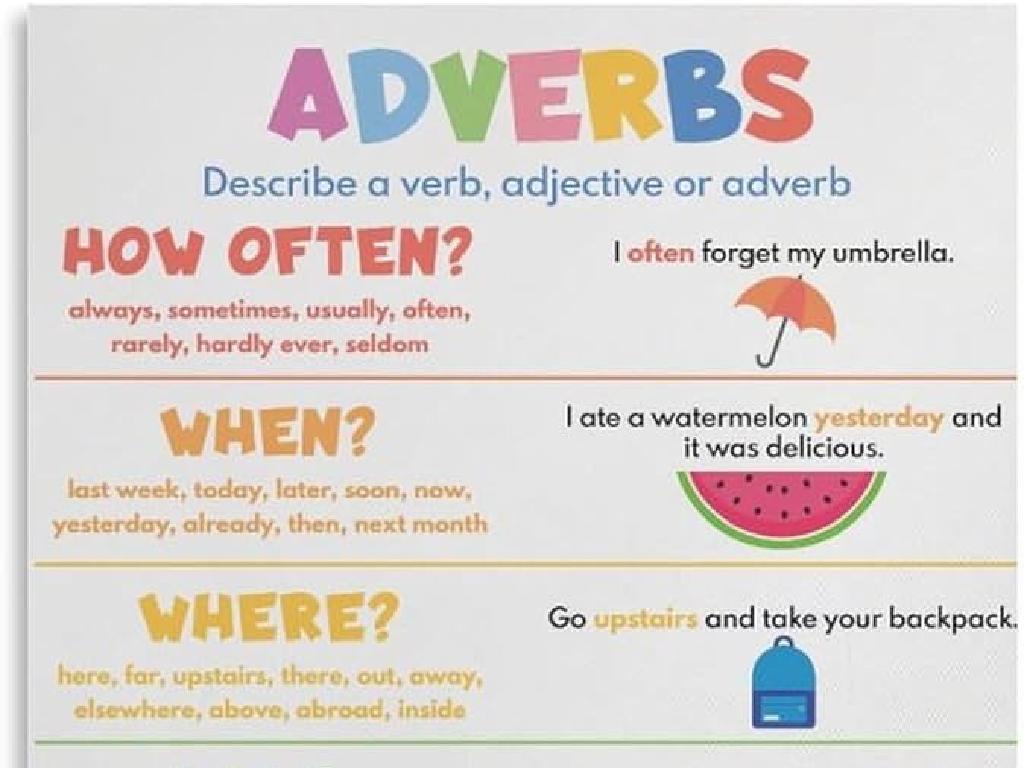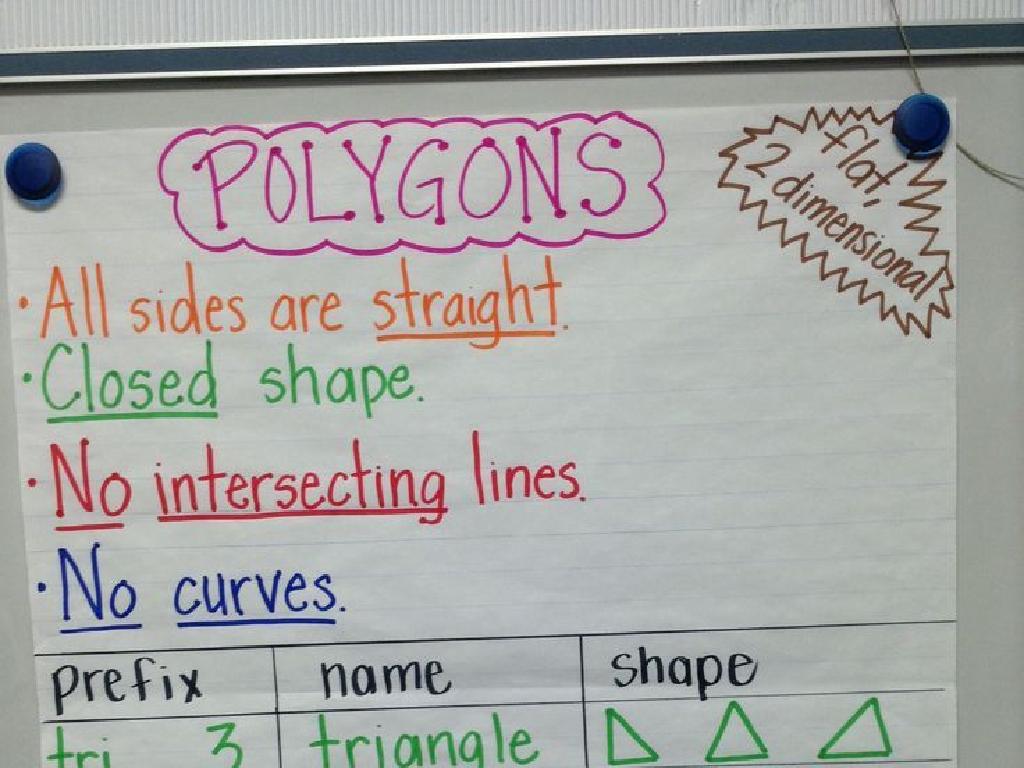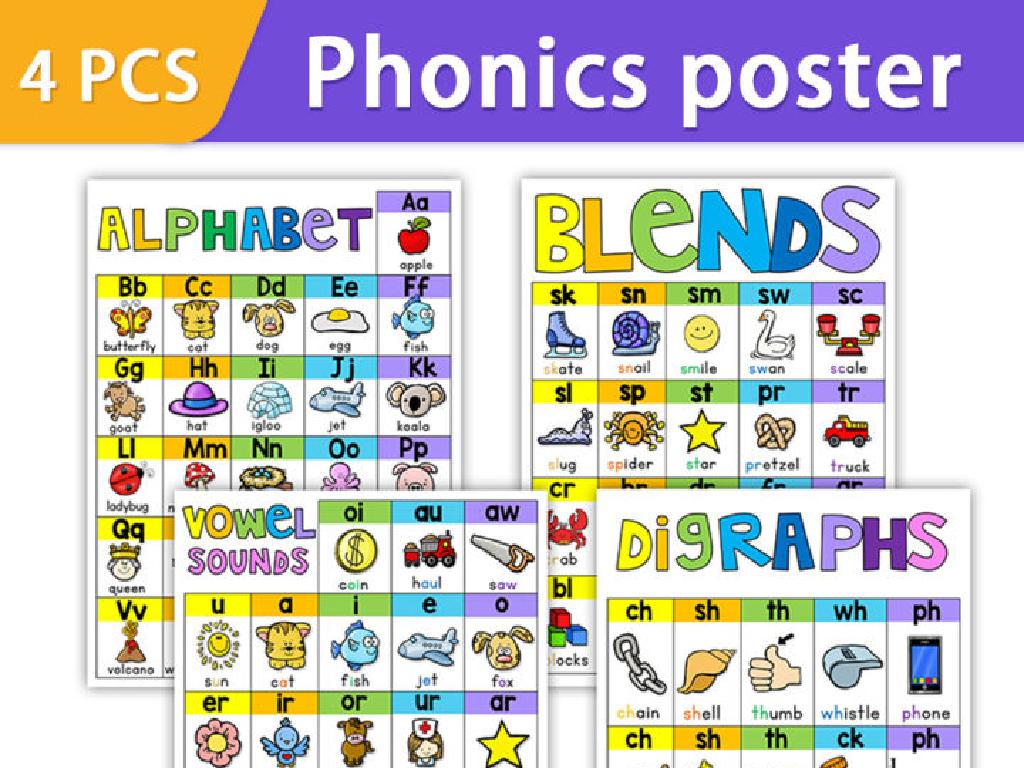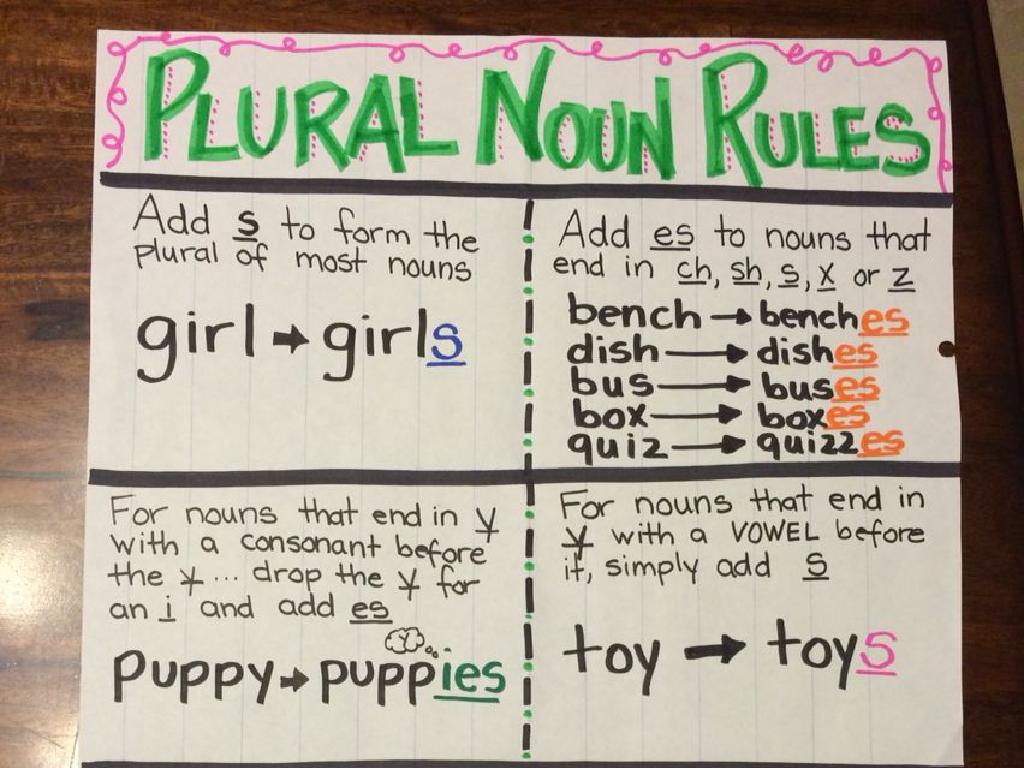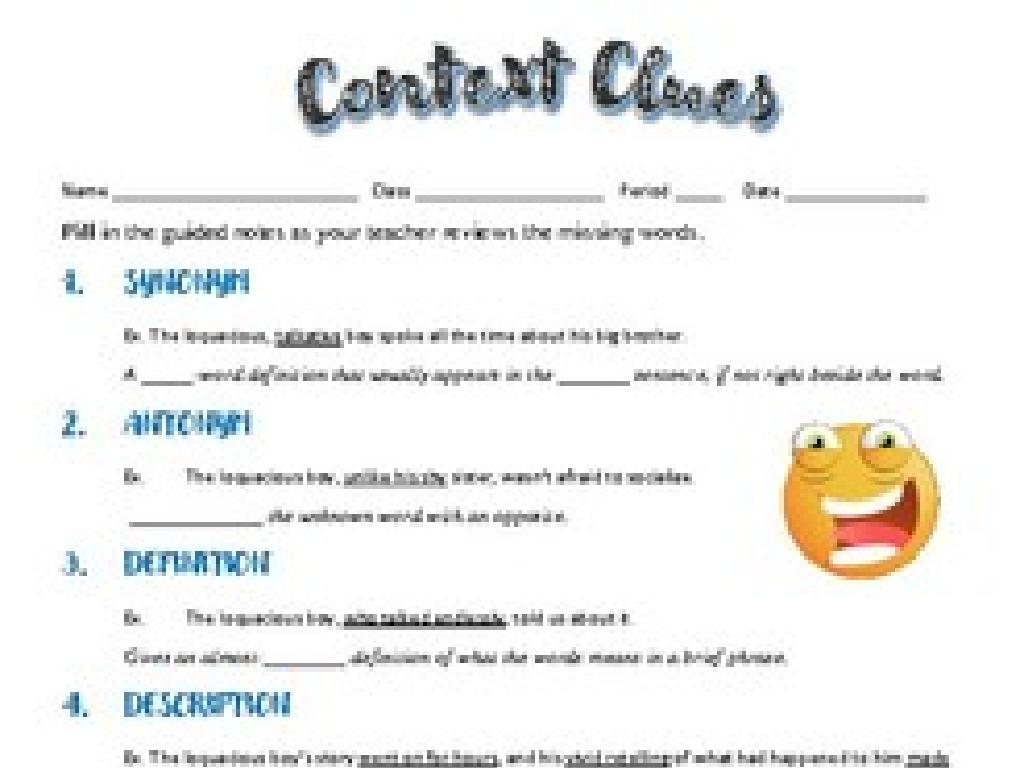Create Line Plots
Subject: Math
Grade: Seventh grade
Topic: Data And Graphs
Please LOG IN to download the presentation. Access is available to registered users only.
View More Content
Introduction to Data and Graphs: Line Plots
– Understanding the role of data
– Data helps us make sense of the world and make decisions.
– Various data representation forms
– Data can be shown in charts, graphs, tables, etc.
– Exploring line plots
– A line plot displays data along a number line.
– Significance of line plots in data
|
This slide introduces the concept of data and its critical role in various aspects of life, including decision-making processes. Emphasize the different methods of representing data, such as charts, graphs, and tables, which can help in visualizing and interpreting information. Today’s focus is on line plots, a simple yet powerful tool for displaying numerical data, particularly useful for showing frequency of data along a number line. Encourage students to think about how line plots can provide a clear visual of data distribution and trends. The class will explore how to create and interpret line plots, understanding their importance in summarizing and analyzing data.
Understanding Line Plots
– Define a Line Plot
– A graph that displays data along a number line
– Key Components of a Line Plot
– Data points, scale, and title are essential
– Example: Simple Line Plot
– E.g., Students’ shoe sizes plotted on a number line
– Interpreting Line Plots
|
A line plot is a type of graph that shows frequency of data along a number line. It’s important to explain the components of a line plot: data points represent individual data entries; the scale shows the range of values; and the title provides context for the data being represented. Use a simple example, like plotting shoe sizes of students, to illustrate how to create a line plot. Emphasize the importance of evenly spaced intervals on the scale for accurate representation. Encourage students to practice by creating their own line plots with different data sets.
Creating a Line Plot
– Step 1: Collect Data
– Gather information or measurements to represent.
– Step 2: Choose Scale & Interval
– Decide on the range of data and spacing between points.
– Step 3: Plot Data Points
– Mark data points above a number line corresponding to values.
|
This slide introduces the steps to create a line plot, a type of graph that displays data along a number line. Start by guiding students to collect data, which could be measurements from a science experiment or survey results from a class poll. Next, discuss how to choose an appropriate scale and interval for the line plot, ensuring that the data is evenly spaced and easy to read. Finally, demonstrate how to plot the data points on the number line accurately. Encourage students to practice with a variety of data sets to become comfortable with the process. Provide examples and possibly conduct a live demonstration of plotting data to reinforce the concept.
Interpreting Line Plots
– Reading a line plot correctly
– Observe the X-axis for values and Y-axis for frequency
– Identifying clusters in data
– Clusters are points where data bunches up
– Recognizing gaps in line plots
– Gaps show where data is missing or less frequent
– Analyzing data spread
– Spread indicates the range and distribution of data
|
This slide aims to teach students how to interpret line plots, an essential skill in understanding data. Start by explaining how to read a line plot, including the significance of the X-axis (which represents the data values) and the Y-axis (which shows how often each value occurs). Discuss how to spot clusters, which are areas where data points are close together, indicating a concentration of similar values. Contrast this with gaps, which are areas with few or no data points, suggesting a lack of data or an absence of values in that range. Finally, delve into the concept of the spread of data, which can show the range, consistency, and variability of the data. Encourage students to practice by creating their own line plots using class-generated data and identifying these features.
Real-life Application of Line Plots
– Understanding line plots
– Daily life applications
– Line plots can be used to organize and display data efficiently.
– Example: Tracking temperatures
– Record daily temperatures over a week to create a line plot.
– Activity: Conduct a class survey
– Collect data on favorite fruits in class and plot the results.
|
This slide aims to show students the practical use of line plots in everyday life. Begin by explaining what a line plot is and how it can help us visualize data in a simple and clear manner. Use the example of recording temperatures to illustrate how data can be collected over time and represented on a line plot. For the class activity, have students conduct a survey on a topic of interest, such as favorite fruits, and use the collected data to create their own line plots. This hands-on experience reinforces their understanding of the concept and demonstrates the usefulness of line plots in organizing and interpreting real-world data. Provide guidance on how to scale the line plot and plot the data points accurately. Encourage students to present their line plots and explain their findings to the class.
Class Activity: Let’s Create a Line Plot!
– Collect data on favorite book page numbers
– Create a line plot using the data
– Mark the page numbers on a horizontal number line
– Analyze the line plot
– Look for patterns, range, and outliers
– Discuss findings as a class
– Share what the data reveals about reading preferences
|
This interactive class activity is designed to help students understand how to create and interpret line plots. Students will first gather data by listing the number of pages in their favorite books. Using this data, they will then create a line plot, marking each book’s page number on a horizontal number line. Once the line plot is complete, students will analyze it to identify any patterns, the range of page numbers, and any outliers. The activity will conclude with a class discussion on what the line plot reveals about the class’s reading preferences. Teachers should prepare by bringing in examples of line plots and ensuring students know how to collect and plot data. Possible activities for different students could include comparing plots of different genres, creating questions based on the plot, or predicting trends.
Line Plots: Review and Interactive Q&A
– Recap the concept of line plots
– A visual representation of data on a number line
– Open floor for any questions
– Homework: Craft your line plot
– Use data from daily life to create a plot
– Share your plots next class
– Be creative and ready to present
|
This slide aims to consolidate the students’ understanding of line plots. Begin with a brief review of what a line plot is and how it is used to represent data. Allow students to ask any questions they may have, fostering an interactive learning environment. For homework, instruct students to collect a set of data from their daily lives, such as temperatures throughout the week, and create a line plot. Encourage creativity in their representation and remind them they will be sharing their plots with the class in the next session. This activity will help reinforce their understanding and give them practical experience in data representation.