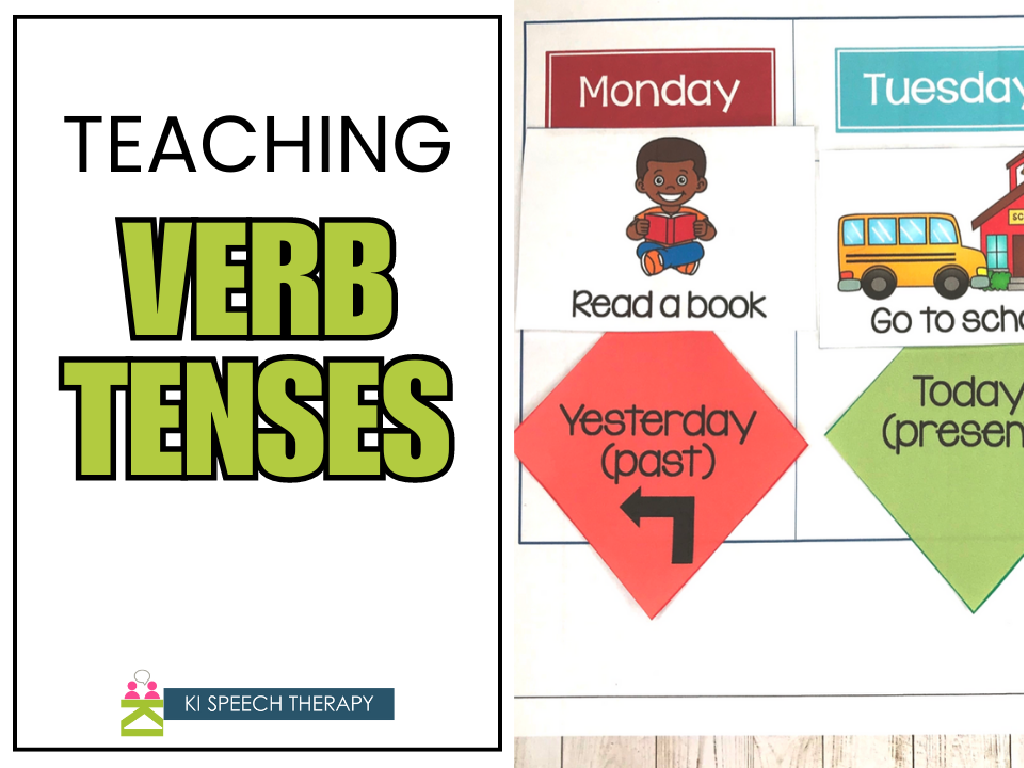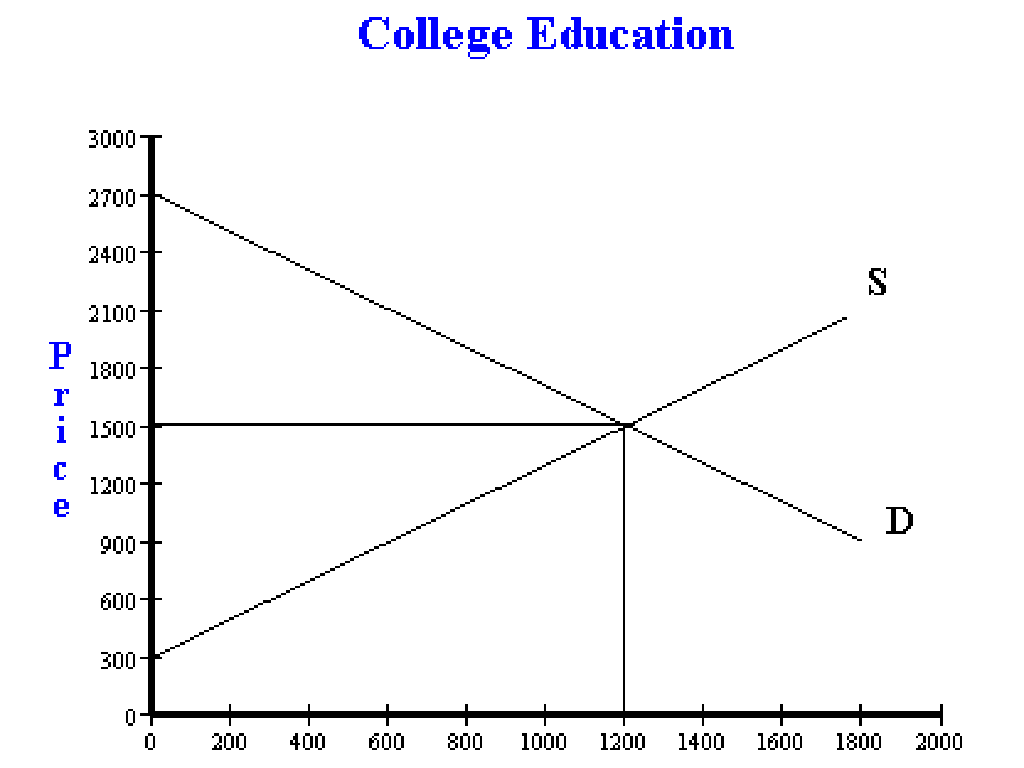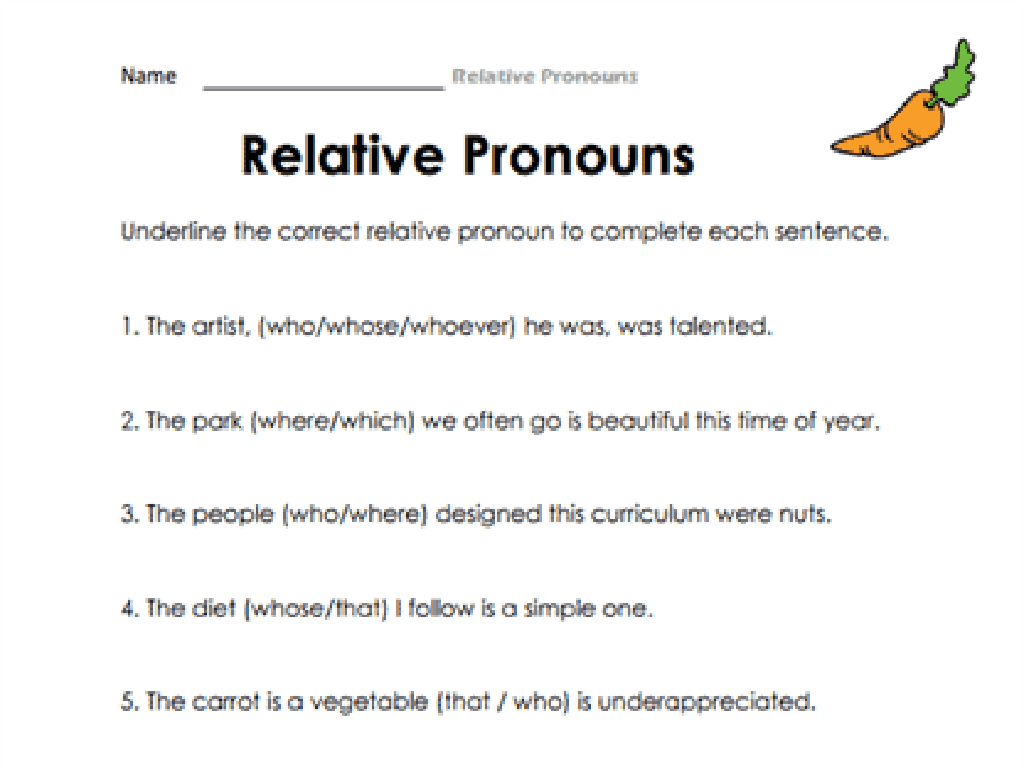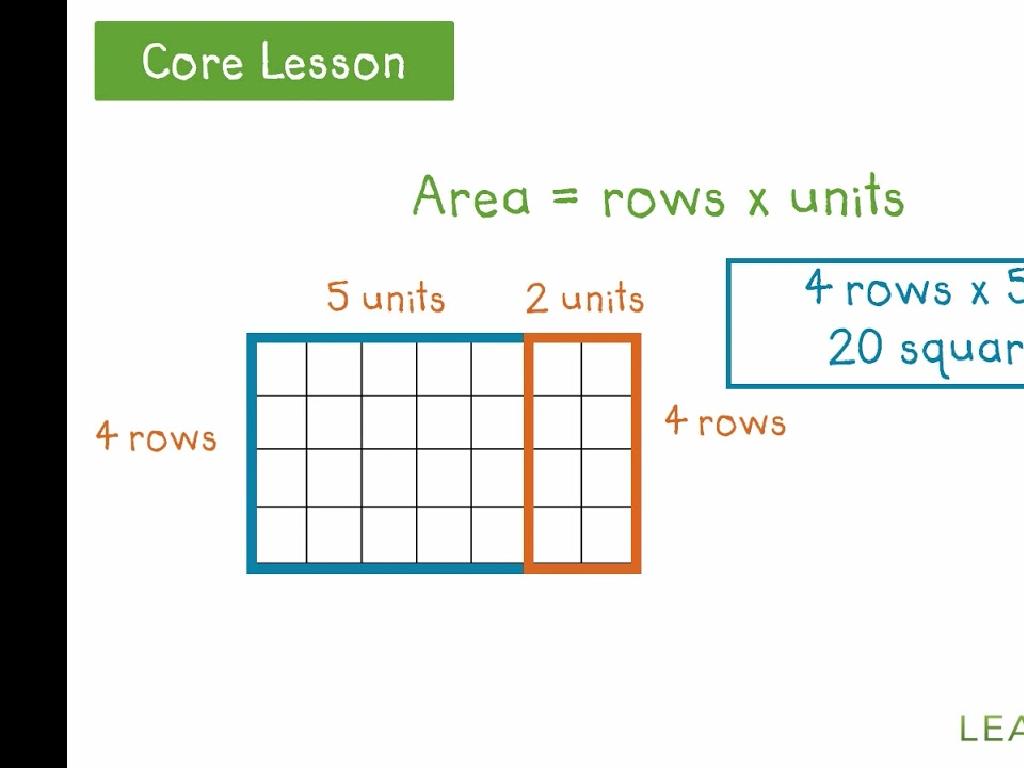Create Stem-And-Leaf Plots
Subject: Math
Grade: Seventh grade
Topic: Data And Graphs
Please LOG IN to download the presentation. Access is available to registered users only.
View More Content
Understanding Stem-and-Leaf Plots
– Organizing data with stem-and-leaf
– Breaks data into stems (tens) and leaves (ones)
– Visualizing data importance
– Helps compare data and see patterns
– Steps to create a stem-and-leaf plot
– List stems, spread leaves, order smallest to largest
– Interpreting stem-and-leaf plots
– Read plots to understand data distribution
|
Today’s lesson introduces stem-and-leaf plots, a tool for organizing numerical data in an ordered form. Students will learn how to break down a data set into ‘stems’ (typically the tens place) and ‘leaves’ (usually the ones place), which simplifies large amounts of data and makes it easier to analyze. Emphasize the importance of visualizing data to identify trends, make comparisons, and draw conclusions. Walk through the steps of creating a stem-and-leaf plot: choosing stems, spreading out the leaves for each stem, and ordering the leaves. Teach students how to interpret these plots to understand the distribution and range of the data. Provide examples and practice exercises for students to create and interpret their own stem-and-leaf plots.
Understanding Stem-and-Leaf Plots
– Define stem-and-leaf plot
A type of graph to organize numbers, showing frequency of data.
– Identify parts of the plot
Stem: the first digit(s), Leaf: the last digit, Key: explains how to read the plot.
– Compare with other graphs
Unlike bar graphs, it retains original data while showing distribution.
– Interpretation and key usage
Use the key to read values; e.g., 5 | 8 means 58 if key indicates 1 unit per leaf.
|
This slide introduces the concept of stem-and-leaf plots, a graphical representation of data that helps to maintain the actual values and shows the shape of the distribution. It’s important to explain that the ‘stem’ represents the leading digits, while the ‘leaf’ shows the last digit of each number. The ‘key’ is crucial as it helps to interpret the plot correctly. Comparing stem-and-leaf plots to other graphs, like bar graphs or histograms, will help students understand its unique purpose and how it provides more detailed information. Encourage students to practice creating and interpreting these plots with various datasets to become comfortable with the concept.
Creating a Stem-and-Leaf Plot
– Step 1: Select a data set
– Choose a set of numbers to organize
– Step 2: Define stems and leaves
– Stems represent the leading digits, leaves are the trailing digits
– Step 3: Organize stems and leaves
– Write down stems in a column, smallest to largest
– Step 4: Order the leaves
– List out each leaf next to its stem in ascending order
|
This slide outlines the steps to create a stem-and-leaf plot, a type of graph used to organize and display data. Start by selecting a data set, which could be test scores, temperatures, or any numerical data. Next, determine the stems, which are the first digits of the numbers, and the leaves, which are the last digits. Write the stems in a vertical column in ascending order, and then list the leaves next to their corresponding stems, also in ascending order. This visual representation helps students quickly see the distribution of data. For the class activity, provide students with a data set to practice creating their own stem-and-leaf plots. Encourage them to compare their plots with classmates to ensure accuracy.
Class Test Scores: Stem-and-Leaf Plots
– Organize scores into a plot
– Sort scores, then split into ‘stem’ (tens) and ‘leaf’ (ones)
– Identify stems and leaves
– Stems are score’s first digit, leaves are second digit
– Discuss plot’s benefits
– Shows data distribution and range at a glance
– Interpret class performance
– Analyze the spread and concentration of scores
|
This slide aims to teach students how to create a stem-and-leaf plot using class test scores. Begin by organizing the scores in ascending order. Then, explain that the ‘stem’ represents the tens place, while the ‘leaf’ represents the ones place of each score. Discuss how this type of plot provides a clear visual representation of data distribution, making it easier to understand the overall class performance. Highlight how we can quickly identify the range, median, and mode of the data set. Encourage students to look for patterns, such as clusters of high or low scores, and consider what this might say about the class’s understanding of the material.
Interpreting Stem-and-Leaf Plots
– Reading stem-and-leaf plots
– Understand stems as categories, leaves as data points
– Calculating median, mode, range
– Median: middle value; Mode: frequent value; Range: difference between highest and lowest
– Analyzing data with the plot
– Use plot to view data distribution and trends
– Answering data-related questions
|
This slide aims to teach students how to interpret and analyze data using stem-and-leaf plots. Begin by explaining the structure of a stem-and-leaf plot, with stems representing categories and leaves as individual data points. Show how to find the median by locating the middle value, the mode by identifying the most frequent value, and the range by calculating the difference between the highest and lowest values. Use examples to demonstrate how to extract meaningful information from the plot and how to use it to answer specific questions about the dataset. Encourage students to practice with different datasets to become comfortable with these concepts.
Practice Time: Creating Stem-and-Leaf Plots
– Collaborative plot creation
– Use provided data for plot
– Organize the data into stems and leaves
– Share and compare with a partner
– Does your plot look similar to your partner’s?
– Discuss findings as a class
– What differences do you notice and why?
|
This slide is designed to facilitate a hands-on activity where students will apply their knowledge of stem-and-leaf plots. Provide a set of data for the students to work with. They should organize the data into stems (the first digit or digits) and leaves (the last digit). After creating their plots, students will pair up to compare their results. This peer review process will help them understand any mistakes and learn from each other. Encourage open discussion about the similarities and differences between their plots to reinforce the concept. As a teacher, be prepared to guide them through the process, clarify any confusion, and ensure that each student is engaged and understands the purpose of the activity.
Class Activity: Survey and Stem-and-Leaf Plot
– Conduct a favorite number survey
– Record the class’s number choices
– Create a stem-and-leaf plot
– Organize numbers into stems and leaves
– Analyze the plot as a class
– Discuss patterns or trends observed
|
This class activity involves students in a hands-on learning experience with data collection and representation. Start by surveying the class for their favorite numbers between 1 and 50. Have students record the data on the board. Then, guide them through creating a stem-and-leaf plot with the collected data, explaining how to divide numbers into stems (tens) and leaves (ones). Once the plot is created, lead a discussion to analyze the data, looking for any patterns or trends. This will help students understand how stem-and-leaf plots organize data in a way that makes it easier to interpret. Possible variations of the activity could include surveying different categories, such as birth months or shoe sizes, to provide additional practice.
Review and Reflect: Stem-and-Leaf Plots
– Recap on stem-and-leaf plots
– A graphical method to organize and display data
– Understanding their usefulness
– They help us see data patterns and compare sets
– Real-life application of plots
– Useful in everyday statistics like sports scores or class test results
– Reflect on today’s learning
|
Today’s lesson on stem-and-leaf plots aimed to provide students with a foundational understanding of how to create and interpret these plots. We discussed their utility in organizing numerical data in an easily readable format, which allows for quick identification of data patterns and comparison between different sets of data. Students should recognize the value of these plots in real-world scenarios, such as analyzing sports statistics or comparing test scores, and appreciate how this knowledge can be applied outside the classroom. Encourage students to think of other areas where they can use stem-and-leaf plots and to reflect on how today’s lesson has enhanced their understanding of data representation.
Homework: Crafting Stem-and-Leaf Plots
– Collect a data set
– e.g., daily temperatures, basketball points
– Create a stem-and-leaf plot
– Organize data with stems as tens and leaves as ones
– Interpret your plot
– Understand what your data shows
– Prepare for class presentation
|
This homework assignment is designed to reinforce the concept of stem-and-leaf plots. Students should find a set of data that interests them, such as daily temperatures or sports scores, and use it to create a stem-and-leaf plot. Encourage them to organize the data by dividing each number into a stem (the leading digit(s)) and a leaf (the last digit). They should be able to interpret their plot to understand the distribution and frequency of the data. In the next class, students will present their plots and explain their findings, which will help solidify their understanding of this graphical representation and enhance their public speaking skills. Provide examples of stem-and-leaf plots in class and offer guidance on how to choose appropriate data sets.