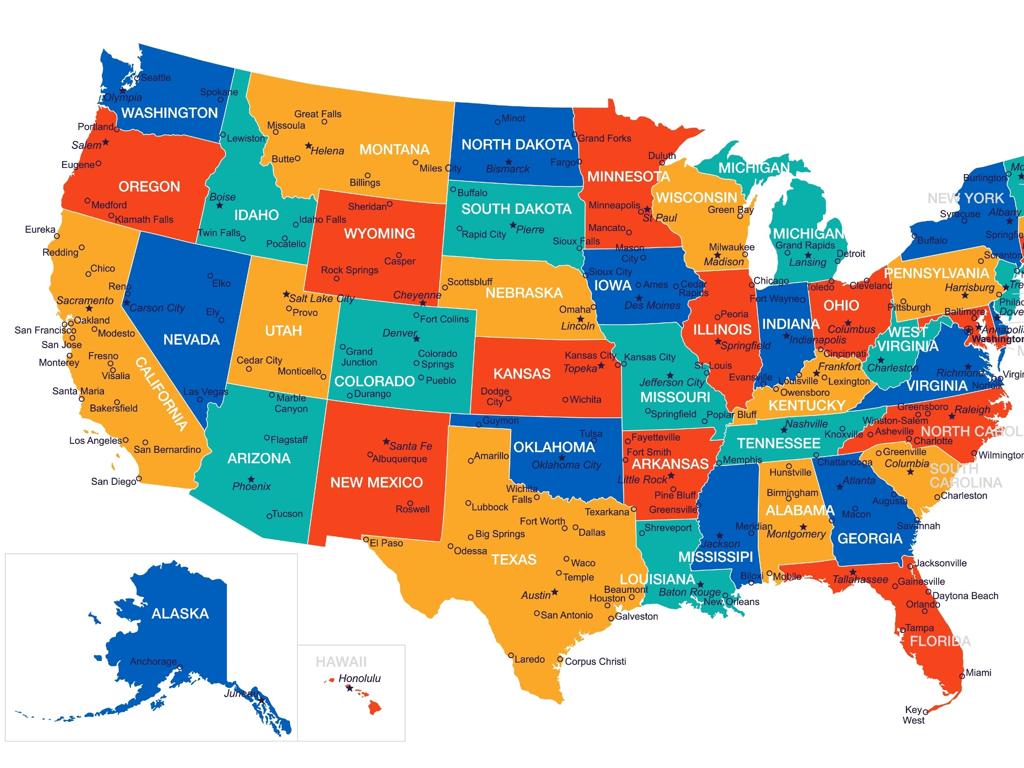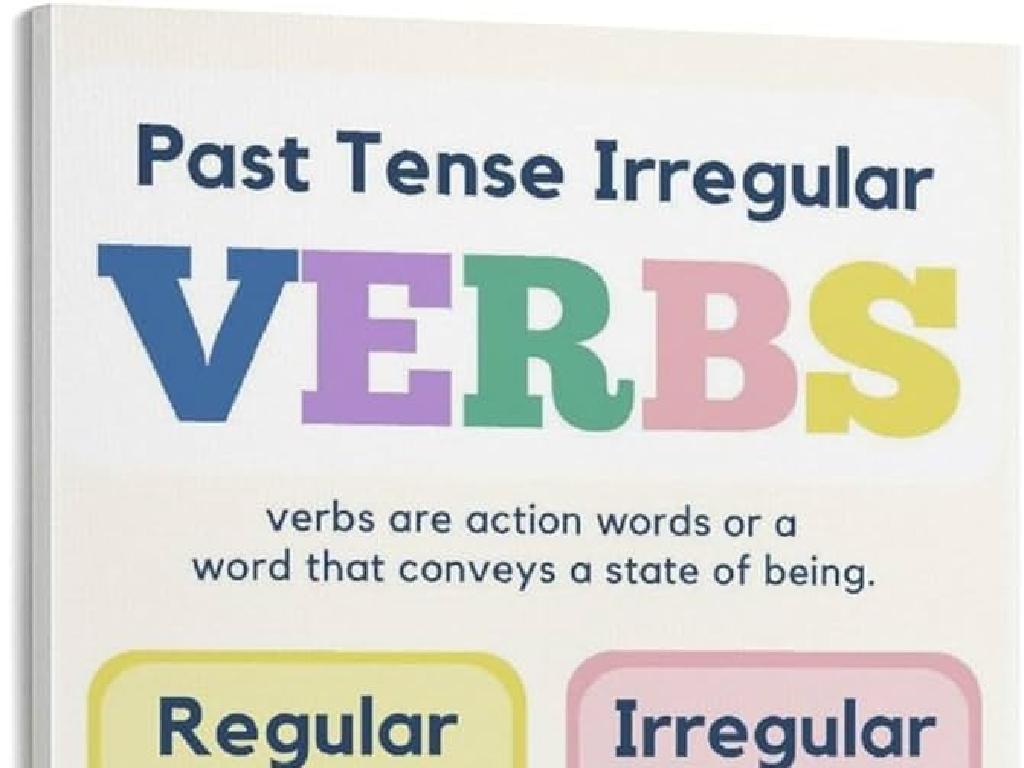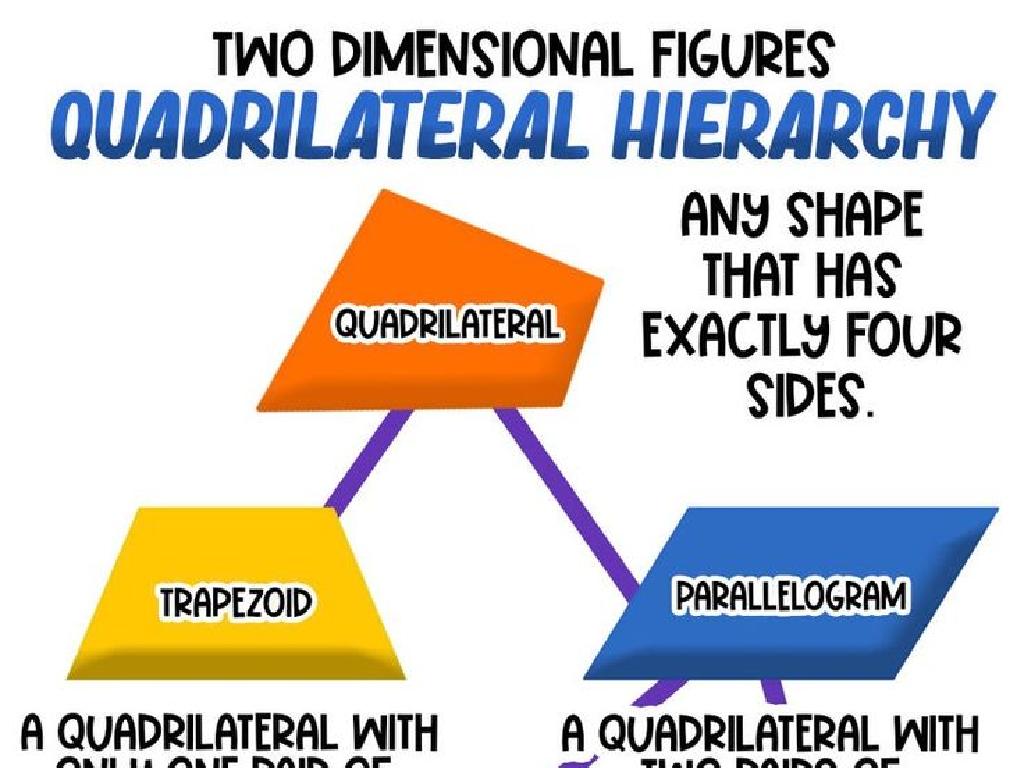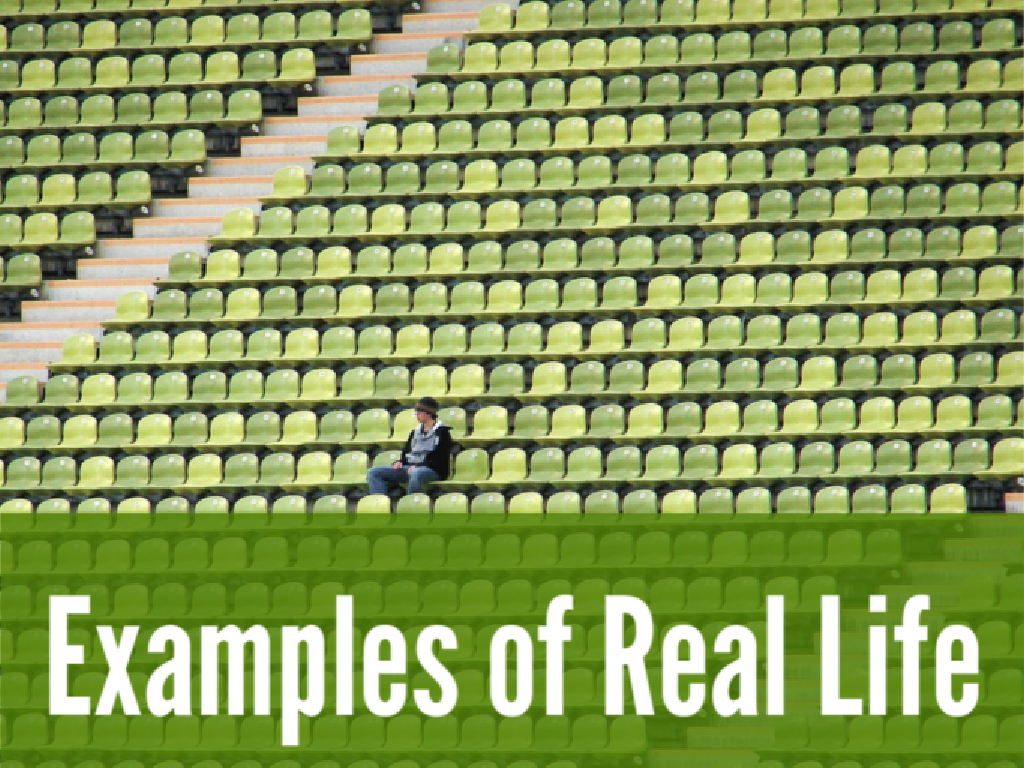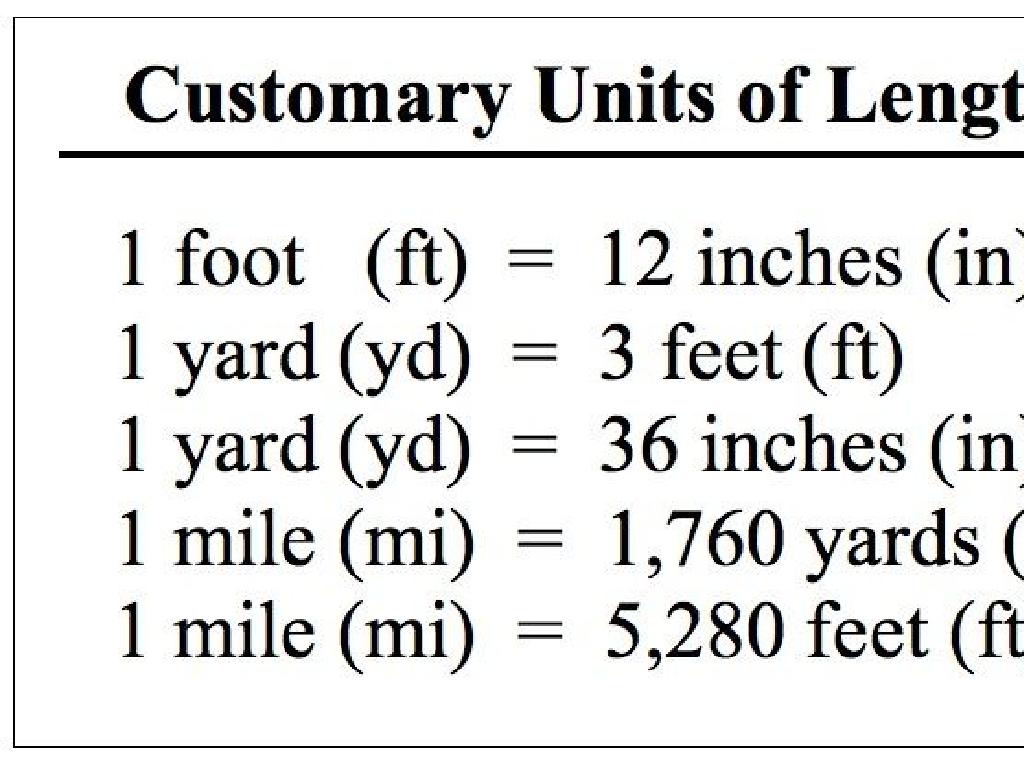Create Bar Graphs
Subject: Math
Grade: Seventh grade
Topic: Data And Graphs
Please LOG IN to download the presentation. Access is available to registered users only.
View More Content
Understanding Data with Bar Graphs
– What are bar graphs?
– A chart with rectangular bars showing quantities or numbers
– Visual representation of data
– Each bar’s height or length represents values
– Comparing different categories
– Easy to see which category is larger or smaller at a glance
– Bar graphs in real-world scenarios
– Used in business, science, and education to illustrate data clearly
|
Today’s lesson introduces bar graphs as a tool for understanding numerical data through visual means. Bar graphs are essential because they provide a clear and immediate comparison between different categories. They help us to quickly interpret data and make decisions based on the visualized information. For example, a bar graph can be used to compare the population of different countries, sales over months, or the number of students preferring various school subjects. Encourage students to think of situations in their lives where comparing data visually could be helpful. The goal is for students to recognize the value of bar graphs in various aspects of daily life and to feel confident in creating and interpreting them.
Understanding Bar Graphs
– Bar graphs visualize data
– A chart with rectangular bars representing quantities
– Bars compare different categories
– Bars of varying height or length illustrate comparisons
– Each bar signifies a specific value
– The height or length of the bar correlates with its value
– Key components of bar graphs
– Axes, titles, bars, and scales are essential parts
|
This slide introduces students to the concept of bar graphs, which are essential tools for representing data visually. Bar graphs use rectangular bars to compare different categories. Each bar’s height or length corresponds to the value it represents, making it easy to compare different data points at a glance. Key components of a bar graph include the x-axis and y-axis, which denote the categories and values, respectively, as well as titles and scales that provide context to the data. Encourage students to think about why visual representation of data might be helpful and how it can make complex information easier to understand and analyze.
Elements of a Bar Graph
– Graph Title: Guides the viewer
– Title explains the graph’s purpose
– Axes: X-axis and Y-axis labels
– X-axis (horizontal), Y-axis (vertical) with clear labels
– Bars: Visual representation of data
– Each bar’s height or length shows data value
– Scale: Units measurement for data
– Scale determines the value each bar represents
|
This slide introduces the basic components of a bar graph, which is a visual tool for comparing data. The title of the graph should clearly describe what the graph is about, allowing viewers to understand the context of the data. The axes must be labeled to indicate what each axis represents; the x-axis typically shows the categories being compared, while the y-axis shows the values. Bars are drawn to represent the data values; the height or length of each bar correlates to the data it represents. The scale along the y-axis is crucial as it indicates the units used to measure the data values. Ensure students understand each element’s role and how they work together to create a meaningful representation of data. Encourage them to practice by creating their own bar graphs with proper titles, labeled axes, accurately drawn bars, and an appropriate scale.
Creating a Bar Graph – Step by Step
– Collect and organize data
– Gather information you want to represent.
– Decide on a graph title
– A clear, descriptive title helps readers understand the graph’s purpose.
– Label X-axis and Y-axis
– X-axis for categories, Y-axis for values.
– Determine scale and interval
– Scale should fit the data range; intervals must be consistent.
– Draw bars for categories
– Each bar’s height should correspond to the value it represents.
|
This slide outlines the steps to create a bar graph, a visual tool for comparing data across categories. Start by collecting and organizing the data to ensure accuracy. Next, choose a title that clearly conveys what the graph represents. Label the axes appropriately: the X-axis typically shows the categories being compared, while the Y-axis shows the values. The scale and intervals on the Y-axis should be chosen to best fit the range of data and should be evenly spaced. Finally, draw the bars for each category, making sure the height of each bar accurately reflects the data. Encourage students to practice these steps by creating their own bar graphs with data relevant to their interests.
Creating Bar Graphs: Favorite School Subjects
– Survey data on favorite subjects
– Collected from students about their favorite classes
– Steps to plot data on a bar graph
– X-axis: subjects, Y-axis: number of students, fill in bars
– Analyze the bar graph
– Look at the height of bars to compare subject popularity
– Discuss preference trends
– Which subjects are most and least popular?
|
This slide introduces students to the process of creating bar graphs by using a relatable example: their favorite school subjects. Begin by explaining the survey data collected, then demonstrate how to plot this data on a bar graph, with subjects on the x-axis and the number of students on the y-axis. Guide students through analyzing the graph to interpret which subjects are most and least popular among their peers. Encourage them to think about why certain subjects might be more popular and how this information can be useful. This activity will help students understand how to visually represent data and draw conclusions from it.
Interpreting Bar Graphs
– Reading a bar graph correctly
– Observe the title, axis labels, and scale to understand the graph’s information.
– Comparing data with bar graphs
– Look at the height or length of bars to compare different categories.
– Identifying trends in graphs
– Notice patterns or changes over time shown by the bars.
– Drawing conclusions from data
– Use the information and trends to make informed statements about the data.
|
This slide aims to teach students how to effectively interpret bar graphs. Start by explaining the components of a bar graph, including the title, axes, and scale. Emphasize the importance of these elements in understanding the data presented. Then, demonstrate how to compare different sets of data by examining the bars’ heights or lengths. Guide students to identify any apparent trends, such as an increase or decrease in values, and discuss how these trends can help us understand the bigger picture. Finally, encourage students to practice drawing conclusions based on the data and trends they observe. Provide examples and exercises where students can apply these skills to reinforce their understanding.
Class Activity: Create Your Own Bar Graph!
– Conduct a class survey
– Choose an interesting topic
– Collect data from classmates
– Create and present a bar graph
– Use the data to draw bars on graph paper, ensuring the height of each bar matches the number of responses.
|
This interactive class activity is designed to engage students with the practical application of creating bar graphs. Start by dividing the class into small groups and have each group decide on a topic they are interested in surveying – this could be favorite foods, hobbies, or sports teams. Each group will then create a survey and collect responses from their classmates. Once the data is collected, students will use graph paper to create a bar graph representing their findings, paying close attention to accurately scaling the bars to reflect the number of responses. Finally, each group will present their bar graph to the class, explaining their methodology and findings. As a teacher, facilitate the activity by providing guidance on survey creation, data collection, and graph construction. Offer examples of survey questions and bar graphs to help students visualize the task. Ensure that each student participates in the survey and graph creation process.
Conclusion: The Power of Bar Graphs
– Recap: Why bar graphs matter
– They turn data into visual stories for easy comparison
– Encourage class questions
– Clarify any confusion
– Homework assignment
– Find a news article with a bar graph, describe its data story
|
As we wrap up, reiterate the importance of bar graphs in making complex data understandable and how they allow us to compare information quickly and effectively. Encourage students to ask questions about today’s lesson and provide clarifications where needed. For homework, students should find a news article that includes a bar graph and write a brief description of what the graph reveals about the data. This will help them apply their understanding of bar graphs to real-world information. Be prepared to discuss these articles in the next class, fostering a discussion on how bar graphs are used in media to convey information.