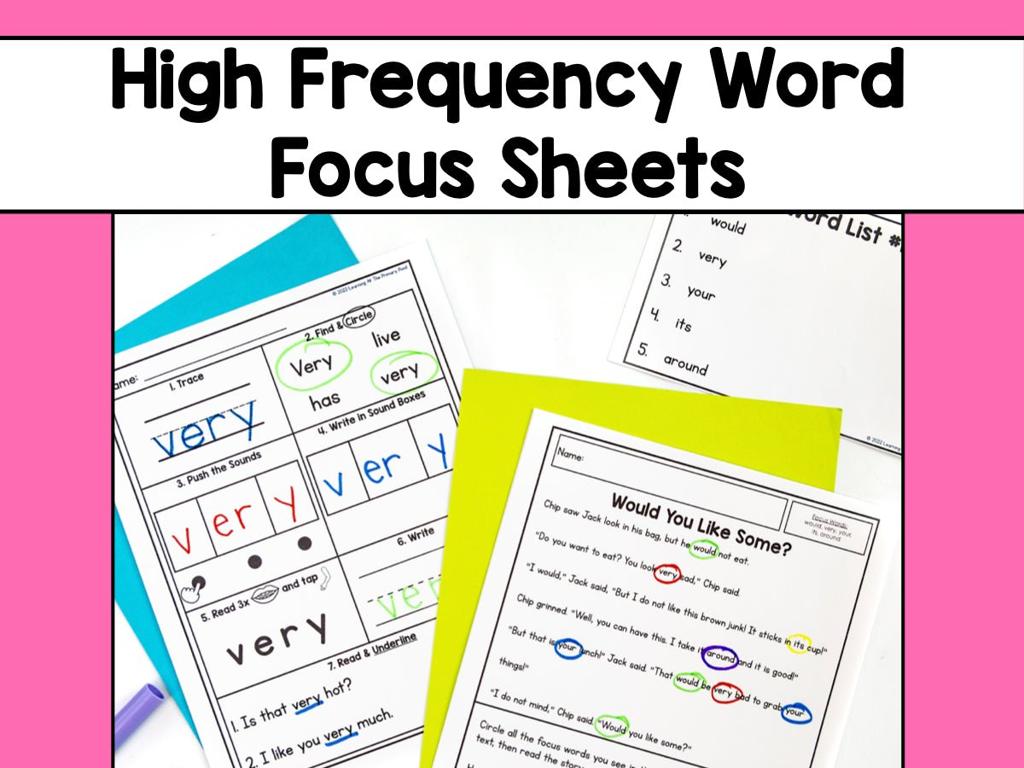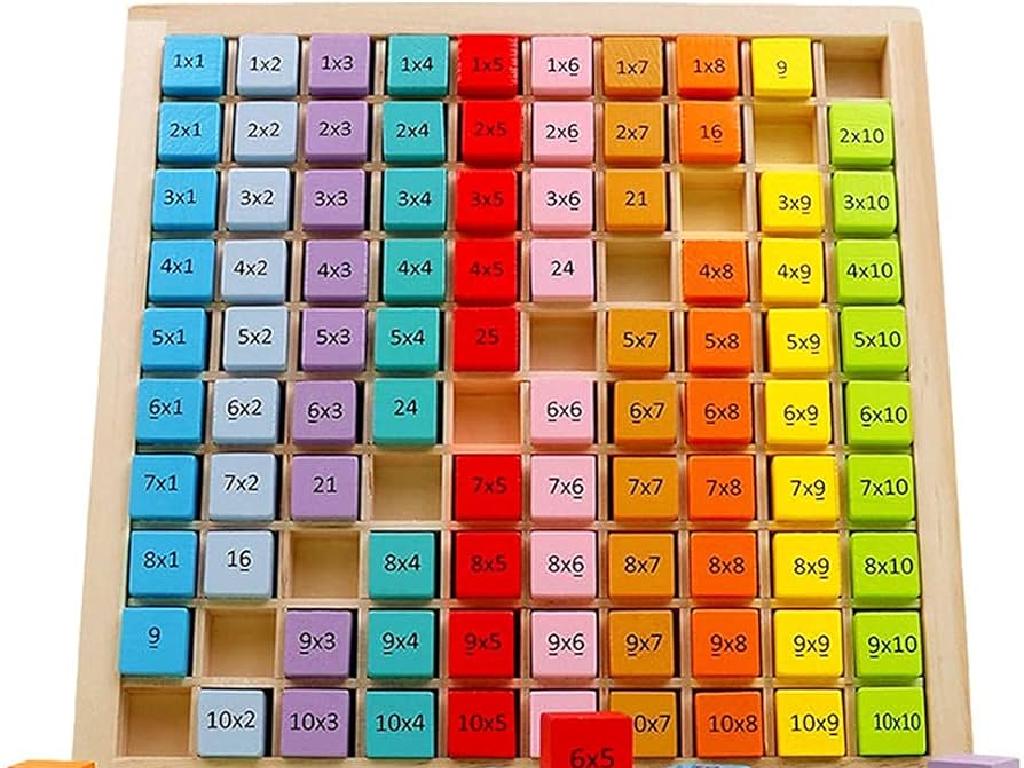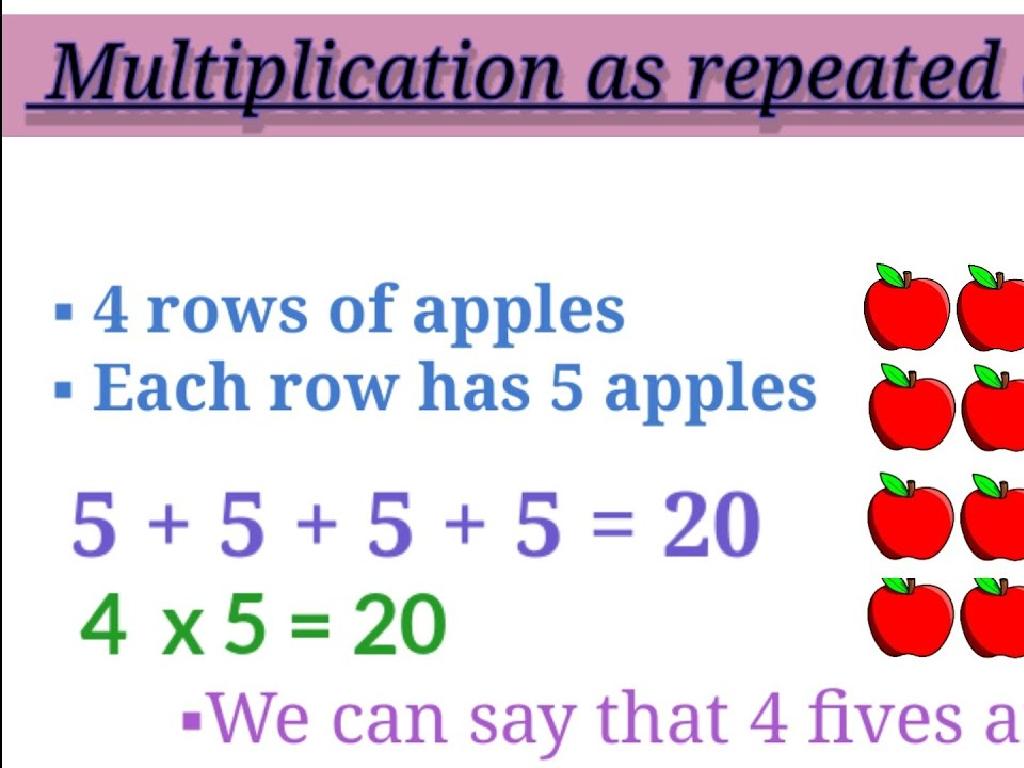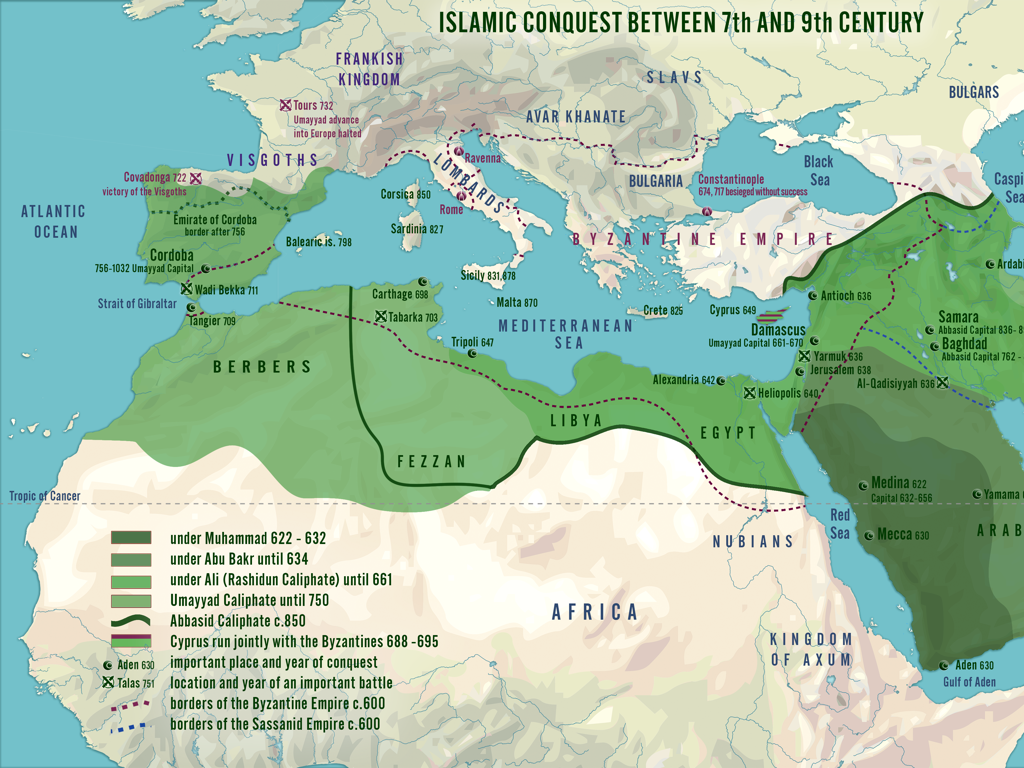Circle Graphs And Central Angles
Subject: Math
Grade: Seventh grade
Topic: Data And Graphs
Please LOG IN to download the presentation. Access is available to registered users only.
View More Content
Welcome to Circle Graphs!
– Circle graphs: visual data representation
– A circle graph, or pie chart, shows how a whole is divided into parts.
– Central angles in circle graphs
– Each slice’s angle corresponds to the size of the data portion it represents.
– Real-life applications of circle graphs
– Used to understand budgeting, election results, or survey data.
– Interpreting data with circle graphs
– Analyzing circle graphs helps us make informed decisions based on data.
|
This slide introduces students to the concept of circle graphs, also known as pie charts, and their practical applications. Circle graphs are a visual tool for representing data and understanding how different parts contribute to a whole. Central angles are crucial as they visually represent the proportion of each category in the data set. In real life, circle graphs are used in various scenarios, such as to display financial budgets, election results, or percentages in surveys. By learning to interpret circle graphs, students can develop skills to analyze and make decisions based on statistical data. Encourage students to think of examples where they have seen circle graphs used in everyday life and discuss the importance of accurately interpreting these graphs.
Understanding Circle Graphs
– Define a circle graph
– A circle graph, or pie chart, represents data in a circular format.
– Explore parts of a circle graph
– Consists of slices called ‘sectors’ representing parts of the whole.
– Circle graphs show data visually
– Each slice’s size is proportional to its data value.
– Importance of central angles
– Central angles correspond to the data’s proportion in the dataset.
|
Introduce the concept of a circle graph, emphasizing its other name, pie chart, to make it relatable. Explain that it’s a visual tool for displaying data where the whole circle represents the total dataset. Break down the circle graph into its components, such as sectors and labels, and explain that each sector’s size is determined by the data it represents. Highlight the role of central angles in determining the size of each sector, and how they help in visually comparing different parts of the data. Use examples like class voting results or favorite flavors of ice cream to illustrate the concept. Encourage students to think about why visual representations of data can be more effective than lists of numbers.
Central Angles in Circle Graphs
– Define a central angle
– The angle formed at the circle’s center by two radii
– Calculating central angles
– Divide each data value by the total & multiply by 360 degrees
– Data proportions and angles
– Larger data proportions correspond to larger central angles
– Practice with real data
|
Begin by explaining what a central angle is, emphasizing its formation from the center of a circle. Teach students the method to calculate the central angle for each section of a circle graph by using the formula (part/whole) x 360 degrees. Discuss how the size of the central angle is directly proportional to the size of the data it represents. For example, if one category is twice as large as another, its central angle will also be twice as large. Conclude with an activity where students apply this knowledge to create a circle graph based on a set of data, calculating the central angles for each category.
Creating Our Circle Graph
– Collect data for your graph
– Calculate category percentages
– Each percentage represents a part of the whole data set
– Convert percentages to central angles
– Use the formula: Central Angle = (Percentage/100) x 360 degrees
– Sketch the graph with divided sections
– Each angle corresponds to a section of the circle graph
|
This slide guides students through the process of creating a circle graph, also known as a pie chart. Start by gathering data, which could be anything from class preferences to survey results. Next, teach students how to calculate the percentage each category represents out of the total. Once percentages are calculated, show students how to convert these into central angles for the graph using the formula provided. Finally, demonstrate how to draw the circle and accurately divide it into proportional sections based on the calculated angles. Encourage students to use a protractor for precision. This activity will help solidify their understanding of percentages and angles while applying it to real-world data representation.
Reading Circle Graphs
– Interpret circle graph sections
– Each section represents a part of the whole data set.
– Compare different graph sections
– Look at sizes to determine larger/smaller data parts.
– Comprehend data representation
– Circle graphs show proportions of categories visually.
– Analyze graph for insights
– Use the graph to draw conclusions about the data.
|
This slide aims to teach students how to read and interpret circle graphs, also known as pie charts. Students should understand that each ‘slice’ or section of the graph represents a different category of data and that the size of the slice corresponds to the proportion of that category within the whole. By comparing the sizes of the sections, students can determine which categories are larger or smaller. It’s important for students to grasp that circle graphs are a visual tool to represent data and to learn how to use this representation to gain insights into the data set. Encourage students to practice by interpreting various circle graphs and discussing what the data tells us about the represented situation.
Circle Graphs in Real Life
– Budgeting personal finances
– Visualize how you spend your allowance or family budget.
– Analyzing election results
– See which candidate or party won in different areas.
– Interpreting classroom surveys
– Understand favorite subjects or lunch menu choices.
– Visualizing data effectively
|
Circle graphs, also known as pie charts, are essential tools for visualizing how a whole is divided into parts. They are particularly useful in budgeting, where they can help students and families understand spending habits by categorizing expenses such as food, entertainment, and savings. In politics, circle graphs can simplify complex election data, showing at a glance the percentage of votes each candidate received. In the classroom, they can make survey results more engaging and easier to comprehend, allowing students to see which opinions or preferences are most common among their peers. Encourage students to think of other areas where circle graphs could be applied and discuss the importance of central angles in representing the proportion of each category.
Class Activity: Create Your Circle Graph
– Conduct a classroom survey
– Calculate percentages for data
– Use the formula: (category count / total count) × 100%
– Determine central angles
– Use the formula: (percentage / 100) × 360 degrees
– Draw and present circle graph
|
This activity is designed to provide hands-on experience with circle graphs and central angles. Students will first collect data by conducting a survey within the classroom. They will then use the collected data to calculate the percentage each category represents out of the total. Next, students will convert these percentages into central angles by using the formula for calculating the degrees of each section of the circle graph. Finally, students will draw their circle graphs on paper and present their findings to the class. For the teacher: Prepare a list of survey topics for students to choose from, ensure they understand how to calculate percentages and central angles, and provide them with protractors for drawing their graphs accurately.
Circle Graphs & Central Angles: Review
– Recap circle graphs importance
– Visual representation of data as slices of a circle
– Review central angle concepts
– Angle formed by two radii dividing the circle
– Encourage student questions
– Discuss insights or difficulties
– Share any challenges or aha moments experienced
|
Begin with a brief recap of circle graphs, emphasizing their role in displaying data in a visually intuitive way. Review the concept of central angles, the angles formed by the radii that divide the circle into ‘slices’ representing data proportions. Open the floor to students, encouraging them to ask questions about any aspect of circle graphs or central angles they may find confusing. Facilitate a discussion where students can share difficulties they encountered while learning the topic, as well as any insights they gained. This interactive review session will help solidify their understanding and prepare them for applying these concepts in future lessons or assessments.