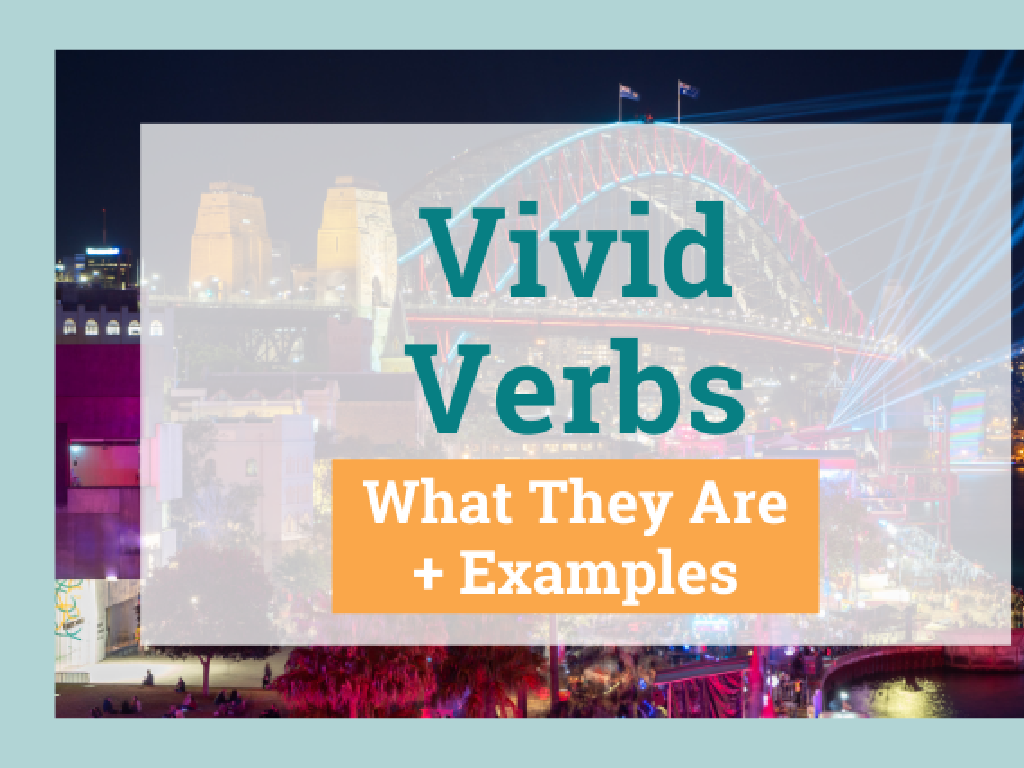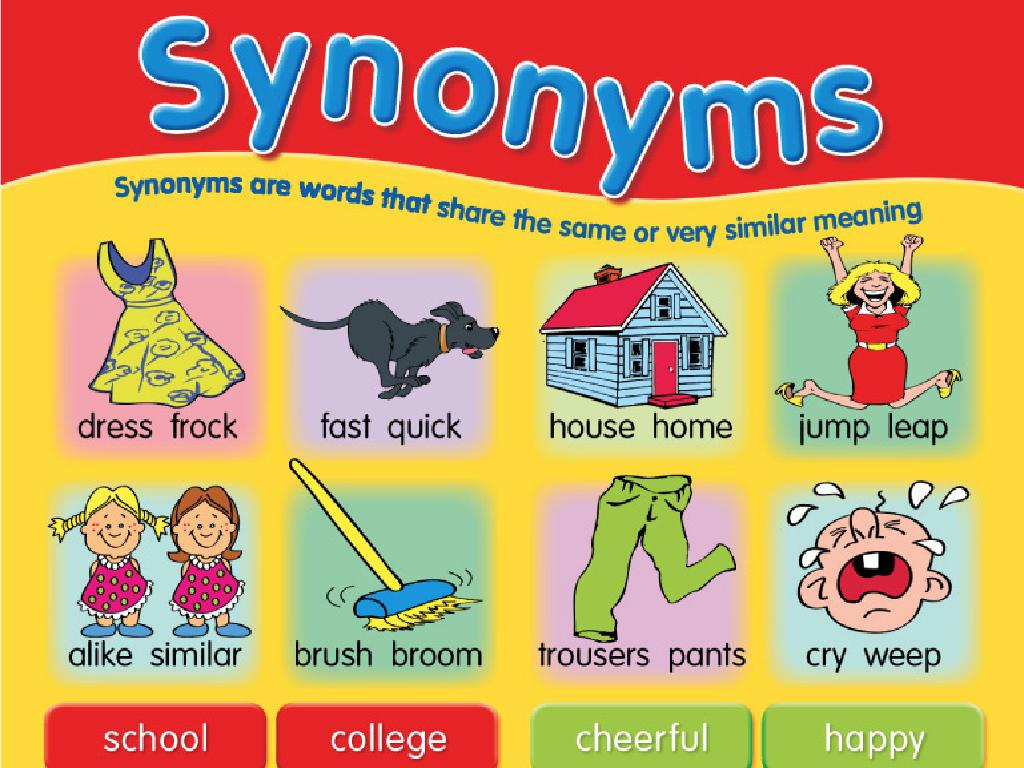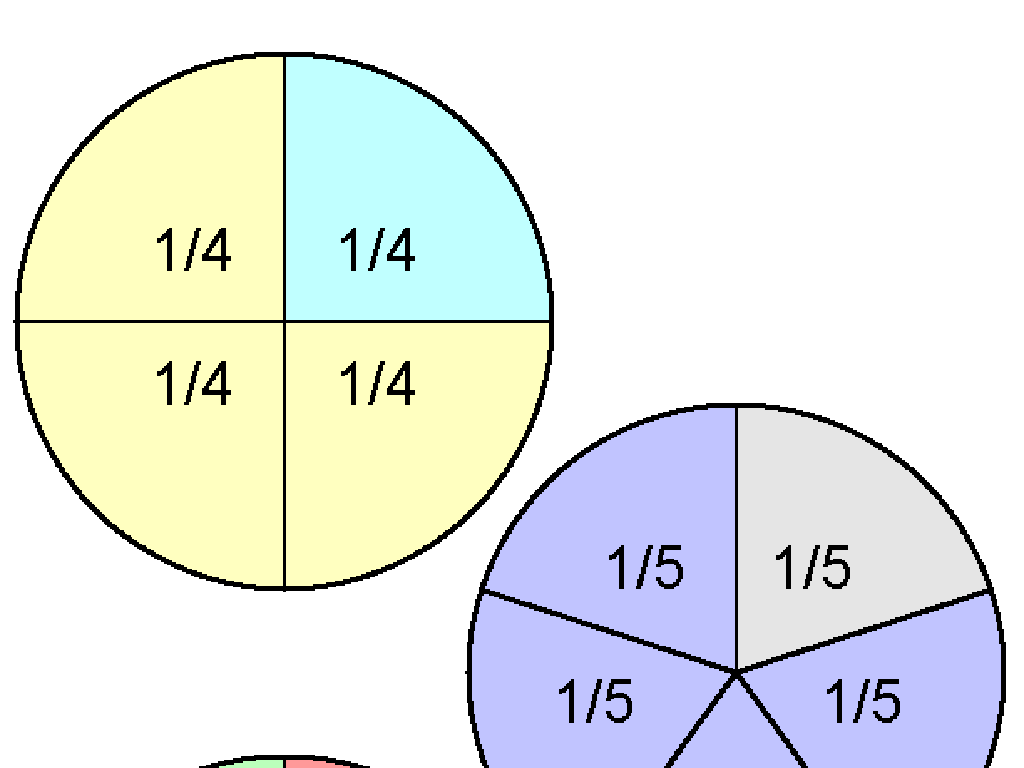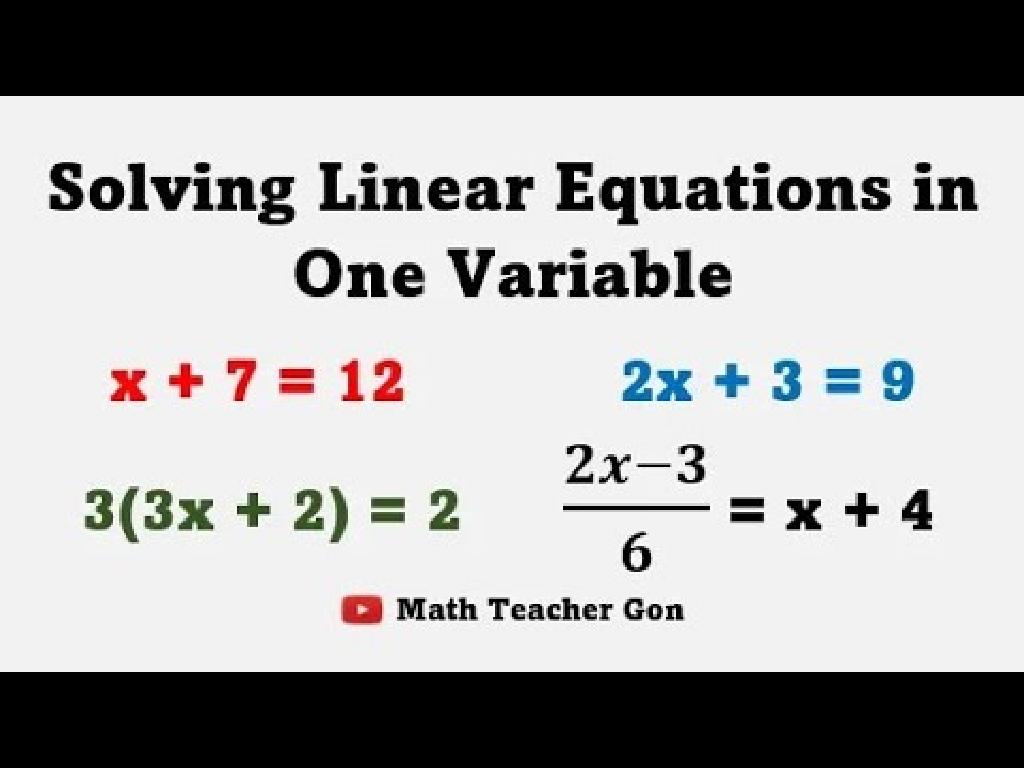Correct Errors With Signs
Subject: Language arts
Grade: Fifth grade
Topic: Editing And Revising
Please LOG IN to download the presentation. Access is available to registered users only.
View More Content
Correcting Errors with Signs
– Importance of editing work
– Editing improves clarity and correctness.
– Learn about different signs
– We’ll explore punctuation marks and editing symbols.
– Practice using signs correctly
– Through examples, we’ll correct sentences together.
– Preview of today’s lesson
|
This slide introduces the concept of editing and revising with a focus on the correct use of signs, such as punctuation marks and editing symbols. Emphasize the importance of editing as a way to make writing clear and error-free. Introduce the signs that will be covered, including commas, periods, apostrophes, and common editing symbols. Provide examples of each sign in use, and explain how they help in correcting errors and improving writing. Prepare to engage the students with practice sentences where they will apply their new knowledge to identify and correct errors.
The Art of Editing: Becoming a Writing Detective
– Understanding editing
– Editing is reviewing text to improve clarity and correctness.
– Detecting and fixing mistakes
– Like detectives, we search for clues that something’s not right.
– Using signs to indicate errors
– Learn symbols like the caret (^) to insert, and strikethrough for deletions.
– Practice makes perfect editors
|
Editing is a crucial step in the writing process where students learn to critically analyze their work for errors and improve clarity. It involves checking for spelling, grammar, punctuation, and ensuring the text makes sense. Introduce common editing symbols and encourage students to use them when reviewing their work or that of their peers. Emphasize the importance of practice by providing exercises where they can apply these symbols to correct sentences or paragraphs. This will help them become more proficient editors and enhance their writing skills.
Common Editing Signs
– Insert needed punctuation
– E.g., Add a comma for a pause or period for full stop
– Delete extra words or letters
– Remove words that don’t add to the meaning
– Add missing words or letters
– Fill in the blanks where words are left out
– Change letter case
– Capitalize proper nouns, use lowercase for common nouns
|
This slide introduces students to the common editing signs used in revising written work. Emphasize the importance of punctuation for clear communication, and guide students to recognize unnecessary elements in their writing that can be removed. Encourage them to be vigilant for missing components that complete the text and to understand the rules for capitalization. Provide examples for each editing sign and allow students to practice these skills with a worksheet or during peer editing sessions. This will help them become more proficient in self-editing and peer reviews.
Using Editing Signs
– Practice editing signs
– Insert punctuation example
– Add a period: ‘The cat in the hat.’ becomes ‘The cat in the hat.’
– Delete repeated word example
– Remove extra ‘very’: ‘She was very very happy.’ becomes ‘She was very happy.’
– Insert missing word example
– Add ‘good’: ‘He is a friend’ becomes ‘He is a good friend.’
|
This slide is designed to help students practice using editing signs to correct sentences. Start by explaining the purpose of editing signs and how they help make writing clear and correct. Go through each example as a class, demonstrating how to use the caret symbol (^) to insert punctuation and words, and the strikethrough to delete unnecessary words. Encourage students to come up with their own sentences that require editing and to use the appropriate signs to correct them. This activity will enhance their revising skills and attention to detail in writing.
Your Turn to Edit!
– Review a paragraph with errors
– Apply editing signs to correct
– Use symbols like for insert, for delete
– Check punctuation and spelling
– Look for commas, periods, and capital letters
– Ensure grammar is accurate
– Verbs, nouns, and sentence structure
|
This slide is an interactive activity for students to apply their knowledge of editing signs to correct a given paragraph. Provide a short paragraph with intentional errors in punctuation, spelling, and grammar. Encourage students to use the editing signs they’ve learned, such as arrows to indicate where to insert text and crosses for deletions. Remind them to pay close attention to punctuation marks, check for common spelling mistakes, and ensure that the grammar, including subject-verb agreement and sentence structure, is correct. This exercise will help reinforce their editing skills in a practical context. Prepare to discuss the corrections in the next class and offer feedback on their editing choices.
Class Activity: Editing Relay
– Split into teams for the relay
– Each member corrects one error
– Pass the paragraph to the next person
– First team to finish wins!
|
This interactive class activity is designed to engage students in a fun and collaborative way to practice editing. Divide the class into small teams, and provide each team with the same paragraph that contains several deliberate errors. Students will take turns identifying and correcting one error at a time before passing the paragraph to the next team member. The goal is to be the first team to accurately edit the entire paragraph. This exercise helps students to focus on details and reinforces the importance of teamwork. Possible variations of the activity could include different paragraphs for each team, timed rounds, or a ‘relay race’ where students physically move to a designated editing area to make their corrections.
Review and Reflect: Editing with Signs
– Recap of today’s editing lessons
– Importance of editing signs
– Editing signs help us correct work clearly and efficiently.
– Personal editing takeaways
– Share one key point you’ll use in your next writing.
– Preparing for next time
|
This slide aims to consolidate the day’s learning about editing and the use of signs. Start by asking students to reflect on the lessons learned about editing today. Emphasize the importance of using editing signs as a standardized way to indicate mistakes and corrections, making the editing process more understandable. Encourage each student to think of one thing they’ve learned about editing that they will remember for their future writing assignments. This reflection helps to reinforce their learning and prepares them for continued writing and editing practice.
Homework: Be an Editing Detective!
– Take home a story with mistakes
– Use editing signs to fix errors
– Look for spelling, punctuation, and grammar mistakes
– Bring your corrected story to class
– Get ready to review it together
– We’ll discuss the changes and learn from them
|
This homework assignment is designed to reinforce the students’ understanding of editing and revising techniques. By providing them with a story containing errors, they will have the opportunity to apply their knowledge of editing signs to correct the text. Encourage them to focus on common mistakes such as spelling, punctuation, and grammar. Remind them to bring their edited stories back to class for a collaborative review session, where they can discuss the corrections made and the rationale behind them. This will help them learn from each other and gain a deeper understanding of the editing process.