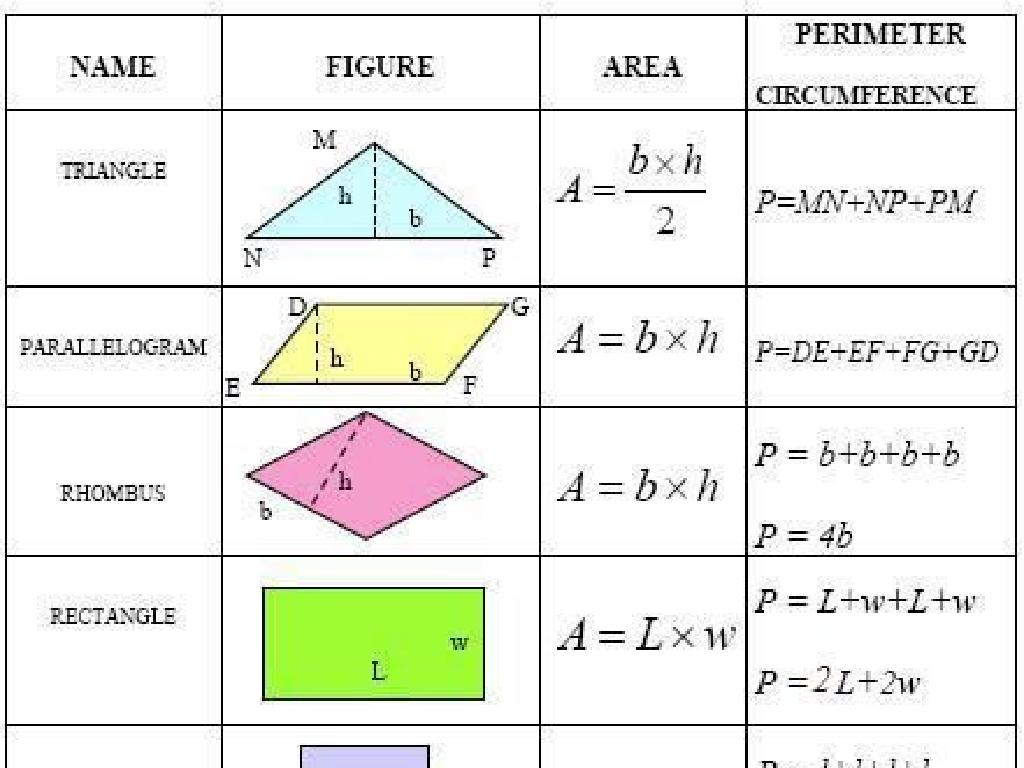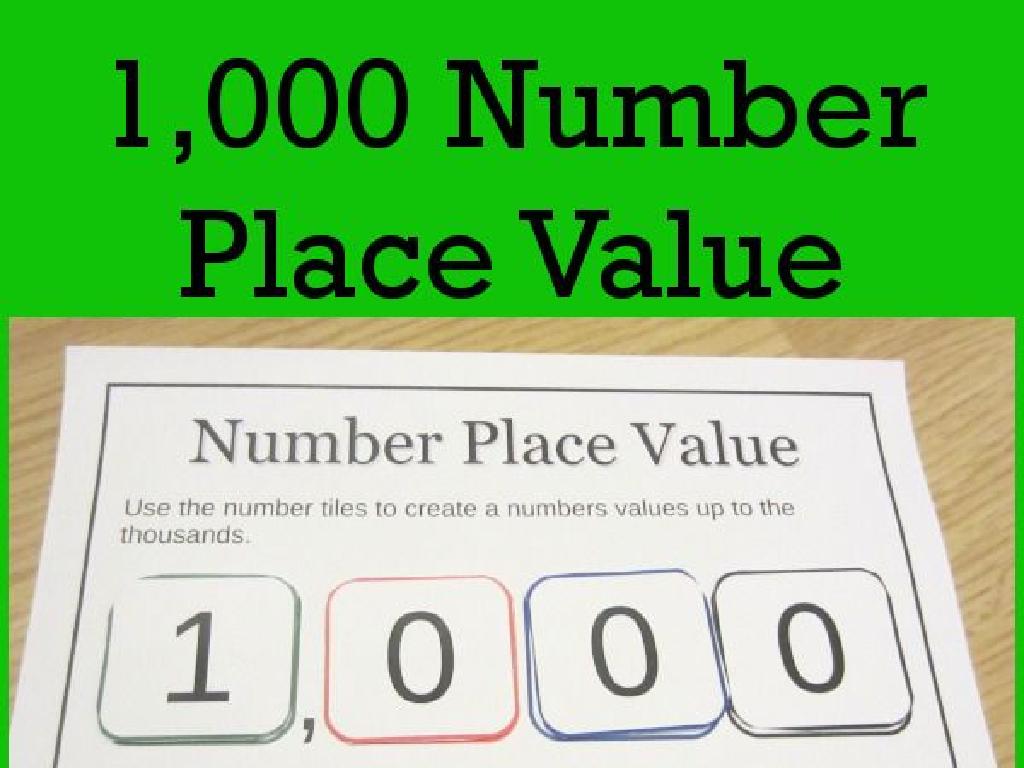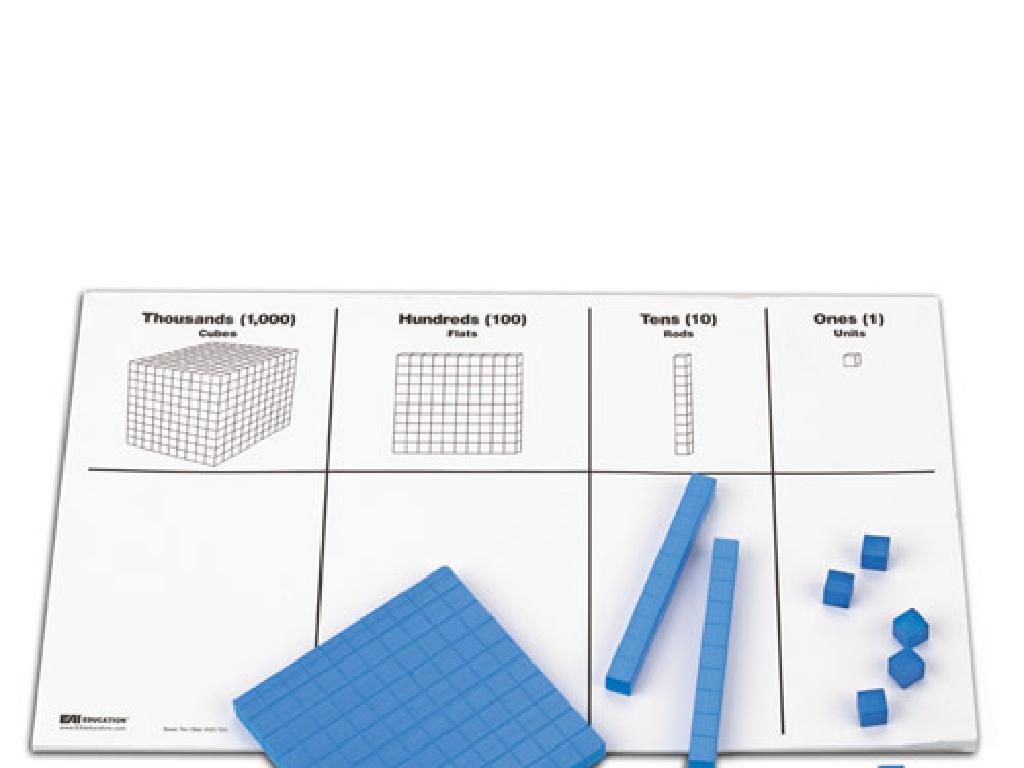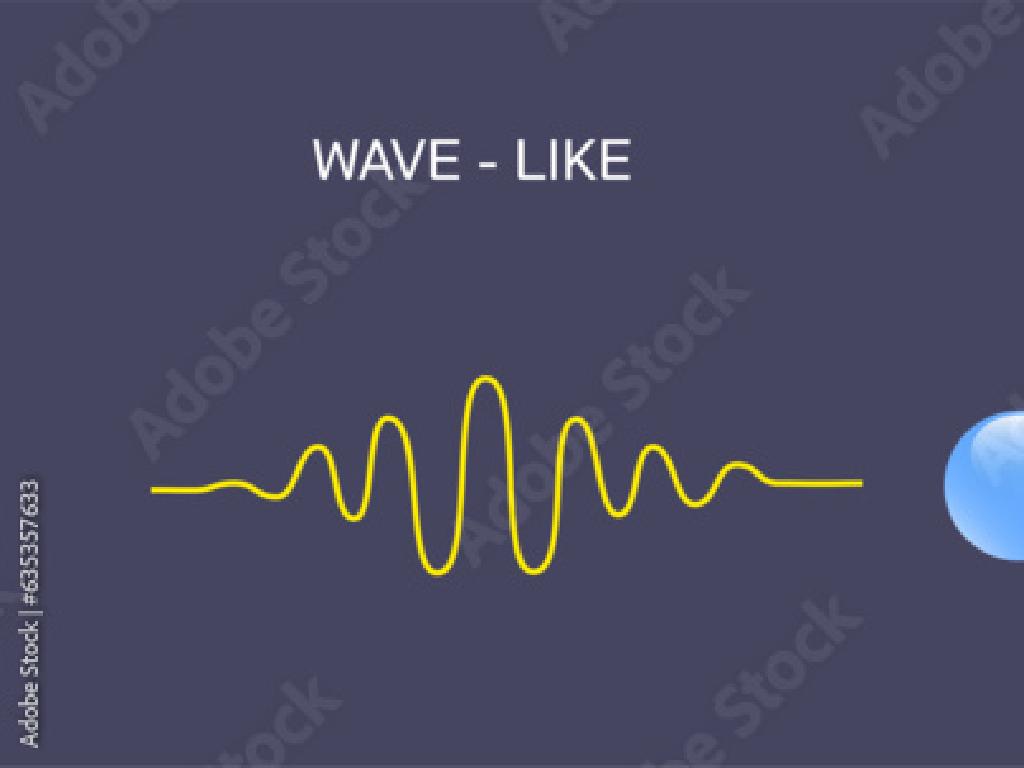Read About Business And Technology
Subject: Language arts
Grade: Third grade
Topic: Informational Texts: Level 2
Please LOG IN to download the presentation. Access is available to registered users only.
View More Content
Exploring Business & Technology
– Adventure into business world
– Businesses make and sell things we use
– Technology shapes our lives
– Inventions like computers and phones
– Reading to understand the world
– Books and articles tell us how things work
– What are informational texts?
– They give facts about real-world topics
|
This slide introduces third-grade students to the concept of informational texts within the context of business and technology. Begin by explaining how businesses are involved in creating products and services we use every day. Highlight how technology, such as computers and smartphones, has a significant impact on our daily lives. Emphasize the importance of reading as a tool to gain a better understanding of how the world operates, particularly in these two areas. Clarify that informational texts are non-fiction and provide factual information about real-world subjects, helping us learn about different aspects of life and the world we live in. Encourage students to think of questions they have about businesses or technology that they might find answers to in informational texts.
Exploring Business in Our World
– What is a business?
– Making, buying, or selling goods or services
– Examples of different businesses
– Stores, companies, lemonade stands
– Businesses’ role in the community
– They create jobs and provide what we need
– Why businesses are important
|
This slide introduces the concept of business to third-grade students. Begin by explaining that a business is any activity that involves making, buying, or selling goods or services. Provide relatable examples such as stores where they shop, companies that make their toys, and even lemonade stands they might see in their neighborhood. Discuss how businesses are important because they create jobs for people and make products or provide services that we use every day. Emphasize the role of businesses in building a strong community. Encourage students to think of businesses they interact with and how these businesses contribute to their daily lives.
Technology in Our Lives
– What is technology?
– Tools that help us live and work easier
– Types of technology we use
– Computers, smartphones, robots, and more
– Technology’s role in business
– Businesses use technology to reach more customers and work efficiently
– How technology helps us every day
|
This slide introduces students to the concept of technology and its pervasive role in our daily lives. Begin by explaining technology as tools that make our lives easier, from simple machines to advanced gadgets. Highlight familiar technologies such as computers, smartphones, and robots, and discuss how they are used in various settings. Emphasize how technology enables businesses to grow by improving communication, productivity, and sales. Encourage students to think of examples of technology they use at home or in school and how these tools help them in their tasks. The goal is to help students recognize the importance of technology and its benefits in both personal and professional contexts.
Exploring Business & Technology
– Find key details in texts
– Look for who, what, when, where, why, and how
– Learn new words: ‘Profit’, ‘Innovation’, ‘Invest’
– ‘Profit’ is money earned, ‘Innovation’ means new ideas, ‘Invest’ is spending money to make more
– Ask questions while reading
– Understand how businesses work
– Businesses create products/services and use technology to help us
|
This slide aims to introduce third-grade students to the concepts of business and technology through reading comprehension. Focus on teaching them how to find key details by looking for specific information such as who is involved, what is happening, when and where it is happening, why it is important, and how it occurs. Introduce the words ‘profit’, ‘innovation’, and ‘invest’, providing simple definitions and examples they can relate to, like a lemonade stand making money (profit), coming up with a new way to make lemonade (innovation), or buying more lemons to sell more lemonade (invest). Encourage them to be curious and ask questions about what they read to deepen their understanding. Explain how businesses use technology and innovation to solve problems and make our lives easier.
Exploring Informational Texts: Business & Technology
– Understanding headings
– Headings and subheadings organize the text and tell us what each section is about.
– Using glossaries and indexes
– Glossaries explain difficult words; indexes help us find information quickly.
– Learning from photos
– Photos give us a visual idea of the topic.
– Reading captions
– Captions describe what’s happening in photos and why it’s important.
|
This slide introduces students to the different features of informational texts, focusing on how these features help readers better understand the content, especially in the context of business and technology. Headings and subheadings are like clues that guide readers through the text, indicating what each section will discuss. Glossaries and indexes are tools that aid in comprehension and research, making it easier to understand complex terms and find information. Photos and captions work together to provide visual examples and explanations, which can be particularly engaging for third graders. Encourage students to use these features as they read about business and technology to enhance their learning experience.
Let’s Read Together: The Internet’s Beginnings
– Read an article on Internet invention
– We’ll explore how the Internet was created
– Find the main idea and details
– Look for the key message and facts that support it
– Discuss our discoveries
– Share what surprised or interested you
– Reflect on technology’s impact
– Think about how the Internet helps us today
|
This slide is aimed at guiding the students through a structured reading session. Begin by reading a child-friendly article about the invention of the Internet. Encourage the students to identify the main idea of the article what the article is mostly about and to pinpoint supporting details that back up that main idea. After reading, facilitate a class discussion where students can talk about the new information they’ve learned and express their thoughts. Conclude by reflecting on how the invention of the Internet has changed the way we live, learn, and play. This activity will help students practice critical reading skills and understand the importance of technology in our lives.
Vocabulary Fun: Tech Terms
– Match tech terms with definitions
– Connect words like ‘keyboard’ or ‘monitor’ with their meanings.
– Use new words in sentences
– ‘The mouse is used to click icons on the screen.’
– Create a tech glossary
– Compile a list of tech words and their meanings in a booklet.
|
This slide introduces a vocabulary activity focused on technology terms. Students will engage in a word match game where they connect technical terms to their definitions, enhancing their understanding of the words. Encourage them to use these new words in their own sentences, which will help solidify their grasp of the terms. Finally, they will create their own technology glossary, which serves as a personalized reference tool. For the teacher: Prepare a list of common technology terms and their simple definitions. Provide sentence starters to help students use new words in context. Assist students in creating their glossary by providing a template for the booklet.
Class Activity: Be an Inventor!
– Imagine a new school gadget
– Draw your invention
– Use colors and label parts of your gadget
– Write a description for it
– Include what it does and why it’s helpful
– Present your idea to the class
|
This activity encourages creativity and application of the students’ understanding of business and technology. Students will think like inventors, coming up with an idea for a gadget that could be used in school. They will then draw their invention, making sure to label the different parts and add color to make it engaging. After drawing, they will write a short description explaining what the gadget does and how it can help in school. Finally, they will present their ideas to the class, practicing public speaking and sharing their innovative concepts. For the teacher: Provide examples of simple inventions to inspire the students. Prepare a list of guiding questions to help them think about the functionality and purpose of their invention. Offer assistance with drawing and writing as needed. Encourage positive feedback and constructive criticism during presentations.
Reflecting on Business and Technology
– Key lessons on business and tech
– Businesses create products and technology makes life easier.
– Using texts to discover more
– Reading helps us understand how things work and why they matter.
– Sharing our insights
– Discuss what we found interesting or surprising.
– Reflecting on our learning
|
This slide aims to wrap up the lesson by reflecting on what the students have learned about business and technology through informational texts. Encourage the students to think about the role of businesses in creating products and services and how technology impacts daily life. Highlight the importance of reading as a tool to gain more knowledge and understanding. Create an interactive environment where students can share their thoughts and ideas about what they found most interesting or new concepts they discovered. This reflection will help consolidate their learning and encourage them to continue exploring these topics.