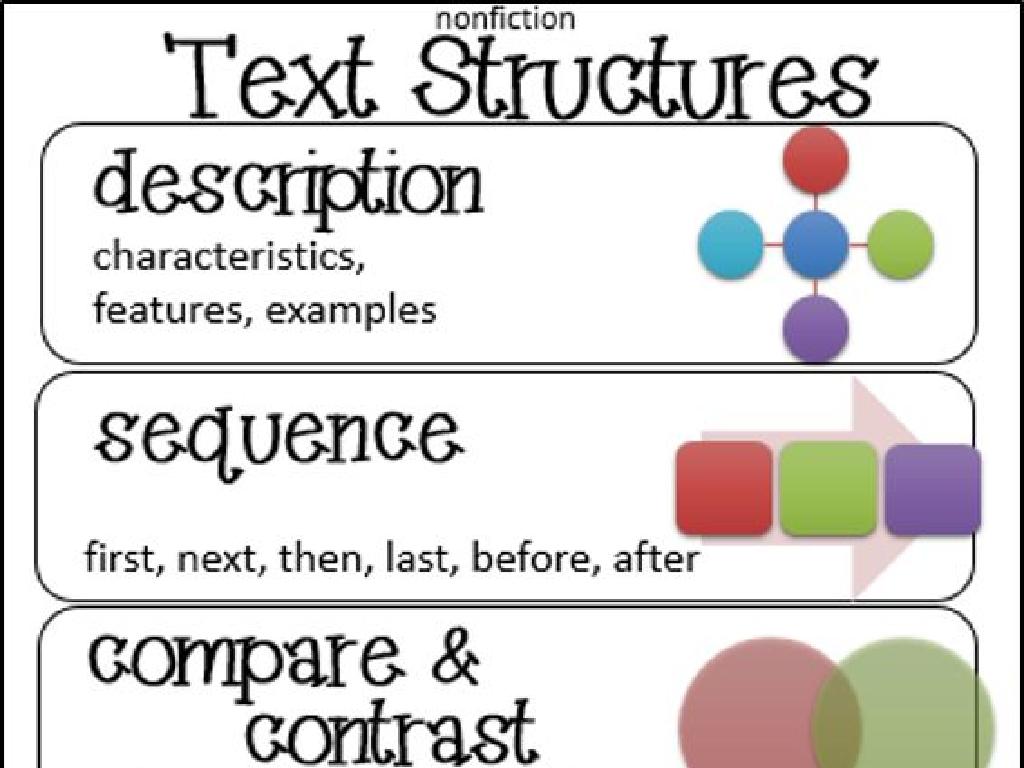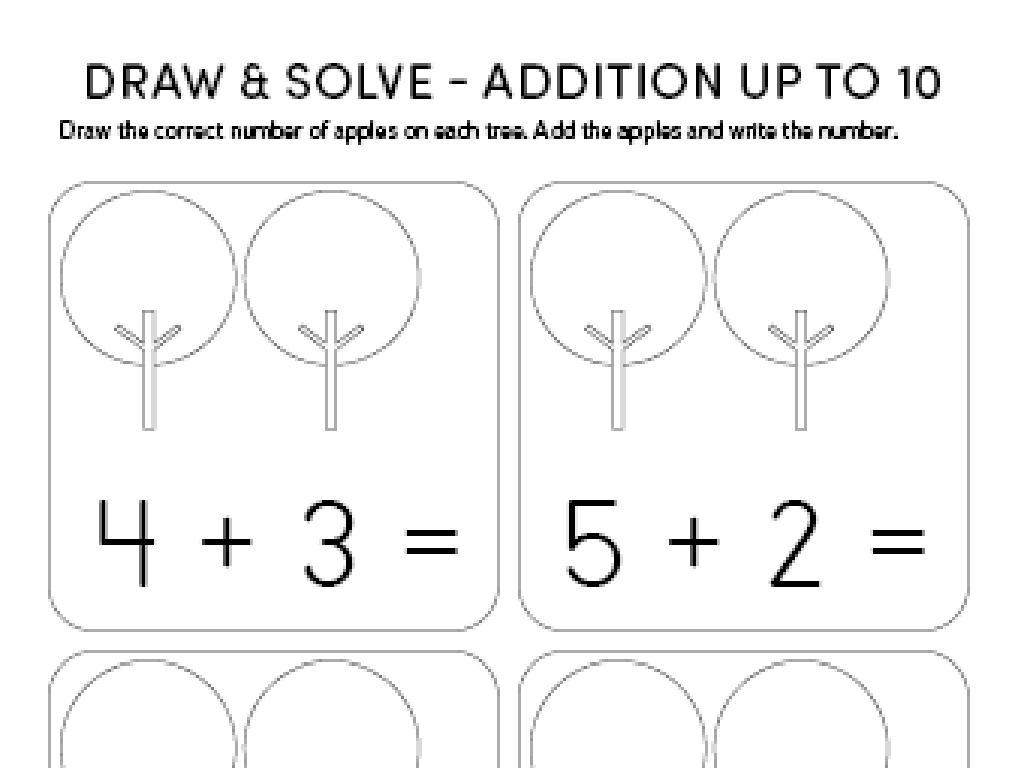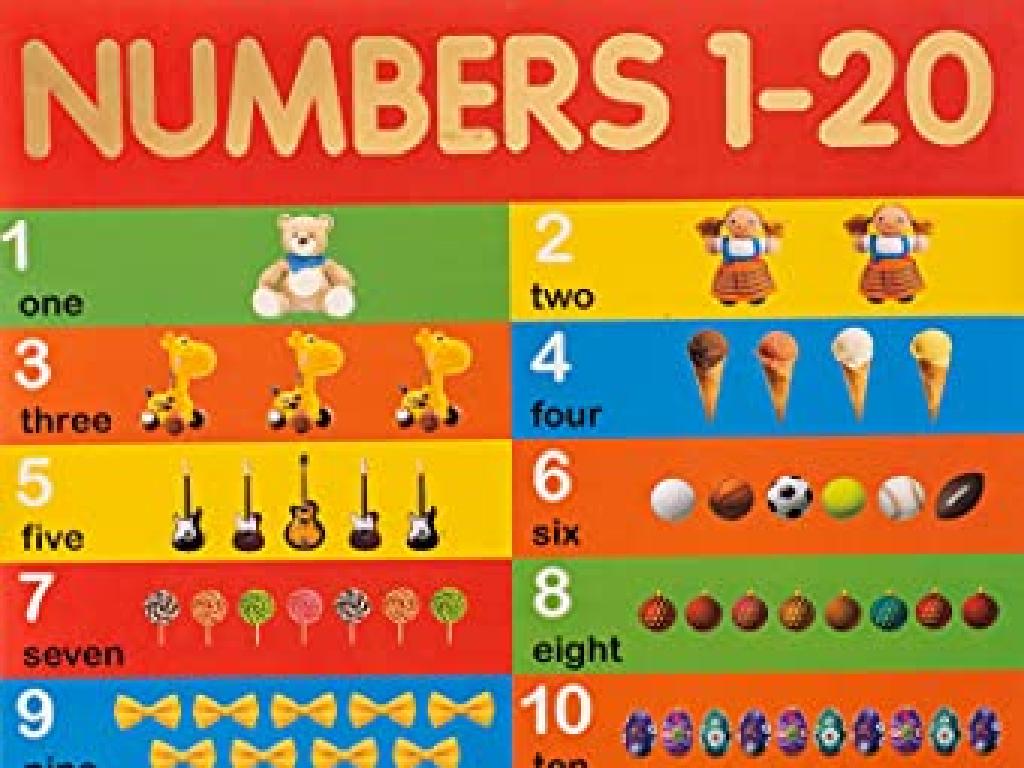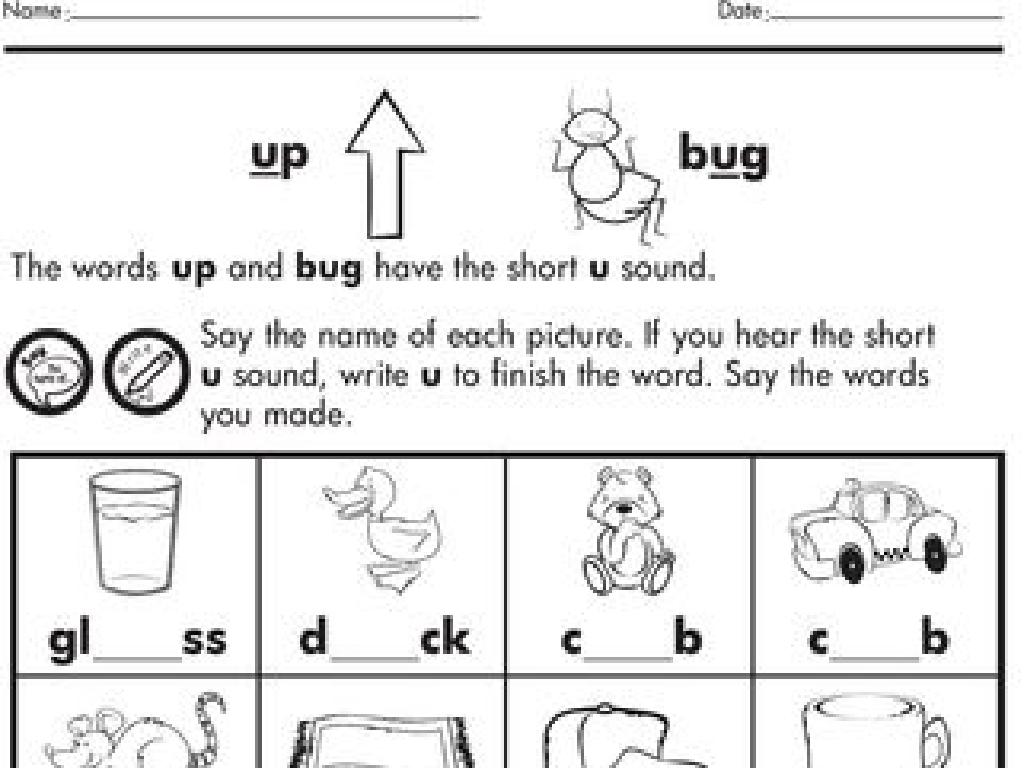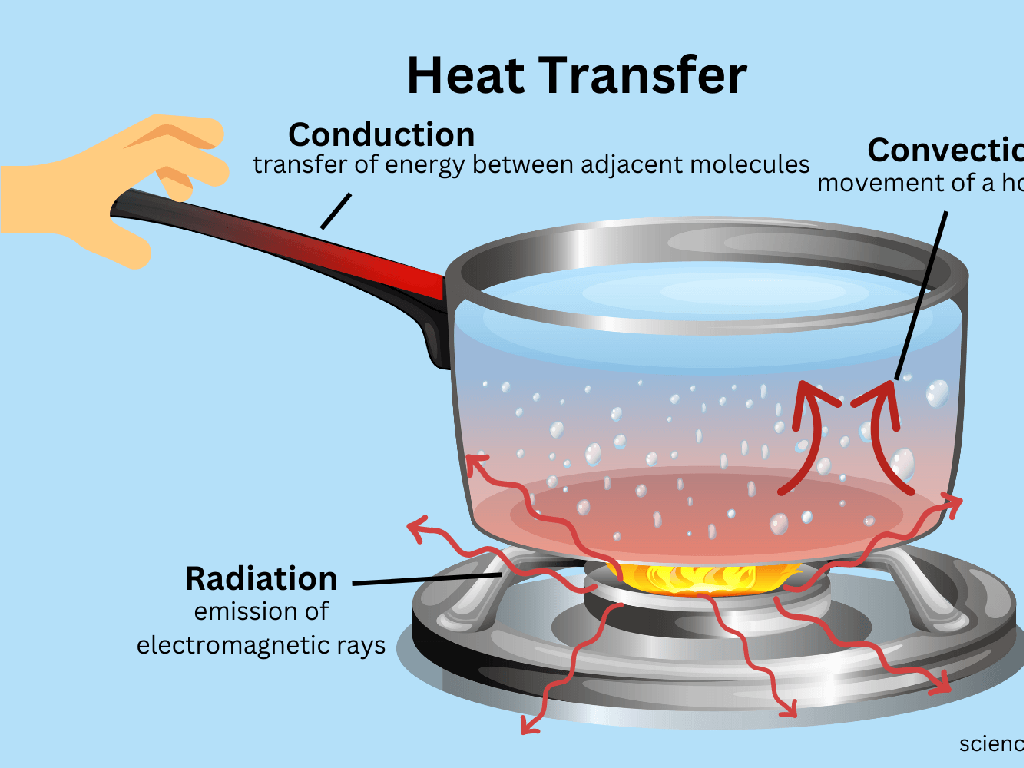Online Data Security
Subject: Life skills
Grade: High school
Topic: Internet Safety
Please LOG IN to download the presentation. Access is available to registered users only.
View More Content
Introduction to Online Data Security
– Understanding Internet Safety
– Safe browsing, avoiding phishing, using secure connections.
– Importance of Data Security
– Personal info protection prevents identity theft.
– Consequences of Data Breaches
– Financial loss, privacy invasion, and reputation damage.
– Protecting Your Digital Footprint
– Use strong passwords, two-factor authentication, and be mindful of the information you share online.
|
This slide introduces students to the concept of online data security within the broader context of internet safety. Emphasize the importance of being vigilant when browsing online, recognizing phishing attempts, and using secure connections. Discuss why protecting personal information is crucial in preventing identity theft and other cybercrimes. Highlight real-life examples of data breaches, such as credit card information theft or personal photos being leaked, and the long-term consequences they can have on individuals’ financial stability, privacy, and reputation. Finally, provide students with actionable steps they can take to protect their digital footprint, including the use of strong, unique passwords, enabling two-factor authentication, and being cautious about the personal information they share on social media and other online platforms.
Protecting Sensitive Information Online
– Personal Identifiable Information (PII)
– PII includes name, address, SSN, and more.
– Financial Information Security
– Bank details, credit card numbers must be secure.
– Health Records Confidentiality
– Health records contain private medical history.
– Safeguarding Login Credentials
– Usernames and passwords are keys to your data.
|
This slide aims to educate students on the various types of sensitive information that require protection to ensure online data security. Personal Identifiable Information (PII) can be used to uniquely identify, contact, or locate a single person. Financial information such as bank account details and credit card numbers are prime targets for cyber theft. Health records are sensitive and personal; unauthorized access can lead to privacy violations. Login credentials are the first line of defense against unauthorized access to online accounts. Students should understand the importance of protecting this information and be aware of the potential risks associated with their exposure. Discuss best practices for keeping this information safe, such as using strong passwords, enabling two-factor authentication, and being cautious about sharing personal information online.
Common Threats to Online Data Security
– Understanding Phishing Scams
– Phishing scams trick you into giving away personal info via fake emails or websites.
– Recognizing Malware and Viruses
– Malware and viruses can steal data or damage your system when you download infected files.
– Risks of Unsecured Networks
– Unsecured networks, like public Wi-Fi, can be easily intercepted by hackers.
– Social Engineering Tactics
– Social engineering involves manipulating people into revealing confidential information.
|
This slide aims to educate students on the various threats that can compromise their online data security. Phishing scams often appear as legitimate requests for information but are fraudulent attempts to gain sensitive data. Malware and viruses are malicious software that can cause harm to your computer and steal personal information. Unsecured networks, such as public Wi-Fi, pose a risk as data transmitted over these networks can be intercepted. Social engineering is a sophisticated tactic where the attacker psychologically manipulates individuals into divulging confidential information. Students should be aware of these threats and learn how to protect themselves by verifying sources, avoiding suspicious downloads, using secure networks, and being cautious with personal information.
Protecting Your Personal Data Online
– Create strong, unique passwords
– Combine letters, numbers, & symbols; avoid common words.
– Use two-factor authentication
– A second layer of security after your password.
– Recognize secure website indicators
– Look for ‘https://’ and a padlock symbol in the address bar.
– Install reliable antivirus software
– Protects against malware and cyber attacks.
|
This slide aims to educate high school students on the fundamental steps to secure their data online. Emphasize the importance of creating complex passwords that are difficult for others to guess and discourage the use of easily accessible personal information. Explain two-factor authentication as an additional security measure that requires a second form of identification beyond just a password. Teach students how to identify secure websites by checking for ‘https://’ and a padlock icon, which indicate that the site has an SSL certificate. Lastly, discuss the role of antivirus software in protecting devices from malicious software and other online threats. Encourage students to apply these practices to their daily internet use to enhance their personal data security.
Safe Browsing Habits for Online Data Security
– Avoid suspicious links and downloads
– Don’t click on unknown links or download files from unreliable sources.
– Exercise caution on social media
– Be mindful of what you share and who you interact with online.
– Check app permissions thoroughly
– Always review the access you’re giving to apps on your devices.
– Update software regularly
– Keep your operating system and applications up to date to fix security holes.
|
This slide aims to educate high school students on the importance of maintaining safe browsing habits to protect their online data. Emphasize the risks associated with clicking on suspicious links or downloading files from untrusted websites, which can lead to malware or phishing attacks. Discuss the importance of privacy settings and the potential dangers of oversharing on social media platforms. Encourage students to be vigilant about the permissions they grant to apps on their smartphones and computers, as excessive permissions can compromise their personal data. Lastly, stress the significance of regularly updating software, as updates often include critical security patches that protect against new threats. Provide examples and encourage students to share their experiences or practices related to online safety.
Case Study: Understanding a Data Breach
– Overview of a real breach incident
– A detailed look at what happened during the breach
– Examination of breach causes
– Methods hackers used to access data
– Consequences of the data breach
– Impact on the company and users
– Lessons to ensure data safety
– Preventative measures and best practices
|
This slide presents a case study of an actual data breach to help students understand the severity and reality of online data security threats. Begin with an overview of the incident, including when and where it occurred. Discuss how the breach happened, such as through phishing, weak passwords, or software vulnerabilities. Then, move on to the aftermath, detailing the consequences for the company and affected individuals, including financial loss, identity theft, and loss of trust. Conclude with the lessons learned, emphasizing the importance of strong security measures like two-factor authentication, regular software updates, and user education. This case study will provide a real-world context for the importance of online data security in their personal and future professional lives.
Class Activity: Protect Your Profile
– Create a secure mock profile
– Step-by-step security measures
Choose strong passwords, enable two-factor authentication, and review privacy settings.
– Discuss best security practices
What are the dos and don’ts when setting up an online profile?
– Share experiences
Learn from peers about their approach to online security.
|
This interactive class activity is designed to engage students in the practical application of online data security measures. Students will create a mock social media profile, implementing various security settings and features. Provide a step-by-step guide on how to choose strong passwords, enable two-factor authentication, and adjust privacy settings to protect personal information. Facilitate a class discussion on best practices for online security, encouraging students to share their own experiences and strategies. This will help them learn from each other and understand the importance of protecting their digital presence. Possible activities include creating different profiles for different scenarios, discussing the impact of weak security on personal data, and analyzing real-life case studies of security breaches.