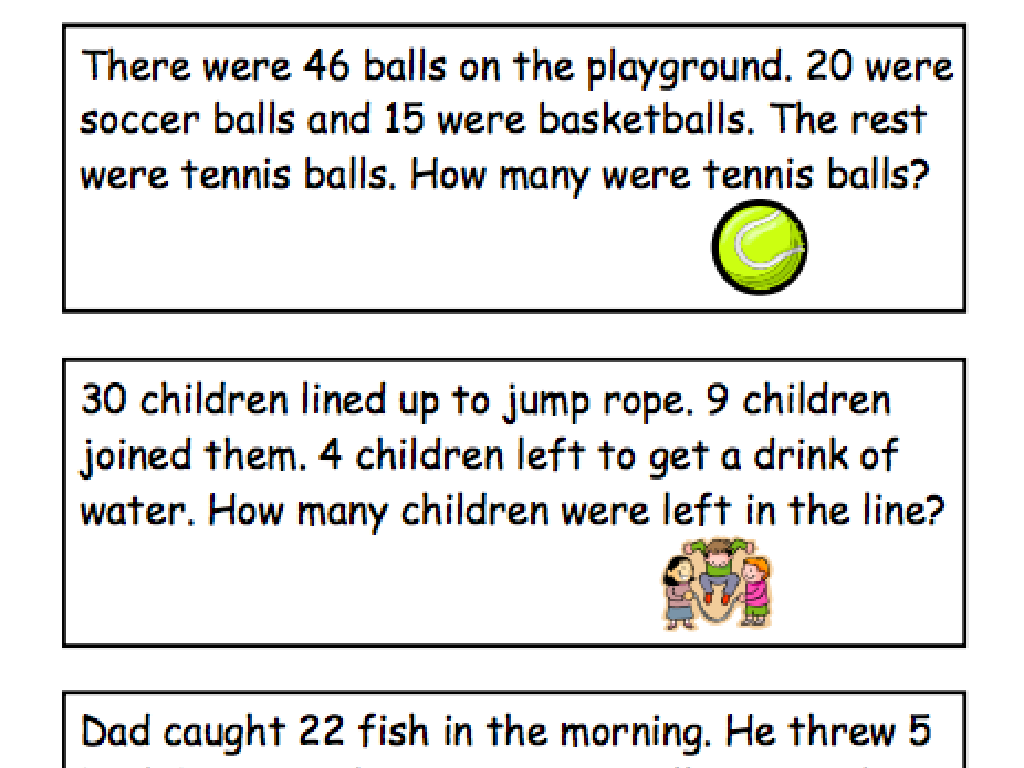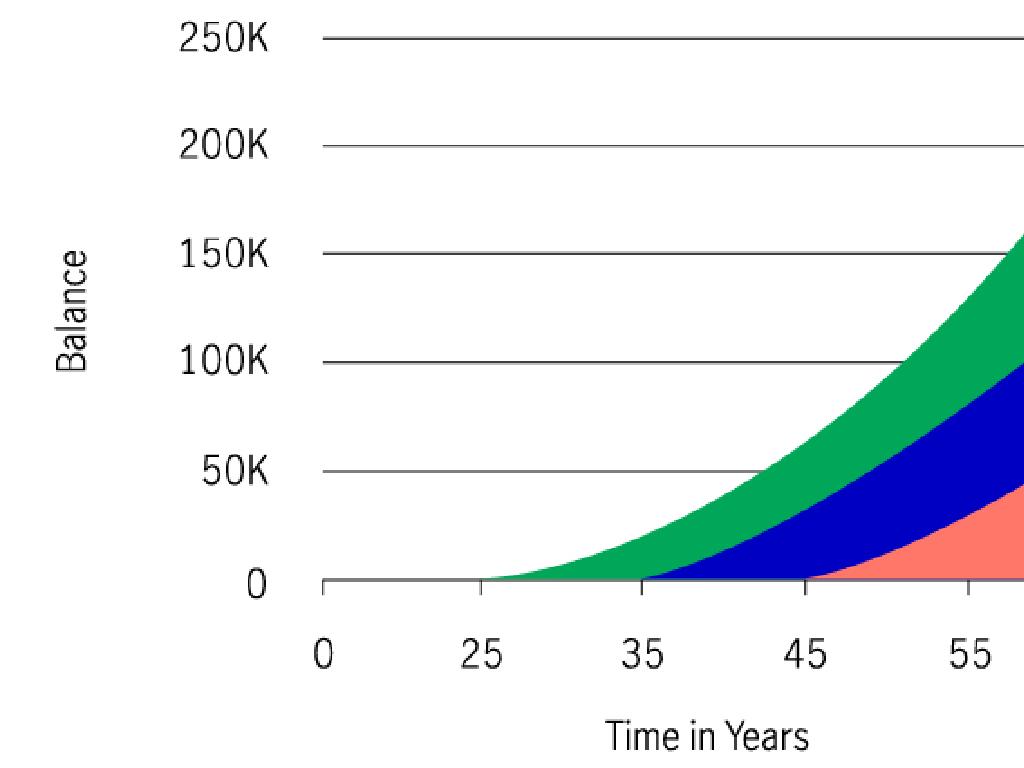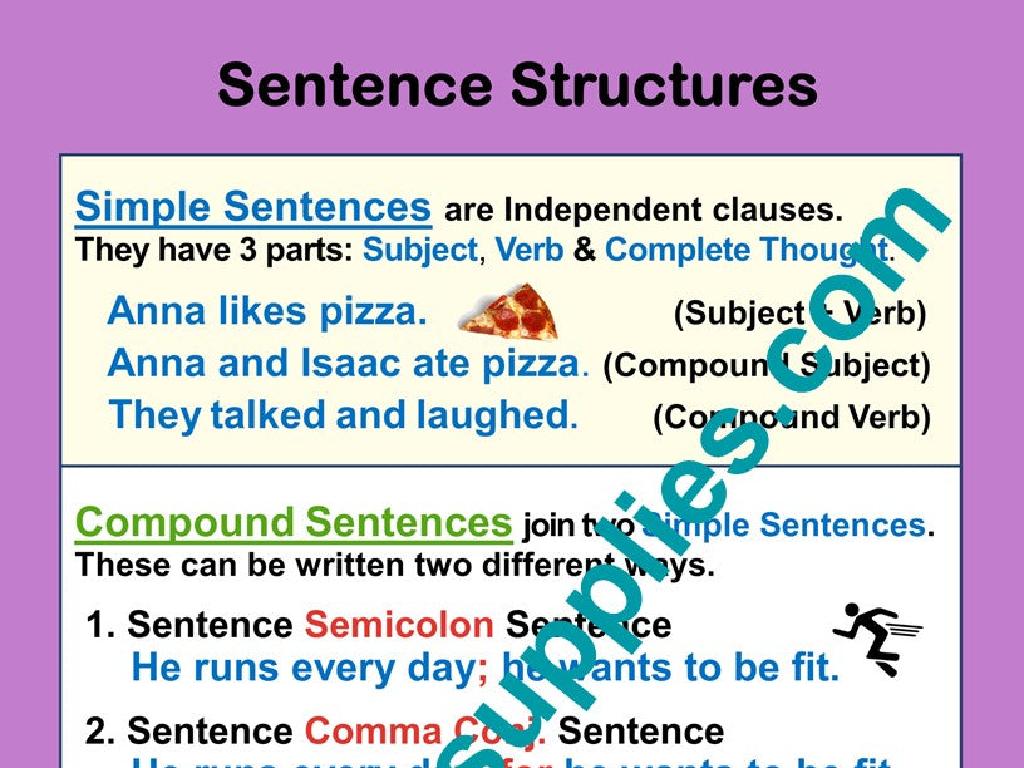Model And Solve Equations Using Algebra Tiles
Subject: Math
Grade: Sixth grade
Topic: One-Variable Equations
Please LOG IN to download the presentation. Access is available to registered users only.
View More Content
Introduction to Algebra Tiles
– What are Algebra Tiles?
– Small colored shapes used to represent variables and constants.
– Types of Tiles: x, x^2, and 1
– Rectangles for ‘x’, squares for ‘x^2’, and small squares for ‘1’.
– Using Tiles to Solve Equations
– Arrange tiles to model and solve equations visually.
– Visualizing Solutions with Tiles
– Helps in understanding the concept of balancing equations.
|
Algebra tiles are a hands-on tool to help students visualize and solve algebraic equations. They represent variables and constants with different shapes and colors, making abstract concepts more concrete. Introduce the three types of tiles: rectangles for ‘x’, large squares for ‘x^2’, and small squares for ‘1’. Demonstrate how to use these tiles to model equations and find solutions by arranging and rearranging them to maintain balance. This visual approach can make it easier for students to grasp the principles of solving equations. Encourage students to practice with different equations and share their tile arrangements with the class.
Understanding One-Variable Equations
– Define a one-variable equation
An equation with one unknown value, e.g., x + 3 = 7
– See examples of one-variable equations
Examples: x – 5 = 10, 2x = 16, and 4 + x = 12
– Understand the solving goal
To find the value of x that makes the equation true
– Practice with algebra tiles
Use tiles to visually solve equations like x + 3 = 7
|
This slide introduces students to the concept of one-variable equations, which are the foundation of algebra. Start by defining what a one-variable equation is and provide clear examples that the students can relate to. Emphasize that the goal of solving these equations is to find the value of the unknown variable that makes the equation true. Introduce algebra tiles as a hands-on tool to help students visualize and solve equations. Provide a step-by-step demonstration on how to use algebra tiles to model and solve an equation. Encourage students to practice with different equations using the tiles to build their confidence and understanding.
Modeling Equations with Algebra Tiles
– Set up equations with tiles
– Use tiles to represent variables and constants
– Visualize equations using tiles
– Arrange tiles to form visual representation of equations
– Balance equations with tiles
– Ensure both sides of equation have equal value with tiles
– Practice with different equations
|
This slide introduces students to the concept of using algebra tiles as a hands-on method to model and solve one-variable equations. Begin by explaining how different tiles can represent variables and constants. Show how to set up an equation by arranging these tiles to match the terms of the equation. Emphasize the importance of visualizing the equation to understand it better. Demonstrate the concept of balance by arranging tiles on both sides of an equation to show equality. Provide several examples and encourage students to practice with different equations to become comfortable with the concept. This activity will help students grasp the abstract concept of algebra by making it tangible and visual.
Solving Equations with Algebra Tiles
– Step-by-step equation solving
– Follow a methodical process to solve for x using tiles
– Remove tiles to find the variable
– Take away tiles from each side until x is alone
– Check solutions using tiles
– Use tiles to verify the accuracy of your solution
|
This slide introduces students to the concept of using algebra tiles as a visual and tactile method to solve one-variable equations. Begin by explaining the step-by-step process, which includes setting up the equation with tiles, and then systematically removing the same number of tiles from each side to keep the equation balanced. Emphasize the goal of isolating the variable on one side of the equation. After finding the value of the variable, students should use the tiles to substitute the value back into the original equation to check if the solution makes the equation true. This reinforces their understanding and provides immediate feedback on their problem-solving process. Encourage students to practice with different equations and to become comfortable with the concept of balance in equations.
Solving Equations with Algebra Tiles
– Solve x + 3 = 7 using tiles
– Represent ‘x’ with a tile, add 3 more, remove to find x’s value.
– Solve 2x + 4 = x + 9 with tiles
– Use tiles for ‘2x’ and ‘x’, balance both sides to solve for x.
|
This slide is designed for a hands-on class activity where students will use algebra tiles to visually solve one-variable equations. For the first example, students will represent the unknown ‘x’ with a tile and then add three more tiles to equal seven tiles. They will then remove three tiles to find the value of ‘x’. In the second example, students will use tiles to represent ‘2x’ and ‘x’ on opposite sides of the equation and then add and remove tiles to balance the equation and solve for ‘x’. Encourage students to work in pairs or small groups to foster collaboration. As a teacher, circulate the room to provide guidance and ensure that students understand the concept of balancing equations. Possible activities include having different students solve the same equation using different methods or having students create their own equations for their peers to solve.
Class Activity: Solve and Create with Algebra Tiles
– Pair up and solve equations using tiles
– Create your own one-variable equation
– Think of a simple equation like x + 3 = 7
– Model your equation with algebra tiles
– Use tiles to represent variables and constants
– Swap equations with another pair and solve
– Ensure to check each other’s work for accuracy
|
This interactive class activity is designed to help students apply their understanding of algebra tiles in solving one-variable equations. By working in pairs, students can collaborate and discuss strategies for using the tiles effectively. Encourage them to start with simple equations and gradually increase complexity. After creating and modeling their own equations, exchanging with another pair will expose them to different problem-solving approaches. As a teacher, circulate the room to provide guidance and ensure that students are correctly using the tiles. Offer praise for creativity and correct solutions, and assist with any misconceptions. Prepare to summarize the activity with a class discussion on the different techniques used.
Conclusion: Solving Equations with Algebra Tiles
– Review of algebra tile method
– Discuss key learnings
– What concepts stood out today?
– Open floor for Q&A
– Any confusion around using algebra tiles?
– Reflect on today’s lesson
|
As we wrap up today’s lesson, it’s important to revisit the method of using algebra tiles to solve equations, ensuring that students feel comfortable with the process. Engage the class in a discussion about what they’ve learned, highlighting any ‘aha’ moments or key takeaways. Open the floor to questions, providing clarification where needed. Finally, encourage students to reflect on their understanding of the material, and how they might apply these skills in future math problems. This reflection helps solidify the day’s learning and gives students a chance to voice their thoughts or concerns.