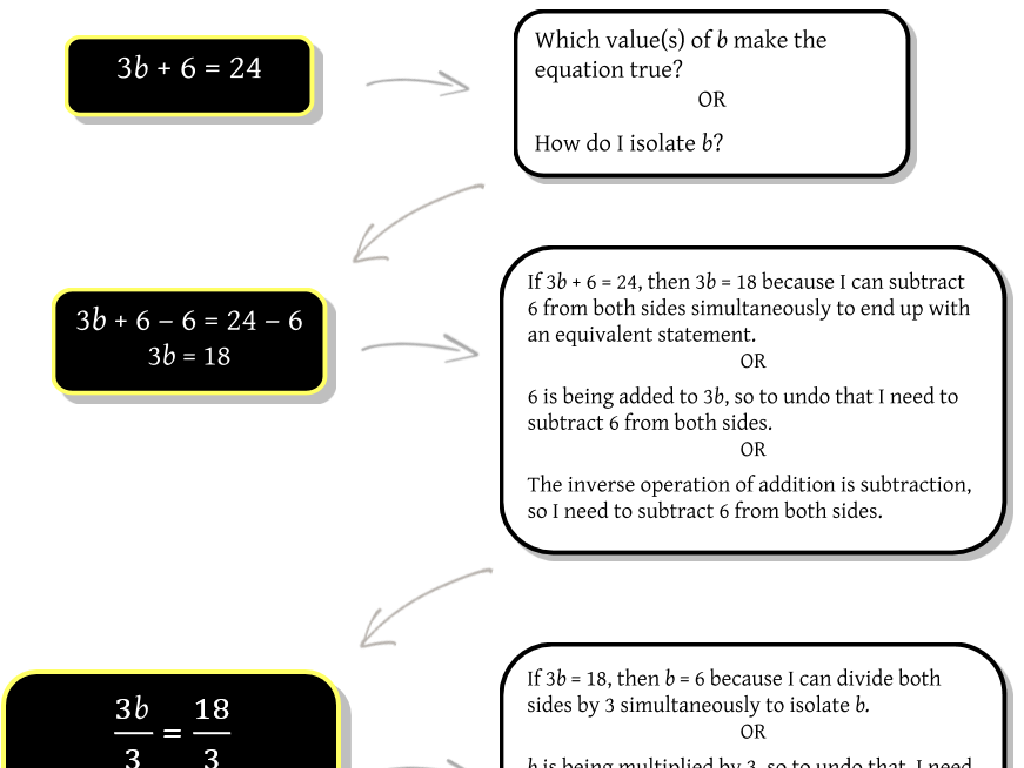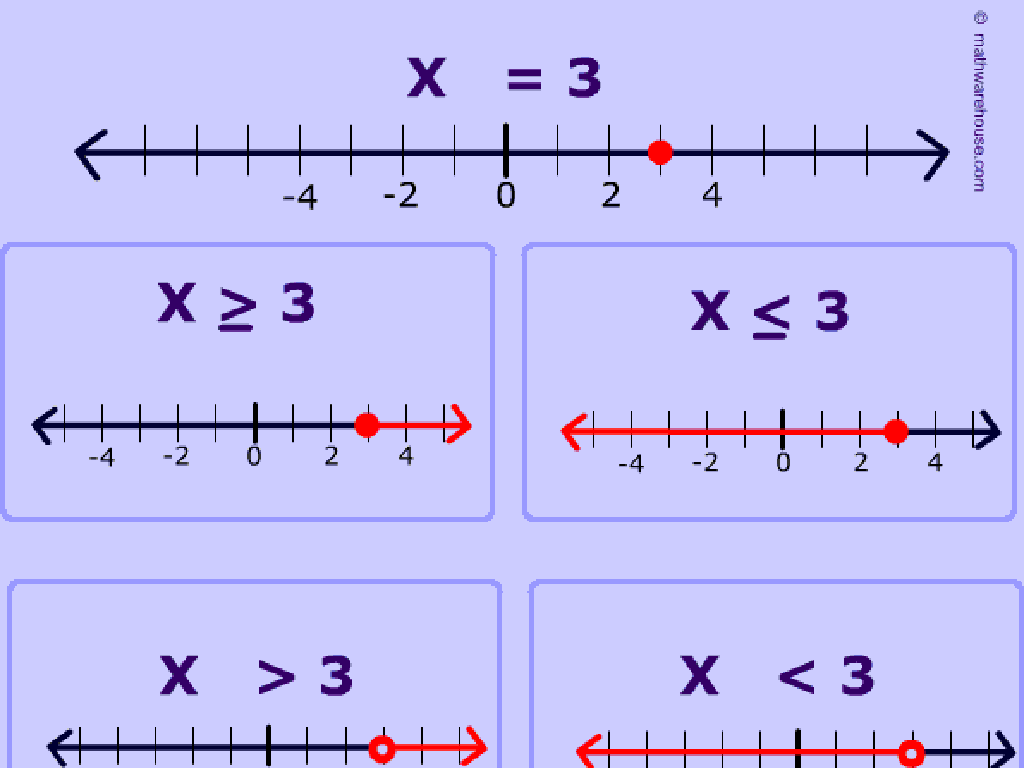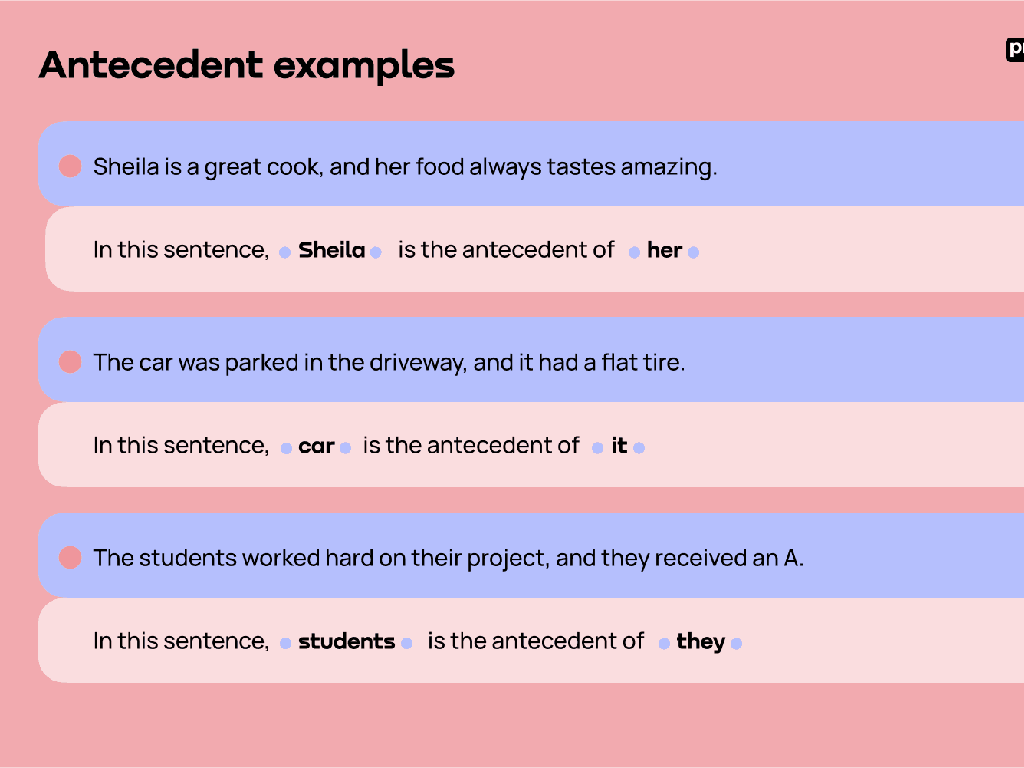Sort Polygons Into Venn Diagrams
Subject: Math
Grade: Fifth grade
Topic: Polygons
Please LOG IN to download the presentation. Access is available to registered users only.
View More Content
Welcome to Polygons!
– Define Polygons
– A polygon is a 2D shape with straight sides, e.g., triangles, rectangles.
– Key Characteristics
– Polygons have equal sides or angles, like squares, or different ones, like rectangles.
– Real-life Polygon Examples
– Floor tiles, honeycombs, and picture frames are all polygons.
– Sorting with Venn Diagrams
– Use Venn diagrams to group polygons by properties, like number of sides.
|
Introduce the concept of polygons by defining them as two-dimensional shapes with straight sides. Discuss the various characteristics, such as having equal or unequal sides and angles, which can classify polygons into different types. Provide relatable examples that students encounter in daily life to solidify their understanding. Finally, explain how Venn diagrams can be used to sort polygons based on shared characteristics, preparing students for an interactive activity where they will practice this skill. Encourage students to think of other real-life examples and how they might be categorized.
Sorting Polygons with Venn Diagrams
– Identify various polygons
– Triangles, quadrilaterals, pentagons, etc.
– Count sides of polygons
– Triangles have 3, squares have 4 sides, and so on.
– Distinguish simple and complex polygons
– Simple polygons have non-intersecting sides, complex do intersect.
– Sort polygons into a Venn diagram
|
This slide introduces students to the concept of classifying polygons using Venn diagrams. Begin by identifying different polygons and discussing their properties, such as the number of sides. Explain the difference between simple polygons, which have sides that do not intersect, and complex polygons, where sides can intersect. Then, demonstrate how to sort these shapes into a Venn diagram based on their attributes. For example, a Venn diagram may show the overlap between quadrilaterals and polygons with equal sides. Encourage students to think about other characteristics that could be used to sort polygons, such as the presence of right angles or congruent sides.
Understanding Venn Diagrams with Polygons
– Define a Venn Diagram
– A diagram with overlapping circles to show relationships
– Organizing info with Venn Diagrams
– Helps sort data based on shared & unique attributes
– Venn Diagram examples
– Overlapping circles for pets: animals that fly or swim
– Classifying polygons using Venn Diagrams
– Sort shapes by sides or angles into overlapping circles
|
This slide introduces Venn Diagrams and their application in classifying polygons. A Venn Diagram is a visual tool consisting of overlapping circles that categorize items based on shared and distinct characteristics. It’s a valuable method for organizing information and understanding complex relationships. For example, in a Venn Diagram comparing pets, one circle could represent animals that fly and another those that swim, with the overlap showing animals that can do both. When applied to polygons, students can sort shapes into circles based on the number of sides or types of angles they have. This exercise enhances critical thinking and helps students visually organize and interpret data. Encourage students to think of other ways Venn Diagrams could be used in everyday life.
Sorting Polygons Using Venn Diagrams
– Criteria for polygon sorting
– Consider sides, angles, and symmetry
– Sort by number of sides
– Triangles have 3, quadrilaterals have 4, etc.
– Sort by angle types
– Right, acute, obtuse angles in polygons
– Practice with Venn diagrams
|
This slide introduces the concept of sorting polygons based on different criteria such as the number of sides and types of angles. Students will learn to categorize shapes by these characteristics and use Venn diagrams to visually organize and represent their sorting. Emphasize the importance of recognizing the properties of polygons, which will aid in their understanding of geometry. Provide examples of polygons with different numbers of sides and angles, and demonstrate how to place them in the correct sections of a Venn diagram. For the class activity, prepare several sets of polygon cut-outs and Venn diagram templates for students to practice sorting. Encourage group discussions to facilitate peer learning.
Sorting Polygons with Venn Diagrams
– Create Venn Diagrams for polygons
– Draw two overlapping circles to compare polygons
– Sort polygons by attributes
– Look for features like sides or angles to group them
– Understand overlap areas
– Where circles overlap, polygons share attributes
– Classify using Venn Diagrams
|
This slide introduces students to the concept of using Venn Diagrams to sort and classify polygons based on their attributes. Start by explaining what a Venn Diagram is and how it can be used to visually organize information. Demonstrate creating a Venn Diagram with two overlapping circles, and guide students to sort polygons into the appropriate sections based on shared and unique attributes, such as the number of sides or types of angles. Emphasize the importance of the overlap area, where polygons that share common attributes are placed. Encourage students to think critically about how to classify each polygon and to recognize that some polygons may fit into more than one category. Provide examples and practice opportunities for students to create their own Venn Diagrams with different sets of polygons.
Class Activity: Polygon Venn Diagrams
– Divide into groups for activity
– Distribute polygon cutouts to groups
– Create a Venn Diagram with polygons
– Sort shapes based on sides or angles
– Share your diagrams with the class
|
This interactive class activity is designed to help students understand how to categorize polygons using Venn Diagrams. Start by dividing the class into small groups and provide each group with a set of polygon cutouts. Instruct the students to sort their polygons into a Venn Diagram based on chosen attributes like the number of sides or types of angles. Once the groups have completed their diagrams, have them present their sorting strategy to the class. This will foster a discussion on the characteristics of polygons and how they can overlap in categories. Possible activities for different groups could include sorting by regular vs. irregular polygons, convex vs. concave, or by the number of sides. Encourage creativity and ensure each group explains the reasoning behind their sorting.
Review and Reflection: Polygons and Venn Diagrams
– Recap polygon characteristics
– Polygons are 2D shapes with straight sides
– Review Venn Diagram usage
– Venn Diagrams show relationships between groups
– Reflect on sorting polygons
– How did we categorize polygons in diagrams?
– Engage in Q&A session
|
This slide aims to consolidate the students’ understanding of polygons and their ability to sort them using Venn Diagrams. Begin by recapping the key properties of polygons, emphasizing that they are two-dimensional shapes with straight sides. Review the concept of Venn Diagrams and how they can be used to visually represent the relationships between different groups of polygons based on their attributes. Encourage students to reflect on the process of categorizing polygons within the diagrams, discussing any challenges or interesting observations they encountered. Conclude with a Q&A session to address any uncertainties and to reinforce the day’s learning objectives. This interactive review will help solidify the concepts in preparation for future lessons on geometry.
Homework: Sorting Polygons with Venn Diagrams
– Draw polygons & create a Venn Diagram
– Sort polygons into the Venn Diagram
– Write a paragraph on Venn Diagrams’ use
– Explain how Venn Diagrams help compare and contrast different polygons
– Prepare to present your homework
|
This homework assignment is designed to reinforce the students’ understanding of both polygons and Venn Diagrams. Students should practice drawing various polygons and then use a Venn Diagram to sort them based on their properties, such as the number of sides or angles. Encourage them to think critically about the relationships between different polygons. The paragraph writing will help them articulate their understanding of how Venn Diagrams can organize and visualize data. In the next class, students will have the opportunity to present their work, enhancing their communication skills and allowing them to learn from each other’s insights.