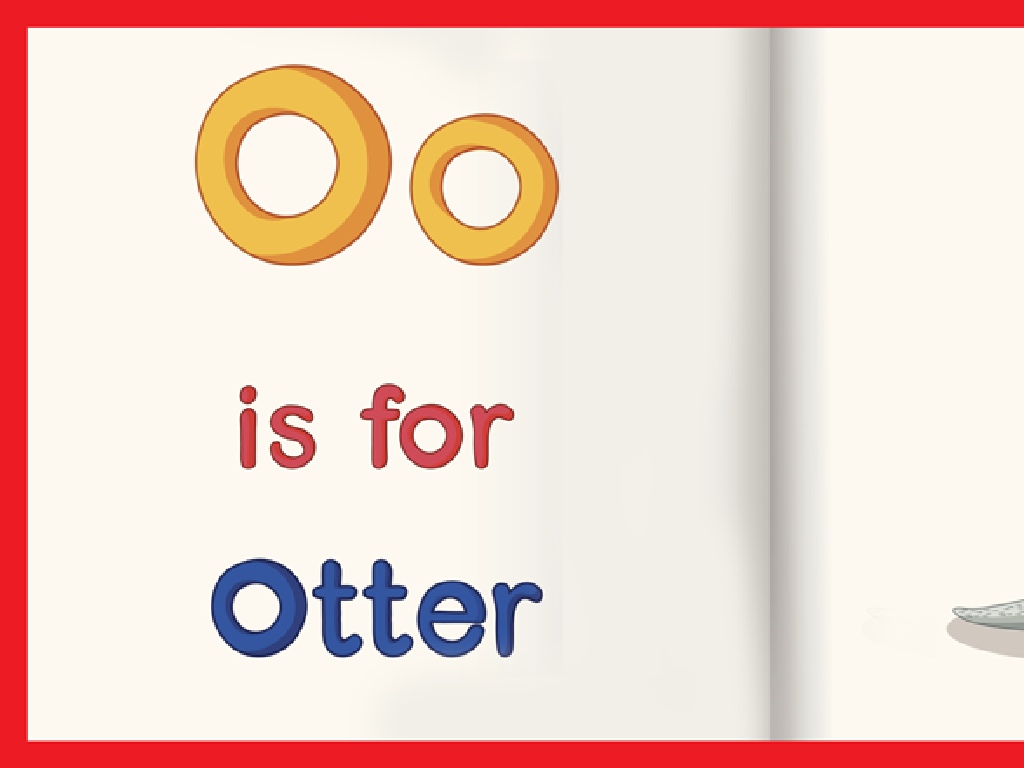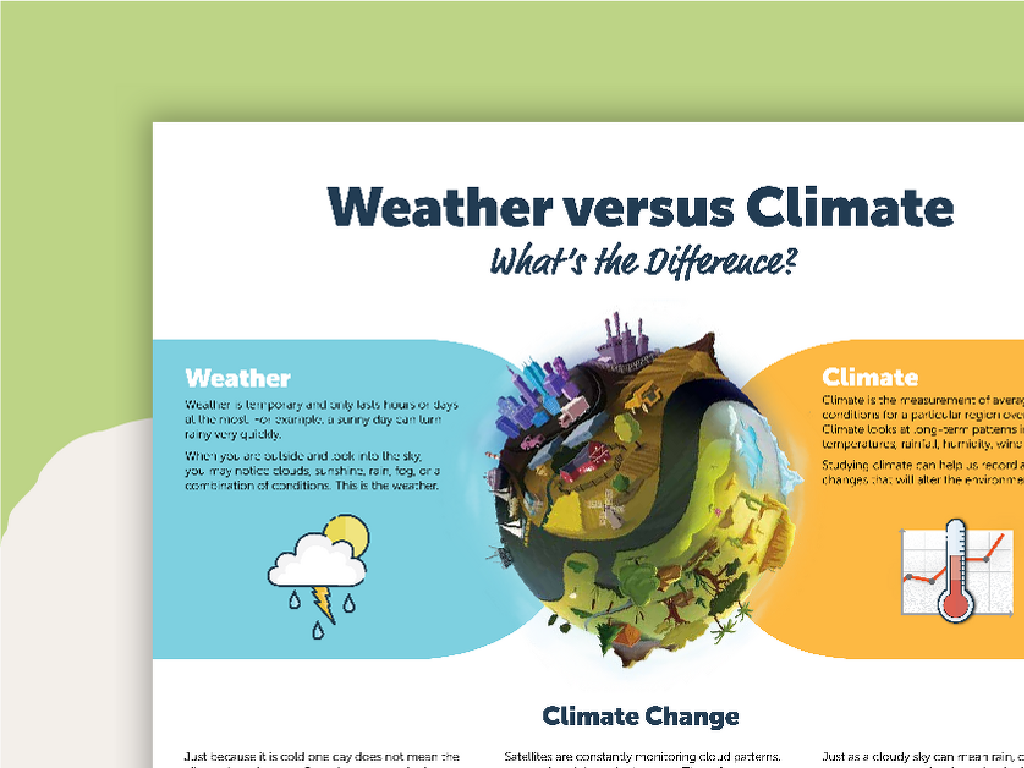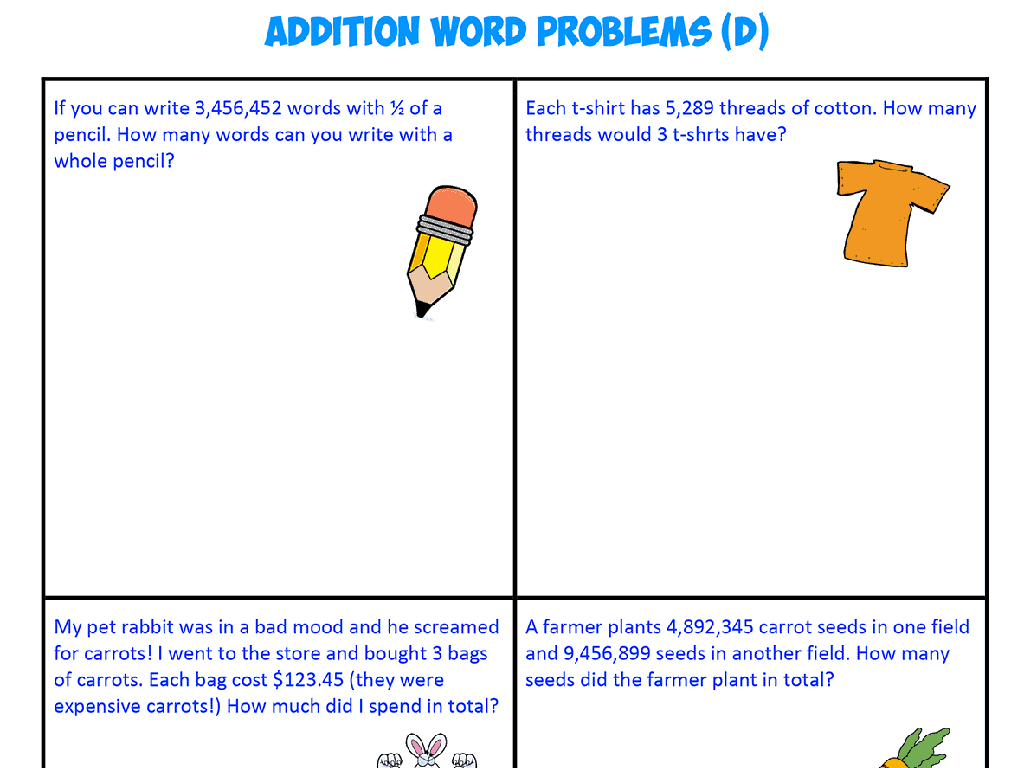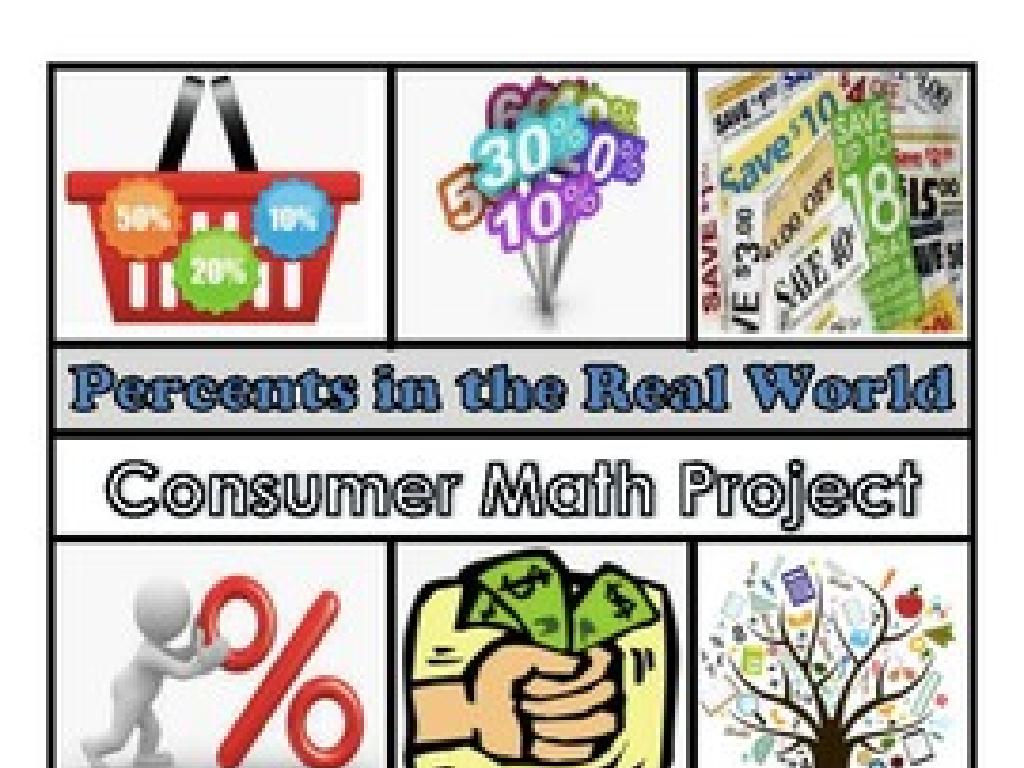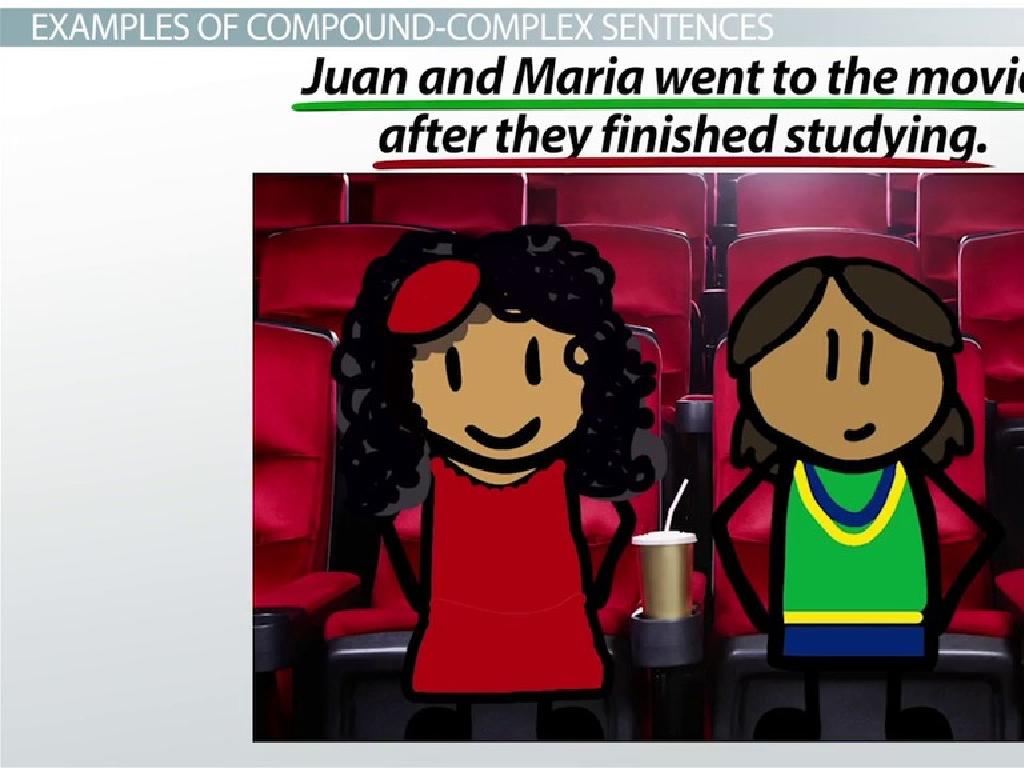Which Simulation Represents The Situation?
Subject: Math
Grade: Seventh grade
Topic: Probability
Please LOG IN to download the presentation. Access is available to registered users only.
View More Content
Introduction to Probability
– Understanding probability basics
– Probability measures the chance of an event occurring.
– Probability in daily decisions
– Choices like weather forecasts or game strategies use probability.
– Real-life probability examples
– Examples: Coin flips, dice rolls, and lottery odds.
– Engaging with probability
|
This slide introduces the concept of probability, which is a measure of how likely an event is to occur. Start by explaining that probability is everywhere in our daily lives and helps us make informed decisions. Use familiar examples such as predicting rain chances or deciding the best move in a game. Discuss real-life scenarios where probability is used, like the likelihood of winning a game or drawing a certain card from a deck. Engage students by asking them to think of other examples where they encounter probability. This will help them relate to the concept and understand its practical applications.
Understanding Simulations in Probability
– Define simulation in probability
– A simulation mimics a real-world process or system over time.
– Simulations for outcome predictions
– They help estimate probabilities of outcomes by modeling complex situations.
– Examples of probability simulations
– Coin flips simulate 50/50 chances, dice rolls for multiple outcomes.
– Engage with simulation activities
|
This slide introduces the concept of simulations within the context of probability. A simulation is a way to model real-world activities and predict possible outcomes without physically performing the tasks. It’s crucial for students to understand that simulations are tools for estimating the likelihood of various outcomes in complex scenarios that are otherwise impractical to test in reality. Provide examples like coin flips to represent events with two possible outcomes or dice rolls for scenarios with more outcomes. Encourage students to think of other real-life situations where simulations could be useful. Plan to have interactive activities where students can create and run their own simple simulations to reinforce the concept.
Understanding Simulations in Probability
– Physical vs. Computer Simulations
– Physical: hands-on, tangible models. Computer: software-generated scenarios.
– Pros and Cons of Simulation Types
– Physical: interactive, limited scale. Computer: vast scenarios, requires tech.
– Selecting the Appropriate Simulation
– Match the simulation type to the complexity and context of the probability problem.
|
This slide aims to differentiate between physical and computer simulations and guide students on when to use each type in the context of probability. Physical simulations involve tangible models like coins, dice, or spinners, which are great for simple, illustrative scenarios. Computer simulations, on the other hand, use software to recreate complex situations and can handle large data sets, but they require technological resources. When choosing the right simulation, consider the educational goal, the resources available, and the complexity of the probability situation being modeled. Encourage students to think about the advantages and limitations of each type and how they might apply to real-world scenarios they could encounter.
Matching Simulations to Situations in Probability
– Analyze the given situation
– Break down the problem, look for random processes
– Identify key variables involved
– Variables affect outcomes, like ‘number of trials’ or ‘possible results’
– Choose a fitting simulation
– Pick a simulation that mirrors the real-world scenario
– Understand simulation outcomes
– Learn how the simulation can predict real-world event probabilities
|
This slide is aimed at teaching students how to apply simulations to understand probability in various situations. Start by analyzing the situation to determine if it involves chance or random events. Next, identify the key variables that will affect the outcome of the situation. Then, guide students in selecting an appropriate simulation that closely represents the real-world scenario they are analyzing. Finally, discuss how the outcomes of the simulation can help predict the probabilities of different events occurring. Encourage students to think critically about how simulations can be a powerful tool in understanding the likelihood of events in both theoretical and practical contexts.
Creating a Probability Simulation
– Steps to create a simulation
– Determine outcomes & probabilities
– List possible outcomes and assign chance
– Run the simulation
– Perform trials using tools like dice, coins, or a random number generator
– Record & analyze results
– Keep a tally of outcomes to see patterns
|
This slide introduces students to the process of creating a simulation to understand probability. Start by discussing the steps to create a simulation, emphasizing the importance of defining clear rules and objectives. Next, guide students on how to determine possible outcomes of a situation and assign probabilities to these outcomes. When running the simulation, encourage the use of various tools to generate random results, such as dice or coins, and stress the importance of conducting multiple trials to obtain a reliable sample. Finally, instruct students on how to record their results methodically and analyze them to draw conclusions about the probabilities of different outcomes. This exercise will help students grasp the concept of probability through hands-on experience and critical thinking.
Class Activity: Crafting Simulations
– Form small groups
– Pick a real-world situation
– Consider scenarios like dice rolls or card games
– Develop a simulation model
– Use coins, dice, or spinners to simulate
– Present and analyze outcomes
– Discuss how the simulation reflects probability
|
This activity is designed to help students understand probability through practical application. Divide the class into small groups, allowing collaboration and discussion. Each group should choose a relatable situation that involves chance, such as predicting the weather or outcomes of a sports game. They will then create a simulation using tools like coins, dice, or spinners to model the situation. After developing their simulation, each group will present their model to the class and discuss the observed outcomes versus the expected probabilities. Encourage students to consider the randomness and how often their results match the theoretical probability. This hands-on experience reinforces the concepts of probability and helps students grasp the real-world implications of mathematical predictions.
Conclusion: Probability and Simulations
– Recap: Probability & Simulations
Probability measures likelihood; simulations model real events.
– Matching Simulations to Situations
Choosing the right simulation is crucial for accurate predictions.
– Q&A Session
Clarify doubts and explore more examples.
– Review Key Takeaways
|
As we wrap up today’s lesson, let’s revisit the key concepts of probability and how simulations help us understand real-world scenarios. Emphasize the importance of selecting appropriate simulations to represent given situations accurately, as this can greatly affect the outcomes and predictions. Encourage students to ask questions about any aspect of the lesson they may not have fully grasped. Use this time to address common misconceptions and to reinforce the day’s learning objectives. Prepare to provide additional examples or explanations to ensure that all students leave the class with a clear understanding of how to apply probability and simulations to various situations.