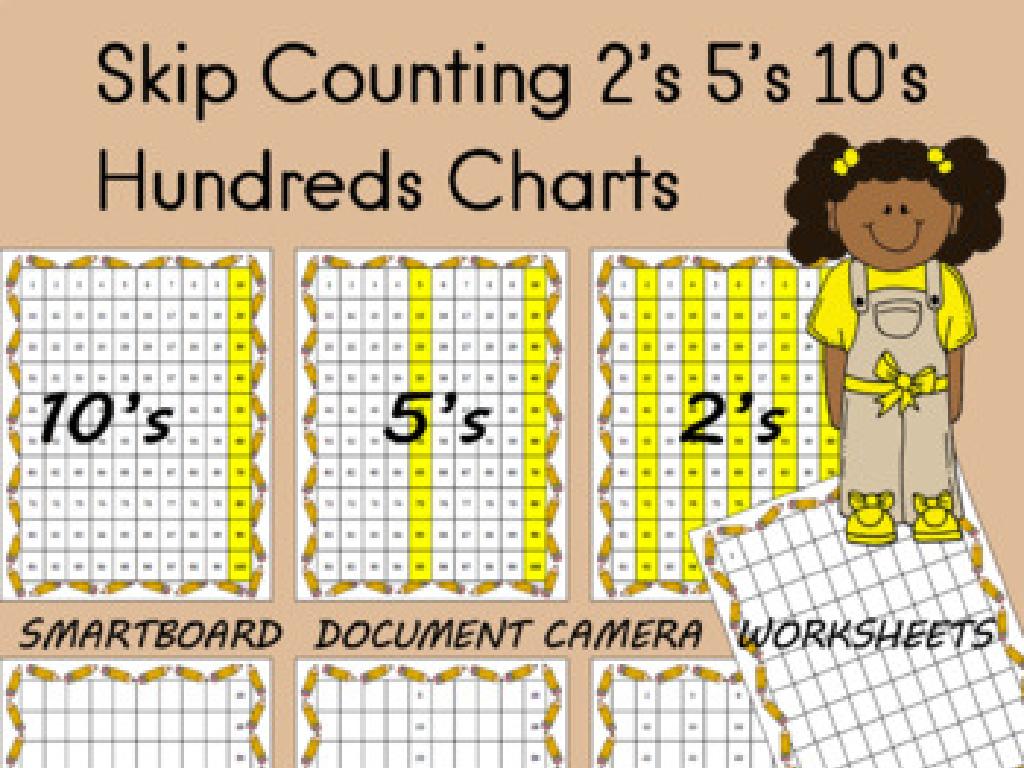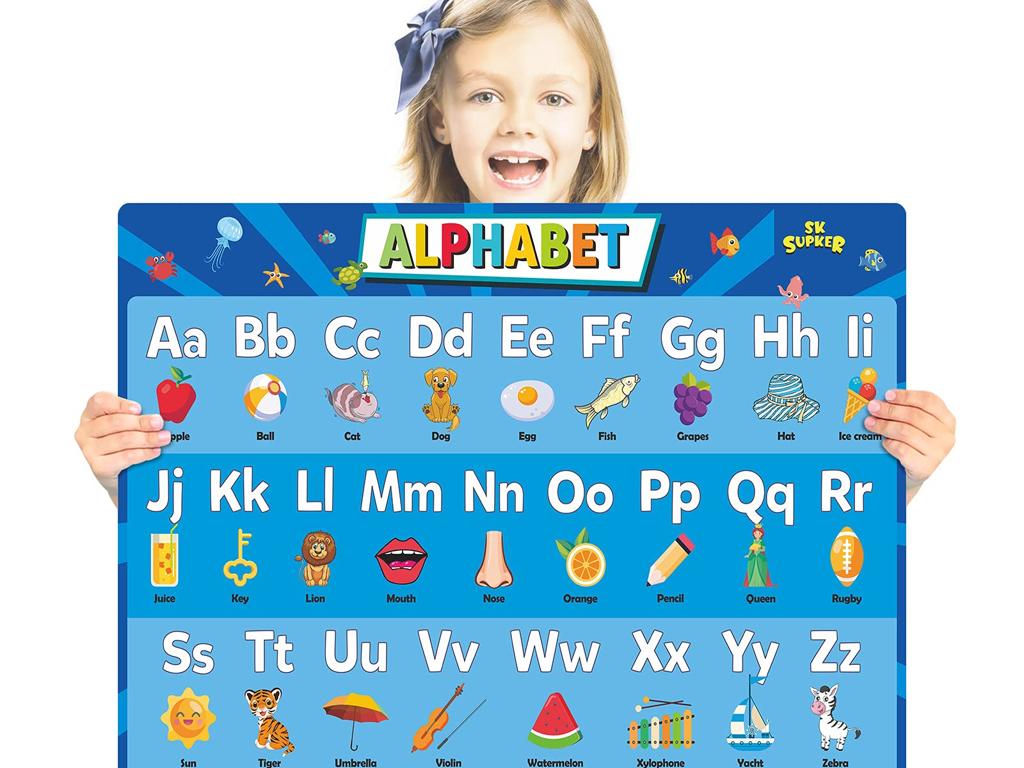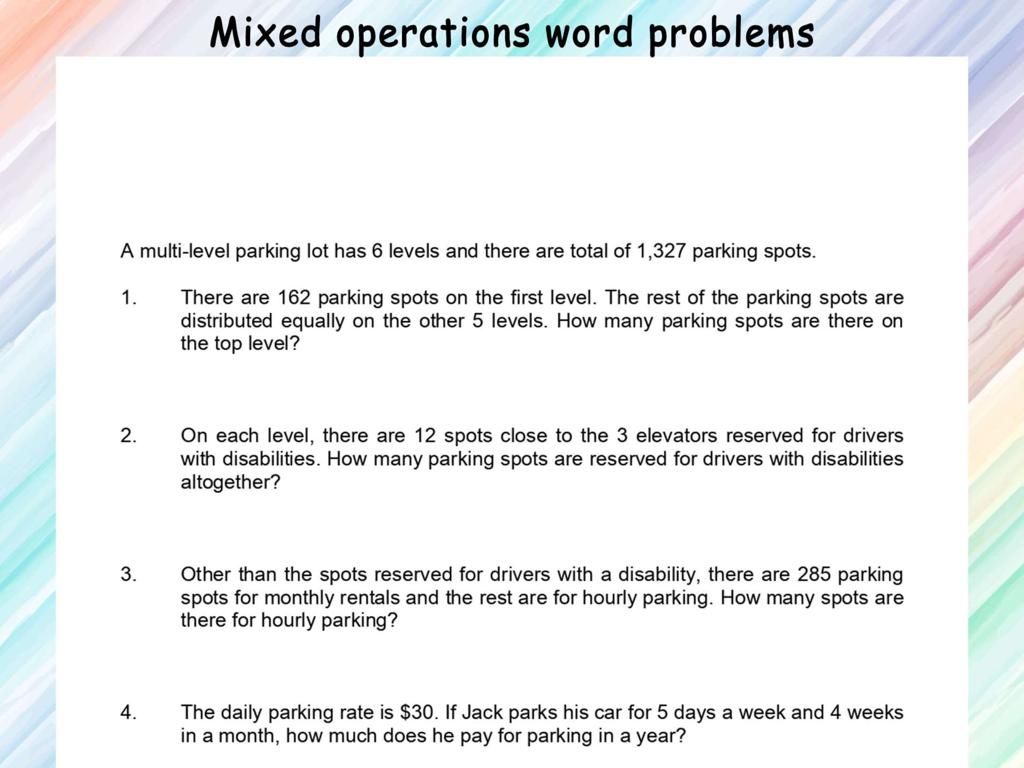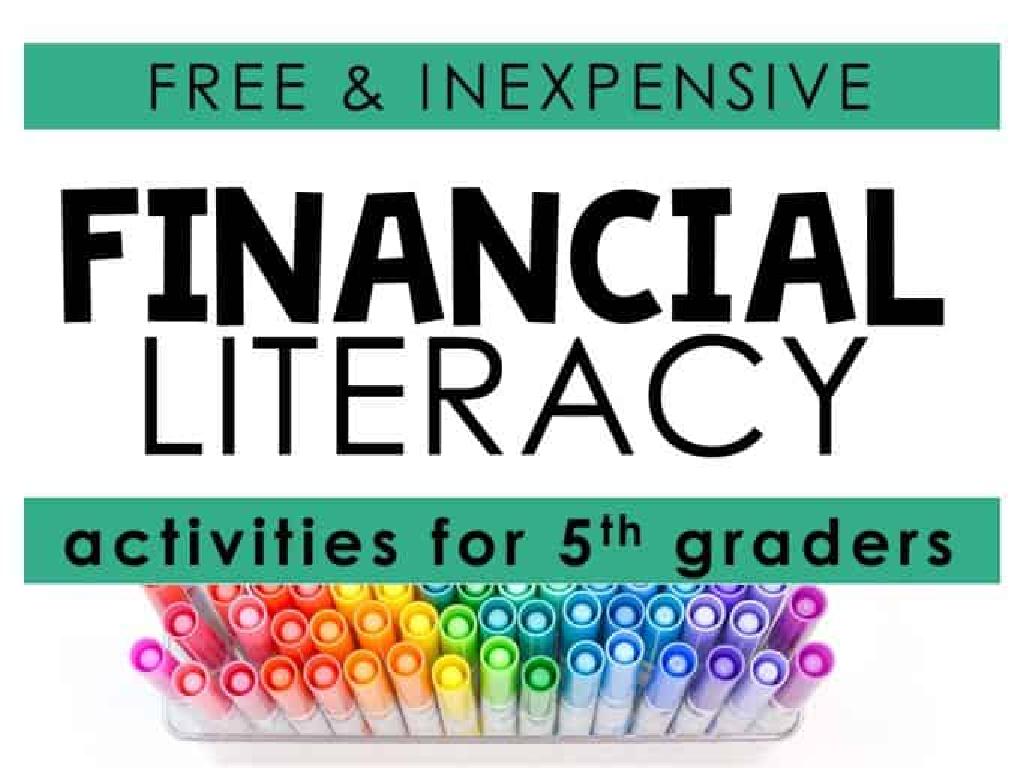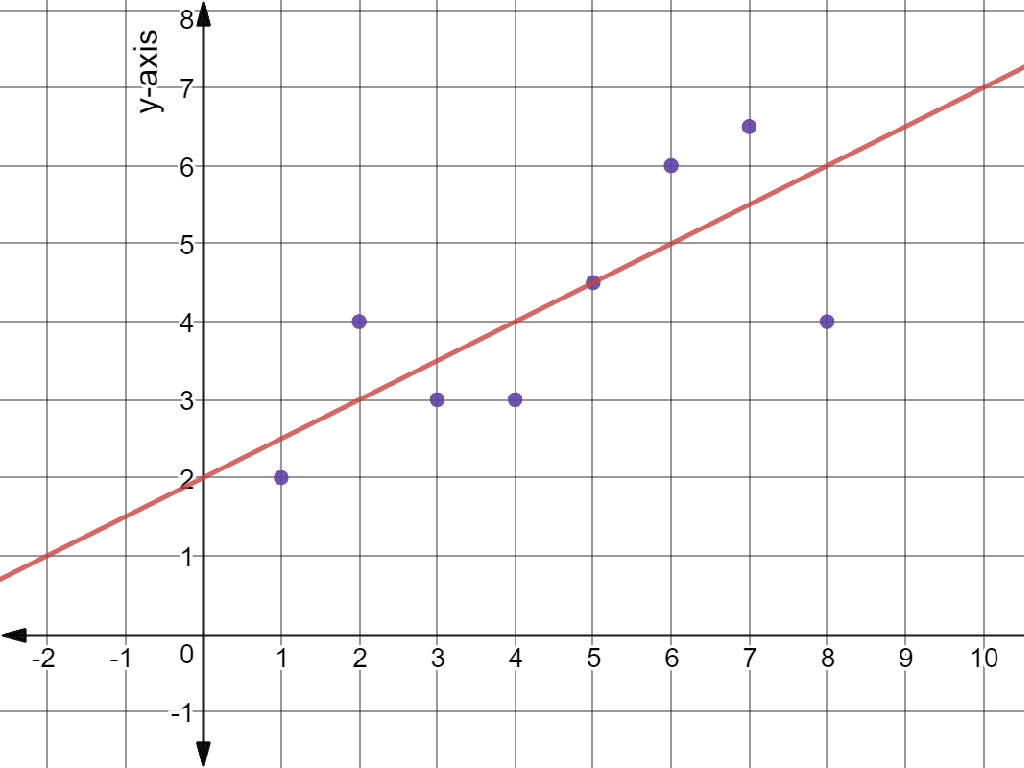Match Analog And Digital Clocks
Subject: Math
Grade: Third grade
Topic: Read And Write Times
Please LOG IN to download the presentation. Access is available to registered users only.
View More Content
Introduction to Time: Clocks & Importance
– Understanding time units
– Seconds, minutes, and hours are the building blocks of time.
– Importance of knowing time
– Time helps us schedule our day, from school to bedtime.
– Review of the clock face
– The clock face includes numbers 1-12, short and long hands.
– Matching analog to digital
– Practice how to read the same time on both clock types.
|
Begin the lesson by explaining the basic units of time: seconds, minutes, and hours. Emphasize the importance of time in organizing daily activities such as going to school, eating meals, and sleeping. Review the parts of a clock face, including the hour and minute hands, and the numbers 1 through 12. Introduce the concept of analog and digital clocks and explain that they show the same time in different ways. Use examples to demonstrate how to match times on both types of clocks. Encourage students to bring in watches or pictures of clocks for a show and tell to make the lesson interactive.
Understanding Analog Clocks
– What is an Analog Clock?
– Parts: Hour, Minute, Second Hands
– The hour hand is shorter, minute hand is longer, and the second hand is thinnest and moves fastest.
– Reading Hour and Minute Hands
– The hour hand points to the hour, the minute hand points to the minutes past the hour.
– Practice Time-Telling Skills
– Let’s look at different clocks and say what time they show.
|
This slide introduces students to the basics of reading time on analog clocks. Start by explaining what an analog clock is and how it differs from digital clocks. Then, identify and describe the three hands of the clock: the hour hand, minute hand, and second hand. Emphasize the differences in their lengths and movements. Next, demonstrate how to read the positions of the hour and minute hands to tell the time. For example, if the hour hand is on the 3 and the minute hand is on the 12, it is 3 o’clock. Finally, engage the students with practice examples where they tell the time from various analog clock images. Encourage participation and provide immediate feedback to reinforce learning.
Understanding Digital Clocks
– What is a digital clock?
– Reading time on digital clocks
– Numbers show hours and minutes
– Difference between AM and PM
– AM is before noon, PM is after
– Practice matching times
– Match digital times to analog clocks
|
This slide introduces students to digital clocks and how to read them. Begin by explaining that a digital clock uses numbers to show the time, unlike analog clocks that use hands. Clarify the concept of AM and PM, with AM times being from midnight to noon and PM times from noon to midnight. Emphasize the importance of recognizing the difference to accurately tell the time of day. Include an activity where students match digital times to their analog counterparts to reinforce learning. This will help them understand the 12-hour cycle and how it relates to their daily activities.
Matching Analog and Digital Clocks
– Learn to match analog and digital times
– Understand the hour and minute hands and their digital equivalents
– Practice with various clock examples
– Example: 3:00 on analog is 3:00 on digital
– Grasp time intervals between hours
– Time intervals are periods between events, like 2:00 PM to 4:00 PM
– Activity: Match clocks in pairs
|
This slide is aimed at helping third-grade students understand how to read and match times on both analog and digital clocks. Start by explaining the basics of the hour and minute hands on an analog clock and how these relate to the numbers shown on a digital clock. Provide practice examples with different times, ensuring a variety of hours and minutes are covered. Discuss the concept of time intervals, using relatable examples such as the start and end of a school break. For the activity, have students work in pairs to match sets of analog and digital clock images, reinforcing their learning through collaboration. Prepare a set of clock images beforehand for the activity, and consider creating a worksheet that students can take home for additional practice.
Hands-On Activity: Clock Match-Up!
– Create your own clocks
– Make an analog and a digital clock
– Match times with a partner
– Find a classmate and compare your clocks
– Discuss the matching process
– How did you ensure the times matched?
– Share your clock reading insights
– Talk about what helped you read the clocks
|
This class activity is designed to reinforce the students’ ability to read and match times on both analog and digital clocks. Provide materials for students to create their own clocks, such as paper plates for analog clocks and templates for digital clocks. Once they’ve set a time on their clocks, they should pair up to see if their partner has a matching time. Encourage discussion about the strategies they used to match the times correctly. After the activity, facilitate a class discussion where students can share their experiences and what they’ve learned about reading clocks. This will help them articulate their understanding and learn from each other. Possible variations of the activity could include matching specific times, converting times between formats, or even a timed challenge to foster a fun competitive element.
Conclusion: Clocks in Our Daily Lives
– Recap: Matching Clocks
– We learned how to match times on analog and digital clocks.
– Importance of reading clocks
– Knowing both helps us tell time everywhere, since both types are used in daily life.
– Quick quiz on clocks
– Test what you’ve learned with a fun quiz!
– Review and questions
|
As we wrap up, let’s review the key points about matching analog and digital clocks. Understanding both types of clocks is crucial because they are used in various settings like schools, train stations, and homes. A quick quiz will help reinforce the students’ knowledge and identify any areas that need more practice. Encourage the students to ask questions if they’re unsure about any concepts. As an activity, consider having students create their own analog clock drawings and match them with digital times, or use interactive online quizzes for a more engaging review session.
Class Activity: Time Telling Game
– Let’s play a Time Telling Game!
– Work in groups to match clocks
– Match analog clocks to digital times
– Discuss challenges in telling time
– What makes reading clocks tricky?
– Share fun facts about time
– Did you know a second is based on atomic vibrations?
|
This interactive class activity is designed to help students practice matching analog and digital clock times in a fun, game-like setting. Divide the class into small groups and provide sets of analog and digital clock faces with different times. Students will work together to match each analog clock to its corresponding digital time. After the activity, lead a discussion on any challenges they faced, such as distinguishing between the hour and minute hands or understanding the concept of AM and PM. Encourage students to share any interesting facts they know about time, such as historical methods of timekeeping or the reason why a second is defined as it is. This will help reinforce their learning and make the concept of time more engaging. Possible activities include matching games, timed challenges, or creating their own clock faces.