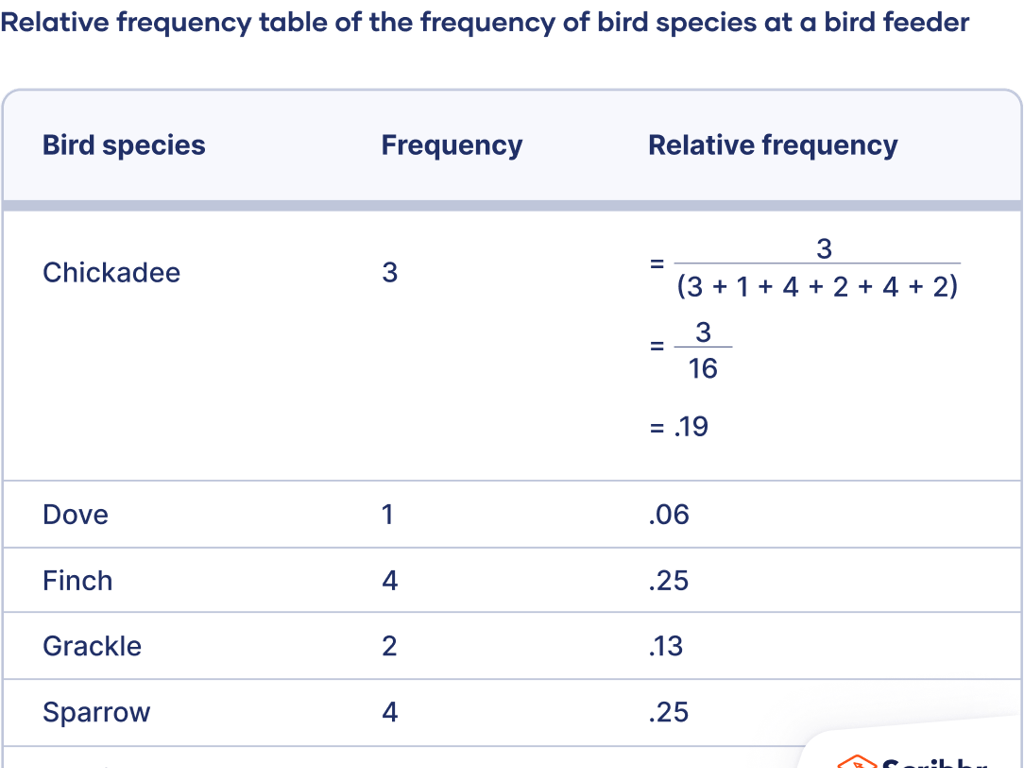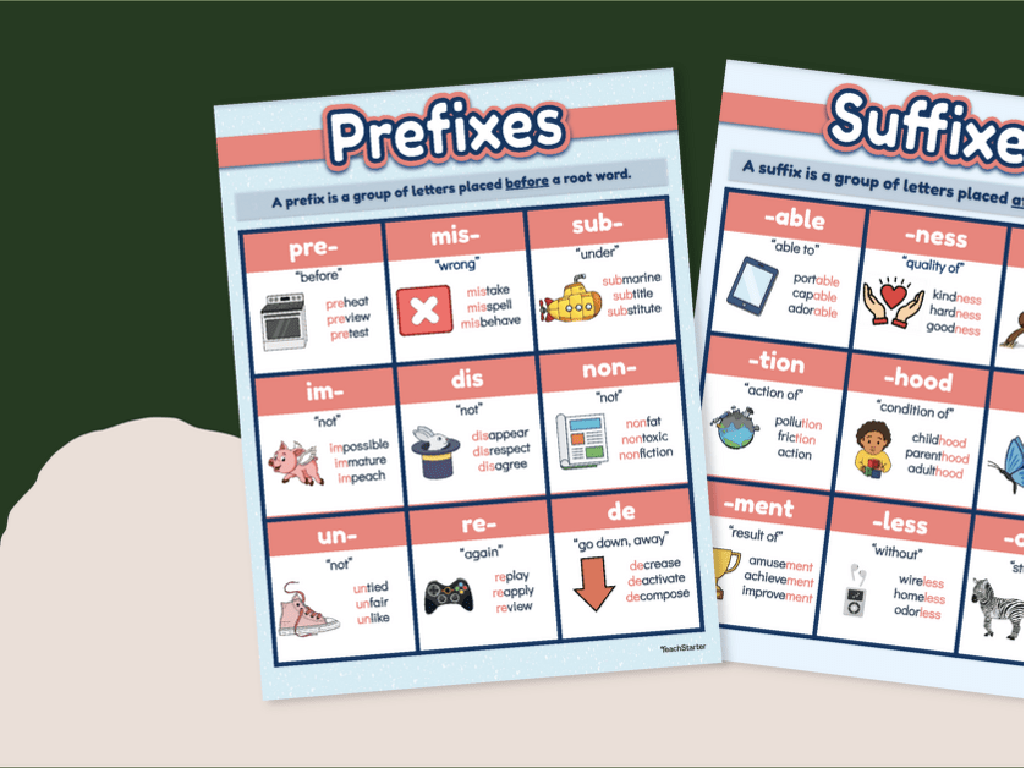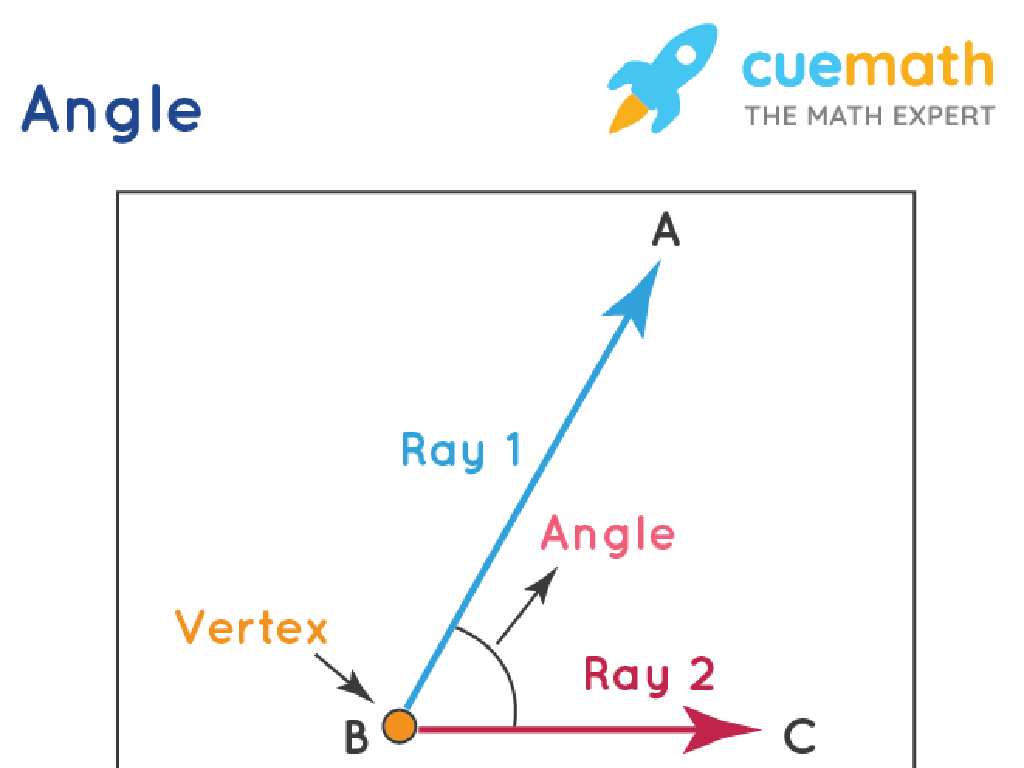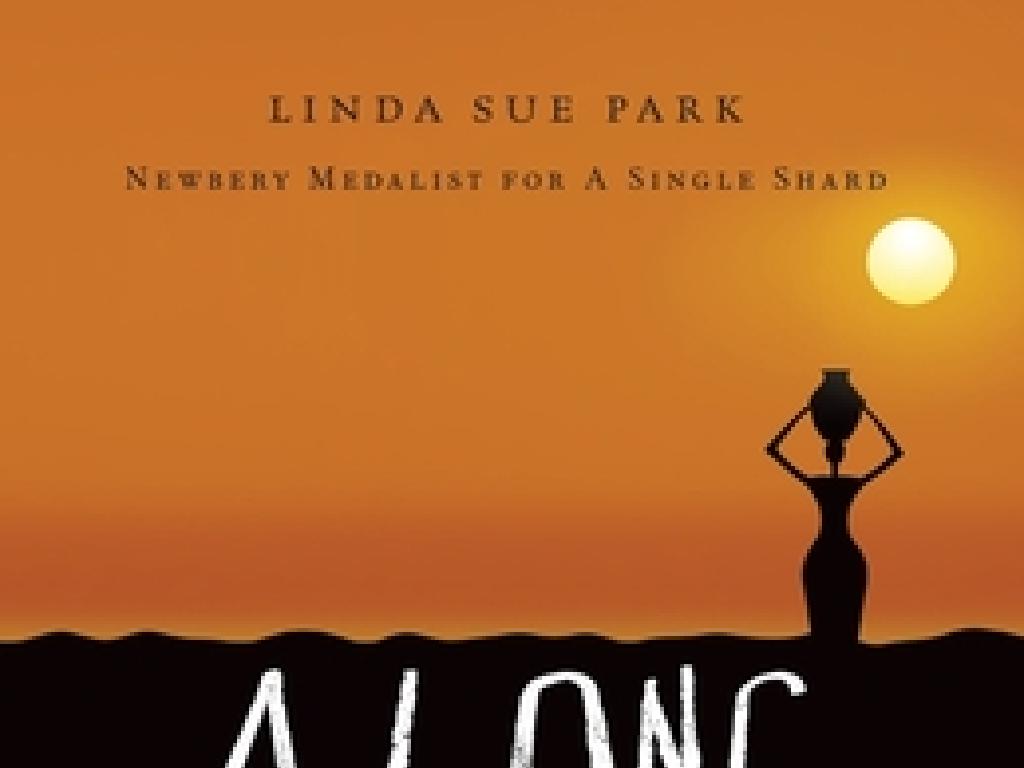Select And Use Text Features
Subject: Language arts
Grade: Fourth grade
Topic: Text Features
Please LOG IN to download the presentation. Access is available to registered users only.
View More Content
Exploring Text Features
– Understanding Text Features
– Text features are parts of a book or article that stand out
– Types of Text Features
– Examples: titles, headings, captions, images, and graphs
– Purpose of Text Features
– They help readers locate and understand information quickly
– Using Text Features effectively
– Learn to look for and interpret these features while reading
|
This slide introduces the concept of text features to fourth-grade students, aiming to help them understand how to navigate and comprehend texts more effectively. Text features include visual cues like titles, headings, and captions, as well as organizational aids such as tables of contents, indexes, and glossaries. Emphasize the importance of these features in helping readers find information quickly and understand the content better. Encourage students to actively look for these features as they read and to think about how they contribute to their understanding of the text. Provide examples from familiar books or articles and consider interactive activities where students can practice identifying and using text features.
Exploring Text Features
– Text features guide comprehension
– They structure the text and aid our understanding.
– Common text features
– Titles, headings, bullets, captions, etc.
– Examining text features
– Let’s review examples of each feature together.
– Practice identifying features
|
This slide introduces students to the concept of text features and their importance in understanding written material. Text features act as a roadmap for readers, highlighting key information and structuring content in an accessible way. Provide examples of each text feature mentioned and explain how they contribute to the reader’s comprehension. For instance, titles give an idea of the overall topic, headings break down the text into sections, bullets list important points, and captions describe images. Encourage students to actively look for these features as they read. In the next class, have students bring their favorite book and identify different text features within it. This activity will help solidify their understanding and show them the practical use of text features in real-world reading.
Exploring Titles and Headings
– Understanding the role of titles
– Titles introduce the main topic or idea of a book.
– The purpose of headings
– Headings break down the text into manageable parts.
– Activity: Textbook scavenger hunt
– Discuss findings with the class
|
This slide aims to teach students about the importance of titles and headings in structuring text. Titles give readers a glimpse of the main theme or subject of a book, while headings serve as signposts, guiding readers through different sections and topics within the text. For the activity, students will look through their textbooks to identify examples of titles and headings. This hands-on approach helps reinforce their understanding of text features. After the activity, encourage students to share their findings, fostering a discussion on how titles and headings help navigate and comprehend reading material. Provide guidance on how to distinguish between the two and the significance of each in organizing information.
Exploring the Table of Contents
– What is a Table of Contents?
– Lists chapters/sections with page numbers
– Purpose of a Table of Contents
– Helps quickly locate information in a book
– Class Activity: Discovering Contents
– Using the Table of Contents
– It’s like a map that guides us through the book
|
This slide introduces the concept of a Table of Contents and its purpose in a book. Start by explaining that a Table of Contents is found at the beginning of a book and lists all the chapters and sections along with their starting page numbers. Emphasize how it helps readers find information quickly without having to flip through the entire book. For the class activity, have students open any book to the Table of Contents and explore what information it provides about the book’s structure. Ask them to share how it might help them decide what to read first or find a topic they’re interested in. This activity will help students understand how to navigate books more efficiently and appreciate the organization of written works.
Exploring Glossary and Index
– What is a Glossary?
– A section with definitions of important words in the book.
– What is an Index?
– An alphabetical list at the end of a book, pointing you to where topics are discussed.
– Using a Glossary
– Let’s practice looking up a word and learning its meaning!
– Finding topics with an Index
– We’ll learn how to quickly find information on a topic using the page numbers.
|
This slide introduces students to the text features ‘Glossary’ and ‘Index’ which are essential tools for understanding and navigating non-fiction texts. A glossary helps readers define key terms, enhancing their comprehension of the subject matter. An index allows readers to locate information quickly without having to read through the entire book. During the lesson, demonstrate how to use these features with a sample text. Encourage students to practice by looking up terms and topics in books they are currently reading or in classroom resources. This activity will help them become more independent learners and efficient researchers.
Understanding Captions and Photographs
– Captions explain photos and illustrations
– Captions describe and give context to images
– Photographs visualize text information
– Images in books help us ‘see’ the story or facts
– Activity: Matching captions to photos
– Find pictures in your book and match them with their descriptions
|
This slide introduces students to the relationship between captions and photographs in texts. Captions are short, descriptive texts that explain what is depicted in photographs and illustrations, providing context and additional information. Photographs and other images help readers to better understand and visualize the content they are reading about. For the class activity, students will practice by looking through their books to match captions with the correct photographs, reinforcing their understanding of how text features work together to convey information. This activity will help students to engage with the material, improve their comprehension skills, and see the practical use of captions in aiding understanding of visual elements.
Exploring Text Features
– Text features aid comprehension
– Titles, headings, and photos guide our understanding
– Predict content using text features
– Look at glossary, index to guess what you ll learn
– Practice with your favorite book
– Identify features like table of contents, headings, and images
|
This slide is aimed at helping students understand the importance of text features in reading comprehension. Text features such as titles, headings, bold words, sidebars, and pictures can provide clues about the main ideas and can help locate information quickly. Encourage students to use these features to make predictions about what they will read. For the practice activity, students should choose a book and explain how its text features, like the table of contents or index, helped them understand what the book was about. This activity will help reinforce the concept and show them how to apply it to any reading material. Provide examples of text features and their purposes to ensure students have a clear understanding.
Class Activity: Text Feature Hunt
– Let’s go on a Text Feature Hunt!
– Find text feature examples in your book
– Look for titles, headings, or captions
– Pair up for the Text Feature Hunt worksheet
– Use the worksheet to record your discoveries
– Discuss findings with your partner
– Share what each feature tells you about the text
|
This activity is designed to help students recognize and understand the purpose of various text features in their reading materials. Provide each pair with a Text Feature Hunt worksheet that includes a list of features such as titles, headings, captions, bold words, italics, indexes, glossaries, and tables of content. Encourage students to explore their books and record where they find each feature and what information it provides. After the hunt, facilitate a discussion where students can share their findings and reflect on how these features helped them understand the text better. This will enhance their ability to navigate and comprehend complex texts. Possible variations of the activity could include a scavenger hunt for specific information using the text features or creating a poster that displays examples of each feature.
Review and Share: Text Features
– Reviewing text feature lessons
– Share findings from Text Feature Hunt
– What interesting features did you find?
– Discuss text features’ reader benefits
– How do captions, headings, or diagrams help?
– Reflect on our learning journey
|
This slide is meant to consolidate the students’ understanding of text features and their importance in reading comprehension. Begin by reviewing the key text features covered in previous lessons, such as titles, headings, captions, indexes, glossaries, and diagrams. Encourage students to share the most interesting or helpful text features they discovered during the Text Feature Hunt activity. Facilitate a discussion on how these features aid in understanding the content, finding information quickly, and enhancing the reading experience. Use this opportunity to assess student learning and to reinforce the value of text features in everyday reading.
Text Features: Homework Assignment
– Congratulations on learning Text Features!
– Find a non-fiction book for homework
– Choose any informative book you like
– List the text features you find
– Look for titles, headings, photos, captions, etc.
– Think about how they help comprehension
– How do these features make reading easier?
|
Well done on today’s lesson about text features! As homework, students are to select any non-fiction book and make a list of the different text features they encounter, such as the index, glossary, headings, bold words, captions, and charts. They should reflect on how each feature contributes to their understanding of the content. This exercise will help reinforce today’s lesson and improve their ability to navigate and comprehend non-fiction texts. In the next class, be prepared to facilitate a discussion where students share their findings and insights on how text features aid in comprehension.