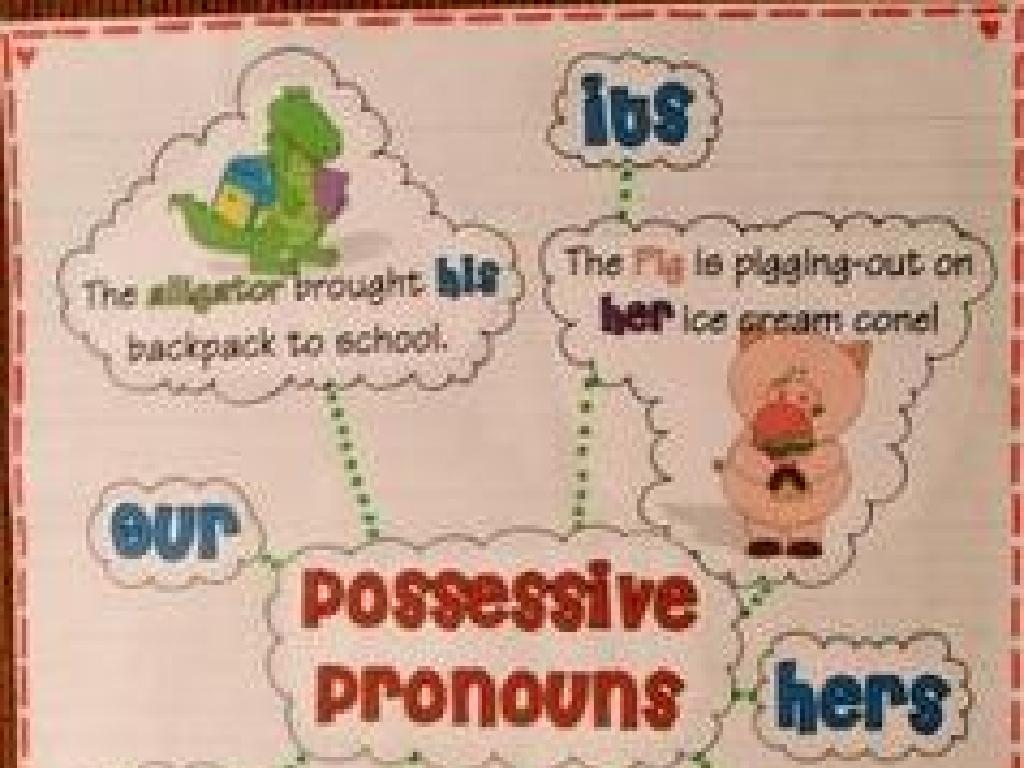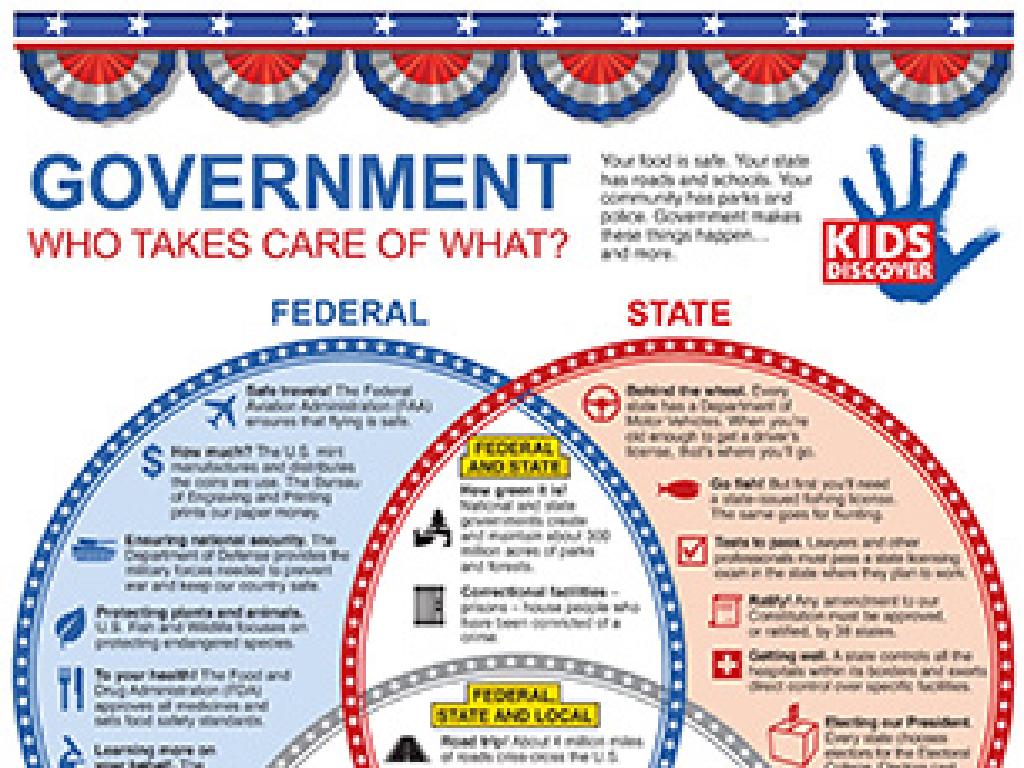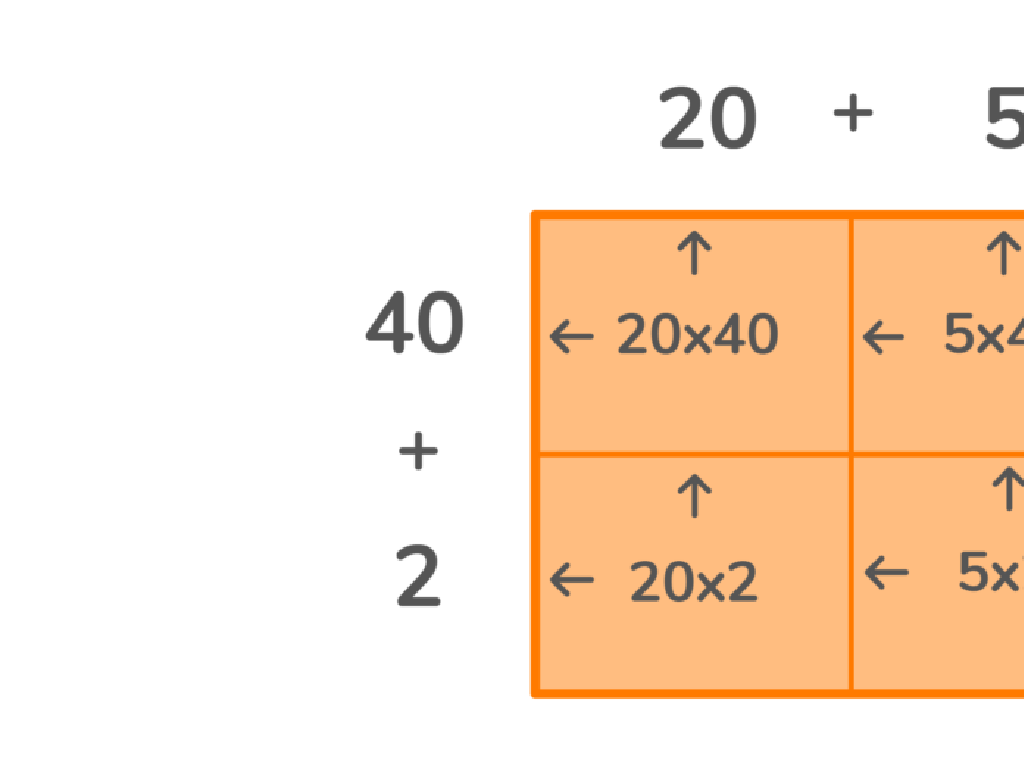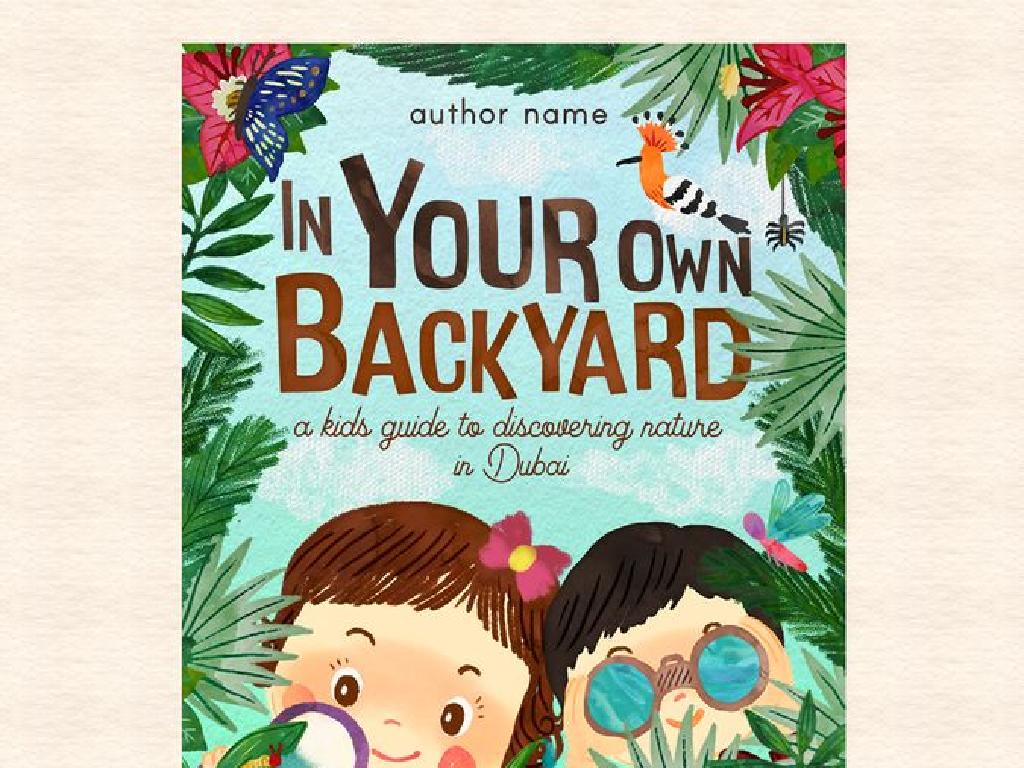Use Text Features
Subject: Language arts
Grade: Third grade
Topic: Text Features
Please LOG IN to download the presentation. Access is available to registered users only.
View More Content
Exploring Text Features
– Understanding text features
– Parts of a book that stand out (like titles, headings, or bold words)
– Importance of text features
– They help us better understand what we read
– Text feature examples
– Table of contents, index, glossary, headings, and captions
– Recognizing features in books
– Find and point out features in your favorite book
|
This slide introduces students to the concept of text features and their significance in reading comprehension. Text features include visual cues like headings, bold or italicized words, captions, and informational boxes that guide readers through a text and highlight key information. Emphasize how these features can help predict what they will read about and locate information quickly. Provide examples from familiar books and encourage students to bring their favorite book to the next class to identify and discuss its text features. This activity will help them become more effective and engaged readers.
Exploring Text Features
– Table of Contents: Your Book s Map
– Shows chapters/topics and where to find them
– Headings: Guide to Main Ideas
– Titles that preview what the section is about
– Glossary: Dictionary for New Words
– Lists difficult words and their meanings
– Pictures and Captions: Visual Clues
– Help understand the story better
|
This slide introduces students to the different text features that they can use to navigate and understand a book better. The table of contents acts like a map, guiding them to different chapters or topics. Headings help them identify the main ideas of each section quickly. The glossary is a mini-dictionary at the end of the book that explains new or difficult words. Pictures and captions provide visual clues that can help explain the text further. Encourage students to always look at these features before they start reading a book, as it will make their reading experience easier and more enjoyable.
Exploring Visual Text Features
– Photographs show the story
– Photos and illustrations add to the words and help us ‘see’ the story.
– Captions: small text, big info
– Captions explain pictures, providing more details or facts.
– Diagrams illustrate concepts
– Diagrams break down information into parts with labels to teach us.
– Understanding text features
|
This slide introduces students to the different visual features they can find in texts. Photographs and illustrations help readers visualize the story and add depth to the written words. Captions, often found beneath images, offer additional information that might not be in the main text. Diagrams are educational tools that can simplify complex information into understandable parts. Encourage students to look for these features as they read and explain how they contribute to their comprehension of the text. Activities can include identifying these features in classroom books or creating their own captions for images.
Exploring Text Features: Organizational Aids
– Index: Your Book’s Quick Find
– An index helps you locate information quickly in a book.
– Graphs and Charts: Stories in Numbers
– Graphs and charts turn numbers into pictures we can understand.
– Timelines: Mapping History
– Timelines show the order of events from first to last.
– How These Features Help Us
|
This slide introduces students to various organizational aids found in texts that help readers understand and locate information. The index is compared to a ‘quick find’ system, emphasizing its role in helping readers find specific topics or references efficiently. Graphs and charts are described as tools that transform numerical data into visual stories, making complex information more accessible. Timelines are presented as visual representations of historical events, providing a clear sequence of when things occurred. The slide aims to show how these features enhance comprehension and retrieval of information. Encourage students to share examples of when they’ve used these features and discuss how they made reading easier. This will help them understand the practical applications of text features in their daily reading.
Navigating Books with Text Features
– Learn to navigate a book
– Look at the index, headings, and chapter titles to know where to find information.
– Use features to understand better
– Bold words, italics, or diagrams can explain important details.
– Remember what you read
– Captions, graphs, or charts can help you recall facts and data.
– Practice finding text features
– Take a book and point out its table of contents, glossary, and titles.
|
This slide aims to teach students how to effectively use text features to navigate, understand, and remember information from their books. Explain that text features such as the index, glossary, and headings help them find information quickly. Show how visual aids like photos, diagrams, and charts can make it easier to understand and remember content. Encourage students to actively look for these features while reading. For the activity, have students choose a book and practice identifying its text features, discussing how each feature helps them as readers. This will reinforce their understanding and application of text features in reading.
Let’s Practice: Exploring Text Features
– Find and highlight text features
– Pair up and discuss feature functions
– Discuss why titles, headings, or bold words are useful
– Share discoveries with the class
– Reflect on the importance of text features
– How do these features help us understand the text better?
|
This activity slide is designed to engage students in a hands-on learning experience with text features. Students will work in pairs to actively search for and highlight different text features in a given passage. They will then discuss with their partner how each feature, such as titles, headings, bold words, or captions, aids in their understanding of the text. After the discussion, each pair will share their findings with the class, fostering a collaborative learning environment. The teacher should facilitate the sharing process and guide students to reflect on how text features contribute to better comprehension. This activity will help reinforce the lesson on text features and give students practical skills in identifying and utilizing these features in their reading.
Class Activity: Text Feature Scavenger Hunt!
– Search for text features in a book
– Fill out the scavenger hunt worksheet
– Use the worksheet to record your finds
– Present one interesting text feature
– Share your favorite text feature with the class
– Learn how text features help us understand
– Examples: titles, headings, bold words, captions
|
This activity is designed to help students recognize and understand the importance of text features in reading comprehension. Provide each student with a scavenger hunt worksheet that lists various text features such as titles, headings, bold words, captions, indexes, glossaries, and tables of content. Students will look through their chosen books to find examples of these features. Encourage them to think about how each feature helps them to better understand the text. After completing the worksheet, each student will choose one text feature they found most interesting and present it to the class. This will foster a discussion on how text features can be used as tools for better comprehension. Possible variations of the activity could include working in pairs, creating a classroom display of the findings, or even designing their own book page with text features.