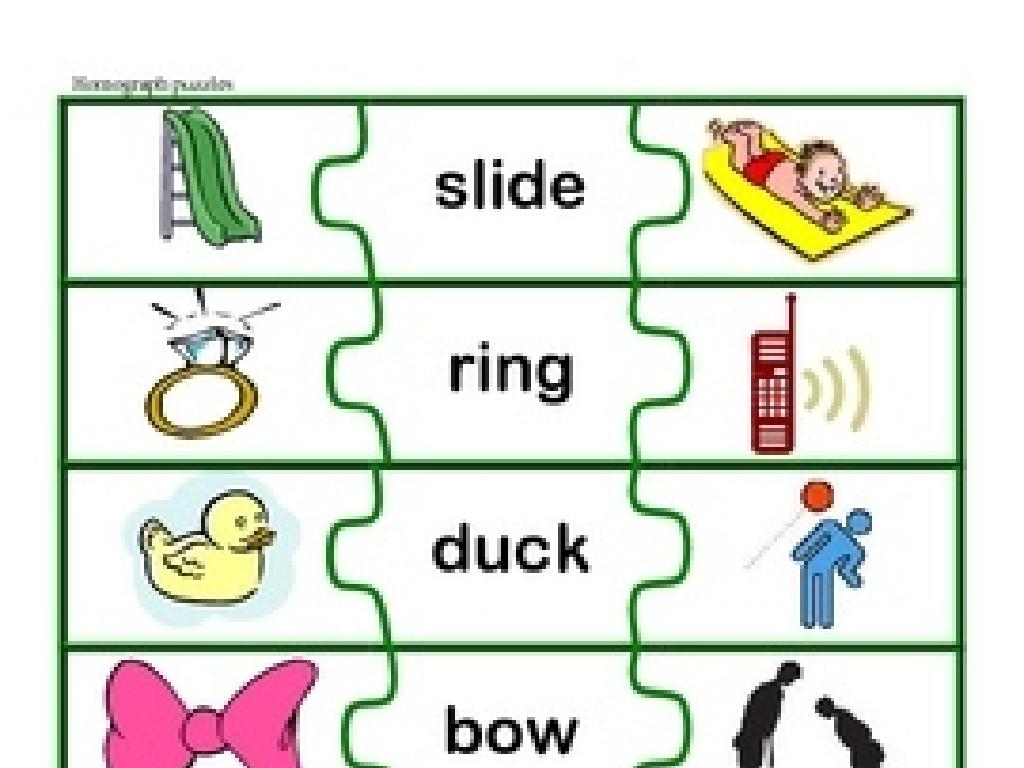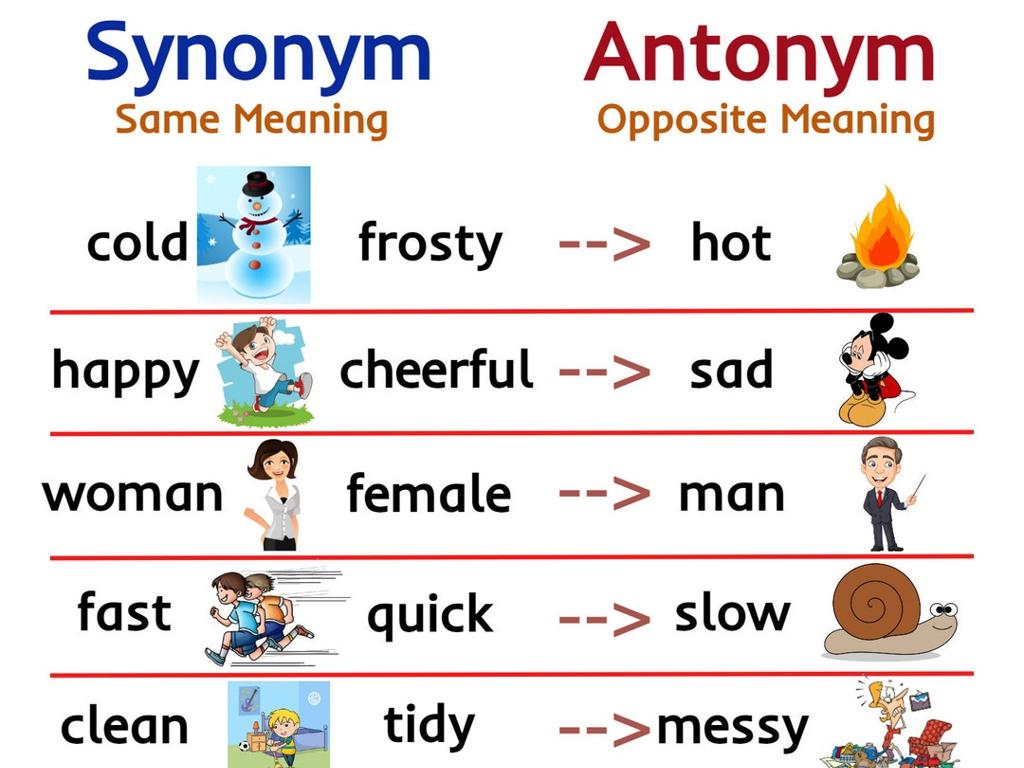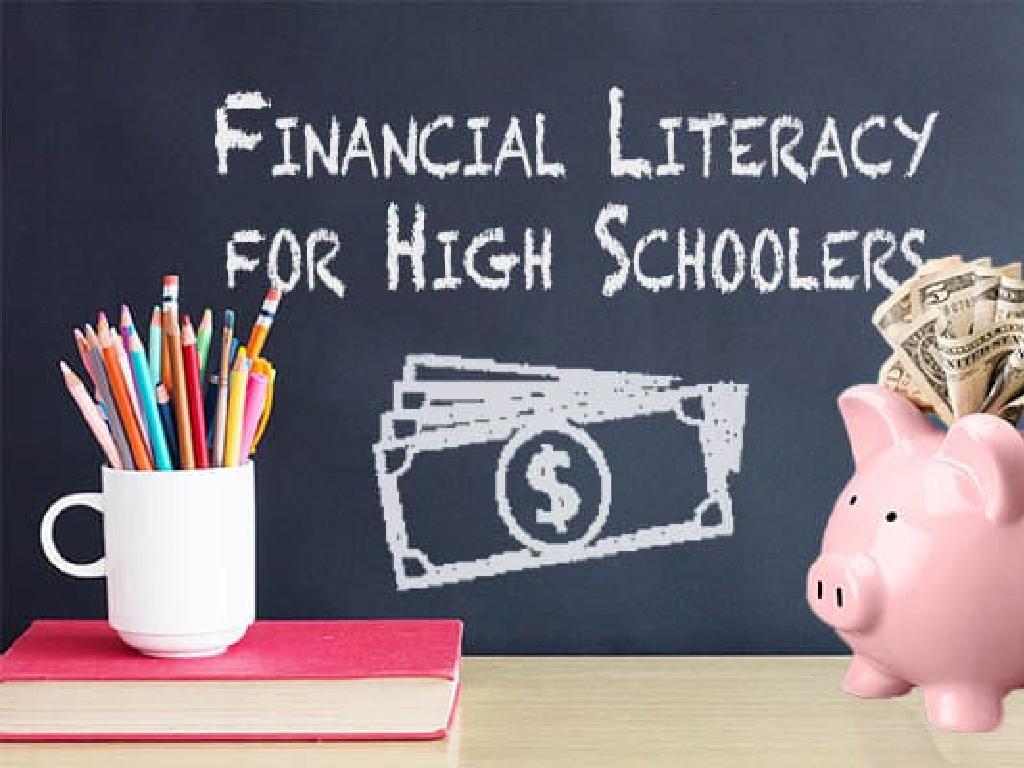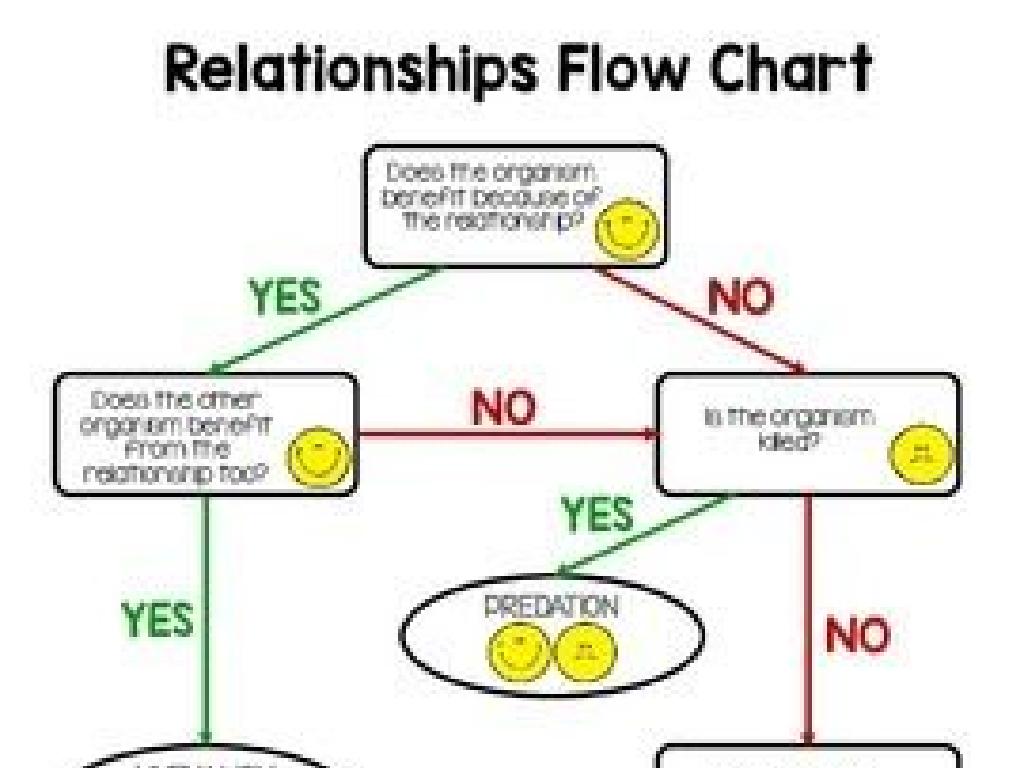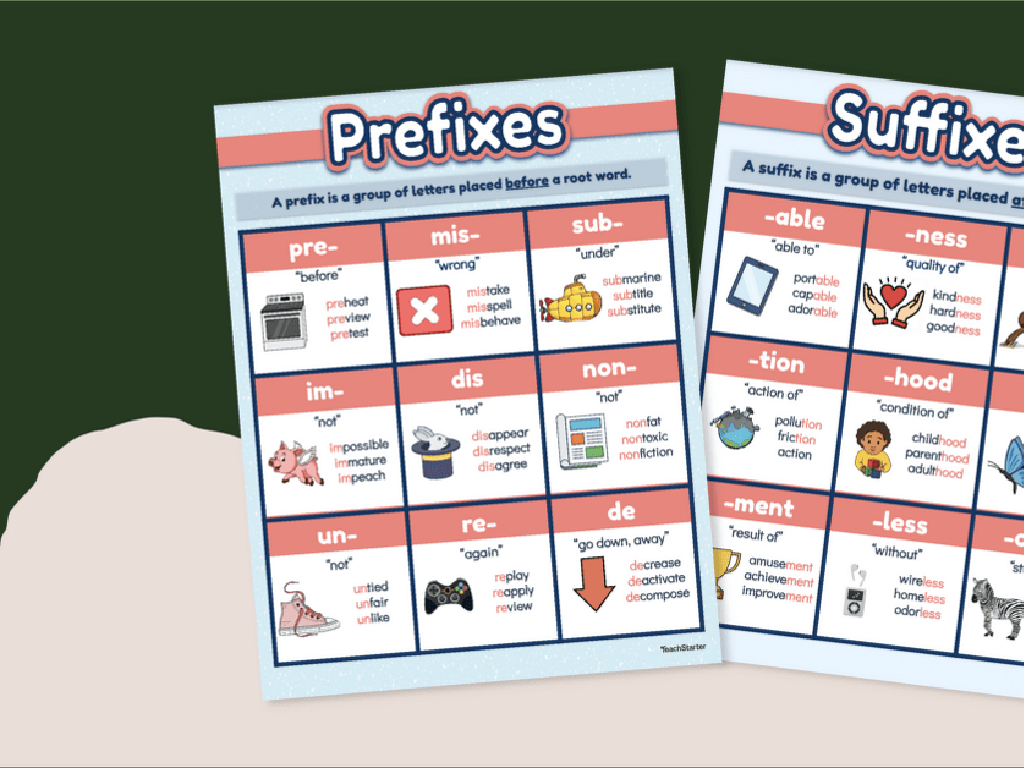Make Predictions With Scatter Plots
Subject: Math
Grade: Eighth grade
Topic: Two-Variable Statistics
Please LOG IN to download the presentation. Access is available to registered users only.
View More Content
Introduction to Scatter Plots
– Define a Scatter Plot
A graph with points plotted to show a possible relationship between two sets of data.
– Explore Two-variable Statistics
Statistics involving two different variables to determine the relationship.
– Scatter Plots in Real Life
Examples: height vs. shoe size, study time vs. test scores.
– Predicting with Scatter Plots
|
This slide introduces scatter plots as a graphical representation to show the relationship between two different variables. It’s important for students to grasp that each point on the scatter plot represents an individual data point. Two-variable statistics is a foundational concept that allows us to analyze the relationship between two variables. Real-life examples, such as comparing a person’s height to their shoe size or the amount of time spent studying to test scores, can help students understand the practical application of scatter plots. The goal is to enable students to make predictions based on observed data trends, such as predicting a test score based on the number of hours studied. Encourage students to think of other examples where scatter plots could be useful.
Plotting Points on Scatter Plots
– How to plot on a scatter plot
– Place each data point based on its x (horizontal) and y (vertical) values.
– Significance of x-axis and y-axis
– x-axis represents independent variable, y-axis the dependent variable.
– Activity: Plot your data points
– Use the provided data to create your own scatter plot on graph paper.
|
This slide introduces students to the basics of creating scatter plots, an essential skill in understanding two-variable statistics. Begin by explaining how each point on a scatter plot represents a pair of values, with the x-axis typically representing the independent variable and the y-axis the dependent variable. Emphasize the importance of accurately plotting points to reveal any trends or patterns. For the activity, provide students with a set of data points and have them plot these on graph paper, ensuring they label each axis and choose an appropriate scale. This hands-on activity will help solidify their understanding of scatter plots. Offer guidance as needed and prepare to discuss how the plotted points can help us make predictions.
Identifying Correlations in Scatter Plots
– Understanding Positive Correlation
– As one variable increases, so does the other. E.g., study time and test scores.
– Recognizing Negative Correlation
– One variable increases as the other decreases. E.g., speed and travel time.
– Identifying No Correlation
– Variables do not show any relationship. E.g., shoe size and intelligence.
– Correlation Examples
– We’ll look at real data sets to identify correlation types.
|
This slide aims to help students understand the concept of correlation within scatter plots. A positive correlation means that as one variable increases, the other variable also increases, which can be seen in the relationship between study time and test scores. A negative correlation is observed when one variable increases and the other decreases, such as the relationship between the speed of a vehicle and the time it takes to reach a destination. No correlation exists when there is no discernible pattern between the two variables, like shoe size and intelligence. Provide examples for each type of correlation and encourage students to think of their own. In class, practice plotting these examples on scatter plots to visually identify the type of correlation.
Understanding Trend Lines in Scatter Plots
– Define a Trend Line
– A line showing the general direction of data in a scatter plot.
– How to draw a Trend Line
– Use a ruler to draw a line that best fits the data points.
– Trend Line for predictions
– It helps estimate values between and beyond the data points.
– Practice with real data
|
A trend line is a straight line that best represents the data on a scatter plot. It can be used to predict future events or understand the relationship between variables. When drawing a trend line, students should aim to have an equal number of points above and below the line, minimizing the distance of the points from the line. This line helps us make predictions by extending it beyond the existing data. In class, provide students with scatter plot examples and guide them in drawing trend lines and making predictions. Encourage them to discuss how confident they feel about their predictions based on the trend line.
Making Predictions with Scatter Plots
– Use a trend line for predictions
– A straight line that best represents the data on a scatter plot
– Example: Forecasting future trends
– E.g., predicting sales growth from past data
– Activity: Create your own predictions
– Understanding the line of best fit
– This line minimizes the distance of all points in the plot
|
This slide introduces the concept of using scatter plots and trend lines to make predictions in two-variable statistics. Start by explaining how a trend line represents the general direction of the data. Use a real-world example, such as predicting future sales based on past performance, to illustrate how trend lines can forecast trends. For the class activity, have students draw their own scatter plots from provided data sets and draw a line of best fit to make predictions. This hands-on activity will help solidify their understanding of the concept. Provide guidance on how to determine the line of best fit and discuss its significance in making accurate predictions.
Interpreting Scatter Plots
– Analyze scatter plots for decisions
– Look for patterns, trends, and correlations
– Understand prediction limitations
– Not all data points will fit the pattern perfectly
– Group discussion on predictions
– Share your findings and reasoning with peers
– Reflect on the prediction process
|
This slide aims to guide students through the process of making predictions using scatter plots. Students should analyze the plots by identifying patterns and trends, which can indicate a correlation between the two variables being studied. It’s crucial to discuss the limitations of predictions, emphasizing that outliers and variability can affect accuracy. The group discussion activity encourages collaborative learning, where students can compare their interpretations and understandings of the data. Teachers should facilitate this discussion, ensuring that each student participates and reflects on what they’ve learned about making informed predictions with scatter plots.
Class Activity: Create Your Scatter Plot
– Conduct a class survey for data
– Plot the data on a scatter plot
– Use graph paper or digital tools to create your scatter plot accurately
– Draw a trend line on your plot
– A trend line shows the general direction of the data’s relationship
– Make predictions using the trend line
– Use the trend line to predict future data points
|
This activity is designed to provide hands-on experience with scatter plots. Students will first gather data through a class survey, which could involve any two related variables, such as hours of study vs. test scores. After collecting the data, students will create their own scatter plots, either on graph paper or using a digital tool like a spreadsheet program that can generate scatter plots. They will then draw a trend line that best fits their data points. This line will help them make predictions about the data. For example, if the trend line shows a positive correlation between study hours and test scores, they might predict that increasing study time could improve test scores. Teachers should circulate to provide guidance and ensure students understand how to draw the trend line and make predictions. Possible variations for different students could include different survey topics or using different types of software to create their scatter plots.
Scatter Plots: Recap and Q&A
– Recap: What are Scatter Plots?
– A graph with points plotted to show a possible relationship between two sets of data.
– Scatter Plots across subjects
– Useful in science for trends, in economics to show market changes, and in health for growth patterns.
– Making predictions with Scatter Plots
– Use the line of best fit to predict values and understand trends.
– Open floor for questions
|
As we conclude, remember that scatter plots are a powerful tool for visualizing and analyzing the relationship between two variables. They are widely used across various subjects to identify trends, correlations, and to make predictions. For instance, scientists use them to track changes over time, economists to analyze market trends, and health professionals to monitor growth patterns. Encourage students to ask questions about how scatter plots are constructed, interpreted, and applied in real-world scenarios. This is also a good time to address any confusion and to reinforce the concept of the line of best fit as a predictive tool. Prepare to give examples or further clarification as needed.