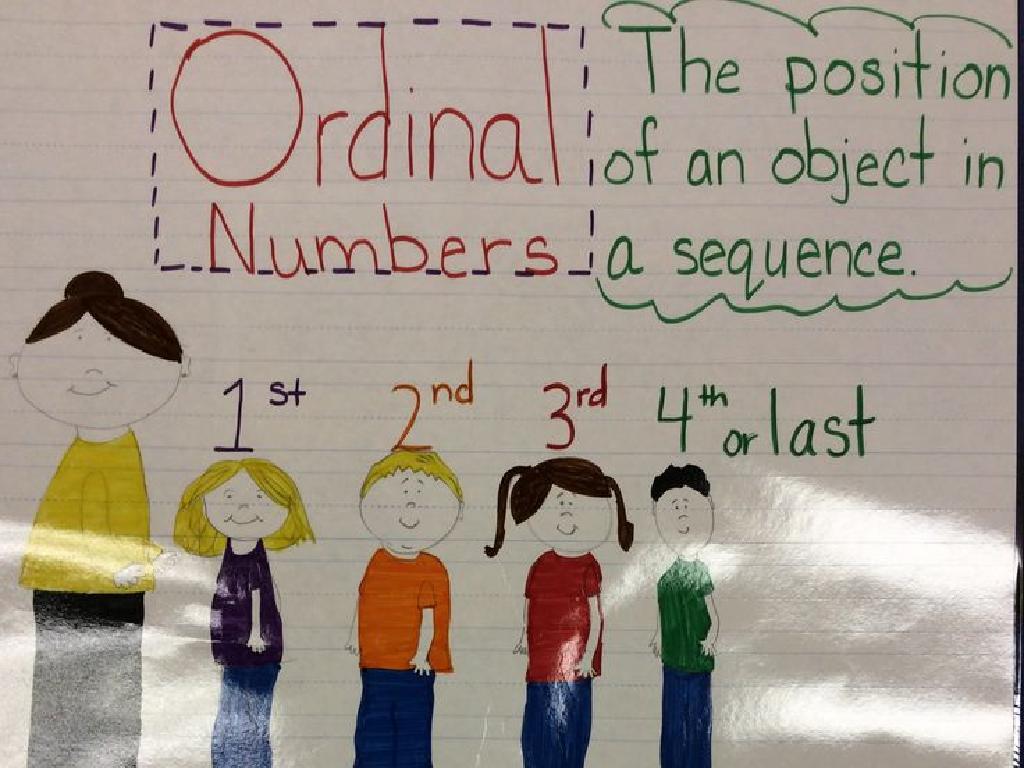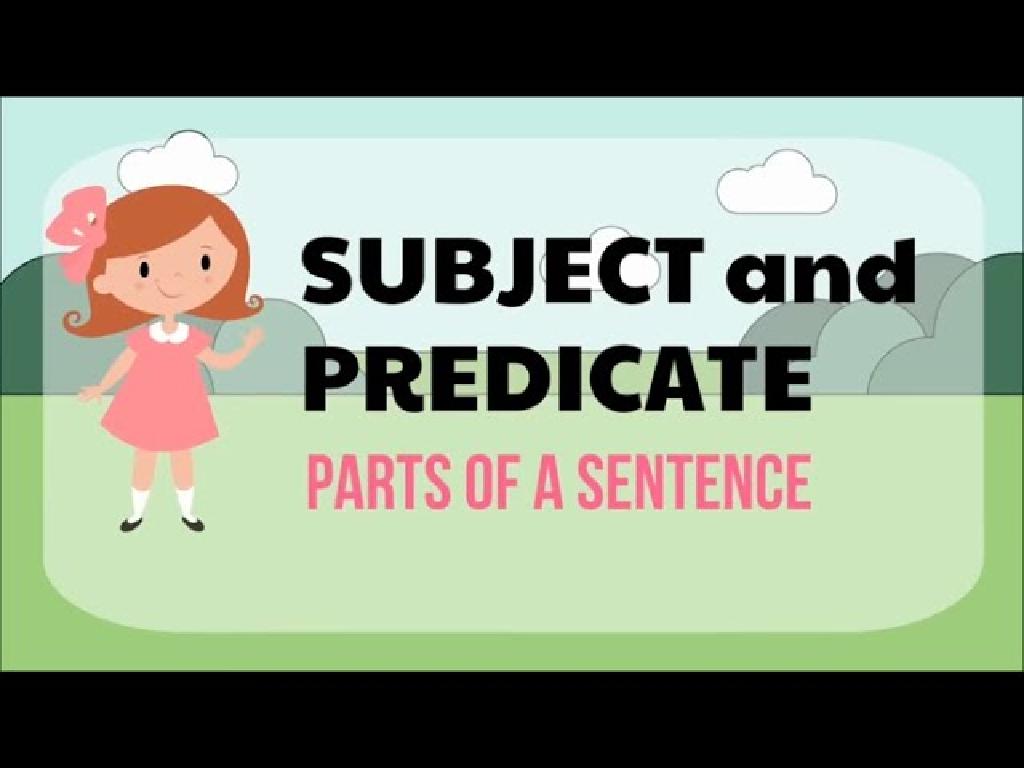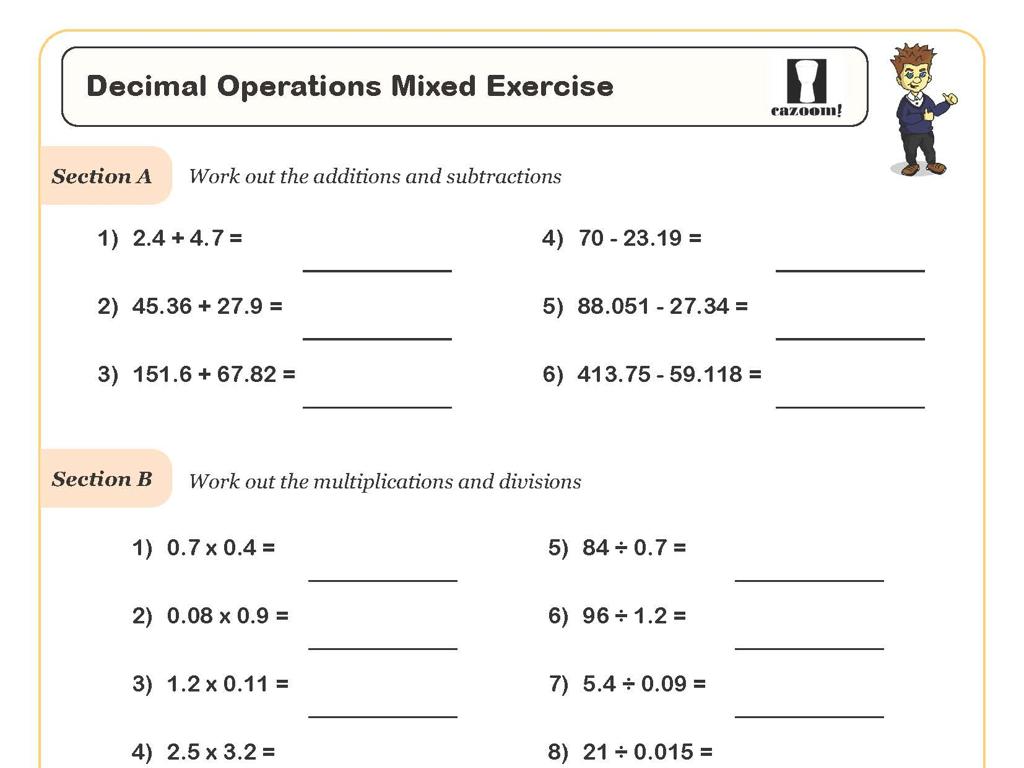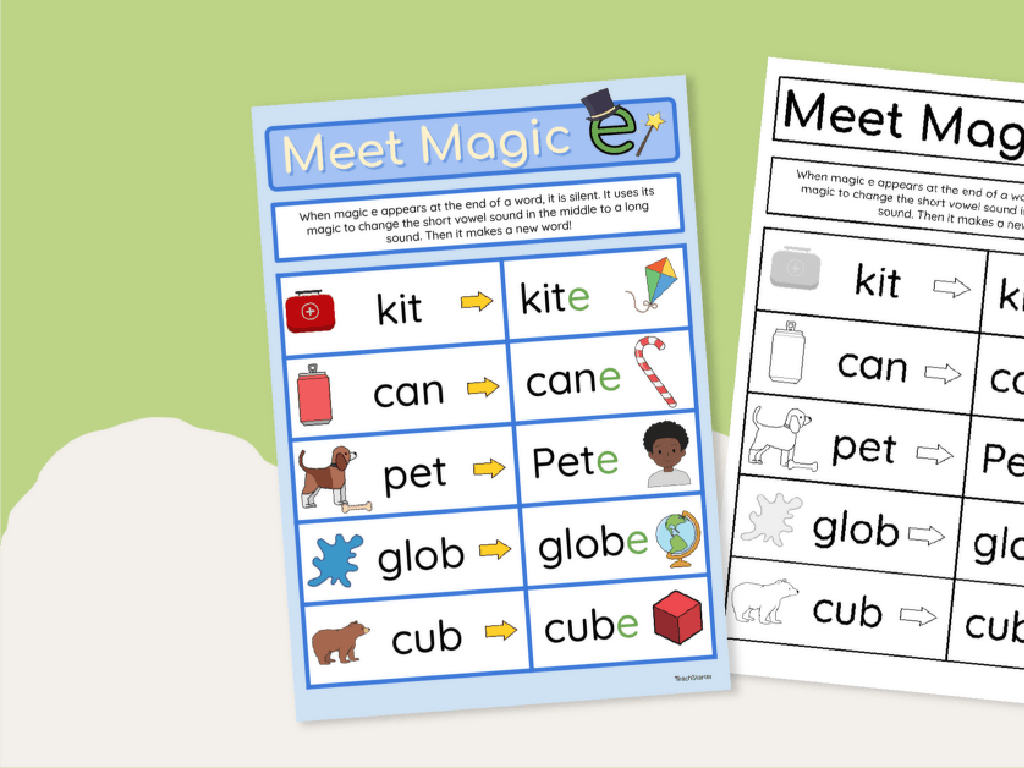Add Fractions With Like Denominators Using Area Models
Subject: Math
Grade: Fourth grade
Topic: Understand Fraction Addition And Subtraction
Please LOG IN to download the presentation. Access is available to registered users only.
View More Content
Introduction to Fractions
– Recap: What is a fraction?
– A fraction represents a part of a whole.
– Numerator and denominator roles
– Top number (numerator) shows parts we have, bottom number (denominator) shows total parts.
– Fractions in daily life
– Examples: pizza slices, a glass of water.
– Visualizing fractions with models
– Area models help us see fractions as shapes.
|
Begin with a brief recap of what a fraction is, ensuring that students remember it represents a part of a whole. Clarify the roles of the numerator and denominator, using visual aids if possible. Relate fractions to everyday life to make the concept more tangible for the students, such as by referring to slices of pizza or a glass of water. Introduce area models as a visual tool to help students better understand and visualize fractions. This will set a foundation for learning how to add fractions with like denominators using these models in subsequent lessons.
Understanding Like Denominators
– ‘Like denominators’ explained
– Denominators are the same in ‘like’ fractions
– Examples: like vs. unlike
– Like: 1/4 + 2/4; Unlike: 1/4 + 1/3
– Why like denominators help
– Same denominators don’t change, only numerators add up
– Adding fractions with ease
|
This slide introduces the concept of like denominators, which is crucial for adding fractions. Explain that ‘like denominators’ means the denominators in the fractions are the same. Provide clear examples of like and unlike denominators to illustrate the difference. Emphasize that having the same denominator makes the process of addition straightforward because only the numerators need to be added; the denominator remains unchanged. Use area models to visually demonstrate how fractions with like denominators combine to form a larger fraction. Encourage students to practice with examples and to visualize the process using area models to solidify their understanding.
Visualizing Fractions with Area Models
– What is an area model?
– A visual tool to illustrate math concepts using shapes divided into equal parts.
– Representing fractions with models
– Each part of the shape represents a fraction of the whole, like pieces of a pie.
– Understanding fractions via models
– Helps to see fractions as parts of a whole and compare their sizes visually.
– Adding fractions using area models
– Combine shapes to find the sum of fractions with the same denominator.
|
Area models are a powerful visual aid in teaching fractions. They allow students to see fractions as parts of a whole, making abstract concepts more concrete. By dividing shapes into equal parts, students can better grasp the idea of a fraction. When adding fractions with like denominators, area models enable students to combine parts visually to find the sum. This method reinforces the concept that the denominator represents the total number of equal parts, while the numerator indicates how many parts are being considered. Encourage students to draw their own area models and use them to add fractions, ensuring they understand that the denominators must be the same when using this method.
Adding Fractions with Area Models
– Draw models for each fraction
– Use squares or circles to represent whole, shade parts for fractions
– Combine shaded parts together
– Put together the shaded areas to see the total fraction
– Write the sum as a new fraction
– Count shaded parts and write them over the common denominator
|
This slide introduces students to the concept of adding fractions with like denominators using area models. Start by explaining that an area model is a visual representation that helps us see fractions more clearly. Have students draw models for each fraction they want to add, using shapes like squares or circles, and shade in the parts that represent each fraction. Then, guide them to combine the shaded parts to visualize the total. Finally, instruct them to count the total number of shaded parts to find the numerator for the sum, and write it over the original denominator since it remains the same. Encourage students to practice with different fractions and to create their own area models to solidify their understanding.
Adding Fractions Using Area Models
– Draw area model for 1/4
– Divide a shape into 4 equal parts, shade 1 part
– Draw area model for 2/4
– Divide a shape into 4 equal parts, shade 2 parts
– Combine models to show 3/4
– Put both models together, showing 3 out of 4 parts shaded
|
This slide is aimed at helping students visualize the process of adding fractions with like denominators using area models. Start by explaining that an area model represents fractions as parts of a shape, usually a rectangle or circle, divided into equal parts. Have students draw two separate models for 1/4 and 2/4, each with four equal parts, shading the respective number of parts. Then, guide them to combine these models by overlaying or placing them next to each other to show that together they represent 3/4. Emphasize that the denominator stays the same because the size of the parts remains consistent. Encourage students to practice with different fractions and to explain their process to reinforce understanding.
Adding Fractions with Area Models
– Add 3/8 and 2/8 together
– Draw area models for each fraction
– Divide a shape into 8 parts; shade 3 for 3/8 and 2 for 2/8
– Combine the models to find the sum
– Put the shaded parts together to see the total shaded area
– Share your models with the class
|
This slide is a class activity designed to help students practice adding fractions with like denominators using area models. Students will start by adding 3/8 and 2/8 together. They should draw two separate area models, one for each fraction, by dividing a shape into 8 equal parts and shading the appropriate number of parts for each fraction. Then, they will combine the shaded parts from both models to visualize the sum of the fractions. Encourage students to discuss their models and explain their thought process as they share with the class. Possible activities include using different shapes for area models, working in pairs to compare models, and challenging students to create their own addition problems to solve with area models.
Class Activity: Fraction Addition with Area Models
– Pick two fractions with the same denominator
– Draw area models for both fractions
– Use squares or circles divided into equal parts
– Combine the models to add fractions
– Shade the parts to represent the fractions
– Show your added fraction solution
|
This activity is designed to help students visualize the concept of adding fractions with like denominators. Students should choose any two fractions that have the same bottom number (denominator). They will then draw area models, which could be squares or circles divided into equal parts, to represent each fraction. By shading the appropriate sections of their models, they can clearly see what it looks like to combine (add) the fractions. After adding, students will present their visual solution to the class. For the teacher: Prepare to assist students in drawing their models and guide them in correctly adding the shaded parts. Have additional examples ready for students who finish early or need extra practice. Encourage creativity and ensure understanding by asking students to explain their thought process during presentations.
Conclusion: Adding Fractions with Like Denominators
– Review steps for adding fractions
– Recall, we align denominators, then add numerators.
– Discuss importance of this concept
– Understanding helps in many math areas & real life.
– Address any remaining questions
– Encourage practice at home
– Try with different fractions to master the skill.
|
As we wrap up, revisit the method for adding fractions with the same denominator, emphasizing the visual aid of area models. Highlight the significance of this skill in solving more complex math problems and its practical applications, such as combining measurements in cooking. Open the floor for any lingering questions to ensure clarity and understanding. Encourage students to continue practicing at home with different sets of fractions to reinforce their learning. Provide additional examples or resources for further practice if needed.