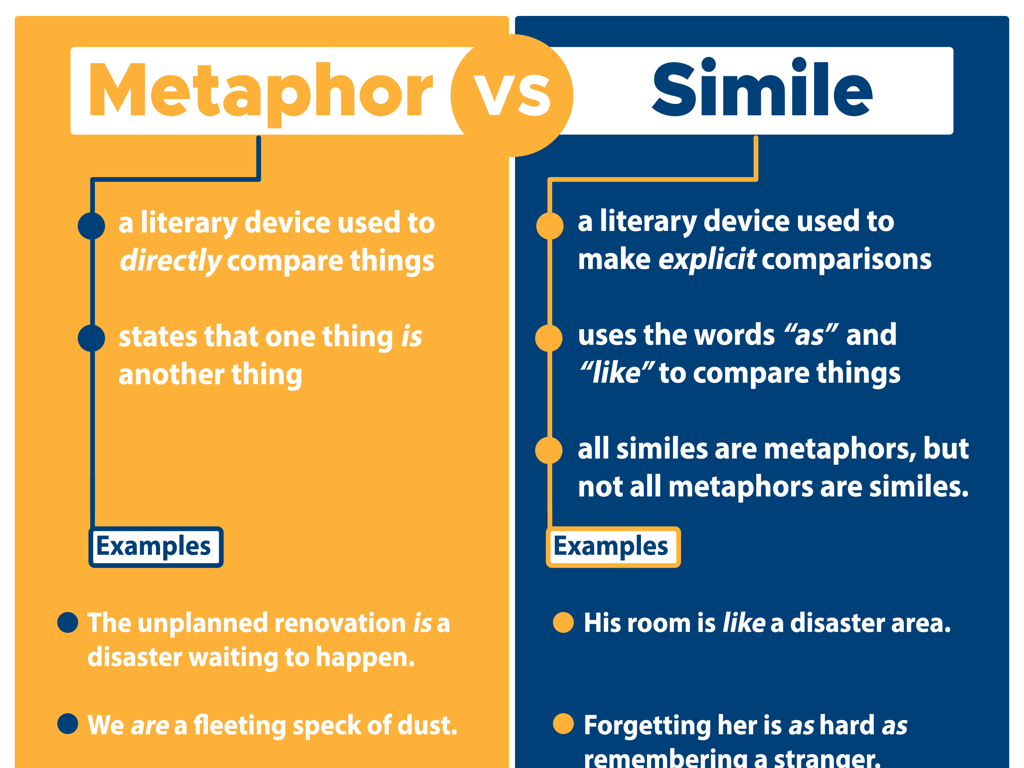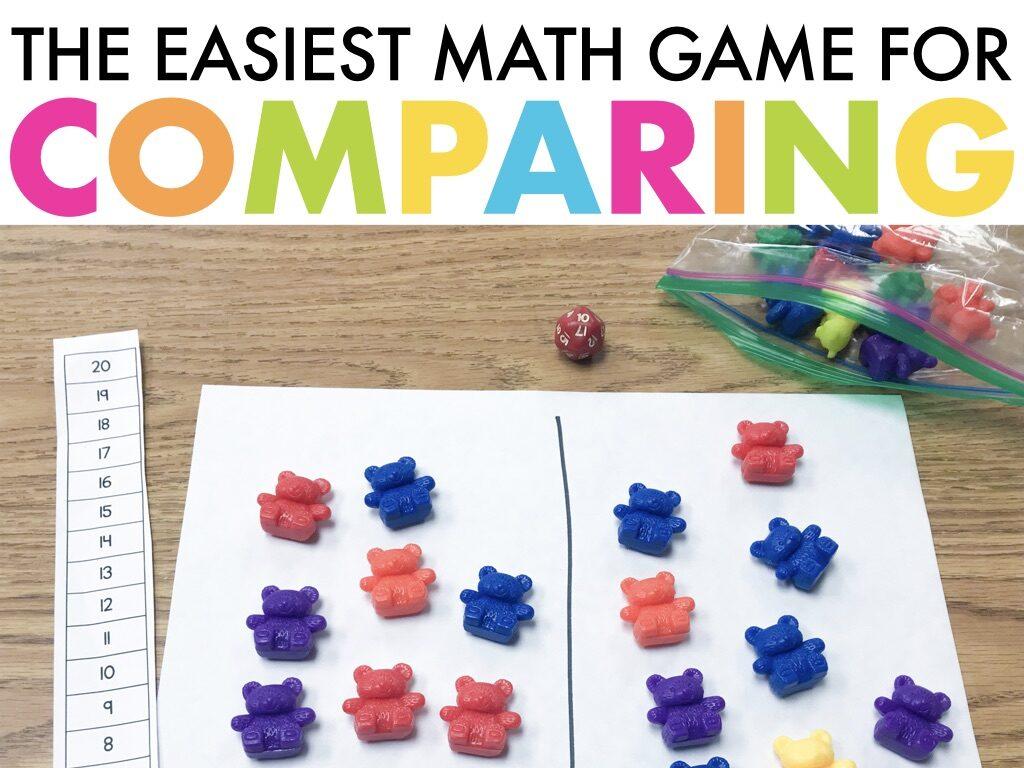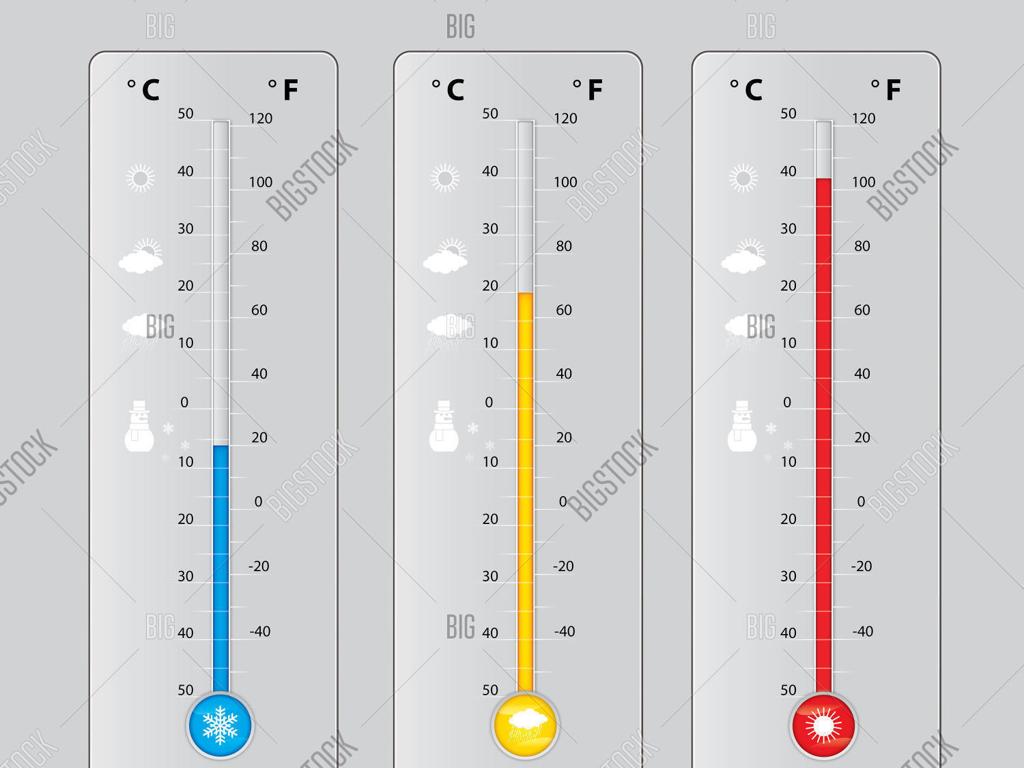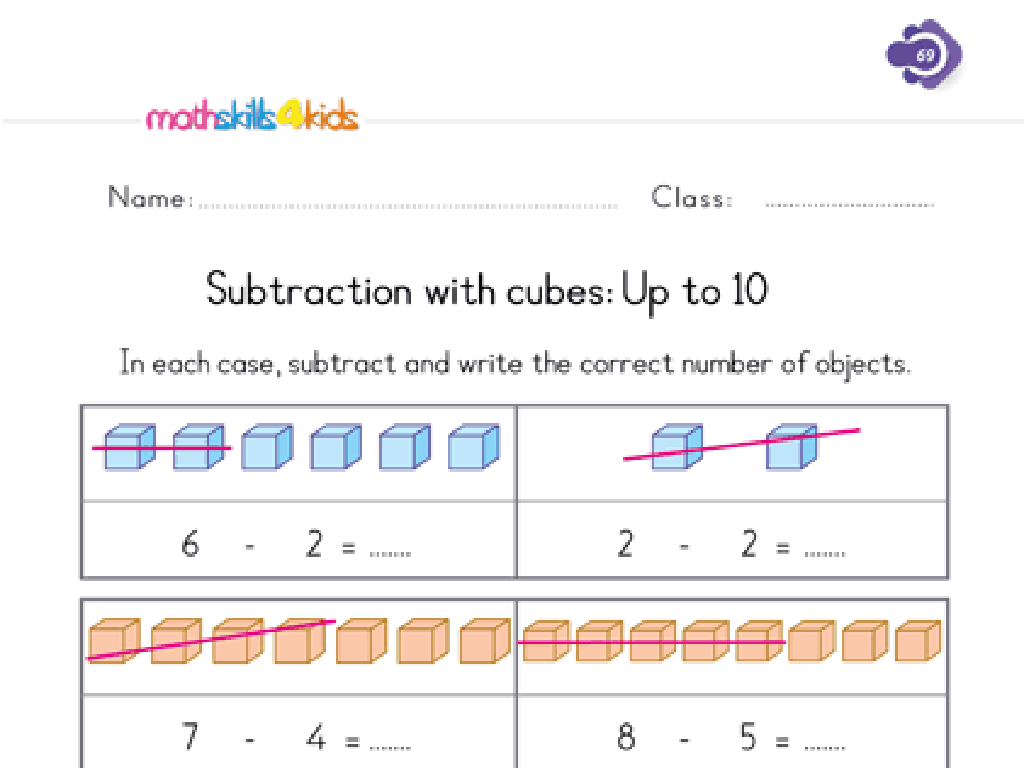Count Shapes In A Venn Diagram
Subject: Math
Grade: First grade
Topic: Venn Diagrams
Please LOG IN to download the presentation. Access is available to registered users only.
View More Content
Welcome to Venn Diagrams!
– Hello First Graders!
– Learn about Venn Diagrams
– It’s a diagram with circles to show groups
– Venn Diagrams sort things
– We can sort shapes, numbers, or even animals!
– Find common features
– See what’s shared or different in groups
|
This slide is an introduction to Venn Diagrams for first graders. Begin by greeting the students warmly to capture their attention. Explain that a Venn Diagram is a tool that helps us see how different items are grouped together and what characteristics they share. Use simple language and examples that are relatable to first graders, such as sorting different types of toys or animals into groups based on their features. Emphasize that Venn Diagrams can have overlapping areas where the groups share common traits. This will set the foundation for understanding how to count and categorize shapes in a Venn Diagram in the following lessons.
Understanding Venn Diagrams with Shapes
– Venn Diagrams have overlapping circles
– Imagine circles as different baskets of shapes
– Overlaps show shared characteristics
– Where two baskets meet, we find common shapes
– Sort shapes using Venn Diagrams
– We can group circles, triangles, and squares
– Practice with different shapes
|
Introduce the concept of Venn Diagrams to the students by explaining that they are like pictures that help us see how different groups can overlap and share things. Use simple language and examples, such as sorting shapes into different baskets, to make it relatable. Explain that where the circles in a Venn Diagram overlap, it shows what is common between the groups. Use shapes as a concrete example to help them visualize and understand the concept. Prepare a class activity where students can practice sorting shapes into a Venn Diagram, reinforcing their understanding of shared characteristics and differences.
Sorting Shapes with Venn Diagrams
– Understanding shapes: circles, squares, triangles
– Recognize different shapes and their names
– Sorting shapes by color and size
– Decide if a shape is small or large, and what color it is
– Shapes can belong to multiple groups
– A shape can be both small and blue, so it goes in the overlap
– Venn Diagrams show overlapping qualities
|
This slide introduces students to the concept of sorting shapes using Venn Diagrams. Start by reviewing the basic shapes and then explain how to categorize them based on different attributes like color and size. Emphasize that some shapes may share more than one attribute and belong in the overlapping section of the Venn Diagram. Use tangible examples with physical shapes or drawings to visually demonstrate the sorting process. Encourage the students to participate by picking shapes and deciding where they should be placed on the Venn Diagram. This activity will help them understand how Venn Diagrams work and the idea of sorting objects based on shared characteristics.
Counting Shapes in Venn Diagrams
– Learn to count shapes in Venn Diagrams
– Count shapes in each circle
– Each circle has different shapes. How many in each?
– Count overlapping shapes
– Some shapes are in both circles. Let’s count them together!
– Understand Venn Diagram sections
– Venn Diagrams have parts: only Circle A, only Circle B, and both A and B
|
This slide introduces first graders to the concept of counting shapes within a Venn Diagram. Start by explaining what a Venn Diagram is: a tool that helps us see what different groups have in common. Show them a Venn Diagram with two overlapping circles, each containing different shapes. Guide the students to count the shapes in each circle separately and then the shapes where the circles overlap. Emphasize that the overlapping area shows us what is shared between the two groups. Use simple shapes like triangles, squares, and circles to make it easy for the students to identify and count. Encourage the students to draw their own Venn Diagrams with shapes and practice counting. This activity will help them understand how to categorize and compare different sets of items.
Example Time: Counting with Venn Diagrams
– Venn Diagram with red and blue shapes
– Count the red shapes
– Look for shapes colored red only
– Count the blue shapes
– Look for shapes colored blue only
– Find shapes that are both colors
– Some shapes are red and blue, count those
|
This slide is designed to introduce first graders to the concept of categorization using Venn diagrams. Start by showing a Venn diagram with red and blue shapes. Guide the students to count the number of red shapes first, ensuring they focus on shapes that are only red and not those that overlap with blue. Repeat the process for blue shapes. Then, help them identify and count the shapes that are both red and blue, which will be in the overlapping section of the Venn diagram. This exercise will help students understand how Venn diagrams can visually organize information and how to interpret the overlapping and non-overlapping areas.
Your Turn to Sort and Count with Venn Diagrams
– I’ll hand out different shapes
– Sort shapes onto your Venn Diagram
– Think about how the shapes are similar or different
– Count shapes in each Venn section
– How many are only circles? How many are only squares?
– Record the number of shapes
– Write the totals in the correct space on your diagram
|
This activity is designed to help first graders practice sorting and counting using Venn diagrams. Distribute a variety of shapes to each student and provide them with a Venn diagram on paper. Guide them to sort the shapes based on given criteria (e.g., color, size, type of shape). Once sorted, students will count the number of shapes in each section of the Venn diagram, including the intersection. Encourage them to think about the attributes that cause the shapes to overlap in the diagram. After counting, they should write the number of shapes in the corresponding area of the diagram. This hands-on activity will reinforce their understanding of categorization and numerical representation within a Venn diagram.
Class Activity: Shape Sorting Game
– Play with Venn Diagram mats
– Sort shapes with a partner
– Count and record shapes in sections
– How many shapes are only circles, only squares, and both?
– Share your findings with the class
|
This interactive activity is designed to help first graders understand how to categorize and count shapes using Venn Diagrams. Provide each pair of students with a Venn Diagram mat and a set of shapes. Guide them to place the shapes where they belong on the Venn Diagram. Encourage them to discuss with their partner why a shape belongs in a particular section. After sorting and counting, each pair will write down the number of shapes in each section of the Venn Diagram. Conclude the activity with a class discussion, allowing each pair to share their counts and explain their sorting choices. Possible variations of the activity could include sorting by color, size, or other attributes to reinforce the concept of classification.
Review and Goodbye!
– Excellent work with shapes in Venn Diagrams
– Venn Diagrams show common traits
– Like different fruits that are both red and round
– Proud of your counting skills today
– Excited for more Venn Diagram fun!
|
This slide is a positive reinforcement for the students, acknowledging their efforts in learning how to sort and count shapes using Venn Diagrams. It’s important to remind them of the purpose of Venn Diagrams, which is to visually organize information and find similarities between different groups. Highlight examples they worked on today to reinforce the concept. Encourage them by expressing your pride in their progress and eagerness to see them apply these skills in future lessons. This will help boost their confidence and interest in the subject.